EH620 3400lms 1080p Smart Windows Projector untuk Ruang Meeting
Memulai Pertemuan Masa Depan
- Solusi rapat hibrid dengan Windows 11 IoT Enterprise OS terintegrasi
- Enterprise-grade WPA2 certified and AES-128 encryption security
- Preloaded with Google Meet, Skype and TeamViewer Meeting meeting apps
- Support Miracast, Airplay, Google Cast and BenQ InstaShare screen casting
- Auto F/W scan & upgrade via OTA


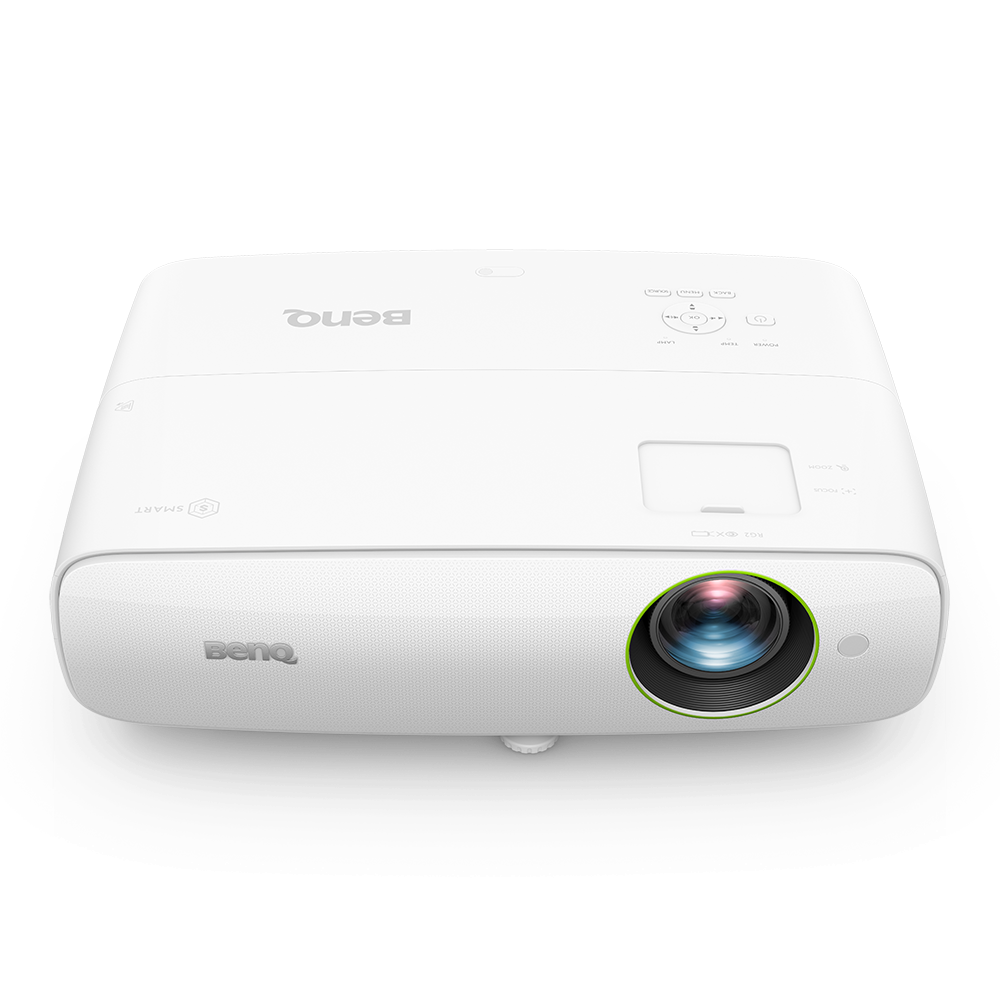
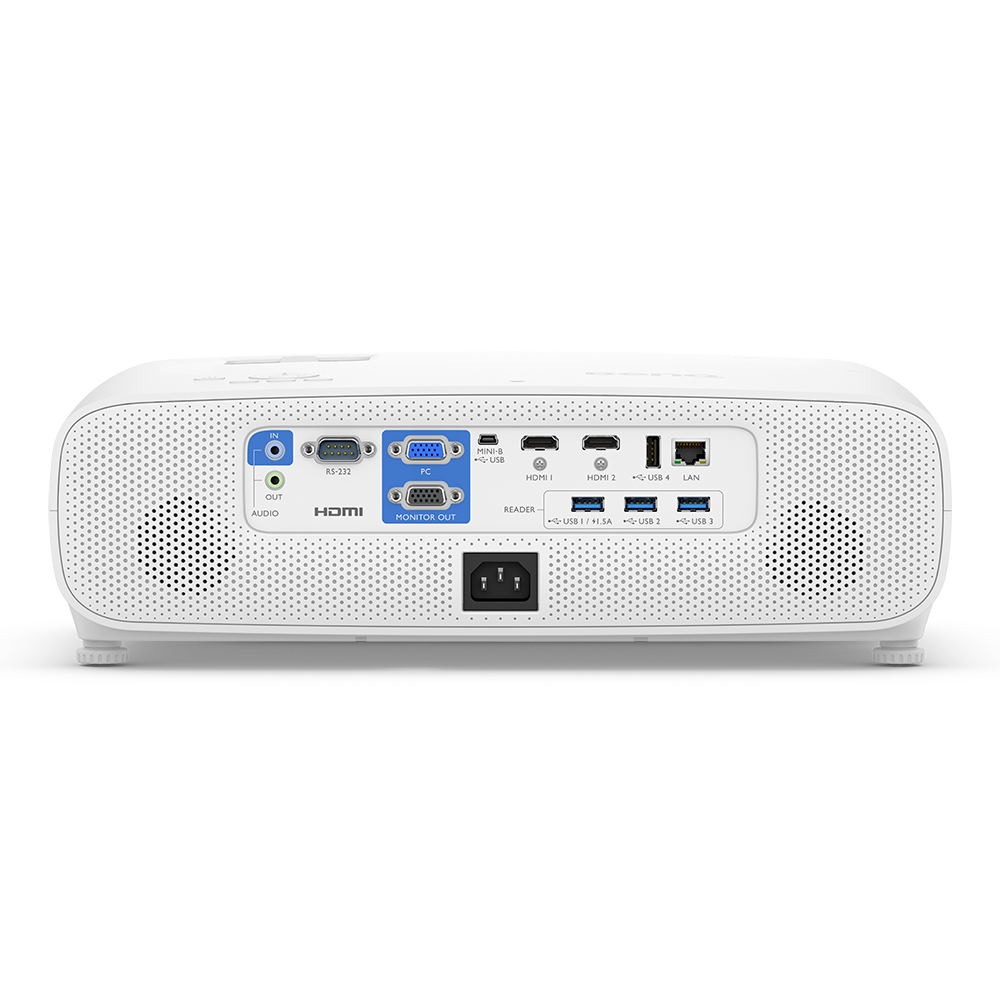




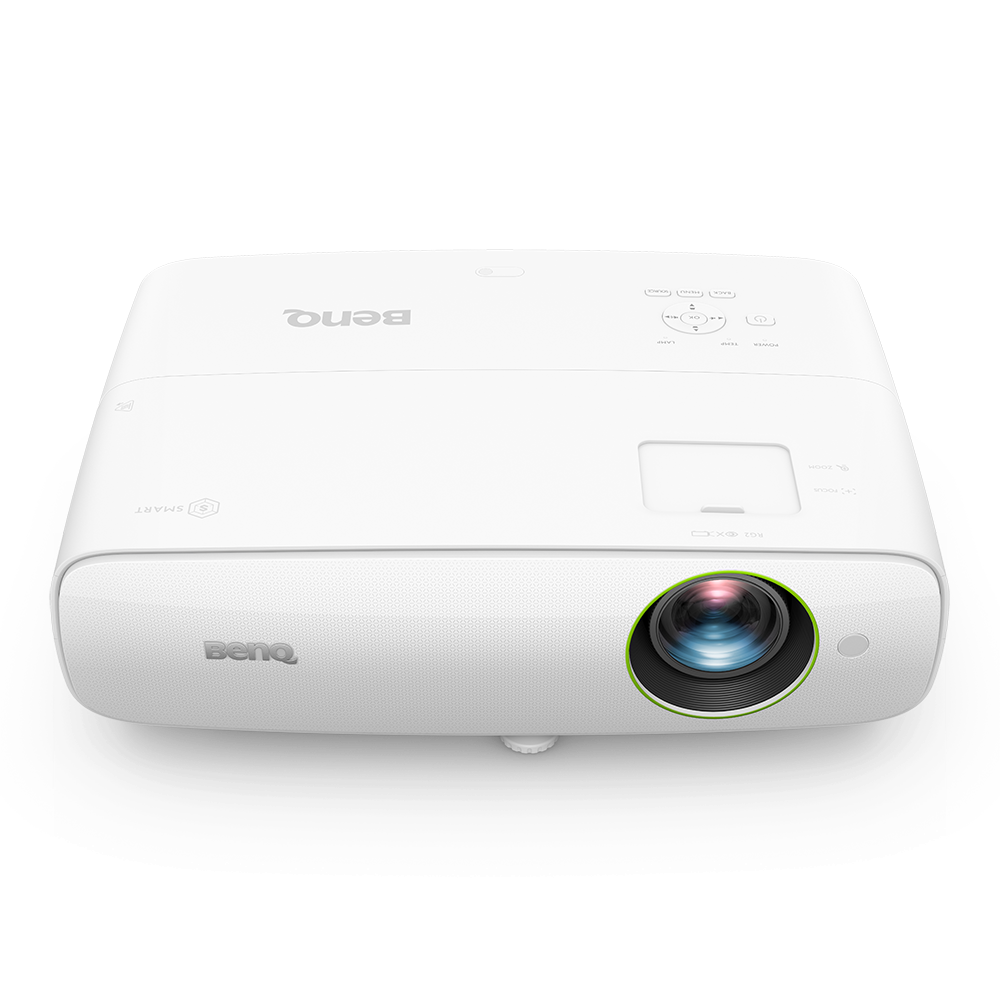
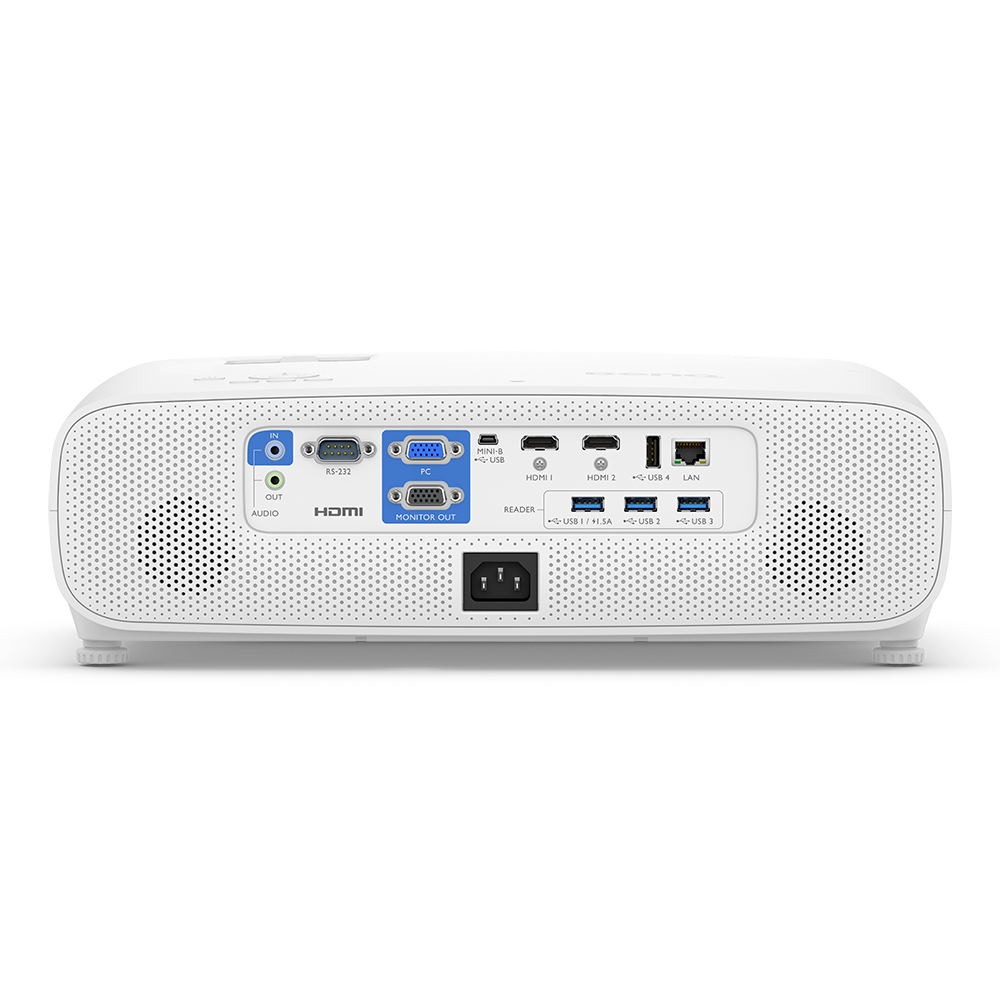




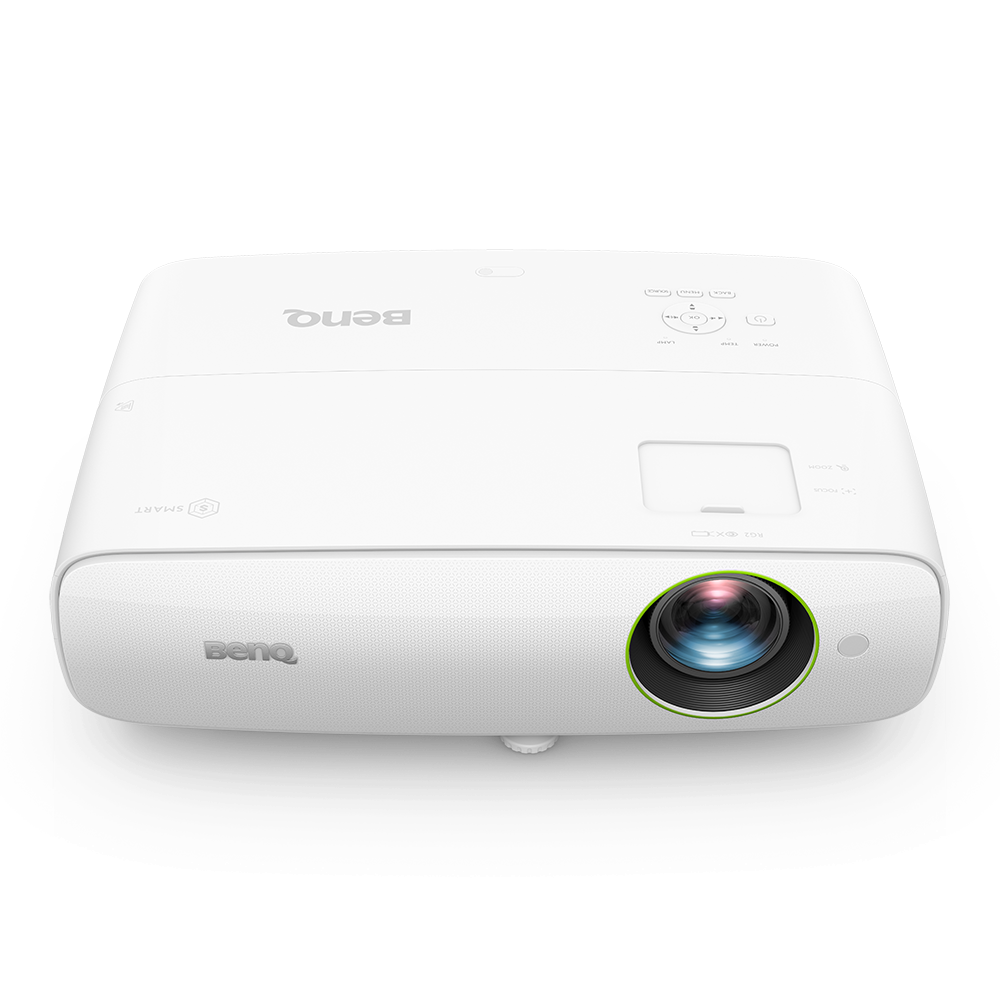
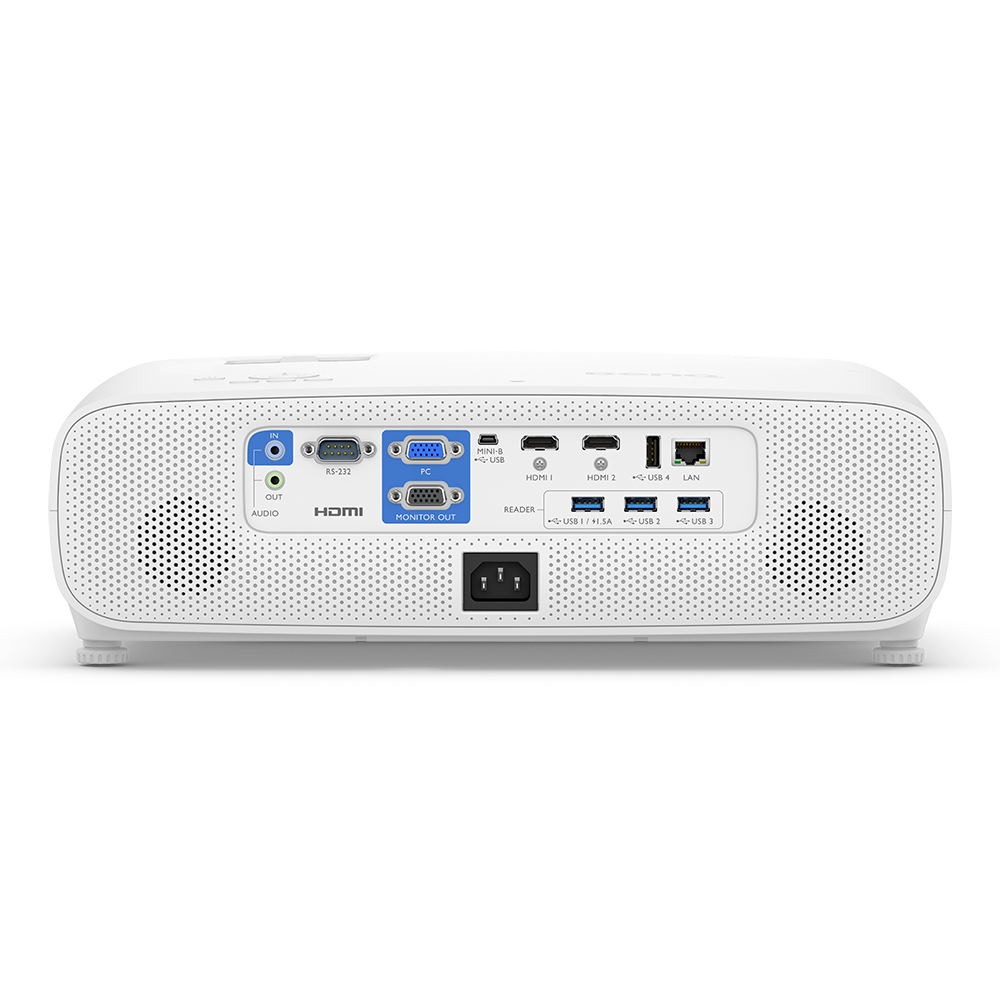


- Solusi rapat hibrid dengan Windows 11 IoT Enterprise OS terintegrasi
- Enterprise-grade WPA2 certified and AES-128 encryption security
- Preloaded with Google Meet, Skype and TeamViewer Meeting meeting apps
The requested qty is not available
The requested qty exceeds the maximum qty allowed in shopping cart
Product that you are trying to add is not available.
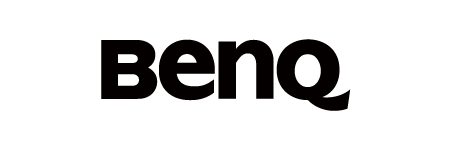

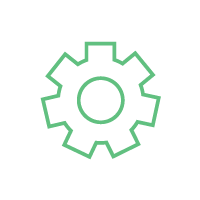
Terintegrasi Windows 11 IoT Enterprise OS

WPA2 certification and AES-128 encryption
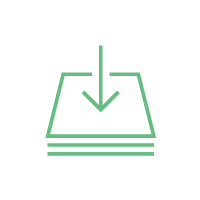
Preloaded with common business apps
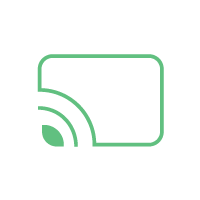
Driver-free screen casting from any device
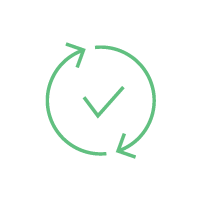
Auto visual and audio setup features
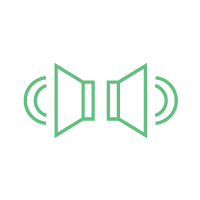
Two-channel 5W x2 speakers
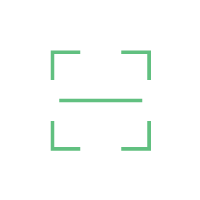
Auto firmware scan & upgrade

3rd-party control system compatibility
Rapat Cloud PC-Less yang Efektif

Hub Terintegrasi untuk Kenyamanan
Ubah ruang pertemuan konvensional menjadi ruang kolaborasi cloud modern. Proyektor pintar BenQ EH620 menggantikan laptop dan speaker, meminimalisir kekacauan perangkat tetapi meningkatkan kemampuan saat terhubung ke set keyboard-mouse nirkabel dan webcam. Pekerja cloud dapat memulai rapat online yang lancar secara instan.
Presentasi Cloud secara Langsung
Nyalakan smart projector EH620, luncurkan browser Edge dan Chrome bawaan, serta akses file presentasi di OneDrive dan Microsoft Teams tanpa menggunakan laptop. Ini secara efektif mengurangi waktu persiapan rapat, menyelesaikan semuanya pada satu proyektor untuk disajikan dengan mulus.
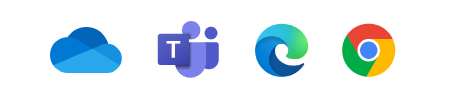

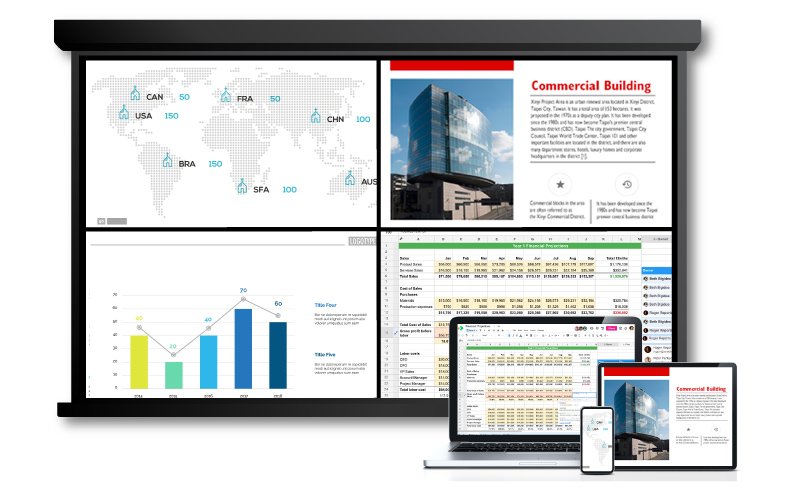
Cast Beberapa Presentasi Secara Bersamaan
Bagikan konten atau berkolaborasi dari split window 4 arah di layar lebar melalui teknologi transmisi nirkabel Miracast, Airplay, Google Cast, dan BenQ InstaShare tanpa aplikasi tambahan atau dongle Wi-Fi. Sangat mudah bagi anggota tim untuk mentransmisikan presentasi mereka, hingga 4 perangkat sekaligus, untuk diskusi menyeluruh.
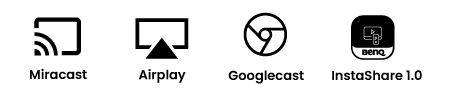
Kolaborasi Spark Hybrid
Cara Singkat untuk Mengadakan Meeting secara Instan
BenQ-exclusive Launcher interface organizes apps into three groups, saving users’ time from downloading, searching, or logging into apps. Just click the apps and start the meeting.
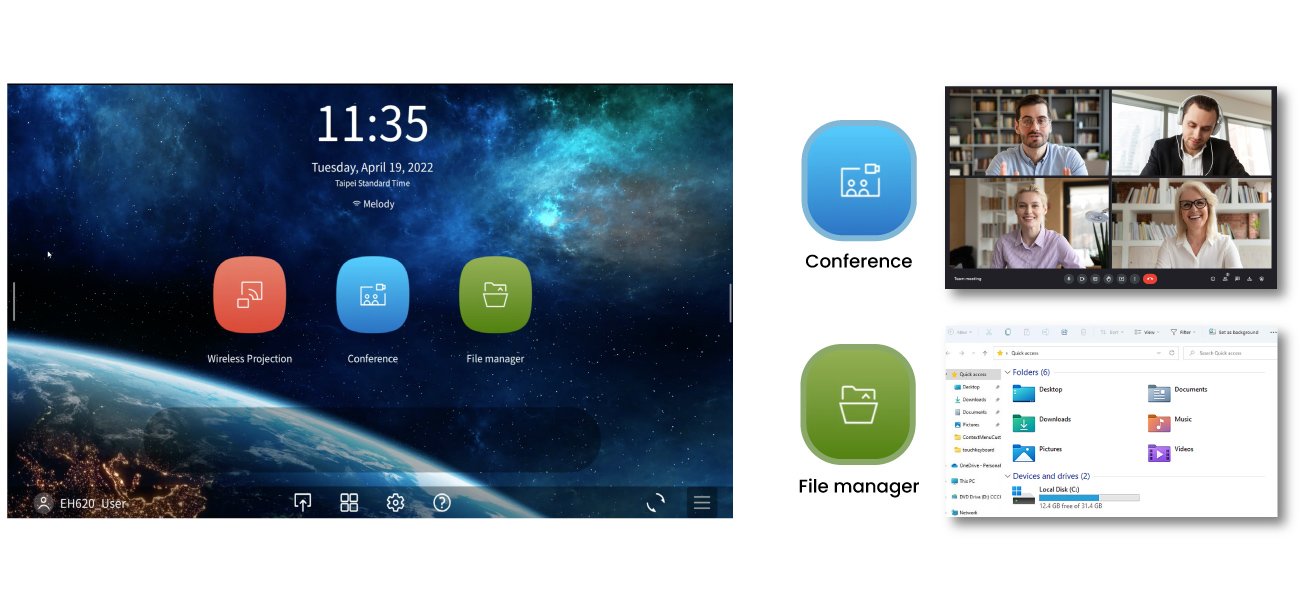

Bergabung Konferensi Video dengan Aplikasi Terintegrasi
Gunakan aplikasi rapat yang dimuat sebelumnya seperti Google Meet, Skype for Business, dan TeamViewer Meeting langsung di proyektor untuk membebaskan perangkat pribadi dari penggunaan umum. Jalankan seluruh rapat dengan lancar tanpa gangguan yang memalukan.
*More apps can be downloaded from Microsoft Store.
Bagikan Konten Secara Bersamaan dari Berbagai Sumber
Dengan hanya satu orang yang masuk ke rapat, peserta di ruangan yang sama dapat melakukan cast satu per satu dan berbagi konten melalui proyektor ke peserta jarak jauh. Ini memastikan setiap peserta berada di halaman yang sama tanpa beralih dari gambar ke gambar.
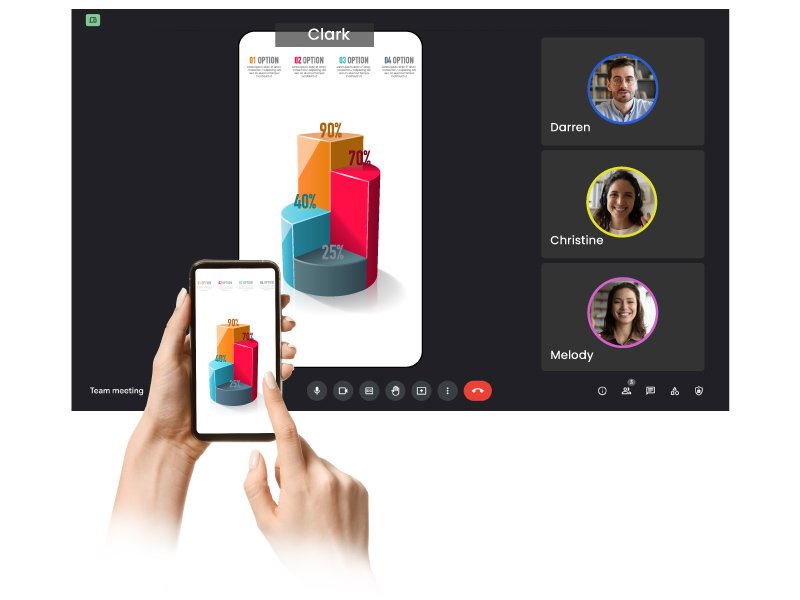

Suara yang Diperkuat dengan Kejernihan Vokal
Didesain khusus untuk konferensi video, EH620 menawarkan dua speaker 5W dan Mode Vokal yang disempurnakan dengan suara agar setiap peserta jarak jauh atau langsung dapat mendengar detail rapat dengan jelas untuk kolaborasi yang efektif.
Instalasi Cerdas. Manajemen Aman.
Penyesuaian Otomatis untuk Pengaturan Optimal
From boot to presentation, BenQ EH620 auto-detects the meeting content to provide the most suitable visual and audio settings. Instantly see and hear clearly without prior adjustments.

Langkah 1
Nyalakan proyektor dan atur sudut proyeksi. Auto Keystone akan mengoreksi gambar secara otomatis.
Langkah 2
Luncurkan file presentasi dan biarkan Auto Picture Mode mendeteksi dan mengoptimalkan proyeksi sesuai konten.
Langkah 3
Auto Sound Mode mendeteksi sumber untuk mengoptimalkan efek suara dan suara.
Reduced Cost and Time-Saving Management
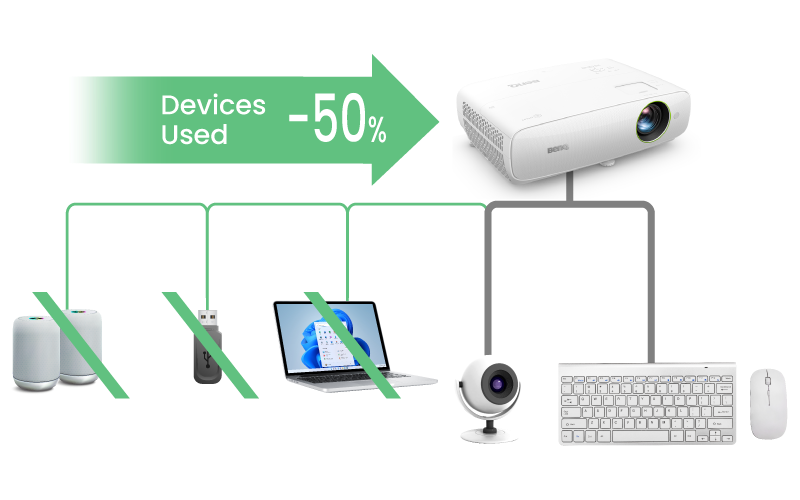
Reduce 50% of Devices Used
The all-in-one projector is simpler to use, reducing management and maintenance of multiple meetings and devices.

Auto Firmware Scan and Upgrade
Auto Firmware Update notifications for download and install, all completed on the projector.
NOTE: This function supports BenQ app and Windows driver/security update. For TI, Windows firmware and BIOS update, please contact via service channel.

3rd-Party Central Control
Highly compatible with control systems such as PJ-Link, Creston, and AMX for easier integration into existing systems.
Intel® Celeron® Processor 4205U boosts Windows application productivity up to 40% with faster connection and security of Intel Runtime BIOS Resilience.
BenQ Eco Cycle System menghilangkan limbah listrik, mengurangi waktu tunggu sebelum dan sesudah rapat dan meminimalkan pemeliharaan untuk total biaya kepemilikan yang lebih rendah.
A. Mode SmartEco™: Mode SmartEco™ menganalisis konten input untuk menentukan kecerahan yang diperlukan warna optimal dan performa kontras, menghemat hingga 70% daya lampu sambil memberikan kualitas gambar terbaik tanpa kompromi.
B. Eco Blank Mode: Ketika proyektor mendeteksi tidak ada konten sumber, Eco Blank Mode aktif secara otomatis setelah 3 menit tidak aktif untuk menghilangkan gangguan dan menghemat energi.
C. Mati Otomatis: Daya proyektor bisnis BenQ turun setelah 20 menit tidak aktif untuk menghilangkan limbah energi dan kekhawatiran bagi guru untuk meninggalkan peralatan.
Kiat Singkat: Eco Blank Mode dan Mode SmartEco dapat diaktifkan secara langsung menggunakan kendali jarak jauh.
Saat tidak aktif, proyektor bisnis BenQ mempertahankan konsumsi daya seminimal mungkin dengan daya siaga 0,5W, memaksimalkan penghematan energi saat proyektor terhubung tetapi tidak digunakan.
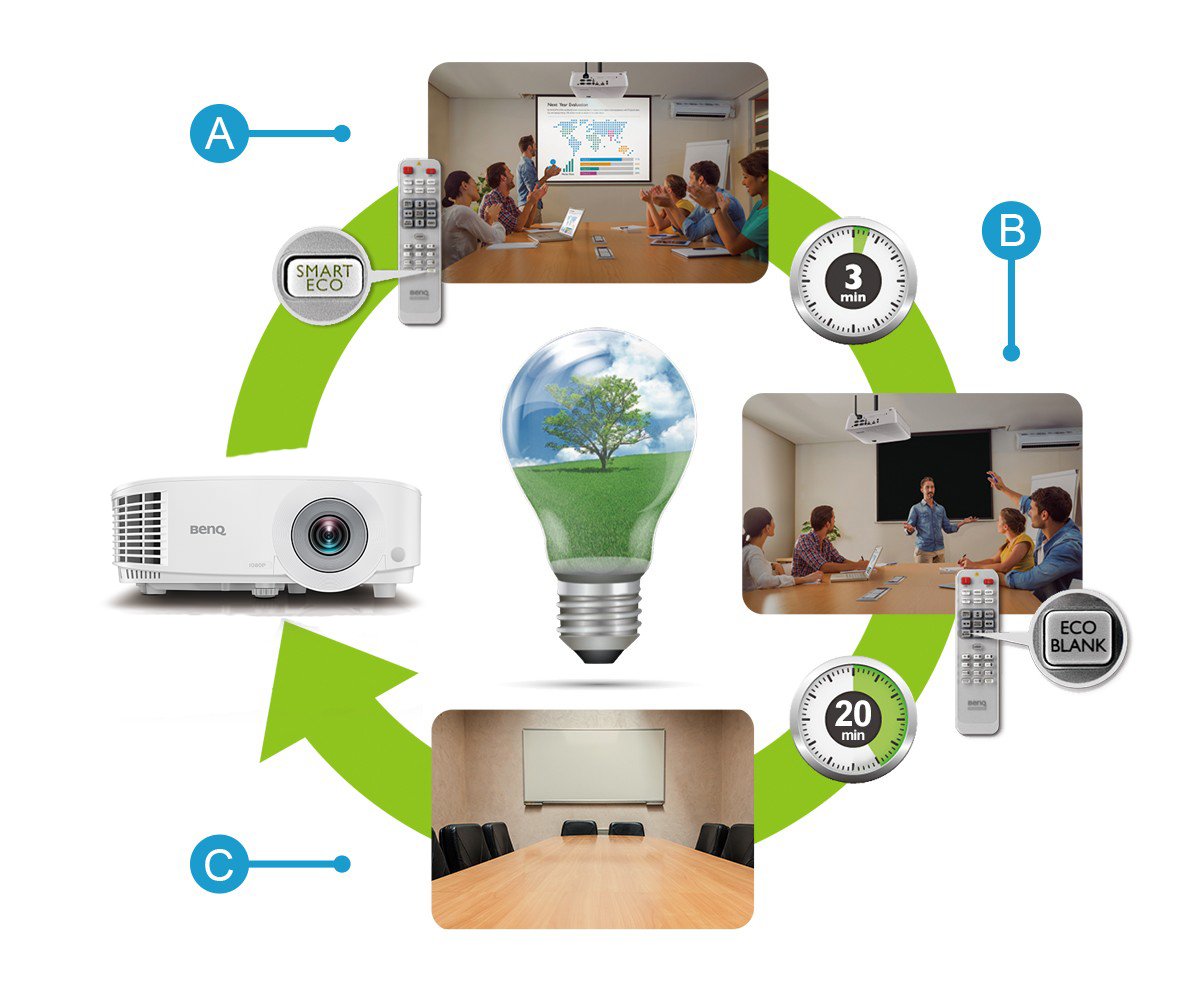

Penggantian lampu dan pemeliharaan yang lebih sedikit berarti keseluruhan biaya kepemilikan yang lebih rendah. Mode LampSave menyesuaikan daya lampu secara dinamis sesuai dengan isi untuk memperpanjang umur lampu proyektor hingga 50% dibandingkan dengan mode normal.
Intel® Celeron® Processor
Platform Trust Technology
Intel® PTT supports BitLocker for hard drive encryption and supports all Microsoft requirements for firmware Trusted Platform Module (fTPM) 2.0.

AES 128 & WPA2 Wi-Fi Security
AES 128-bit security encryption and WPA2 authentication protocol ensure that any intellectual property remains private and safe from tampering or unintended disclosure.
| Strengths | Features | BenQ EH620 | BenQ EH600 | Other Wireless Projectors |
Strengths Video Conference via Cloud | Features Direct Login to the Cloud | BenQ EH620 With built-in Win11 OS and Chrome/Edge browsers | BenQ EH600 With built-in Android OS and AMS Cloud app | Other Wireless Projectors N/A |
Strengths | Features Downloads and App Updates | BenQ EH620 Download at Microsoft Store | BenQ EH600 Download via Firefox browser | Other Wireless Projectors N/A |
Strengths | Features Built-in Speakers | BenQ EH620 Built-in 5W * 2 speakers | BenQ EH600 Built-in 2W * 1 speakers | Other Wireless Projectors Built-in 2W * 2 speakers |
Strengths | Features Extra Peripherals | BenQ EH620 Webcam, keyboard, mouse | BenQ EH600 Webcam, keyboard, mouse | Other Wireless Projectors Laptop or iPad, webcam, speakers |
Strengths Wireless Projection Technology | Features Extra Apps Required? | BenQ EH620 No, connect to the projector's Wi-Fi | BenQ EH600 Dongle/driver/app-free wireless projection | Other Wireless Projectors Additional Wi-Fi dongle or software required |
Strengths | Features Wireless Projection Device System Support | BenQ EH620 Miracast/ Airplay/ Google Cast / BenQ InstaShare | BenQ EH600 Airplay/ Google Cast / BenQ InstaShare | Other Wireless Projectors iOS/ Mac OS |
Strengths | Features Multiple Device Casting | BenQ EH620 Yes, 4 -way split screen, simultaneous casting | BenQ EH600 Yes, one at a time | Other Wireless Projectors Yes, 4 -way split screen, simultaneous casting |
Strengths IT Management | Features Auto Update via OTA (Over-the-Air) | BenQ EH620 Yes (Auto F/W scan and self-update) | BenQ EH600 Yes | Other Wireless Projectors N/A |
Strengths | Features Centralised Management Software | BenQ EH620 Creston, AMX, PJ-Link compatibility | BenQ EH600 Creston, AMX, PJ-Link compatibility and BenQ DMS Cloud management | Other Wireless Projectors Creston, AMX, PJ-Link compatibility |


