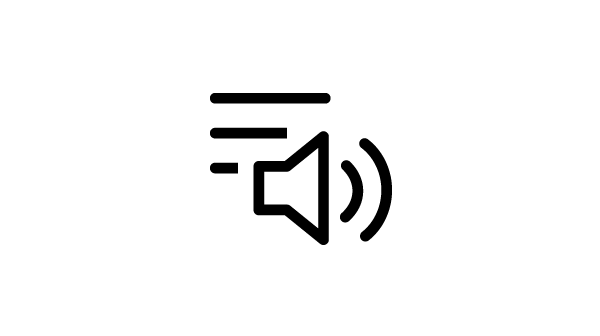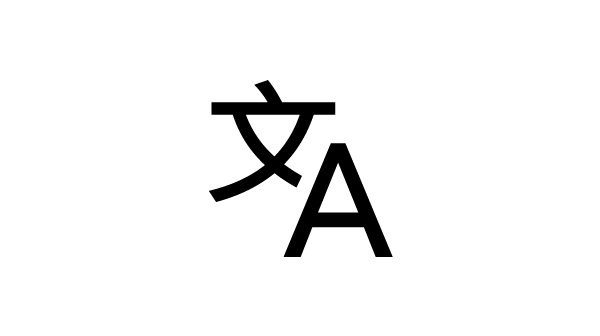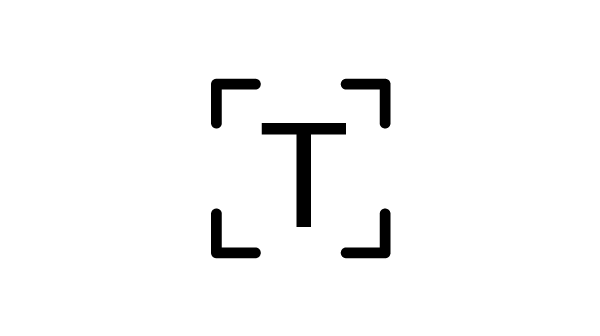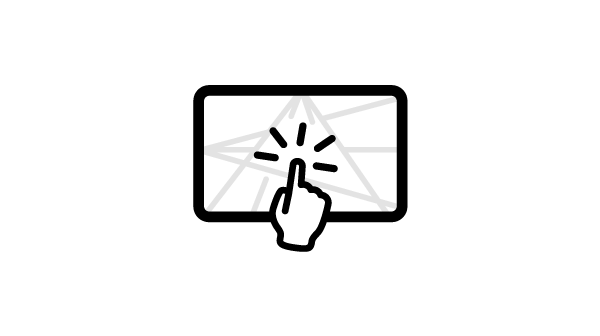BenQ Board Essential
The essence of education
Have all the essential tools you need for effective interactive lessons.
The EDLA-certified BenQ Board combines Google services with ever-reliable BenQ hardware and software.
Expansive app library
Install education apps directly from Google Play for more interactive lessons.
Go-to Google services
Access essential Google Core Services such as Google Drive and Meet.
Google Docs editors
Quickly open lesson files with any Google app on a large touchscreen display.
Text-to-speech
Have displayed text read aloud
Multilingual translation
Translate text with a tap
OCR
Edit text from imported images
The BenQ Board Essential’s large interactive screen is designed for whole-class participation, letting you boost engagement and liven up your lessons.
40 touch points
Get everyone actively participating in class with the RE04’s 40 touch points.
Gap-free writing
No gaps and an 8 ms response time ensure a natural writing experience every time.
Precise touch
You’re guaranteed smooth interactions with the board’s Precision IR technology.
Control your device from the board
Share multiple screens simultaneously
Cast the board to connected devices
Eye care technologies, such as the RE04’s low blue light filter and flicker-free screen, help reduce eye strain in class, while its anti-glare 4K screen ensures clear images every time.
TÜV certified
Flicker-free
Low blue light
Anti-glare
FAQs
How much does the BenQ Board cost?
Contact our sales experts on this page to get your personal quotation.
Can I use Windows laptops or MacBooks with the BenQ Board?
Yes. You can easily connect your Windows laptops, MacBooks, and Chromebooks to share your screen on the BenQ Board. You can even do wireless screen sharing using the InstaShare 2 app.
Can I use Office files on the BenQ Board?
Yes. You can open Office files on the board or also import them directly to our whiteboarding software, EZWrite 6.
Can I use my laptop with the BenQ Board?
Yes. You can connect your laptop to the BenQ Board using a USB-C cable to extend your screen and enjoy full control of your laptop directly from the board.
Do we need to pay a subscription fee to use the BenQ Board?
No. When you buy the BenQ Board, you have access to our apps and the complete IT management ecosystem free of any charge or subscription.
Is the BenQ Board secure?
Yes. The BenQ Board has several security features including user and board access controls, single sign-on, multi-factor authentication, and Google Play Protect. It is also compliant with international data security standards such as the GDPR, CCPA, and PSTI.
Where can I buy the BenQ Board?
Contact our sales experts on this page.