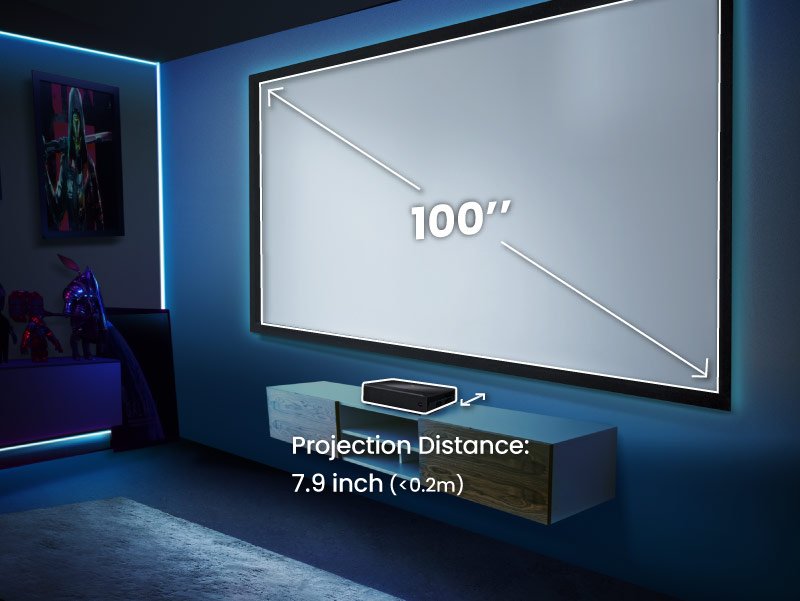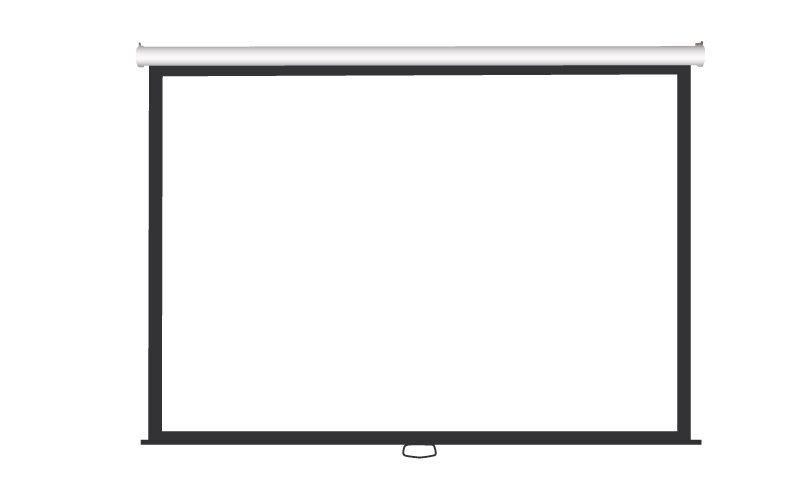Creating the perfect gaming room setup goes beyond simply purchasing the latest equipment, it's about crafting a space that maximizes both comfort and immersion. Start by choosing the ideal wall or area for your display, whether it’s a large screen for a projector or a gaming monitor. Next, set up your gaming gear, ensuring that your console or PC, projector, and furniture are arranged ergonomically for long, comfortable sessions. Finally, once everything is in place, all that’s left to do is power on and play, transforming your room into an immersive gaming environment tailored to your needs.