

Step into 240Hz gameplay that elevates sight and sound enjoyment via BenQ-exclusive HDRi and 2.1-ch audio with a 5W subwoofer.



HDRi immersion draws you into the game with customized color performance and high contrast that produce intense yet clear images.
To prioritize dark areas, use levels 0 to +10 for enhanced detail

Light Tuner has a whopping twenty levels of intensity for you to select from. When you turn on Light Tuner from 0 to +10, you can see the enemy hide behind the obstacle by offering more gradations and increases detail in the darker scenes.
When bright areas are important, levels 0 to -10 bring out more details

When you turn on Light Tuner from 0 to -10, objects will be rendered visible with more detail in higher contrast in the brighter scenes. The twenty levels give you flexibility to decide just how “aggressive” Light Tuner acts.

Black eQualizer balances contrast to make sure dark levels aren’t crushed and white levels aren’t saturated, helping you spot more details, including opponents. *Please note that Black eQualizer is only available in FPS mode.


Struggling to figure out where footsteps or gunshots are coming from? The EX270M and EX270QM make a difference. Get rid of your headset and enjoy spatial sound for an immersive gaming experience.
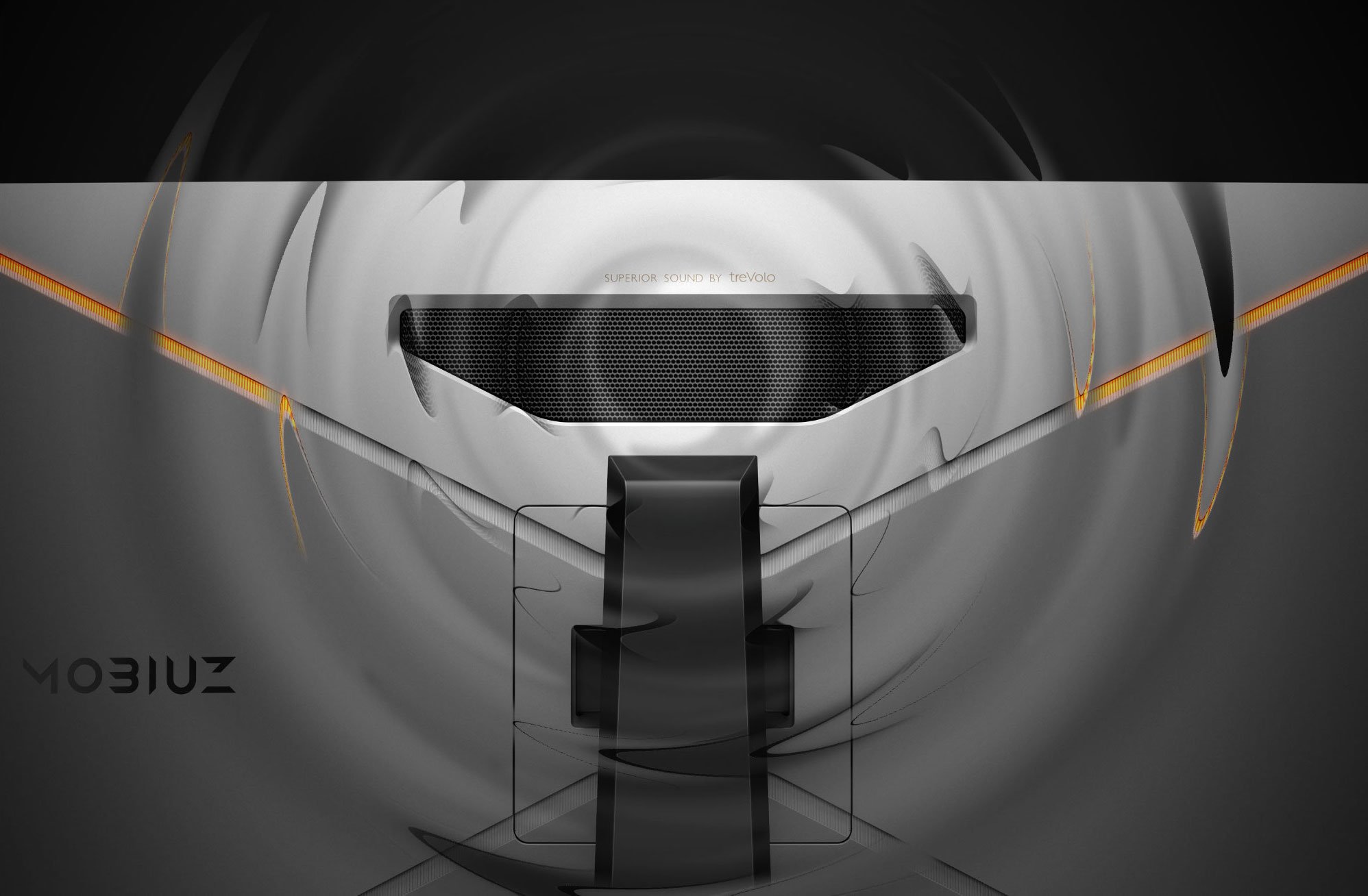

Sit back, relax, and keep focused without the same old eye strain and even headaches you know from other monitors.