

The VS series offers a wide range of flexible collaboration features, enabling instant participation and rapid consensus-building for everyone.

Conveniently connects with HDMI laptops, smartphones, and tablets running Windows or iOS for wireless projection.

Up to four presenters share content wirelessly and smoothly on one screen.

Presenters utilize interactive display touchscreens to switch slides and play videos without having to switch back to a default device, unless desired.
*Users must switch to the desired mode when using the stylus since the touchback feature can only register one source at a time.

The InstaShow® VS10 Button transmitter offers both HDMI and USB-C connectivity for different devices.

Remote Sharing via One App
The InstaShow® VS Assist app combines meeting room video conferencing bar, camera, and screen sharing under the same secure network, which covers all video conferencing assets for both local attendees and remote participants.

Empower your meetings with InstaShow Button Microphone and improve poor audio reception and miscommunication. Even when participants are spread out, VS model provides optimal voice pickup quality.

Omnidirectional Microphones
Each InstaShow Button’s wireless microphone has a four-way voice reception design that picks up all voices clearly up to 1.5m radius.
Plug and Play Microphones Reception
Simply plug and play presentation materials and speak freely via InstaShow Button Microphones for video conferencing in every huddle room.
Mute Key on InstaShow Button
Each wireless microphone can be individually muted at the touch of a button for efficient and engaging meetings.
For Hybrid Meeting from Medium to Large Conference Room
InstaShow VS model offers multipoint voice pickup and clear transmission up to 20m for medium to large conference rooms. Exclusive wireless expandable microphone technology supports up to 32 paired microphones with each optimizing sound quality within a 1.5m range.
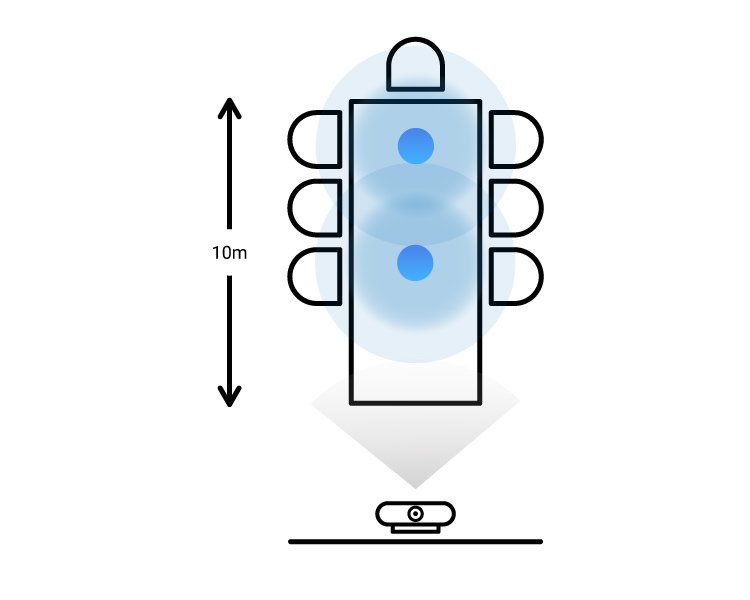
Mid-sized Room
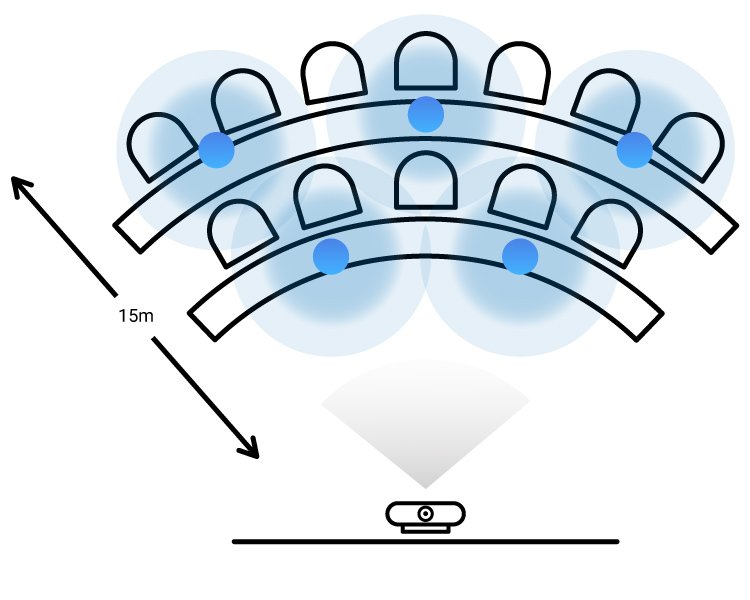
Large-sized Room
● InstaShow muitipoint voice pickup
● Video bar voice coverage

A North-European Government has opted for InstaShow for the military-grade securities it provides to guarantee secure data transmission and protection with simplicity and efficiency.
Fill Out The Form Below to Get a Free Demo
Find the Best InstaShow® for You
| Model | VS10 | VS20 | WDC10 / WDC10C | WDC30 |
|---|---|---|---|---|
Model Meeting Type | VS10 Huddle room meeting | VS20 Hybrid meetings in medium | WDC10 / WDC10C Small room meeting | WDC30 Confidentiality-sensitive |
Model BYOD | VS10 Airplay | VS20 Airplay/ Miracast | WDC10 / WDC10C N/A | WDC30 Airplay/ Google Cast/ BenQ InstaShare App |
Model Button Interface | VS10 Both HDMI+USB Power & USB Type C | VS20 Both HDMI+USB Power & USB Type C | WDC10 / WDC10C HDMI+USB Power or USB Type C | WDC30 HDMI+USB Power |
Model Split Screen | VS10 2 | VS20 4 | WDC10 / WDC10C N/A | WDC30 8 |
Model Special Features | VS10 HID Touchback Support | VS20 HID Touchback Support | WDC10 / WDC10C N/A | WDC30 HID Touchback Support |
Model Output Resolution | VS10 Up to 1080p@60fps | VS20 Up to Native 4K@60fps | WDC10 / WDC10C Up to 1080p@60fps | WDC30 Up to 4K@60fps |
Model Wi-Fi Standard | VS10 Wi-Fi 5 | VS20 Wi-Fi 5 | WDC10 / WDC10C Wi-Fi 5 | WDC30 Wi-Fi 6 |
Model Transmission Distance | VS10 20m | VS20 20m | WDC10 / WDC10C 8m | WDC30 30m |
Model Max Connection | VS10 32 | VS20 32 | WDC10 / WDC10C 16 | WDC30 64 |
Model Wi-Fi Encryption | VS10 WPA2 | VS20 WPA2 | WDC10 / WDC10C WPA2 | WDC30 WPA3 |
Model Wi-Fi Security Certificate | VS10 N/A | VS20 N/A | WDC10 / WDC10C N/A | WDC30 · CC EAL6+ (ISO/IEC 15408) · FIPS 140-4 |
Model Wireless Video Conferencing Support | VS10 Yes | VS20 Yes | WDC10 / WDC10C N/A | WDC30 N/A |
Model Embedded Microphone | VS10 N/A | VS20 Yes | WDC10 / WDC10C N/A | WDC30 N/A |
Model Others | VS10 - | VS20 - | WDC10 / WDC10C - | WDC30 Certified Germ Resistance |




BenQ Lauded for its Commitment to Information Security with ISO27001 Certification. InstaShow Presentation Solution Perfectly Exemplifies the Company’s Rigorous Information Security Standards.


