Search history
Clear
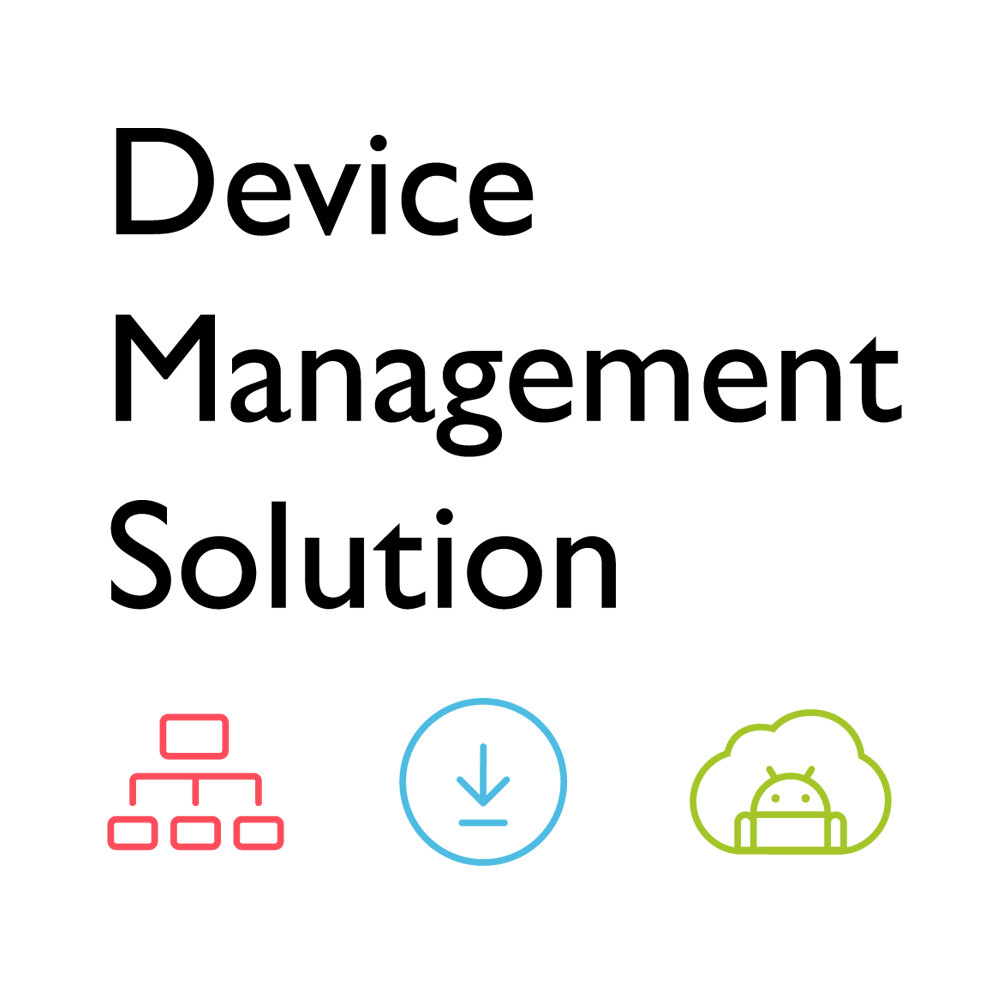
Your Ultimate Device Management Solution
Application
 Why can't a display be added into DMS Local?
Why can't a display be added into DMS Local?

Please update the device definition (JSON) under setting in DMS Local.
Learn more Why can't the unit be turned on using DMS Local?
Why can't the unit be turned on using DMS Local?

1. Ensure that WOL (Wake-on-LAN) setting is supported by this model and enabled on the display.
2. Ensure that the display is connected to the network via the LAN (RJ-45) port. Wake-on-LAN does not work over a Wi-Fi connection. Learn more
2. Ensure that the display is connected to the network via the LAN (RJ-45) port. Wake-on-LAN does not work over a Wi-Fi connection. Learn more
 How to change brightness and volume and open app thru DMS automation?
How to change brightness and volume and open app thru DMS automation?

Please follow the detailed one-by-one steps for changing the brightness and volume, and open the app through DMS automation.
Learn moreFurther Query
 Why can't a display be added into DMS Local?
Why can't a display be added into DMS Local?

Please update the device definition (JSON) under setting in DMS Local.
Learn more Why can't the unit be turned on using DMS Local?
Why can't the unit be turned on using DMS Local?

1. Ensure that WOL (Wake-on-LAN) setting is supported by this model and enabled on the display.
2. Ensure that the display is connected to the network via the LAN (RJ-45) port. Wake-on-LAN does not work over a Wi-Fi connection. Learn more
2. Ensure that the display is connected to the network via the LAN (RJ-45) port. Wake-on-LAN does not work over a Wi-Fi connection. Learn more
 How to change brightness and volume and open app thru DMS automation?
How to change brightness and volume and open app thru DMS automation?

Please follow the detailed one-by-one steps for changing the brightness and volume, and open the app through DMS automation.
Learn more