Search history
Clear
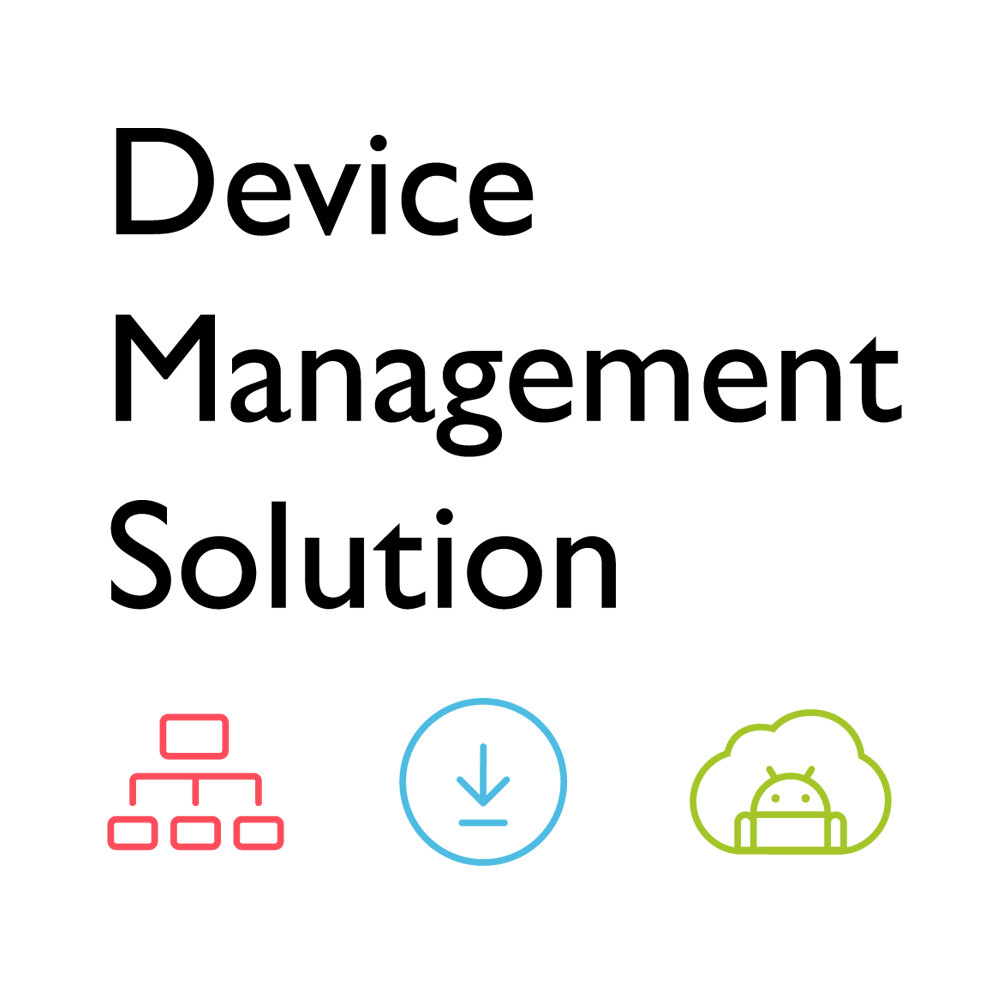
DMS (Device Management Solution)
Your Ultimate Device Management Solution to Maximize the Productivity for Your Workplace
Application
 Does the projector support change slides on PowerPoint using a remote which emulates page up and page down commands for both Windows PC and MacOS?
Does the projector support change slides on PowerPoint using a remote which emulates page up and page down commands for both Windows PC and MacOS?

This function is only working with Windows PC/Laptop which is designed with and has PgUP and PgDn keys. HDMI (designed with MHL function) and USB Mini-B connection are required from the projector to your Windows PC/Laptop.
Learn more How do I clean my projector lens?
How do I clean my projector lens?

It is normal to have some dust on the lens surface.
Please refer to the below video for a guide to cleaning your projector's lens.
Learn more
Specification
 The Wired remote port is used to connect to a wired remote control. What is the maximum distance supported by the wired remote control?
The Wired remote port is used to connect to a wired remote control. What is the maximum distance supported by the wired remote control?

The maximum distance supported by the wired remote control is 10 meters.
Learn moreFurther Query
 The Wired remote port is used to connect to a wired remote control. What is the maximum distance supported by the wired remote control?
The Wired remote port is used to connect to a wired remote control. What is the maximum distance supported by the wired remote control?

The maximum distance supported by the wired remote control is 10 meters.
Learn more My remote control is not working. What can be done to fix it?
My remote control is not working. What can be done to fix it?

Please follow below steps for troubleshooting:
(1) Check if the remote receiver is turned off by accident in OSD. It should be turned to Front/Top/Front+Top.
(2) Check if the batteries are out of power. Replace both of the batteries with new ones.
(3) Make sure you are not too far away from the projector. Stand within 7 meters from the projector.
(4) Remove the obstacles between the remote control and projector.
For demo, please refer to the tutorial video Learn more
(1) Check if the remote receiver is turned off by accident in OSD. It should be turned to Front/Top/Front+Top.
(2) Check if the batteries are out of power. Replace both of the batteries with new ones.
(3) Make sure you are not too far away from the projector. Stand within 7 meters from the projector.
(4) Remove the obstacles between the remote control and projector.
For demo, please refer to the tutorial video Learn more
 3D is not working or getting lost sync on my projector. How can I fix it?
3D is not working or getting lost sync on my projector. How can I fix it?

Please check the following settings to correct this issue.
- If the source gives the correct 3D information to the projector, the projector will switch to 3D automatically.
If your source is from PC or steaming content, please select the correct 3D format via OSD Display > 3D > 3D mode. - Check the user manual and make sure that the resolution of your content supports 3D.
- Press the DLP Link button on your 3D glasses to resync the projector and 3D glasses.
- Please try to change the HDMI EDID setting to Standard.
- Make sure that no other Projectors are sending DLP Link signals in the same room.
- Watching in a relatively dark environment to avoid being influenced by other light sources.
- Check the battery level on your DLP 3D Glasses
- Adjust the watching distance and screen size within a normal range(Specs)
- Stay in a fixed position, and try not to move too far/quickly on your head/3D glasses.
- Try to adjust a colorful setting on the projector and avoid external light direct to your 3D glasses/screen.
- If it's still not working, the issue might be caused by Hardware margin. You can switch to another projector or 3D glasses for a try.
 Does the projector support change slides on PowerPoint using a remote which emulates page up and page down commands for both Windows PC and MacOS?
Does the projector support change slides on PowerPoint using a remote which emulates page up and page down commands for both Windows PC and MacOS?

This function is only working with Windows PC/Laptop which is designed with and has PgUP and PgDn keys. HDMI (designed with MHL function) and USB Mini-B connection are required from the projector to your Windows PC/Laptop.
Learn more How do I clean my projector lens?
How do I clean my projector lens?

It is normal to have some dust on the lens surface.
Please refer to the below video for a guide to cleaning your projector's lens.
Learn more