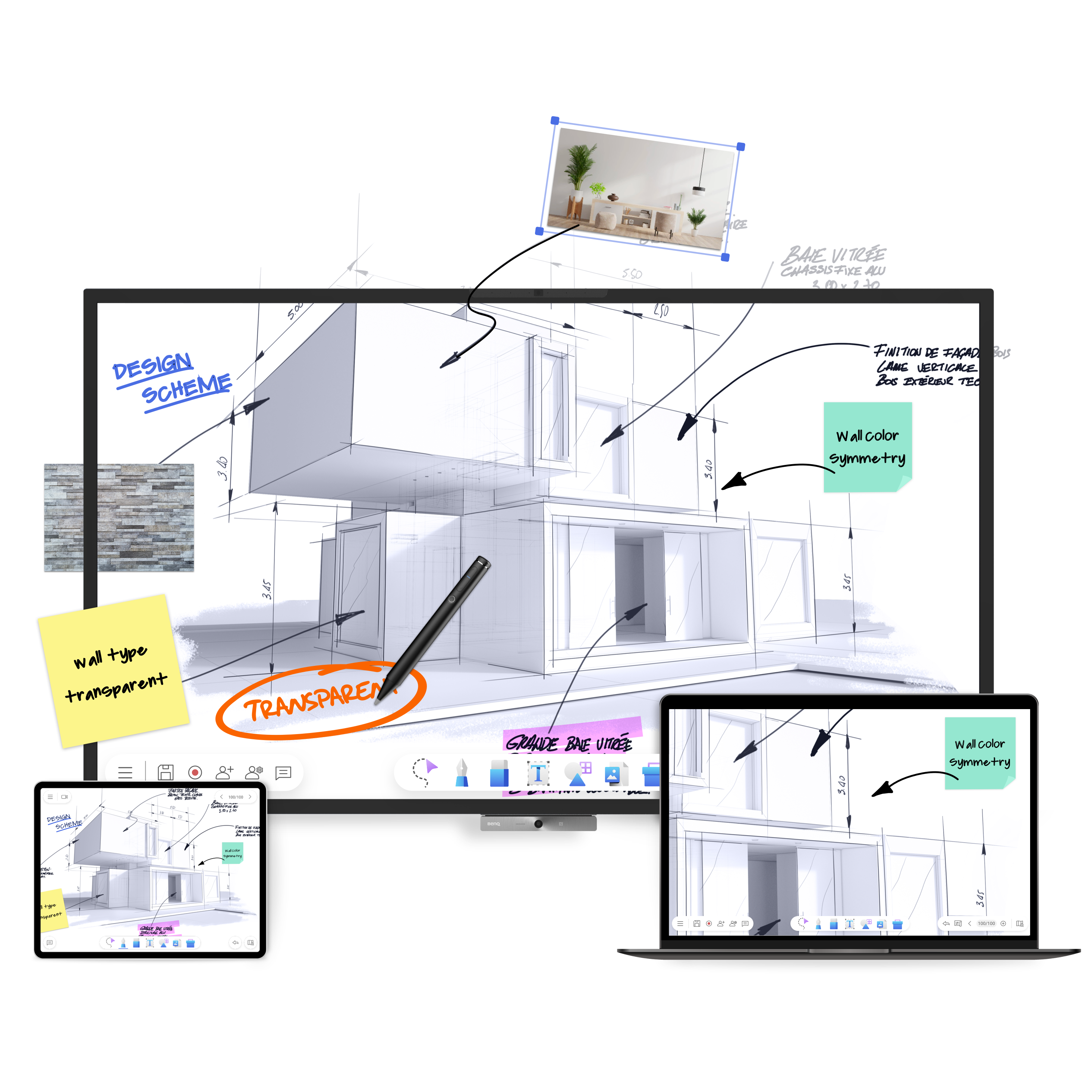
EZWrite 6
Bring learning and collaboration straight to your fingertips.
Application
 How to write and erase in BenQ EZWrite 6?
How to write and erase in BenQ EZWrite 6?

Bring learning and collaboration straight to your fingertips. The redesigned EZWrite 6 lets you whiteboard with ease and without boundaries.
This video will guide you on how to write and erase in BenQ EZWrite 6.
Learn more How to record sessions in BenQ EZWrite 6?
How to record sessions in BenQ EZWrite 6?

Bring learning and collaboration straight to your fingertips. The redesigned EZWrite 6 lets you whiteboard with ease and without boundaries.
This video will guide you on how to record sessions in BenQ EZWrite 6.
Learn more How to save and export in BenQ EZWrite 6?
How to save and export in BenQ EZWrite 6?

Bring learning and collaboration straight to your fingertips. The redesigned EZWrite 6 lets you whiteboard with ease and without boundaries.
This video will guide you on how to save and export in BenQ EZWrite 6.
Learn more How to use a document camera in BenQ EZWrite 6?
How to use a document camera in BenQ EZWrite 6?

Bring learning and collaboration straight to your fingertips. The redesigned EZWrite 6 lets you whiteboard with ease and without boundaries.
This video will guide you on how to use a document camera in BenQ EZWrite 6.
Learn more How can I use cloud whiteboard?
How can I use cloud whiteboard?

 How can I use handwriting recognition?
How can I use handwriting recognition?

 How do I install and activate EZWrite 6 for Windows?
How do I install and activate EZWrite 6 for Windows?

 How do I access EZWrite 6 Web?
How do I access EZWrite 6 Web?

 How can I export EZWrite 6 logs?
How can I export EZWrite 6 logs?

If you have log export issues with EZWrite 6 Android hosts, Windows, or online, please refer to the below:
Learn moreSpecification
 Is there any minimum bandwidth or maximum participant requirement for interacting with hosts on EZwrite Cloud Whiteboard?
Is there any minimum bandwidth or maximum participant requirement for interacting with hosts on EZwrite Cloud Whiteboard?

Further Query
 Is there any minimum bandwidth or maximum participant requirement for interacting with hosts on EZwrite Cloud Whiteboard?
Is there any minimum bandwidth or maximum participant requirement for interacting with hosts on EZwrite Cloud Whiteboard?

 How to write and erase in BenQ EZWrite 6?
How to write and erase in BenQ EZWrite 6?

Bring learning and collaboration straight to your fingertips. The redesigned EZWrite 6 lets you whiteboard with ease and without boundaries.
This video will guide you on how to write and erase in BenQ EZWrite 6.
Learn more How to record sessions in BenQ EZWrite 6?
How to record sessions in BenQ EZWrite 6?

Bring learning and collaboration straight to your fingertips. The redesigned EZWrite 6 lets you whiteboard with ease and without boundaries.
This video will guide you on how to record sessions in BenQ EZWrite 6.
Learn more How to save and export in BenQ EZWrite 6?
How to save and export in BenQ EZWrite 6?

Bring learning and collaboration straight to your fingertips. The redesigned EZWrite 6 lets you whiteboard with ease and without boundaries.
This video will guide you on how to save and export in BenQ EZWrite 6.
Learn more How to use a document camera in BenQ EZWrite 6?
How to use a document camera in BenQ EZWrite 6?

Bring learning and collaboration straight to your fingertips. The redesigned EZWrite 6 lets you whiteboard with ease and without boundaries.
This video will guide you on how to use a document camera in BenQ EZWrite 6.
Learn more How can I use cloud whiteboard?
How can I use cloud whiteboard?

 How can I use handwriting recognition?
How can I use handwriting recognition?

 How do I install and activate EZWrite 6 for Windows?
How do I install and activate EZWrite 6 for Windows?

 How do I access EZWrite 6 Web?
How do I access EZWrite 6 Web?

 How can I export EZWrite 6 logs?
How can I export EZWrite 6 logs?

If you have log export issues with EZWrite 6 Android hosts, Windows, or online, please refer to the below:
Learn more