How InstaShow WDC30 is the Perfect Fit for Your Large Conference Room
- 2022-11-30
Versatility is a trait that holds a lot of value within businesses and organizations. Whether you are talking about employees, processes, or equipment, the ability to successfully integrate such elements into different contexts and settings helps ensure that the inner workings of a business continue seamlessly. For a Wireless Presentation System (WPS) this means not only the ability to facilitate the wireless sharing of presentation material from an array of devices – from company-supplied PCs to BYOD – but also the ability to do so in spaces beyond the average meeting room.

While BenQ’s InstaShow WDC30 has proven itself to thrive as the centerpiece of meeting rooms for the many businesses that have adopted it as their WPS of choice, a growing number of organizations have found that it is equally adept at providing settings such as larger conference, training, or board rooms with a WPS that caters to the needs of the expanded space.
In this article we cover:
- Why a WPS is a Must for Large Conference Rooms
- What to Look for in a WPS for Large Conference Rooms
- How a WPS Would Ideally Work in a Large Space
- How InstaShow WDC30 Stands out from the Crowd
Why a WPS is a Must for Large Conference Rooms
In many ways, the need for a WPS in a large conference room is outsized compared to an average meeting room. The scale and setup of many large conference rooms simply makes connecting various devices to the main screen via a cable prohibitive due to the constant disruptions and IT staff intervention that it would entail. This limitation is further amplified if the presentation needs to accommodate multiple screens.
Thus, for larger settings to truly be able to support the various activities and events that they were built for, it is unquestionable that an organization should seek out an effective WPS.
What to Look for in a WPS for Large Conference Rooms
Despite what some might initially think, not just any WPS is suitable for the type of large settings mentioned above. What then should an organization look for in a WPS geared for a large conference room? The following is a breakdown of some key features that the IT staff should focus on when selecting a WPS for their organization.
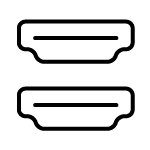
Dual Screens Supported
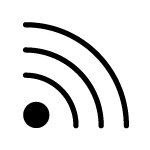
Faster Speeds
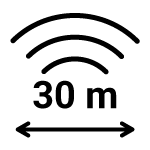
Stable Transmission
- Dual Video Output Ports
As described earlier, chances are that a large conference room will use more than one display/projector to broadcast it presentation, which means that dual video output (i.e., HDMI) ports is a prerequisite for a WPS to be used in such a setting.
- Fast, Reliable, and Far-Reaching Wireless Signal
Obviously a WPS is centered around its Wi-Fi capabilities thus it needs to support the faster speeds of the most up-to-date Wi-Fi 6 protocol, but because the size range of conference rooms can vary quite a bit the WPS – from rooms for compact project teams or rooms that need to seat entire departments – the wireless signal for the WPS has to be able to provide every audience member in the room with a stable connection to ensure that they are able to link to the receiver and participate in a presentation no matter how far they may be.
- High-Resolution Video Output
Given the wider audience that a presentation has to play to in, for example, a large training room, the display or projector used in the room will more than likely feature a big screen. As such, the WPS used will need to be able to pump out high-resolution video to make sure that the presentation is clear to even the participants in the back of the room.
How a WPS Would Ideally Work in a Large Space
Once it is set up, a successful WPS in a large conference room would work a bit like the following examples:

Large conference room for a workshop
A workshop for the company’s design department starts with a speaker up front. The WPS receiver is connected to the displays at the front and side of the room. Once the session is in full swing designers scattered throughout the room begin sharing their PC screens via transmitters in a 4-way split-screen. Every participant is then able to remark on the shared screens so that the workshop is effective and efficient.

Board room with the board of directors
The board of directors is gathered in their board room with the chairman making a presentation where he controls the content shown on two different screens connected to the WPS receiver. One screen broadcasts the agenda for the day, while the other screen features the actual presentation material sourced from a PC with a transmitter connected. In this way the board is able to simultaneously reference and transition between the content shown on both screens smoothly so that no time is wasted.
All the while the session features no interruptions and no additional IT staff is needed; this is the type of dynamic environment that the right WPS can foster within a large space.
How a WPS Would Ideally Work in a Large Space
All the while the session features no interruptions and no additional IT staff is needed; this is the type of dynamic environment that the right WPS can foster within a large space.
Recommended Articles
-
Trends & Knowledge
Wi-Fi 6: The Newest and Fastest Wi-Fi Standard
Wi-Fi 6 offers major improvements in speed, efficiency, and security, the key aspects of which are detailed below…
2022.06.01 -
Trends & Knowledge
What Are the Best wePresent Alternatives for Classroom Wireless Presentation?
This article looks at three leading alternatives to the Barco WePresent for education institutions based on market share data from Futuresource.
2021.06.28 -
Trends & Knowledge
How Can I Connect My EPSON or BenQ Projectors to Wi-Fi?
2022.05.02 -
Trends & Knowledge
What Is the Best Wireless Presentation Technology for Screen Sharing?
This article will take a look at each type of system, its advantages, and disadvantages to help you decide how to make your meeting room or classroom more effective and enable anyone to connect to a shared display without a cable.
2021.07.29 -
Trends & Knowledge
How to Protect the Wireless Presentation Systems from Data Leaks and Other Vulnerabilities
The financial sector is one of the most sensitive industries with regard to lapses in cybersecurity, in this article shows how a wireless presentation system can address data security threats and how InstaShow WDC30 provides the enterprise-level of protection…
2022.09.28 -
Unpublished: {/content/newb2b/en-us/resource/trends/instashow-integrates-with-cisco-room-kit}



