How to Connect Your iPhone to a Projector to Share iPhone Photos and Video?
- BenQ
- 2022-06-10
According to major tech review site CNET, the new iPhones from Apple are one of the best camera systems available today and deliver spectacular 4K video as well as photo quality previously found only in DSLR cameras. If you have an iPhone, you will probably want to share your pictures and videos via a projector at some point. Here are three ways to help you mirror content quickly and with ease from your iPhone to a projector.
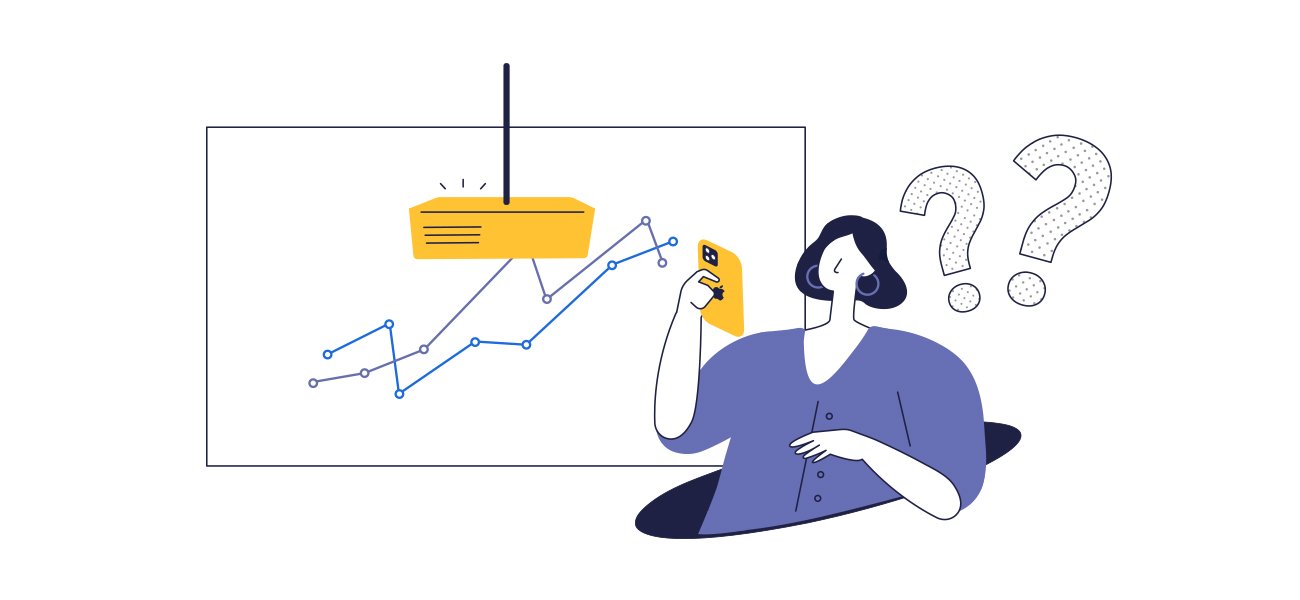
Connect Your IPhone to a Projector with a Cable
Every iPhone sold today has a Lightning video output port. Since most projectors still use HDMI as their standard input port, the Digital AV Adapter enables you to connect to your projector with a simple cable. Once you get the cable connected, make sure you are on the right input source on the projector and start sharing.
Connect Your IPhone to a Projector Using Apple TV
For sharing photos and videos at home, Apple TV does a great job of enabling an easy wireless connection via Apple AirPlay. Many home theater rooms have an Apple TV as a way to stream movies to your projector. You simply log onto the same Wi-Fi network the Apple TV is using, and your iPhone can then find the Apple TV. Hit the share button and you can see your photos and videos on the big screen.
Since AirPlay only works with Apple products, if you are looking to share photos and videos from your iPhone in a collaborative setting such as a classroom or a meeting room where others may be using Android, then you may want to look at a wireless screen mirroring system to enable faster switching between presenters or allow multiple presenters to share one screen.
Fast, Intuitive Wireless Presentation System BenQ InstaShow

Wireless iPhone Screen Mirroring in Collaborative Environments
This part is most applicable if your focus is work and productivity, not personal content and entertainment. If you want to have multiple people share content from their iPhone (or other kinds of phone or notebook) to a projector at the same time, then here is an excellent idea for you in the form of wireless screen mirroring systems from BenQ, the InstaShow WDC-20 or WDC-30.
While these are more expensive than an Apple TV, they facilitate better collaboration and pay for themselves in time savings alone. Here are some of the reasons you may want to use InstaShow to connect to your projector:
1. Make it easy for guests and visitors: InstaShow devices do not require any software, apps, or network connections for employees and visitors, and their intuitive one-press button adapter allows people to start presenting in seconds.
2. Multi-person collaboration: InstaShow WDC-30 is equipped with extra fast Wi-Fi 6 and supports split screen with up to four portions or presenters at once. It also supports up to a whopping 64 people in total. So a meeting can have 64 participants, with four presenting on-screen at any given time. This enables you to switch presenters with a single tap to level up meeting productivity.
3. Transfer data with high security: InstaShow uses advanced 128-bit AES encryption to keep sensitive content safe from wireless snooping. Its unique architecture means that while IT managers can configure the device over the network, the system does not require anyone to log in to your network to use it, which helps keep your network safe. InstaShow WDC-30 offers new generation WPA3 encryption and has received the Common Criteria, EAL6+ , ISO/IEC 15408 high level security certificate.
Conclusion
To sum up, if you plan to connect to a screen using a cable, make sure you have the Digital AV Adapter and that the projector is supports it.
If you opt for wireless solutions to share content, use Apple TV or a wireless presentation system. The latter are especially important in business and education, where high security and reliability are essential parts of a collaborative environment. For such use scenarios, wireless presentation systems are more than good options, they are highly recommended.
You Might Also Like
-
Trends & Knowledge
What Are the Best 4k Wireless Presentation Systems – and Why?
2020.09.11 -
Trends & Knowledge
How to Connect Your Device for Screen Mirroring With Instashow Wireless Presentation System.
Have problems connecting with the screen mirroring device? Learn how to link your device with the InstaShow wireless presentation system in the article.
2022.04.21 -
Trends & Knowledge
Best Miracast Alternative for Wireless Screen Mirroring?
Seeking the Best Miracast Alternatives and Screen Mirroring devices? The article explains the Miracast technology and introduces the common solutions in the market
2022.04.20

