How executives like Jeff Bezos can cut through the clutter with a smartboard- BenQBoard vs Google Jamboard
- BenQ
- 2022-04-29


As mask mandates are lifted and hybrid learning becomes a thing of the past, hybrid work and in-class/office collaboration is here to stay. More and more companies are offering hybrid working scenarios to retain and gain talent in a very competitive marketplace.
Organizations will rely on reliable cloud collaboration tools as their silver bullet for successful smartboard collaboration and executives like Jeff Bezos will be comparing a variety of smartboard options for hybrid work.
Whether you’re a Google One or Microsoft house, product comparison is needed to determine the best smart board solution that fits into your organization. In this article, we will consider the following to compare Google Jamboard to the BenQBoard and Jamboard version 2 Google Meet Series One Board.
- What operating system makes the most sense for my application?
- How do remote cloud whiteboarding & cloud storage work on each display?
- How does each display enhance workplace safety?
- Which display is easier to manage?
- How to use the BenQ smartboard?
Google Jamboard is smartboard and a great fit if an organization is running on G-Suite, has a need for hybrid learning, and looking for a creative workspace. Google Meet Series One Board is essentially the second version of Jamboard with a better camera and two size offerings 27” and 65”.
If you need the flexibility to use applications outside of the Google ecosystem (at almost half the price) you’ll need a Jamboard smartboard alternative. BenQ smartboards are a great alternative to the Jamboard and Google Meet Series One Board with an Android operating system and over 3 million apps available. For companies that are primarily fueled by Microsoft products, the BenQ board can be equipped with a Windows PC for even more functionality.

Both systems have cloud whiteboarding, Google Jamboard primarily uses Google Drive as a file source while BenQBoard can access files from multiple sources.
Google Drive tends to treat its storage as one big pool of data, and while it has support for the basic directory system of folders most PC users are used to, the platform would prefer you to use its built-in search tools.
With the BenQ system, users can easily share a QR code or a link to connect to the display from anywhere and quickly access files from multiple sources like Google Drive, OneDrive, and Dropbox.
A button on the software enables you to switch from broadcast mode to collaboration mode effortlessly – where the presenter can control read/write permissions for students/colleagues from a remote connection.
Additionally, you can wirelessly mirror your screen for a cable-free workplace and enable advanced screen mirroring with four participants at one time.
Jamboard comes standard with off-the-shelf glass that requires routine cleaning to allow the touch screen to work properly. Moisture build-up can occur on the screen and a microfiber cloth and eraser are provided to perform the routine cleanings.
BenQBoards come standard with a unique multilayer silver ion coating that kills most bacteria on contact, effectively blocks the spread of germs, and nearly eliminates cleaning maintenance. BenQBoards are tv mount stands certified by TÜV, one of the largest testing and certification labs in the world, to protect against common bacteria found in classrooms and workplaces like E-coli and Staphylococcus.
Whiteboard Object Recognition
Both Jamboard and BenQBoard work great as a creative workspace. They both have the ability to write with or without a pen and use palms and fingers to erase. However, BenQBoard outperforms Jamboard with its EasyWrite technology, with variable-width “paintbrush” mode, where you can use any object – including a real paintbrush- to draw on the display, offering fantastic flexibility as an ideation and innovation tool.
Device Management
Multiple Jamboard devices can be centrally managed with the purchase of their $600/year license and $12/month Google Workspace subscription, however, it will lack access to an active directory from the device and the ability to add media content such as music and videos to the jam session.
BenQ’s Device Management Solution (DMS) comes standard on all BenQ products and offers centralized management for every company display and projector, regardless of the brand. If you happen to have legacy projectors from Epson, Hitachi, NEC, and other brands, BenQ’s software can also support these devices – turning them on/off or other functions such as switching sources.
Additionally, BenQ’s Account management software enables your IT staff to set up each employee or guest account using Active Directory, allowing easy management of user profiles and access control from a single location – saving your IT staff valuable time and leveraging existing resources.
Presentation
When presenting to a boardroom will a 4K 55 inch display be enough? A 4K 65” screen has 39.67% more display space than a 55” display. So, if your audience is less than 7 feet away from the tv mount stand, a 55” smartboard is adequate. However, if you have a mixed-use room and want your presentation to reach the CEO sitting in the back, the extra display space might be a better fit for you.
BenQBoards have an array of usages. From the classroom to the boardroom the All-In-One Collaboration Solution allows users to engage, create, and collaborate from anywhere.
Teachers can engage with students with incredible education-based apps that make learning fun, corporate leaders can quickly communicate the latest company plans via Zoom, and program managers can annotate over any application to explain out even the most complex ideas with just innovative object recognition and pen tools.

Both the Google Jamboard and BenQBoard share similar features such as 4K resolution, wireless screen mirroring, and cloud whiteboarding software.
While your expectation is to have a one-size-fits-all solution for everyone, the reality is there are a number of key differences in addition to the price that can help you decide which smartboard brand will be right for your organization.
You may also consider other BenQBoard models that have integrated array microphones, cameras, and other features as well. Each BenQBoard comes with a three-year warranty that can be extended to five years, while the Jamboard only offers a one-year warranty. In addition, BenQBoard comes standard with health and safety features that will keep employees and students safe and your organization up and running efficiently for years to come.
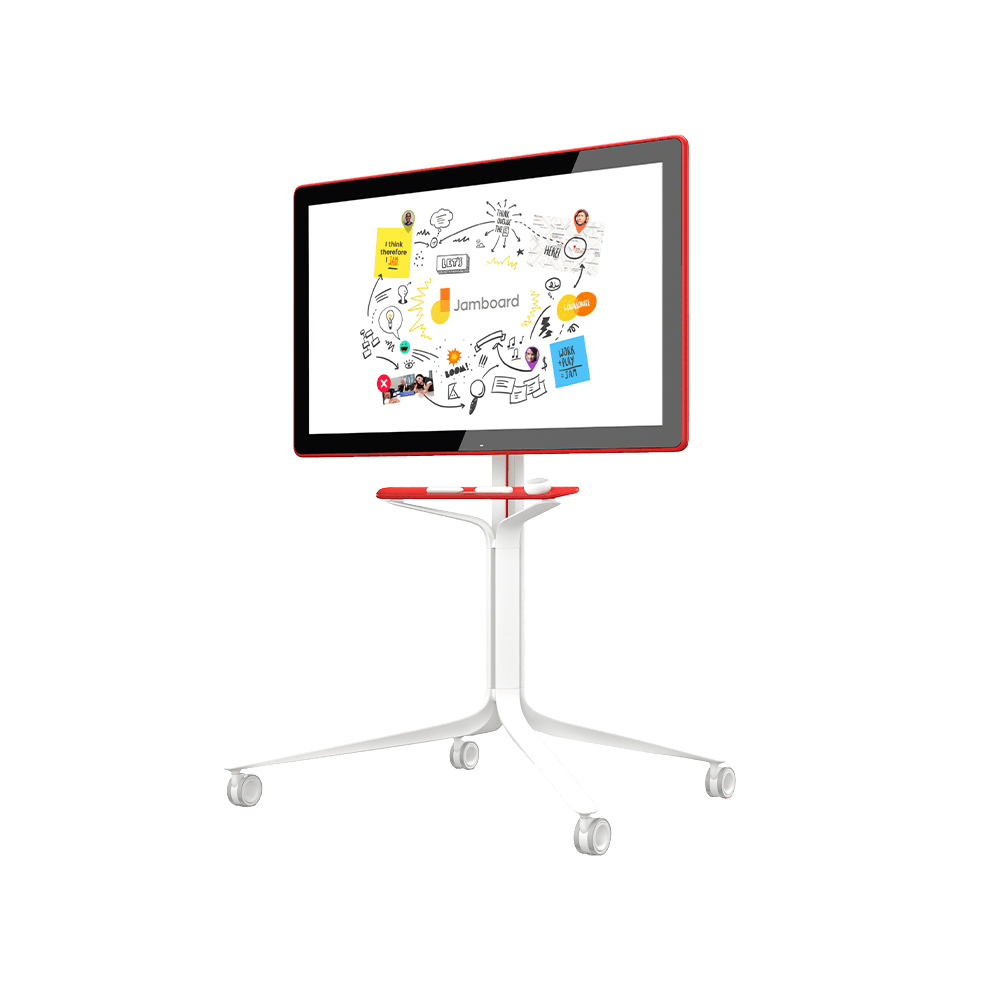

|
65” BenQBoard All-In-One |
55” Google Jamboard |
65” Google Meet Series One Board |
In-Person and Remote Whiteboard Functionality | 65” BenQBoard All-In-One Yes | 55” Google Jamboard Yes | 65” Google Meet Series One Board Yes |
Health and Safety Features | 65” BenQBoard All-In-One Yes | 55” Google Jamboard No | 65” Google Meet Series One Board No |
Device Management Systems | 65” BenQBoard All-In-One Yes, free access | 55” Google Jamboard Yes with $600/year license and $12/month Google Workspace subscription | 65” Google Meet Series One Board Information not listed at the time of this article |
Personalized log in and cloud drive access | 65” BenQBoard All-In-One Yes | 55” Google Jamboard No | 65” Google Meet Series One Board No |
Warranty | 65” BenQBoard All-In-One 3 years | 55” Google Jamboard 1 year | 65” Google Meet Series One Board No warranty is listed at the time of this article |
Sizes | 65” BenQBoard All-In-One 65 inch with other larger sizes available | 55” Google Jamboard One size 55 inch | 65” Google Meet Series One Board 65 inch or 27 inch |
Price | 65” BenQBoard All-In-One $2,999 with stand and camera | 55” Google Jamboard $4,999, stand sold separately for $1,349 | 65” Google Meet Series One Board $6,999, stand sold separately |