Interested in Buying Screenbeam?
- BenQ
- 2019-11-12
The ActionTec ScreenBeam has been a low-cost wireless presentation system that utilizes multiple streaming technologies over the company network in a meeting room or classroom. ScreenBeam is produced by ActionTec, a privately held company that also makes home networking products, and is less expensive than most other systems. So how does the ScreenBeam compare to other popular wireless presentation systems? We will look at popular options to the ScreenBeam from Barco and BenQ. To evaluate these ScreenBeam 1100 alternatives, we will look at these factors:
- Are they easy to set up?
- Can visitors use them?
- What BYOD devices are supported?
What are the best ScreenBeam Alternatives?
BenQ InstaShow S WDC20
According to Futuresource, the BenQ InstaShow is the #2 selling wireless presentation system in Europe under $1000, and the InstaShow S WDC20 is the latest iteration of the product. InstaShow series uses a simple HDMI or USB-C button connection, enabling a single tap to wirelessly mirror the screen. To connect your phone to TV or projector wirelessly, you can use InstaShow WDC20 S and the InstaShare app, Airplay, or Miracast.
The BenQ is unique in that it is a hardware-only solution, so there is no application or networking required to set up and use the system. The InstaShow buttons highly secure and encrypt all the transmissions to ensure wireless information is not seen or recorded outside the room. Both models of the BenQ InstaShow comes with two buttons and a tabletop button holder and is the winner of industrial design awards from iF and Good Design.
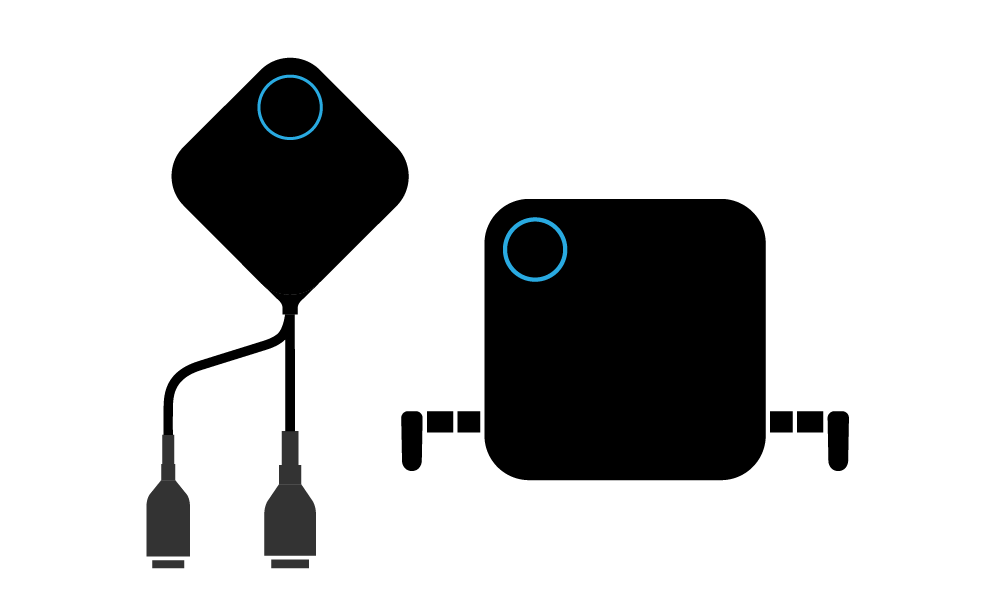
The Barco ClickShare was one of the very first wireless presentation systems available and is very popular, especially for corporations. Like the InstaShow, it uses a button system to connect to the notebook, which simplifies the connection.
The system uses a proprietary app that is loaded onto the notebook, phone, or mobile device to transmit the presentation to the receiver. The CS-200 model comes with two buttons and is also a winner of the Good Design industrial design award.
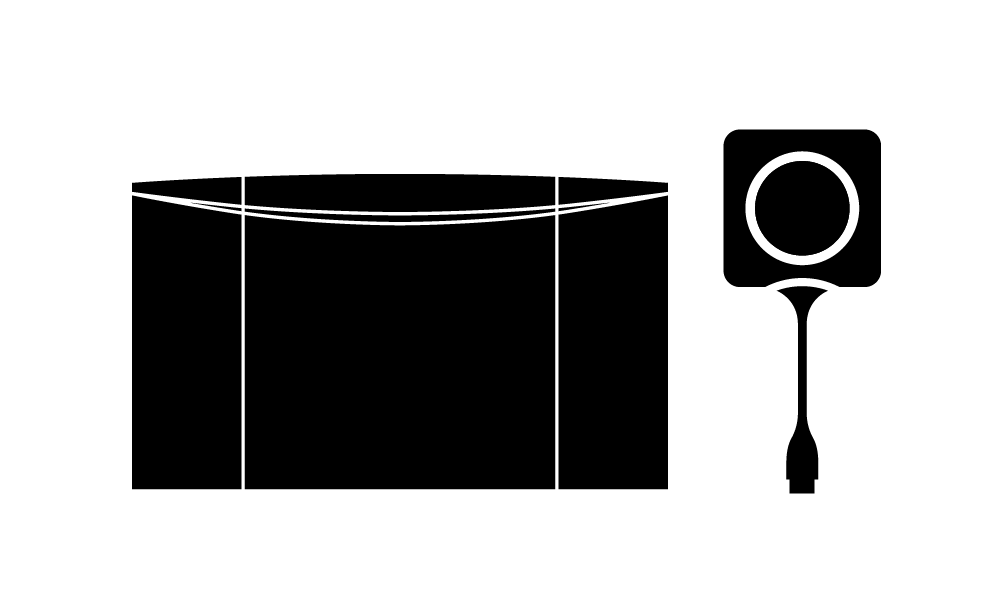
Are they easy to set up?
Because the BenQ InstaShow does not require any software applications or special network configuration, it is easier and faster to install without IT support. The ClickShare is the second easiest system since it does not require network configuration, but does require the deployment of a proprietary app.
ScreenBeam 1100
Because the ScreenBeam system typically uses the enterprise or campus WiFi network to transmit the video to the ScreenBeam receiver, the setup and implementation can be far more complicated than button-based systems. The ScreenBeam recommends IT managers use the Quality of Service (QoS) adjustments to prioritize ScreenBeam network traffic and offers the following requirements and recommendations for optimal performance.
BenQ InstaShow S WDC20
The InstaShow S WDC20 is designed to install right out of the box in just a few minutes without the need for IT support. There is no network configuration needed – or software deployment required. The host /receiver connects to a projector or display’s HDMI port and the USB 3.0 port for Touc Back support, the buttons are pre-paired, so put them on the meeting room table, and you are ready to start presenting.
The Barco ClickShare system requires visitors to run the ClickShare app on their notebook before presenting. This app uses the notebook’s system resources to perform some of the functions needed to use the ClickShare system. This can pose a problem for customers who have “locked down” notebooks who may require IT support or permission to load software onto their notebooks. Once the app is loaded, the visitor plugs a button into their notebook and presents.
Because the BenQ InstaShow does not require any software applications or special network configuration, it is easier and faster to install without IT support. The ClickShare is the second easiest system since it does not require network configuration, but does require the deployment of a proprietary app.
Can visitors use them?
ScreenBeam 1100
ScreenBeam relies almost entirely on the Miracast Peer to Peer networking protocol or the Apple AirPlay protocol to work. While this removes the need for a proprietary app such as the Barco ClickShare app, it can impact usability. For example, Miracast only allows two devices to connect at once, and the presenter needs to log onto the same network that the ScreenBeam is using to connect to the receiver.
BenQ InstaShow S WDC20
For a visitor to use an InstaShow in a huddle space or meeting room, they connect a transmitter button to the device using the InstaShow button. According to tech reviewer Dave Taylor “The whole thing works incredibly seamlessly and is terrific in actual use.”
No software is needed to be installed on the visitors or employee notebook. The button will work with any HDMI device output, enabling it to work with nearly any device such as a document camera, video conferencing system, or media player. The receiver will also support Miracast and Airplay wireless sharing, as well as the BenQ InstaShare app that can be used on PC’s and mobile devices.
Until recently, the ClickShare button system has been the industry standard for a simple and easy way to connect to a display. Its key weakness is that the ClickShare system relies on the ClickShare app running on the notebook to enable the buttons to transmit to the receiver. Unlike the ScreenBeam and InstaShow, it does not support Miracasting, which can make it a challenge if the visitor is unwilling or unable to install an app on a locked-down notebook. The Clickshare system also does not support Chromebook devices or other non-PC devices such as digital cameras and media players.
While both the ScreenBeam and InstaShow enable employees and visitors to do wireless screen mirroring without loading an application on their device, the InstaShow’s button architecture makes it easy to connect without network logins and offers the ability to have up to four presenters on the screen at once. For mobile users, they can choose between connecting with a button with their phone or tablet, or via the wireless app with either Miracast or Airplay.
What BYOD devices are supported?
In today’s world of BYOD, being able to support a wide variety of devices is a critical element of choosing the ideal system for wireless screen mirroring in office environments. With emerging operating systems such as Linux, and the increasing popularity of Chromebooks, how do these systems compare when it comes to device flexibility?
ScreenBeam 1100
ScreenBeam relies almost entirely on third-party streaming technologies from Microsoft and Apple to communicate with the receiver. This means that Windows, iOS, and Android devices can communicate to it, but there is no wireless support for Chromebook, Linux, or other HDMI devices such as a digital signage media player or camera.
BenQ InstaShow S WDC20
The BenQ InstaShow uses a standard HDMI or USB-C buttons that can connect to Windows, Mac, and even Chromebooks. But because it doesn’t require any software – and supports HDCP, it can also connect to hundreds of types of HDMI 1.4 devices such as document cameras, digital media players, and even gaming consoles. For mobile devices and tablets, the InstaShow can connect using an HDMI or USB-C button connection, while the InstaShow S WDC20 can also support streaming from mobile devices via Airplay , Miracast, or the InstaShare app loaded on the iOS or Android phones and tablets.
Like the InstaShow, the ClickShare CS-200 offers the ability to connect devices with either a button, their app, or with Airplay. However, the unit does not support Chromebooks, Linux, or other third-party devices such as media players or digital camera sources.
The InstaShow S WDC20 can accommodate far more devices than either the ScreenBeam or the Barco ClickShare CS-200. The ability to wirelessly present from Chromebooks and Linux devices can make the difference in both classrooms, engineering labs, and of course, boardrooms.
InstaShow, Clickshare and ScreenBeam Comparison
| ScreenBeam 1100 | BenQ InstaShow S WDC20 | Barco ClickShare CS-200 | |
|---|---|---|---|
Resolution | ScreenBeam 1100 4K | BenQ InstaShow S WDC20 4K | Barco ClickShare CS-200 1080p |
Ease of Setup and Installation | ScreenBeam 1100 Complicated (21 page deployment guide) | BenQ InstaShow S WDC20 Simple | Barco ClickShare CS-200 Simple |
Connection Method | ScreenBeam 1100 Miracast | BenQ InstaShow S WDC20 | Barco ClickShare CS-200 |
Simultaneous presenters on screen | ScreenBeam 1100 One | BenQ InstaShow S WDC20 Four | Barco ClickShare CS-200 Two |
BYOD Devices Supported | ScreenBeam 1100 Windows | BenQ InstaShow S WDC20 Windows | Barco ClickShare CS-200 Windows |
Extended Desktop | ScreenBeam 1100 Yes | BenQ InstaShow S WDC20 Yes | Barco ClickShare CS-200 Needs Drivers |
Security White Paper Available | ScreenBeam 1100 No | BenQ InstaShow S WDC20 Yes | Barco ClickShare CS-200 Yes |
Best ScreenBeam Alternative Conclusions
While the ScreenBeam effectively uses standardized third party streaming protocols to enable wireless screen mirroring, it is more complicated to set up, does not enable multiple presenters to share a display at the same time. Both the BenQ InstaShow and Barco ClickShare platforms are proven wireless presentation system that has been installed in large and small companies throughout the world and have well-documented security white papers to ensure that confidential content is secure.
The InstaShow S WDC20 is an ideal ScreenBeam alternative because it is easy to install and setup without IT support, and unlike the ClickShare, it enables a visitor to start presenting in just seconds – without the hassle of loading a proprietary app on your notebook.
With the ability to display four presenter sources at one time, and effortlessly connect to hundreds of different devices such a Chromebooks, Raspberry Pi’s, digital cameras, and video conferencing systems using either standard HDMI or wireless connections, the InstaShow S offers a significant step-up in functionality and security for a small price difference.

