Interactive Display Comparison: Team Post, Sticky Notes, and Screen Sharing
- BenQ
- 2019-03-31
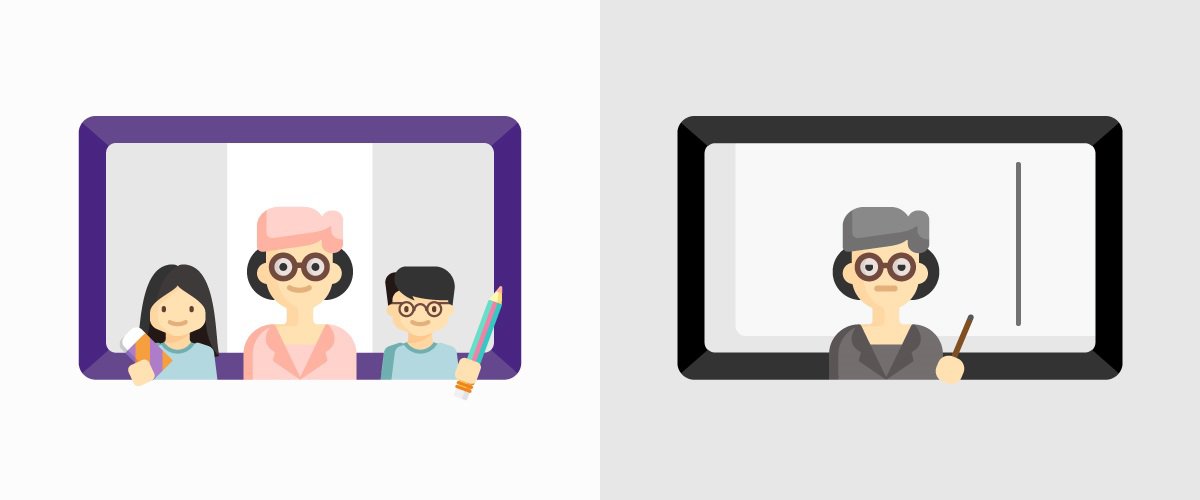
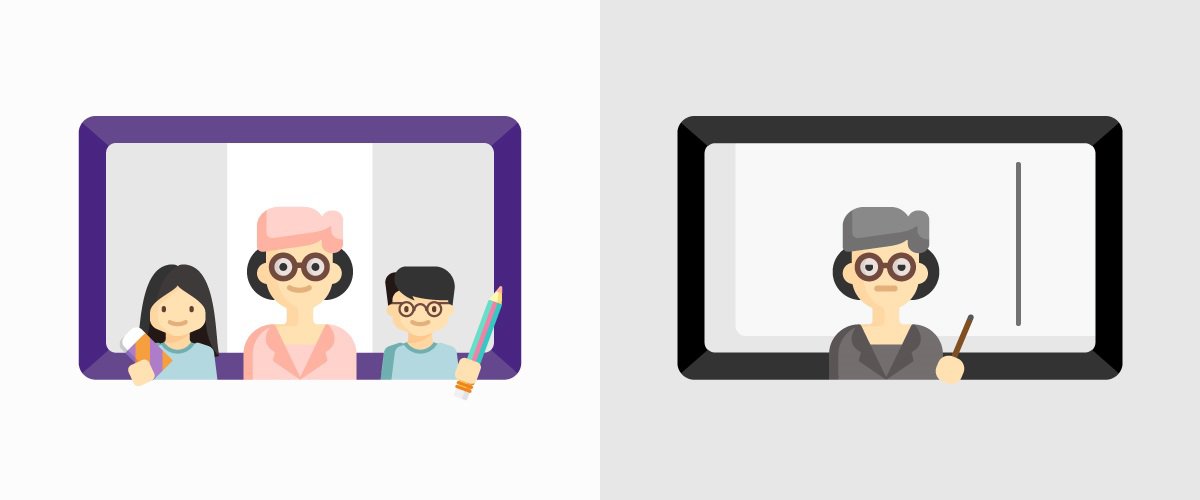
It’s never been harder to get students to pay attention. Every teacher knows this and is constantly looking for new ways to increase student engagement in hopes of improving student performance, success, and retention. Interactive displays target these points with features designed to promote problem-solving, inspire collaboration, facilitate discussion, and encourage teamwork. Of course, all the best interactive panels are designed with these goals in mind, but some do them better than others. 1
Team Post is a BenQ feature designed to increases engagement by allowing up to three students to stand at the board and compete to answer questions posted by the teacher. The feature automatically divides the board into three equal spaces and provides each student with their own digital set of tools, such as a selection of pens and an eraser. Additionally, teachers can save each Team Post to the cloud and share it with students after class, making it easier for students to visualize and learn from mistakes.
Of course, other interactive displays can also be divided into a competition setting manually by the teacher with drawn lines. In comparison, Team Post makes this process easier and more convenient as it saves time previously spent drawing perfectly straight lines and equally divided spaces. Also, no other interactive panel allows students to erase simultaneously. BenQ interactive panels are the only solution that allows this and it can only be done using Team Post.
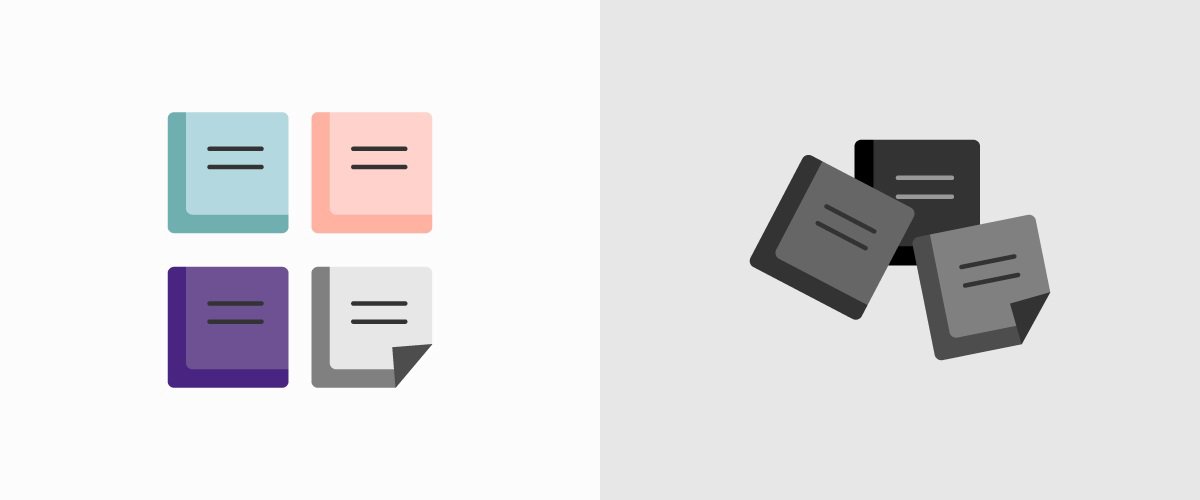
Some high-end interactive displays on the market come equipped with a sticky notes function as it’s a great feature that improves engagement by allowing students simultaneously post notes. It is often used during discussion sections, to address questions and for voting.
Some interactive panels group sticky notes on top of each other, forcing teachers to manually pull apart and sort information. Others group them in repetitive lines. However, BenQ strikes again as it is the only interactive display on the market that automatically groups sticky notes by color. By allowing teachers to assign topics by color, this grouping feature automatically organizes information so that teachers don’t have to. This saves valuable time sorting through and arranging student responses. 2
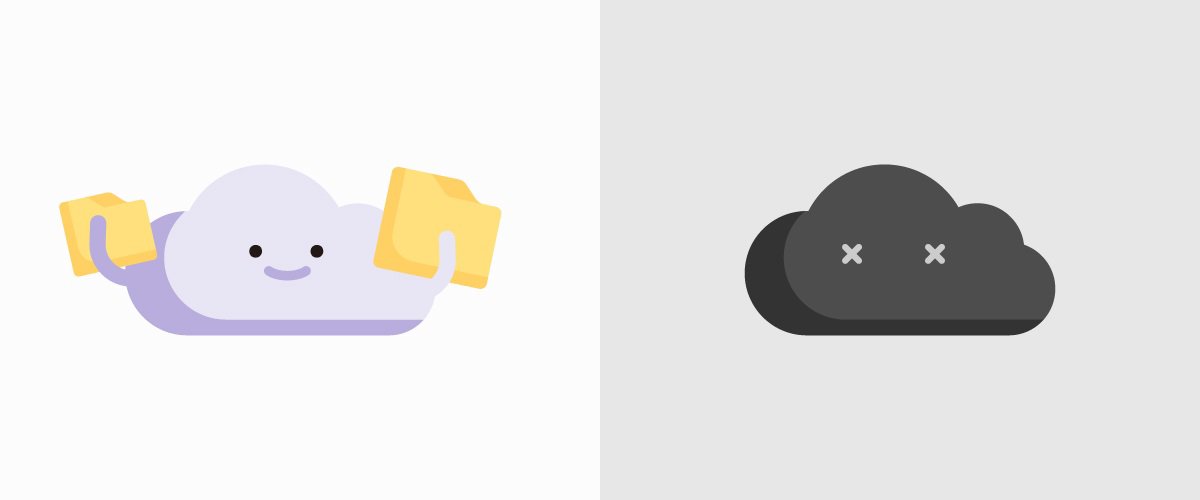
This may come as a surprise, but not every interactive display on the market comes with instant access to Google Drive and other cloud storage applications. While not common in most digital whiteboards, some such solutions offered by BenQ, Microsoft, and Google, are equipped with the function. Even then, some interactive panels will only offer an on-board connection to one storage service or another, not all.
BenQ is one of the few brands versatile enough to use between different digital storage types. Offering a built-in connection to Google Drive, OneDrive, Dropbox, and network drives, interactive display solutions allow teachers to drag in and use information from multiple platforms. There is no limit on creativity and teachers can automatically access presentation slides directly from Google Drive while simultaneously dragging in visual examples from Dropbox as supplementary material.

A commonly used feature on interactive displays to improve student engagement is digital whiteboard collaboration. Some interactive panels on the market offer this ability and others even go one step further by offering two whiteboarding modes: presentation and collaboration.
BenQ is one of the companies going the extra mile to equip teachers with whiteboarding technology that can be used with any class size. For BenQ interactive panels, the number of connections is ultimately determined by the bandwidth. Unlike other interactive display solutions that only allow up to 30 or 50 other devices, there is no hard limit on the number of devices that can be connected at once. In fact, since BenQ's collaborative digital whiteboard is cloud-based, students don't even need to be in the classroom to join. This means that information is not only available at the front of the room, but also on every student’s personal device, wherever they are, making sure everyone can see, participate and feel engaged with the material.
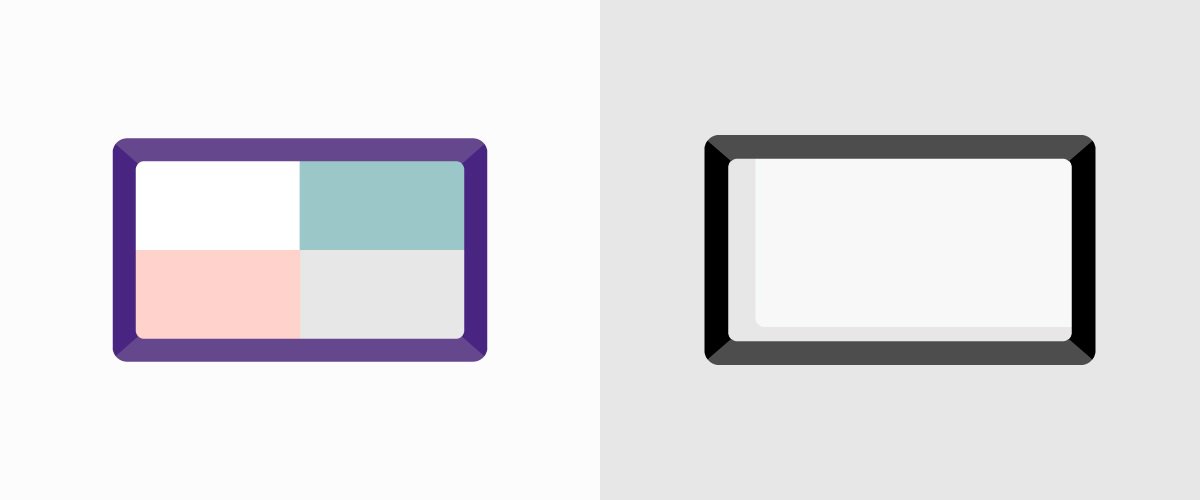
It is becoming more important for teachers to connect to their students’ devices so that there is greater transparency between what students are actually doing compared to what they are supposed to be doing. Screen sharing allows students to cast their screens onto the interactive display. It’s great for competitions or homework review that engages students and allows for peer review, effectively increasing transparency and helping teachers flip the class.
Most interactive displays on the market have this feature, but only a select handful can display multiple screens simultaneously, allowing teachers to easily switch between different students on the board. BenQ interactive panels are among the few that can, letting students cast anything from their personal devices to the digital whiteboard’s big screen and vice versa.
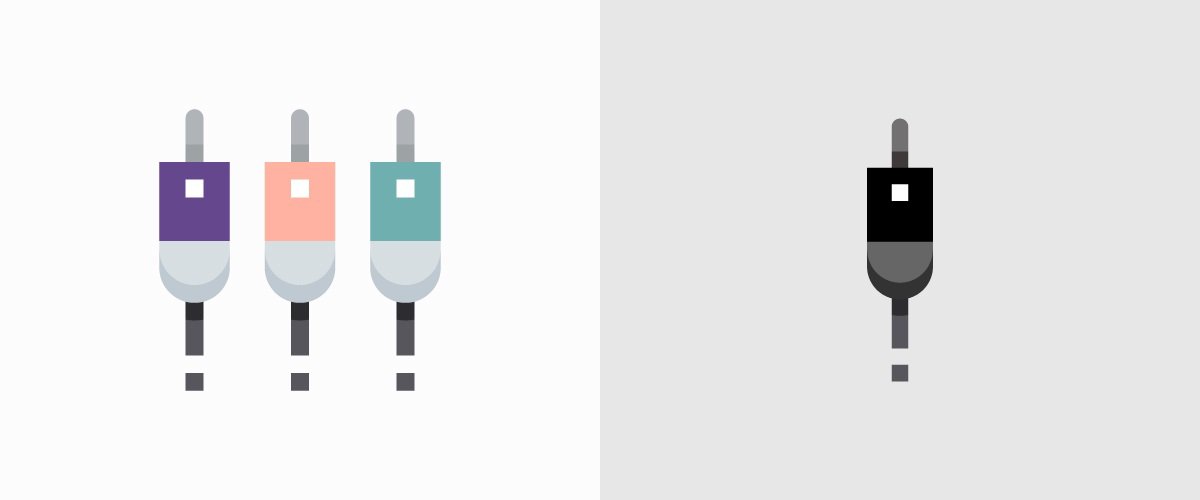
BenQ interactive displays allow teachers to annotate directly on the screen. Literally, anything goes and teachers can write on any app, including the whiteboard software, anywhere in the operating system, and even on different inputs such as HDMI or VGA. This includes videos, presentations, files, papers or event test outlines. Teachers can also annotate on top of materials they've opened on their notebook. Not only will the notebook's screen be displayed on the interactive panel, but the teacher will also be able to control the notebook by tapping on the screen of the digital board.
The built-in recording feature lets teachers simultaneously screenshot and record lessons that capture their annotations, allowing students, who review the recordings, to remember what’s important about the lesson. BenQ interactive panels are among the few that can take screenshots and put them directly into the whiteboard app.
Using engagement features that were built with teachers in mind, BenQ interactive displays increase student engagement and involvement with features that get everybody connected and involved. This educational technology is changing the shape of the K-12 classroom and helping teachers flip their classes into 21st-century digital classrooms that encourage project-based learning styles. Used as a compliment to this teaching methodology, BenQ’s digital whiteboards have the ability to not only capture student attention but also inspire creativity.