BenQ Portable Projector
GS2 | 720p Wireless LED Portable Projector for Entertainment
Ready for accidental splash or drops, GS2 will provides versatile entertainment and keep your whole friends and famlily happy anywhere.

1.6 ft Drop-resistant
Unibody construction and a rubber surface make GS2 ideal for outdoor activities.
IPX2 Splash-proof
IPX2-certified against light drizzle and water spills for outside peace of mind.
Comfortable height adjustment projects the big picture at your eye level.

Auto Vertical Keystone
Keystone correction eliminates trapezoid effects when projecting from various room locations for ease and convenience.
Four Corner Adjustment
Easily achieve perfectly proportioned images with the 4 corner adjustment feature, even when it’s not centrally positioned.
GS2 is ergonomically designed to make sure that it is lighter and safer in every way.
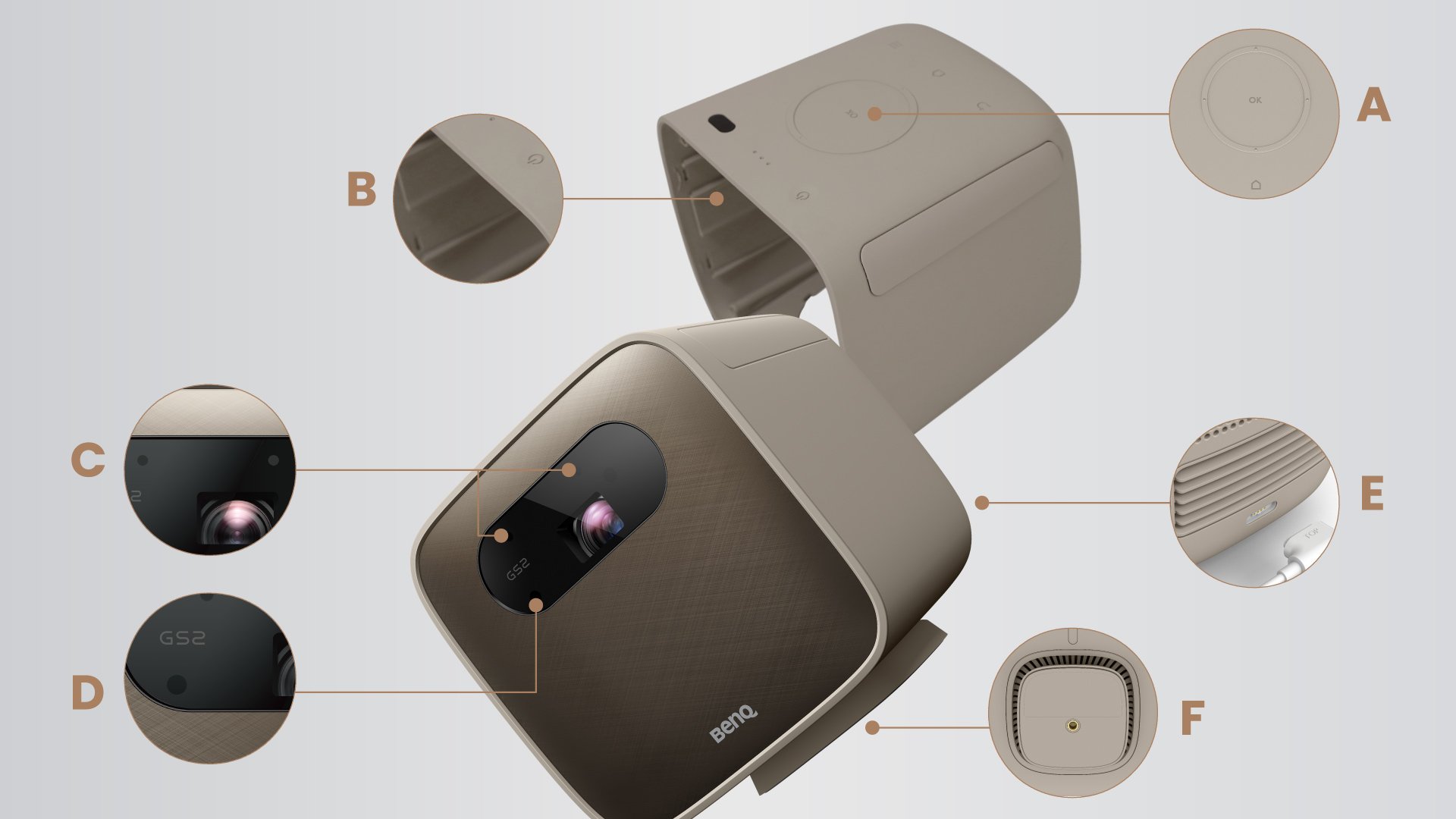
Seamless Button in a Water-Resistant Enclosure
Unibody Structure & Soft Rubber Surface
Auto Blank Sensor for Eye Protection
High Precision Autofocus Camera
Drop Prevention Magnetic Power Charger
Tripod Setup Flexibility & Safe Heat Dissipation
Optimized brightness on the projected images even for a longer viewing time.
Light

GS2 has a USB-C DisplayPort that supports both Power Supply* and DisplayPort. USB-C is becoming the standard for smart phones, tablets, and laptops and will replace HDMI and USB micro B in the near future. *Power supply is only available when the adaptor is plugged in.

Rugged Design
Play It Safe for Kids
Versatile Connectivity
Hassle-free Setup
FAQs
Browse all related FAQsDo I need to replace the LED lamp of the projector?
There is no need to replace it during the normal usage lifetime of the projector. Because the projector uses an LED light source instead of a lamp, it can last for about 20,000~30,000 hours so there is no need to change it during the normal usage lifetime of the projector. If you want to change the lamp, please notice that LED replacement is not user-serviceable, please contact the service center to replace it.
Can I control the projector with a smart phone?
The projector is embedded with Smart Control capabilities. Once installed on your smartphone, you can control the projector with your own mobile device and benefit from its intuitive UI.
Can I connect the projector to any game console?
Yes. You can connect the projector to a Switch, PS4/PS5, and Xbox console using an HDMI cable. Please click and follow the instructions below, or read on to learn more about this topic.
How to connect my external Bluetooth audio device with the projector? Would there be any audio lag?
Connect your Bluetooth external devices with the projector by following a few easy steps. Please click and follow the instructions below, or read on to learn more about this topic.
What devices does the projector support wireless projection for?
The projector supports wireless projection with smartphones (iOS & Android) and laptops (Windows, Chrome & MacOS). Please click and follow the instructions below, or read on to learn more about this topic.
Can I use the projector as a Bluetooth speaker? (with Android TV QS01 dongle)
Yes, it is possible to do so. The projector supports both “Bluetooth speaker” mode and “Projector” mode.
Besides wireless projection, can the projector project using other cables?
Yes. You can connect to the projector using an HDMI or USB-C (for mobile devices or laptops which support DisplayPort) cable, and/or a USB-A cable for USB flash drives to read multimedia files.Media content playing is supported for a USB-A flash drive, but not supported for USB-C flash drives.
How do I ensure a smooth wireless casting experience with the projector?
It depends on the internet service bandwidth provided by the Wi-Fi router as well as how many competing wireless devices are in the environment. Please click and follow the instructions below, or read on to learn more about this topic.
Can I install any apps on the projector? How?
You can install apps on the projector in two ways, including download from the pre-installed Aptoid TV Market or download the apps APK file from the Internet. Please click and follow the instructions below, or read on to learn more about this topic.