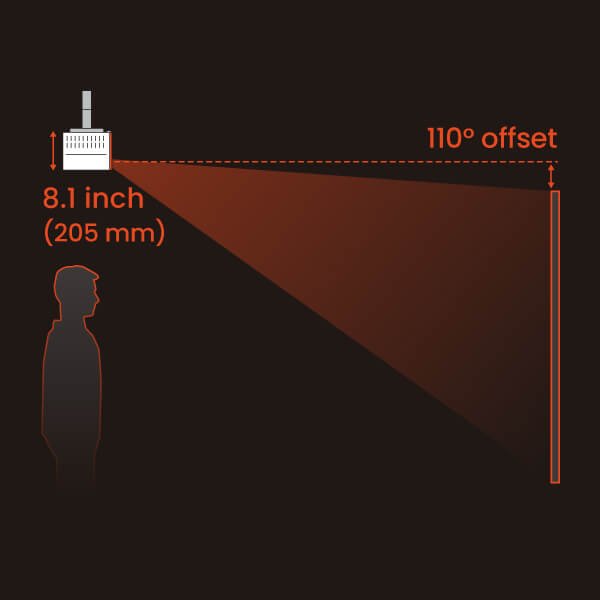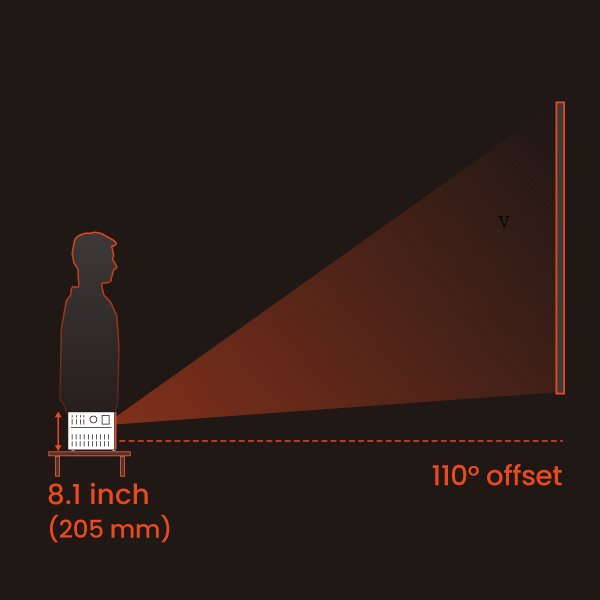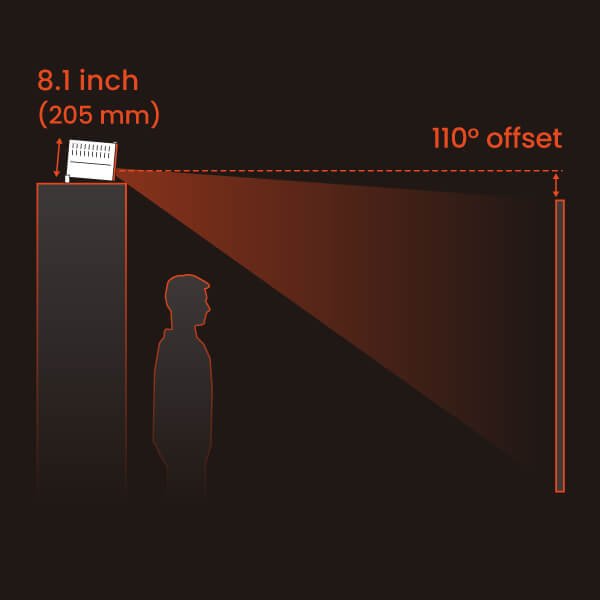BenQ Gaming Projector
X3000i | 4K HDR 4LED Immersive Open World Gaming Projector
Check out the new 4K LED gaming projector X3100i with lens shift
Learn More About X3100iBig and Clear in 4K Resolution
True 4K UHD with 8.3 million distinct pixels renders each fiber of hair and clothing with subtle highlights and rich texture, enhanced by HDR for superb contrast and scenic depth.
Rich Panoply of Cinematic Colors
BenQ CinematicColor leverages the digital film industry's DCI-P3 gamut to reproduce authentic colors, surrounding you in the colorful pageantry of a movie-like gaming world.
Learn moreHDR-PRO and Dynamic Black technology deliver vivid contrast and realistic shadows even in dark scenery by optimizing light power* and adjusting brightness according to on-screen content to reveal fine details in the gloom. (*Enabled in SmartEco mode)
Learn MoreBuilt-in 5Wx2 treVolo stereo speakers powered by Bongiovi DPS dynamic enhancement perfectly emphasize the clamor of clashing blades as well as rumbling of sonorous music, evoking palpable ambience fine-tuned by special audio modes.
Full-Range Speakers
Virtual 3D Surround
Dedicated Audio Modes
Ultra-fast 4.16ms* low input lag (in Game mode) conveys your sight, hearing, and thoughts into action with zero delay. (*4.16ms input lag in 1080p@240Hz, 8ms in 1080p@120Hz, 16ms in 4K@60Hz)
RPG Mode for Full Cinematic Immersion
FPS Mode Marks Nearby Threats
SPG Mode for Real-Time Thrills

You can place the projector on a table, on a shelf, or mount it on the ceiling as shown below.
How to Ceiling Mount the X3000i Gaming ProjectorCeiling-Mounted(Inverted for ceiling mounting)
*Lens centerline is nearly same height as top of projection screen.
Tabletop
*Lens centerline is nearly same height as bottom of projection screen.
On a Shelf
*Lens centerline is nearly same height as top of projection screen.
BenQ lets you game on your terms. Whether it’s a Sony PS5/PS4, Nintendo Switch, or Xbox Series X, dual HDMI 2.0b universal connectivity has you covered. (HDMI 2.0b is 4K@60Hz / 1080p@120Hz compatible for gaming)
Learn MoreGame Console
Handheld Game Console
Streaming device
Blu-ray player
Amplifier
Soundbar
Speaker
Audio return port with eARC allows 7.1 channel and Dolby Atmos audio pass through, transmitting the original full-resolution audio signal to your sound system via single HDMI cable.
How to Connect the Projector with Game Console and Soundbar?
Brighter day and night
12% brightness output boost over 3LED
Stunning, vibrant color
25% bolder colors vs. lamp projectors
Longer life, less waste
Up to 30,000-hour life span and no lamp replacement
Lose yourself in your favorite content with direct access to streaming apps. Use Android TV to watch all your beloved streaming apps like Prime Video, Hulu, YouTube, and more. *Note: Netflix only supports specific authorized devices and is not natively available on BenQ smart home projectors. Please follow these recommended viewing procedures.
Learn More
One Google Account for Seamless Streaming Fun
5,000+ of the Latest Apps from Google Play
Get inspired all hands-free
Resolution
4K UHD (3840×2160)
4K UHD (3840×2160)
4K UHD (3840×2160)
Brightness (ANSI lumens)
3000
3000
3200
Input Lag
16.7 ms (1080P 60Hz), 16.7 ms (4K 60Hz), 4.2 ms (1080P 240Hz), 8.3 ms (1080P 120Hz)
16.7 ms (1080P 60Hz), 16.7 ms (4K 60Hz), 4.2 ms (1080P 240Hz), 8.3 ms (1080P 120Hz)
16.7 ms (1080P 60Hz), 16.7 ms (4K 60Hz), 4.2 ms (1080P 240Hz), 8.3 ms (1080P 120Hz)
Zoom Ratio
1.3x
1.2x
1.3x
HDMI Audio Return
Yes, eARC, Dolby Atmos
Yes, eARC, Dolby Atmos
Yes, eARC, Dolby Atmos
FAQs
Browse all related FAQsCan I use the projector to watch Netflix?
Yes, it is possible to do so, please follow the instruction below.
Why does the 4K DLP Technology produce a slight high frequency noise?
In order to create smooth 4K resolution images, True 4K DLP Technology utilizes high speed pixel displacement and the superimposition of pixels to produce the 8.3 million pixels seen by the viewer. An end result of this process is a degree of vibration that may results in a slight or unnoticeable high-frequency noise.
Do I need to replace the LED lamp of the projector?
There is no need to replace it during the normal usage lifetime of the projector. Because the projector uses an LED light source instead of a lamp, it can last for about 20,000~30,000 hours so there is no need to change it during the normal usage lifetime of the projector. If you want to change the lamp, please notice that LED replacement is not user-serviceable, please contact the service center to replace it.
Can I use the projector to watch the movie?
Yes, you can absolutely use any projector for movie, TV watching and any big-screen entertainment needs, and we also recommend dedicated home cinema projectors for better movie enjoyment.
Can Auto Color Calibration be supported under which picture modes?
Yes, theAuto Color Calibration can be supported when you switch to any of the following picture modes: Living Room / Game (FPS, RPG, SPG) / Sports / Cinema / DCI-P3 / (3D) / (HDR10) / (HDR Game) / (HLG) / User.
Can I control the projector with a smart phone?
The projector is embedded with Smart Control capabilities. Once installed on your smartphone, you can control the projector with your own mobile device and benefit from its intuitive UI.
How do you choose the best game mode on the projector?
You can select one of the gaming modes in the following: FPS, RPG, or SPG. Please click and follow the instructions below, or read on to learn more about this topic.
Can I use voice control on the projector through Google Assistant?
Yes. Google Assistant can be used to access apps in areas where its available. The projector comes with a Bluetooth remote control. Make sure the remote control is connected to the projector via Bluetooth, and then hold the mic button on the remote control to start a voice search.
Can I connect the projector to any game console?
Yes. You can connect the projector to a Switch, PS4/PS5, and Xbox console using an HDMI cable. Please click and follow the instructions below, or read on to learn more about this topic.
Does console gaming projector support HDMI Audio Return Channel (ARC)? How do you enable this function?
The console gaming projector supports ARC and eARC on its HDMI-2 port. Please follow the instructions below to enable the ARC/eARC function on the projector from the OSD menu: