BenQ Display ColorTalk
Easily ensure all your monitors tell stories with greater consistency.
Download NowDisplay ColorTalk software makes it easy to sync colors across monitors with just a few clicks. Save time and effort, focus on your creativity.

Made simple. Display ColorTalk offers an easy interface for creative professionals to sync the colors of two monitors and benefit from getting work done in a quick and efficient way.
Designate the benchmark and tuning monitor, then get the binding done
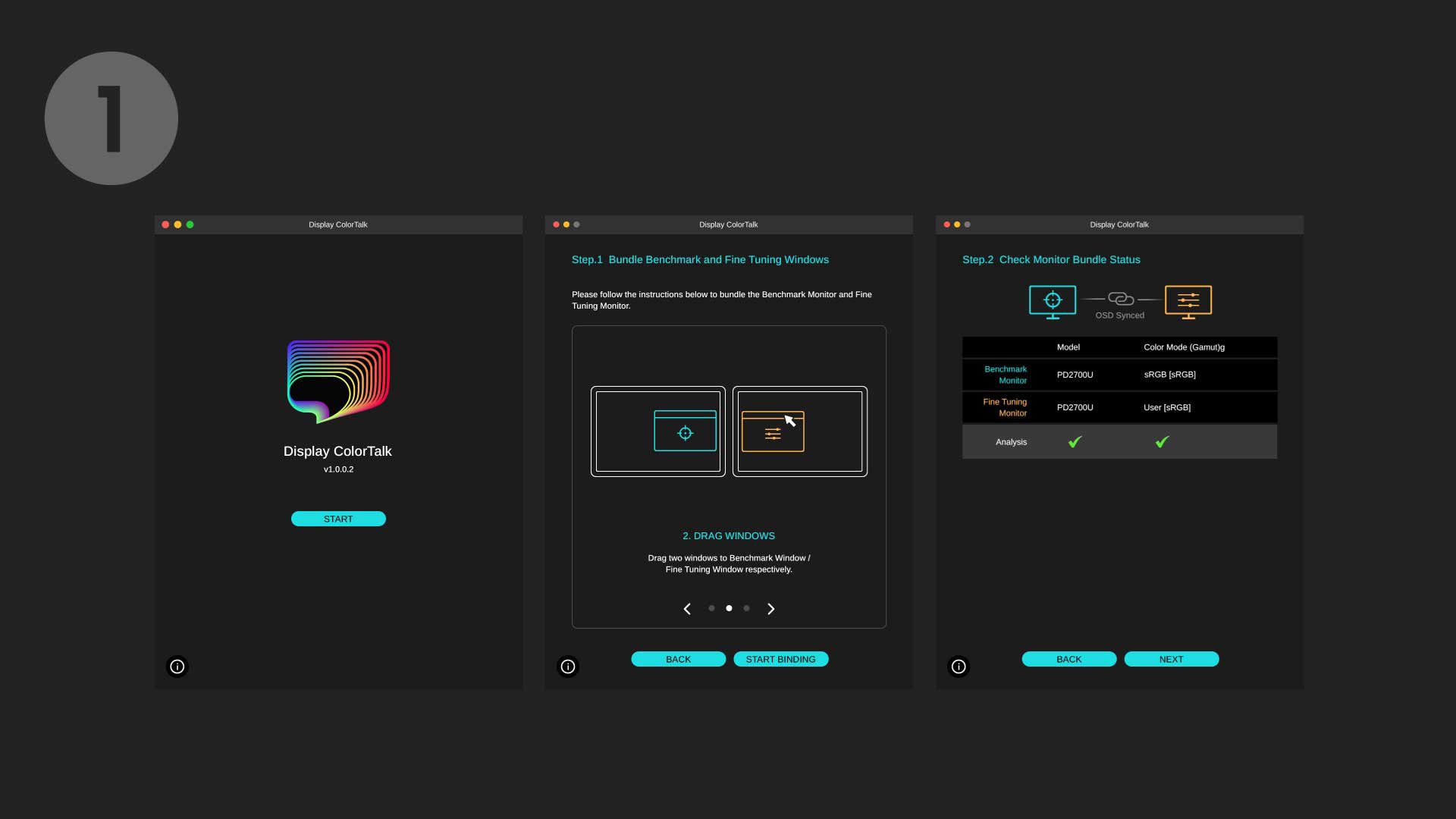
Adjust brightness, color temperature, and colors across the two monitors
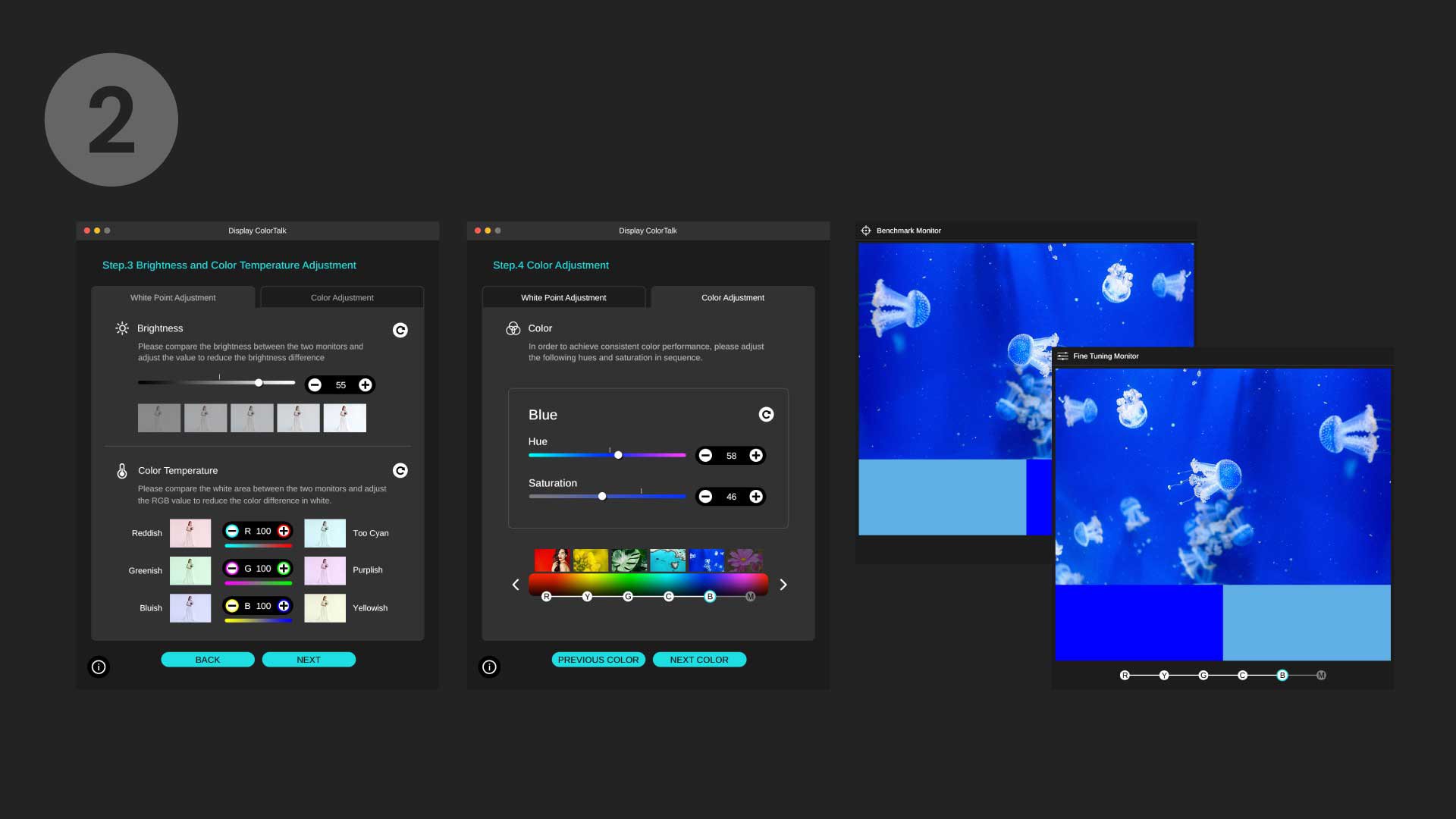
Check the final result and fine-tune the colors if needed
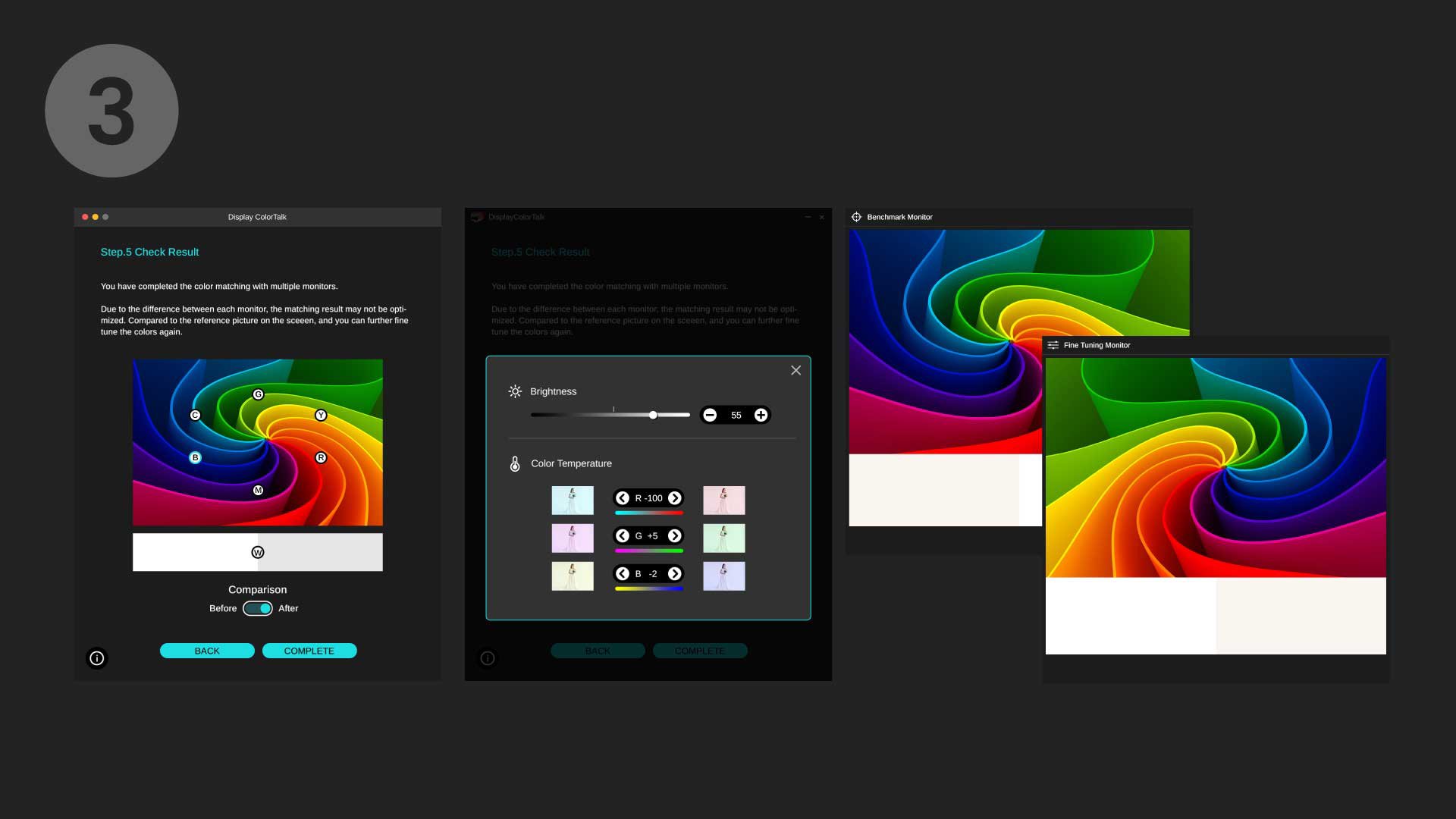

FAQs
Browse all related FAQsHow to make sure I’m using the latest version?
Please turn on "auto update" in settings so it will check for updates automatically.
Why I cannot successfully designate the benchmark and tuning monitor?
Please click and follow the instructions in the video below. For Apple Silicon M1 Pro, M1 Max, and M1 Ultra-based devices please check "0:44" for the binding instructions of M1-based devices.
Do I need a calibrator when using Display ColorTalk?
No, you don't need a calibrator when using Display ColorTalk to match colors on multiple monitors. Display ColorTalk allows users to duplicate colors from the benchmark monitor and apply them to a second monitor base on their visual perception.
What is the required OS to install the Display ColorTalk?
https://www.benq.com/en-us/support/downloads-faq/products/monitor/display-colortalk/software-driver.html
Is Display ColorTalk supported on Apple M1?
Display ColorTalk currently supports Apple Silicon M1 Pro, M1 Max, and M1 Ultra-based devices. Since Apple Silicon M1 and M2 chip do not support multiple monitors natively, Display ColorTalk software that matches colors on multiple monitors does not apply on M1 and M2-based devices. Please check the table below for the compatibility of Display ColorTalk.
What will happen when Display ColorTalk is not compatible with the monitor?
Display ColorTalk can only work on compatible models. If the monitor is not supported, users cannot successfully designate the benchmark and tuning monitor.
Is Display ColorTalk compatible with all BenQ monitors?
https://www.benq.com/en-us/monitor/software/display-colortalk/spec.html
What is Display ColorTalk software for?
Display ColorTalk allow users to match colors across monitors with ease. With Display ColorTalk, users can duplicate colors from the benchmark monitor and apply them to a second monitor base on their visual perception. Please click and follow the instructions below, or read on to learn more about this topic.
Where can I download Display ColorTalk?
https://www.benq.com/en-us/support/downloads-faq/products/monitor/display-colortalk/software-driver.html
How to know if my monitor/software is compatible with M1?
Please click and follow the instructions below, or read on to learn more about this topic.