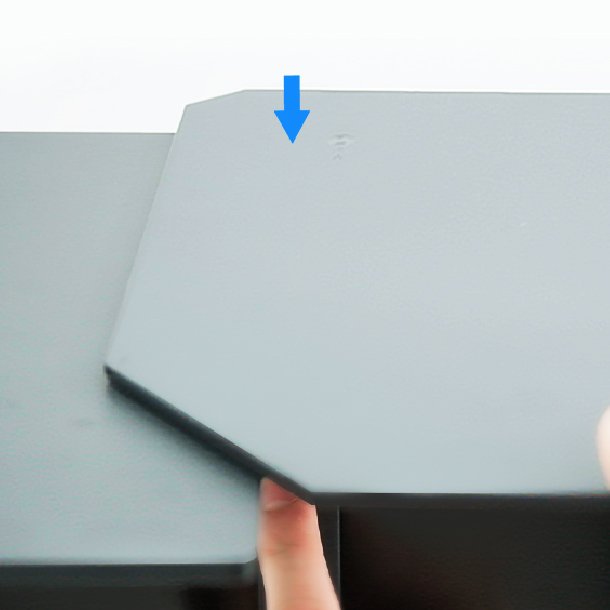HB27 | BenQ Shading Hood Bridge
for BenQ 27-inch PhotoVue Monitors
No need to choose between multi-unhooded monitors and one hooded screen. Get the best of both worlds with the BenQ HB27 shading hood bridge. The bridge offers a simple solution that connects two or more monitors. Photographers can retouch and edit works on a multi-monitor setup with shading hoods on, and get more out of professionally-calibrated, less glare and less reflection.


The BenQ HB27 hood bridge allows you to work with adjustable convenience. It's easy to adjust the angle between two connected monitors from 140 to 180 degrees when retouching or editing images. Clear markings help you pinpoint and remember your most comfortable setting, saving you the hassle of repeated trial and error.


Follow the step-by-step installation instructions to set up your own hooded multi-monitor arrangement!
Step1
Step2
Step3
Step4
Step5
Step6
Step7
Step8
Step9
Step10