
We use cookies and similar technologies to process personal information for the operation of our website, statistical analysis, and providing targeted advertising. We share information about your use of the site with our advertising partners who may further share it with additional parties. You may opt out of performance cookies here, and learn more about how we use cookies here”
Page updated: May 2020
Some essential features on BenQ sites just won’t work without cookies. And having other cookies switched off can seriously affect the way you’ll be able to enjoy our services.
Please check your cookie settings below and turn on any cookies you’re happy with.
“Strictly necessary” cookies can’t be turned off. But Functional and Performance cookies can be turned on or off below. You can learn more about cookies and what they do on our other pages.
If you've chosen to block third-party cookies on your browser, your cookie preferences won't carry over from benq.eu to benq.xx and vice versa. Please make sure to set your cookie preferences in both places.
On
These cookies are essential so that you can move around the website and use its features. Without these cookies services you have asked for cannot be provided.
On
Off
These cookies allow the website to remember choices you make to give you better functionality and personal features.
On
Off
Performance cookies
These cookies help to improve the performance of BenQ. If you want to opt-out of advertising cookies, you have to turn-off performance cookies. We also use Google Analytics, SessionCam and Hotjar to track activity and performance on the BenQ website. You can control the information provided to Google, SessionCam and Hotjar. To opt out of certain ads provided by Google you can use any of the methods set forth here or using the Google Analytics opt out browser add-on here. To opt-out of SessionCam collecting data, you can disable tracking completely by following link:https://sessioncam.com/choose-not-to-be-recorded/. To opt-out of Hotjar collecting data, you can disable tracking completely by following link:https://www.hotjar.com/privacy/do-not-track/.
See list of performance and advertising cookies
Advertising cookies
These cookies are used to track your activity on the BenQ website and other websites across the Internet, help measure the effectiveness of our advertising campaign and deliver advertisements that are more relevant to you and your interests. We use various advertising partners, including Amazon, Facebook, and Google. These cookies and other technologies capture data like your IP address, when you viewed the page or email, what device you were using and where you were. You can find out how to avoid them below.
See list of performance and advertising cookies
We use cookies and similar technologies to process personal information for the operation of our website, statistical analysis, and providing targeted advertising. We share information about your use of the site with our advertising partners who may further share it with additional parties. You may opt out of performance cookies here, and learn more about how we use cookies here”
To catch up to the STEAM and Project Based Learning trends, BenQ ClassroomCare™ Interactive Flat Panel (IFP), a digital whiteboard, features the unique Board to Board and Cloud Whiteboard, enabling educators to create a collaborative environment and inspire students to develop skills in problem solving as well as creative and logical thinking.
To build a smart or STEAM-ready classroom, capabilities of collaboration, annotation and cloud-based learning are key. With all these features fitting into today’s teaching style, EZWrite 5 makes teaching and learning easier, effective and collaborative.
Learn More
Teachers can host a Cloud Whiteboard to let students collaborate online in real time with other classmates, free from location and participant restrictions.

Collaborate together on the same piece of work, at the same time, using a shared cloud whiteboard on different ClassroomCare™ Interactive Flat Panels.
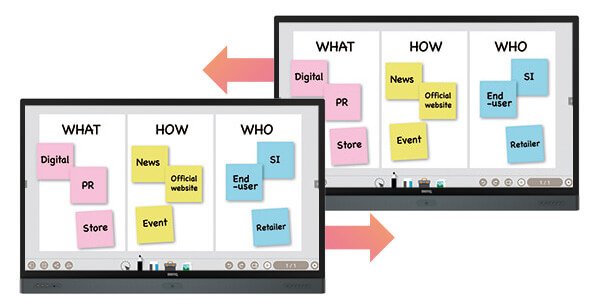
Equipped with a cross-platform tool: Floating Tool, everyone can make annotations on any lesson material that opens from Windows, Mac or Chrome computers or browsers.

Convert written text, numbers, forms, and drawings into easily legible digital text without having to switch modes.
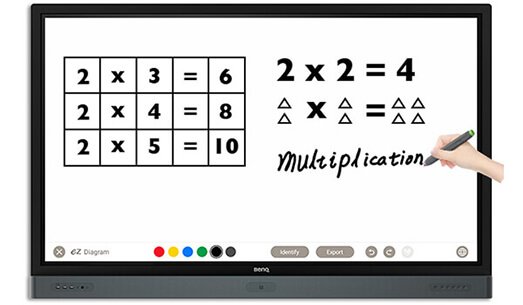
Ideal for group discussions or answering questions during class lessons, Dual Pens allow two people to write simultaneously in different colours.
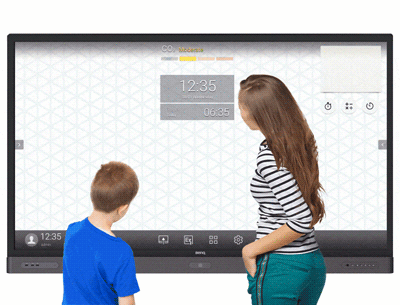
With built-in Brush mode, the ClassroomCare™ IFP allows everyone to use any brush to paint and draw, inspiring creations in art classes.
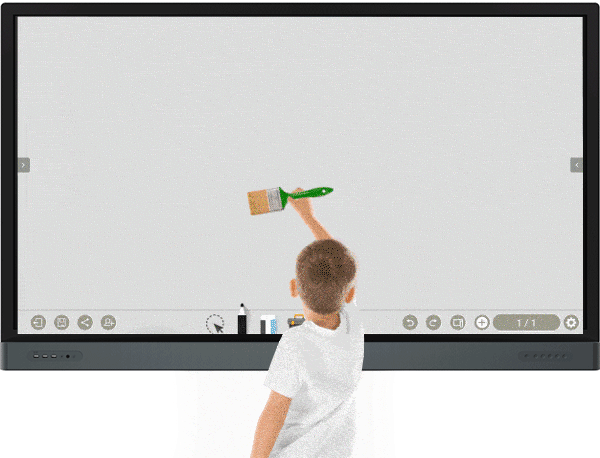
Video recording allows teachers to record lectures and lessons for students to revise and review.

Useful for class discussion that allows up to 3 teams to participate simultaneously.
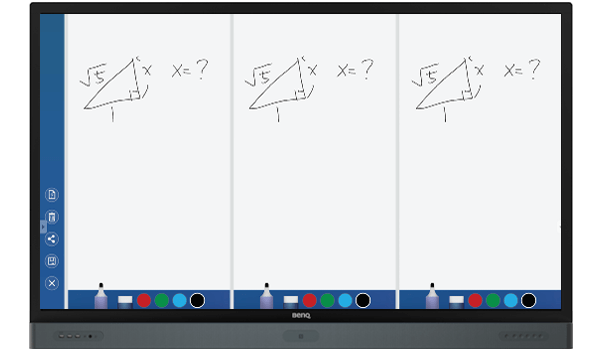
Download or send class notes and homework straight to personal devices using email or QR code.


Communication goes both ways. With just one simple installation of the InstaShare app, it enables simple wireless presentation and collaboration by screen mirroring photos, presentations, and Full HD videos to BenQ IFP and shared to other devices.
Whether you are designing class materials, instructing students or reviewing homework and assignments, make yourself more efficient with BenQ’s efficient classroom software solutions.
Learn More

Assists teachers in retrieving any class materials from ClassroomCare™ IFP and posting tutorial or training videos before classes begin.

Import your class materials to EZWrite from pre-set cloud storage.

Post tutorial videos or assignments to a dedicated IFP at a specific time for students to preview before lessons begin.
Help students build critical thinking and problem solving skills with easy-to-use annotation and collaboration tools.
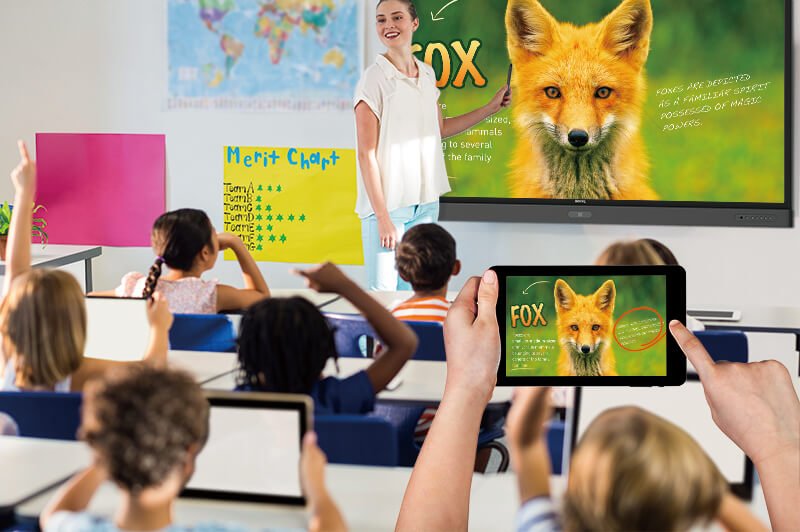



Annotate on any content from Windows, Mac or Chrome computers or browsers.
Teachers and students can share an online whiteboard to brainstorm and share ideas from students' own devices.
Perfect for project presentations. Your content can be wirelessly mirrored and cast from laptops or mobile devices to ClassroomCare™ IFP.

Offering an easy way for teachers to share all class material and assignments instantly. Student can easily download class notes and hand in assignments without the restraints of traditional paper printing.



Students can download class notes or homework straight to their personal devices via email or QR code.
Allows teachers to record lectures for students to review after the lesson.
Teachers can upload any notes or homework from the IFP to pre-set cloud storage.
Designed to simplify the broadcasting process across different classrooms, X-Sign Broadcast can broadcast school messages, class material, video and audio files to all or dedicated ClassroomCare™ IFP using any laptop, smartphone or tablet.
See More
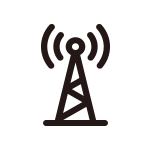
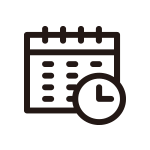
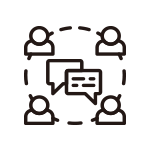
Messages are delivered to the class immediately.
Messages can be delivered at a specific time.
Each message can be assigned for delivery to different classrooms.
X-Sign Broadcast has two subscription plans: Basic and Premium. X-Sign Broadcast Basic supports simple text, images, videos and YouTube videos. X-Sign Broadcast Premium supports these, plus Microsoft Office files, including those in Cloud Storage services like Google Drive, OneDrive, school’s own Network Folder, and Live Streaming.

CASE STUDY
With a major upgrade over the school’s previous classroom display technology, students in British International School Riyadh (BISR) in Riyadh are constantly eager to interact with the displays and their multi-touch capability, providing teachers and students with new avenues to interact, teach, and learn.

To minimise time and costs spent by IT staff, support and centralise your BenQ ClassroosCareTM IFP and education displays with BenQ's easy-to-manage Account Manage System (AMS) and Device Management System (DMS)
Learn More
For teachers

Users can directly access personal system setting and folders, as well as load customised UI settings on the IFP, simply with a tap of the BenQ NFC card.

Save account information at setup creation. Users don't have to enter account information every time they log in in different classrooms.
For IT managers

AMS provides a clear and intuitive user interface for IT managers to import and manage multiple user accounts on the cloud.
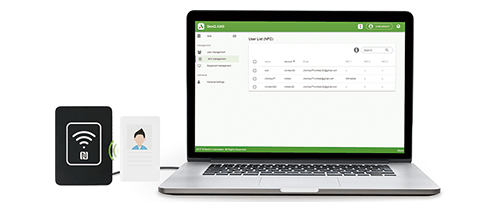
AMS eliminates the complicated process of setup and encryption and can link an account to an ID card through one simple step.
With cloud connectivity, BenQ DMS combines Device Info and Management, Apps Management and OTA (Over-the-Air) Updates to provide you with the ultimate device management solution for increased productivity.

Remotely control your displays with DMS Cloud via Internet. It’s an effective way to lower TCO and energy consumption of your day-to-day operation.
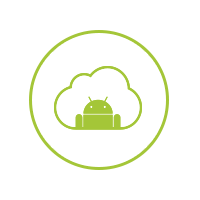
Install Android™ apps to displays through our cloud server. DMS Cloud is designed to save you the hassles of repetitive manual software installation.
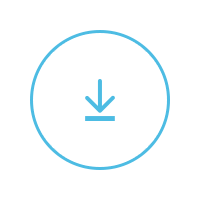
Upgrade to the latest BenQ firmware for your displays through our OTA Update support and keep them running smoothly at all times.
Committed to creating an interactive, smart and healthy learning environment, the ClassroomCare™ IFP features exclusive ClassroomCare™ Technologies including Air Quality Sensor, Germ-Resistant Screen and Smart Eye-Care Solutions to achieve better learning outcomes and effectiveness.
Discover

Incorporated with an air-quality sensor, the new RP series IFP helps monitor CO2 concentration level in classrooms by showing current CO2 level in Low, Moderate, High or Very High on the home screen of the IFP. Not only can it improve overall health and productivity of teachers and students, but also reduce absences and transmission of infectious diseases.
The Germ-Resistant Screen is powered by a multilayer, non-toxic and enduring nano ionic silver coating that kills most germs accumulating on screen surfaces and prevents cross-infection and germ spreading in the classroom. The ionic silver’s antimicrobial feature remains effective even after thorough cleaning or long periods of use.
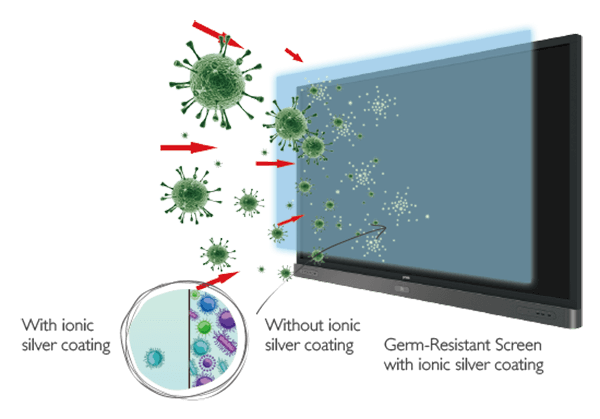
* TUV Test Confirmed
TUV is the world’s leading inspection and verification company, providing internationally approved testing services to verify product quality and performance. Placing our trust in TUV’s best-in-class facilities and world-recognised integrity, we had their experts carefully evaluate the screen’s antimicrobial efficacy. Proved by the JIS Z 2801:2010 testing methods, the result shows that BenQ’s Germ-Resistant Screen can effectively restrain the growth of Escherichia coli, Staphylococcus aureus and Pseudomonas aeruginosa. To maintain antimicrobial efficacy, please frequently wipe your touch screen with a clean, soft, lint-free cloth moisturised with a neutral detergent.
Click for the TUV Test Report
The Smart Eye-Care solution can function intuitively with the help of the embedded motion sensor. For a smooth and comfortable viewing experience, BenQ IFP will automatically activate Flicker-Free and Low Blue Light features by detecting the movement of users close to the screen.
Anti-Glare

As schools move towards curriculums with more and more interactivity and sharing, each ClassroomCare™ IFP comes with pre-installed apps to enhance the teaching and learning experience. Find out more about these apps on BenQ Suggests on our IFP.
See What’s Compatible
QTouch

BenQ’s Windows-compatible annotation software.
OKTOPUS Standalone

An interactive presentation and collaboration software designed for use with any interactive touch screen flat panel display.
DisplayNote

Wirelessly present your content on your smart device.
Seesaw

A student-driven digital portfolio that inspires your students to do their best work.
Blizz

A HD Video Conferencing and Collaboration app for all essential meetings.
TeamViewer

Remotely connect and troubleshoot your computers, servers, and devices at your fingertips.

BenQ’s Interactive Flat Panels (IFP) are classroom-ready solutions to support schools by bringing a truly healthy and collaborative experience. Request a demo to see how BenQ’s IFP enables teachers and students to enhance learning and boost interaction
