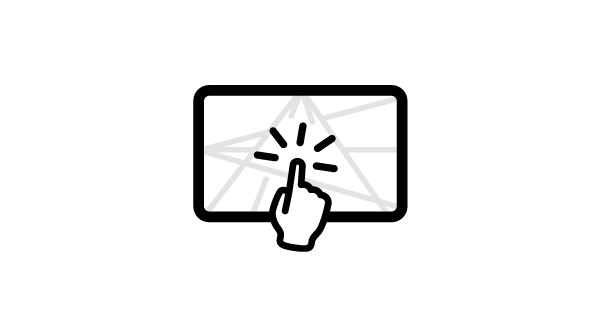BenQ Board Essential
The essence of education
Teach on a reliable and cost-effective display that puts all the essential tools you’ll need for lessons at your fingertips.
Every student has the potential for greatness. The BenQ Board Essential RE03A is the perfect classroom tool to help them hone it.

Let multiple students work on the display at the same time easily and intuitively with the BenQ Board Essential.
Get hands on
With up to 40 touch points, everyone can interact on the RE03A at the same time.
Simply smooth writing
You’ll feel like you’re writing on paper thanks to the zero gap between the board’s glass and panel.
Touch the difference
Precision IR touch gives you the most precise writing and touch experience possible.
Students and teachers can rely on the RE03A’s eye care features to protect their eyesight. BenQ uses low blue light and flicker-free technologies to reduce eye strain while the anti-glare 4K screen delivers sharp, clear images.
TÜV-certified
Flicker-free
Low blue light
Anti-glare
FAQs
What is ClassroomCare?
BenQ ClassroomCare® solutions create additional layers of protection against health risks in the classroom. Educators can teach with confidence while their students learn actively and interact safely.
What certification do BenQ germ-resistant screens have?
BenQ's proprietary non-toxic antimicrobial coating is recognized by TÜV Rheinland for being 99.9% effective against common bacteria and other disease causing germs.
Will BenQ continue updating its smart boards running end-of-life Android versions?
BenQ Boards use a customized version of Android 8 (Oreo) or Android 9 (Pie). that includes convenient, user-friendly features such as widgets, bookmarks, and other helpful apps. BenQ will continue to support this version by rolling out firmware updates.