Search history
Clear
The Network Standby Mode in your BenQ Smart Projectors allows you to conveniently switch on/off your projector remotely using the BenQ DMS APP or BenQ DMS Client Software.
To activate this mode, simply log in to the projector under an admin account. By default, the network standby function is turned off. To enable it, go to the "Settings" tab in the projector interface and navigate to the "Admin Control" section. From there, you can easily turn on the network standby mode and enjoy the convenience of remote power control for your projector.
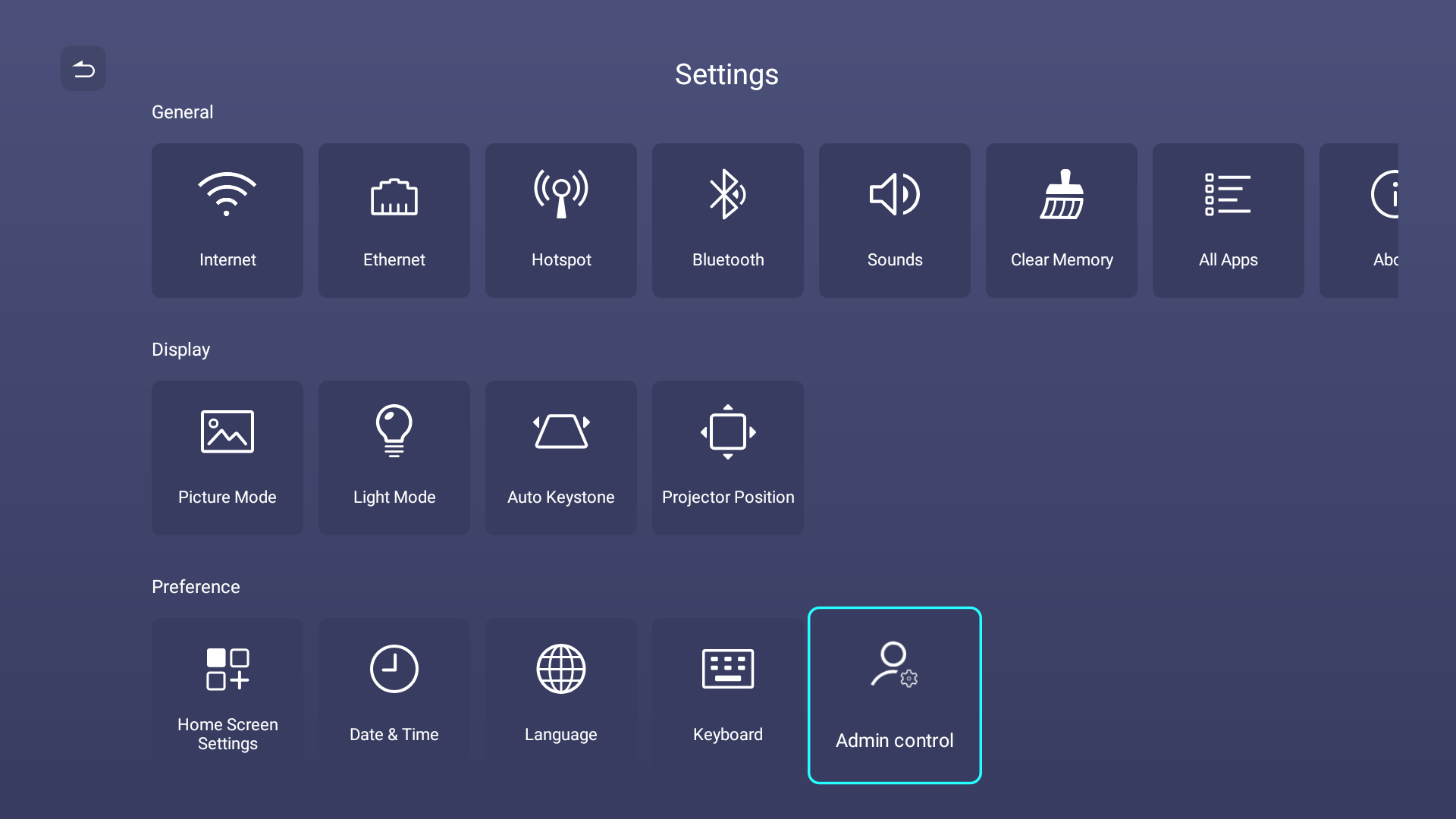

Applicable Models
EH700, EW805ST
