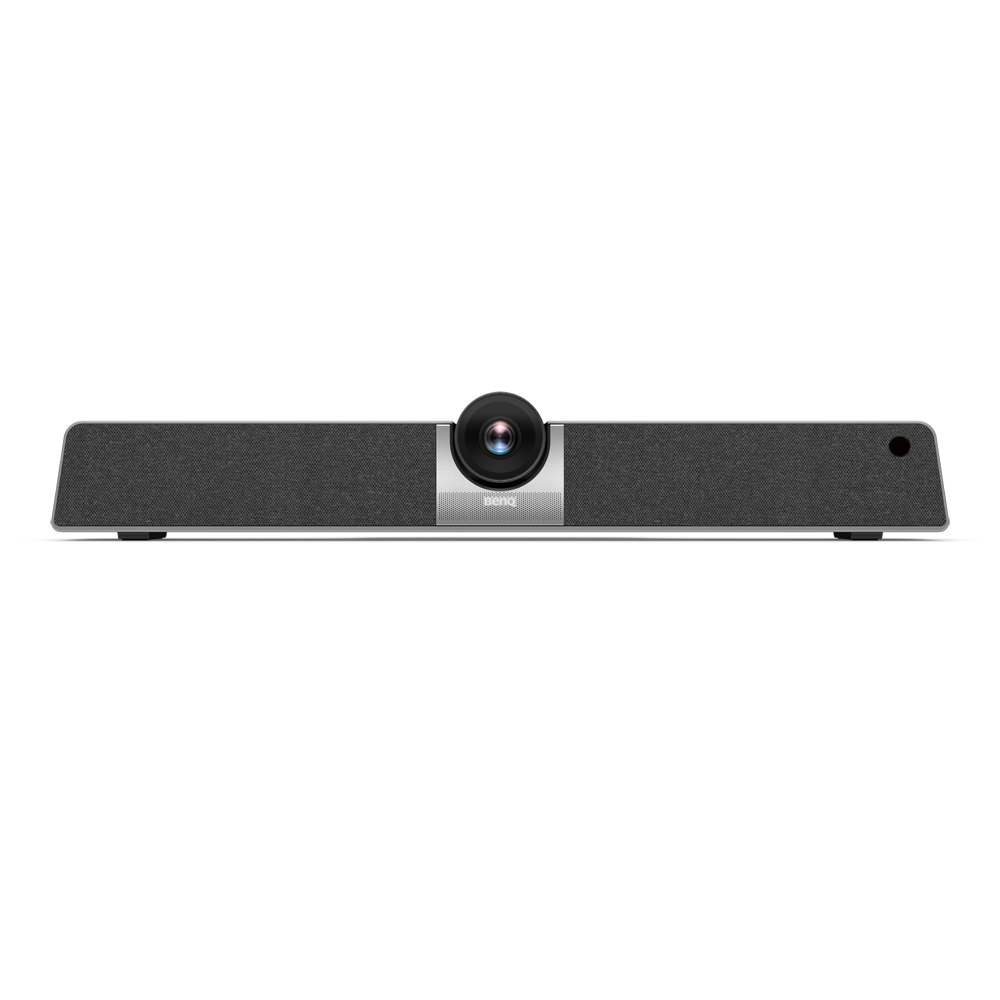BenQ Boards for Business
Transform your office into a truly collaborative space!
BenQ Corporate Interactive display panels are designed to tap into the dynamic possibilities of the modern meeting room and help businesses develop and maintain an environment where ideas flow freely. It allows for extended, seamless team collaboration, stimulating more innovative ideas and is perfect for fostering collaboration then turning your creativities from abstract to real. BenQ Corporate board is the beginning of infinite possibilities.
Unleash your display’s full potential
Increase your display’s computing power by plugging in the Intel Core™ OPS slot-in PC. OPS comes pre-loaded with licensed Windows, thereby, offering you a familiar interface, functionalities, and security patches.
Same Windows, bigger frame
Operate Windows on a larger, more collaborative canvas. With help of our OPS, Intel® Core™ processors will turn your BenQ display into a powerful Windows device, giving you all the features and functionalities you’re familiar with. You can start meetings or brainstorming sessions even without a laptop or mobile device.

Run two operating systems on the same screen
Multitasking gets much easier when you can run two systems on a single large-format screen. Connecting the OPS to your DuoBoard display allows you to use both Android and Windows at the same time through Duo OS.

Hybrid meetings at your fingertips
OPS allow users to install and use their preferred video conferencing and hybrid working/learning applications. Users can easily load them on their BenQ interactive display and instantly start hosting remote or hybrid discussions.

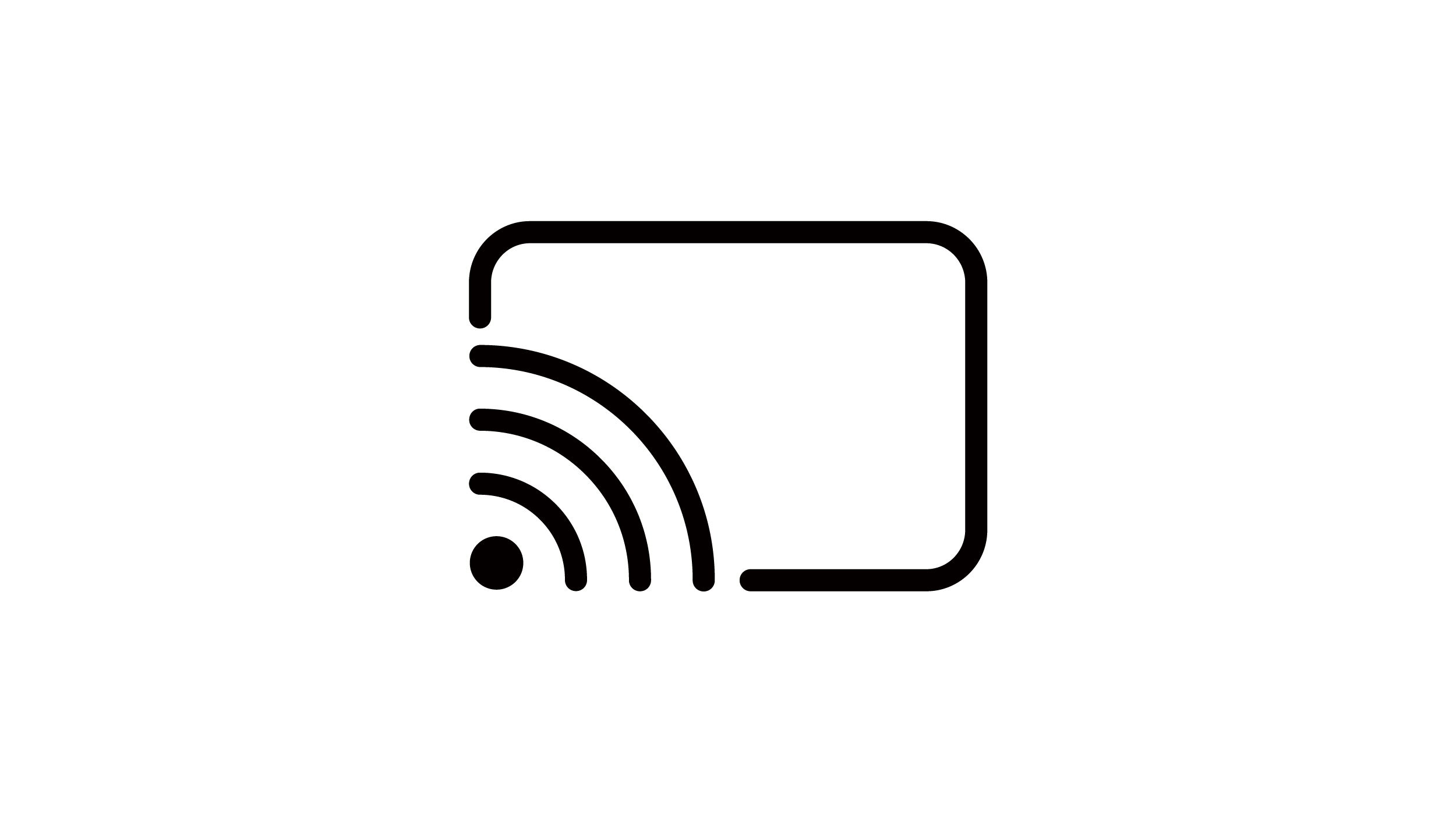


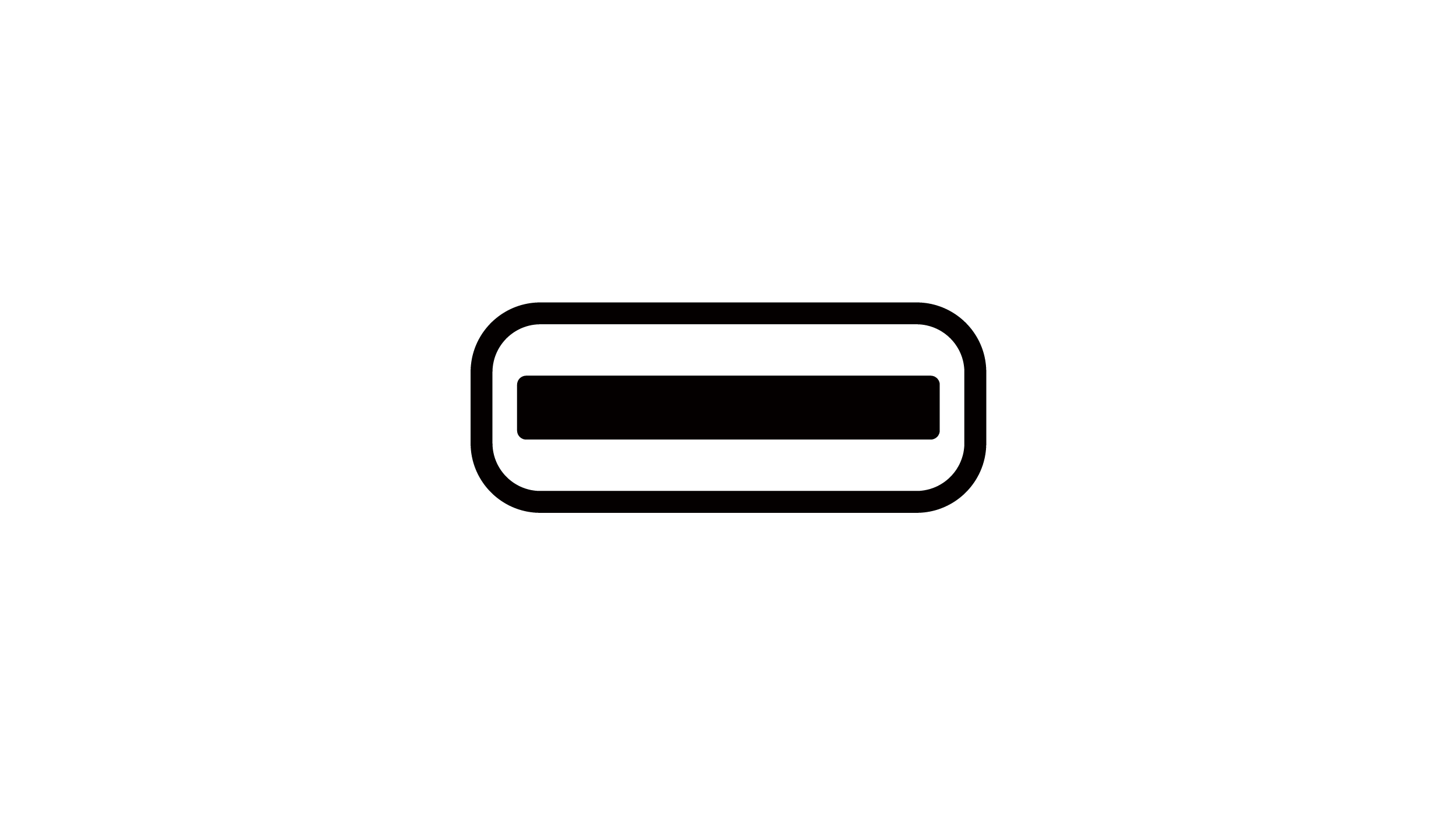
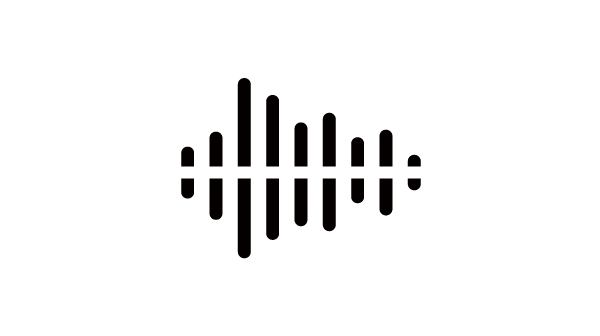
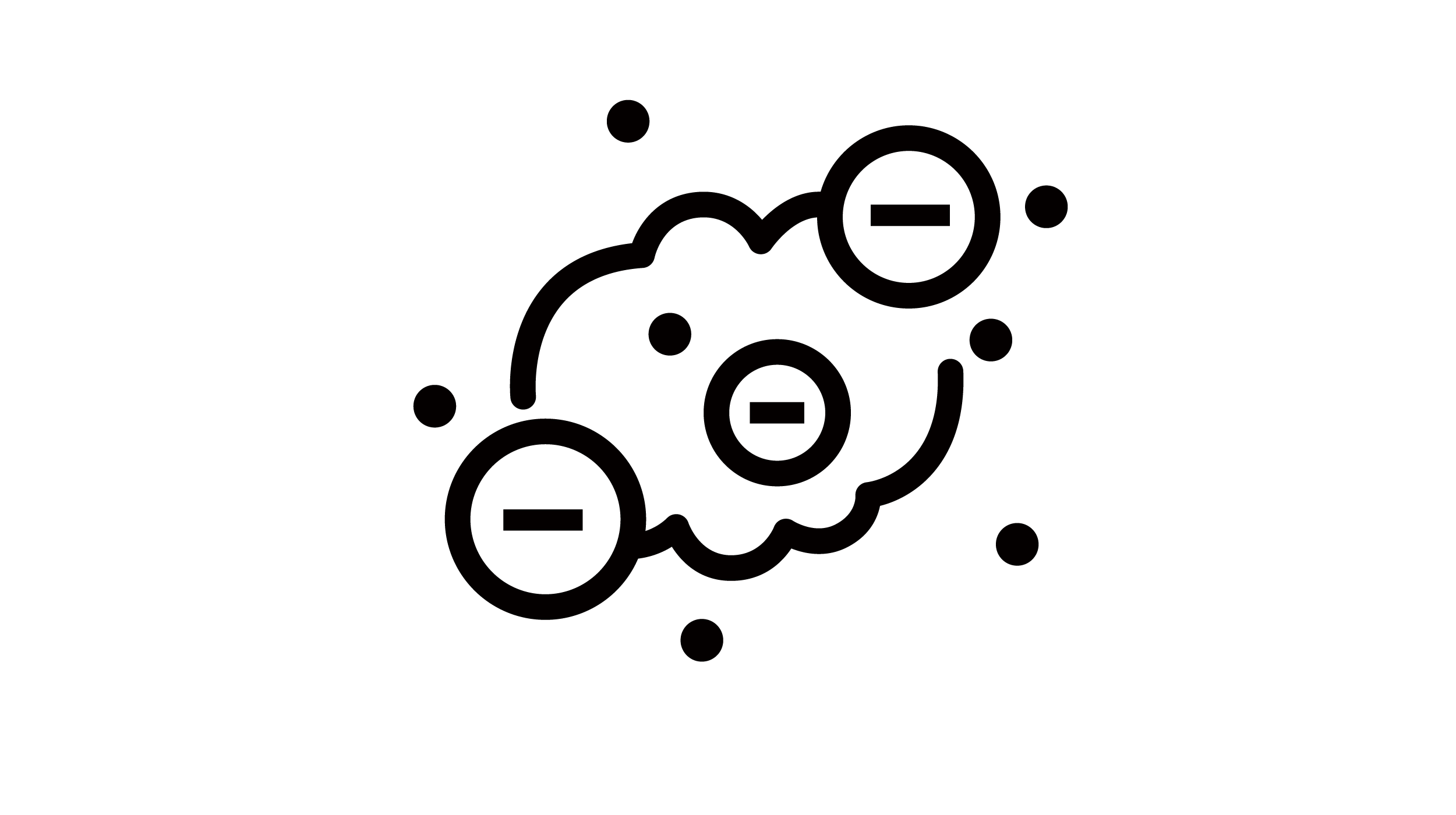
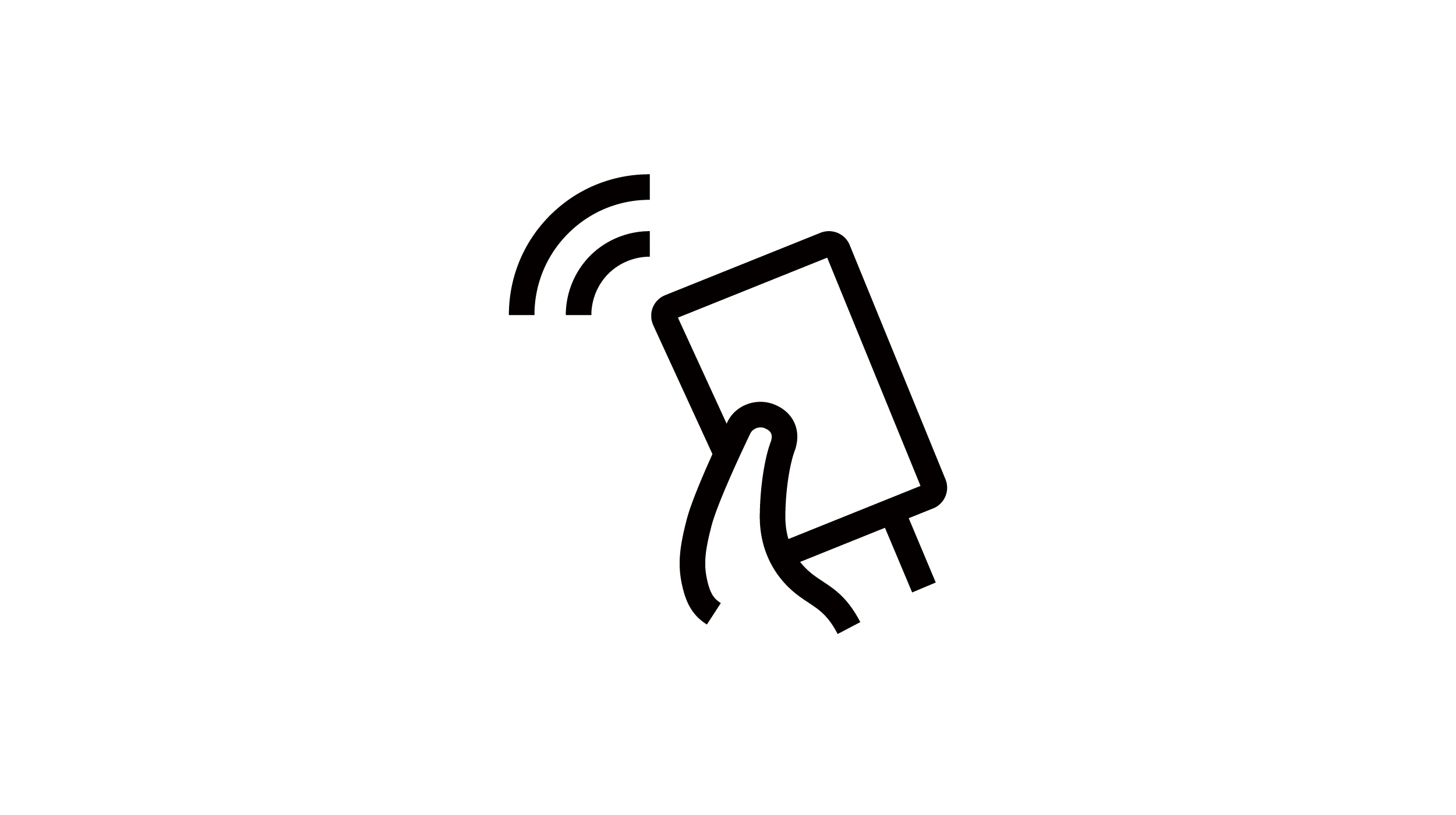
Enhance presentations with flexible ways to share and discuss ideas.

Share your laptop screen using an HDMI or USB-C cable. With touchback, you can control your notebook right from the display while presenting.

Wirelessly share up to 9 screens to get a side-by-side view of everyone’s contributions, or cast the BenQ Board to connected devices to get everyone on the same page, all with InstaShare 2.
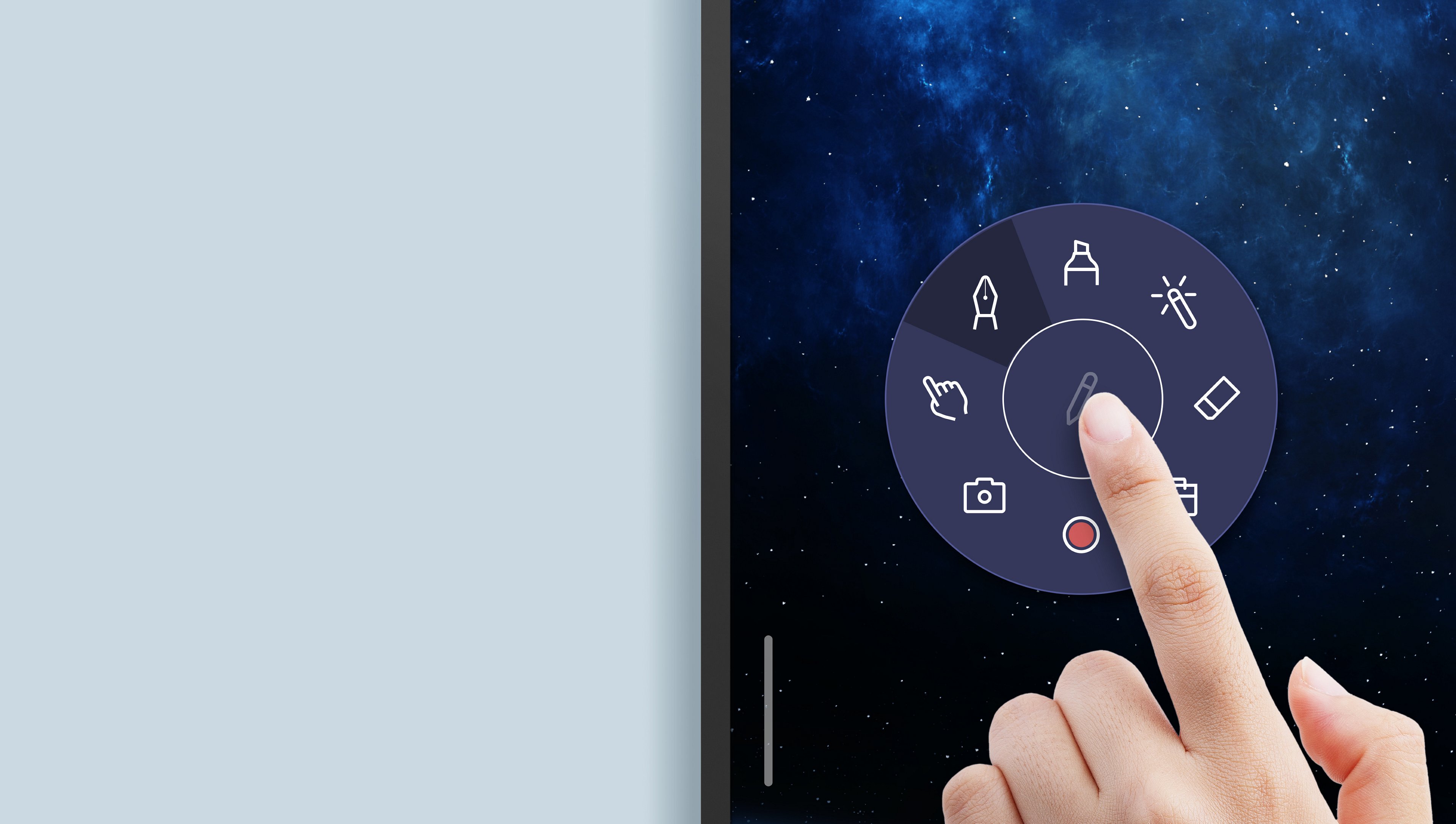
The Floating Tool is always there to help you facilitate meetings and keep track of ideas. Take screenshots, record sessions, and write on top of any content displayed on screen.

Log in with a tap of an NFC card to access files from your cloud or local storage. Logging in also loads your personal settings onto the board.
Enhance presentations with flexible ways to share and discuss ideas.

Start whiteboarding with a tap of the pen. Just tap the NFC sensor and instantly access EZWrite 6.

We packed everything you need to maximize teamwork and meeting efficiency in EZWrite, BenQ's powerful collaborative whiteboard.

With cloud whiteboarding, you can join brainstorming sessions from anywhere. Remote attendees can use the whiteboard as if they were right on the display.
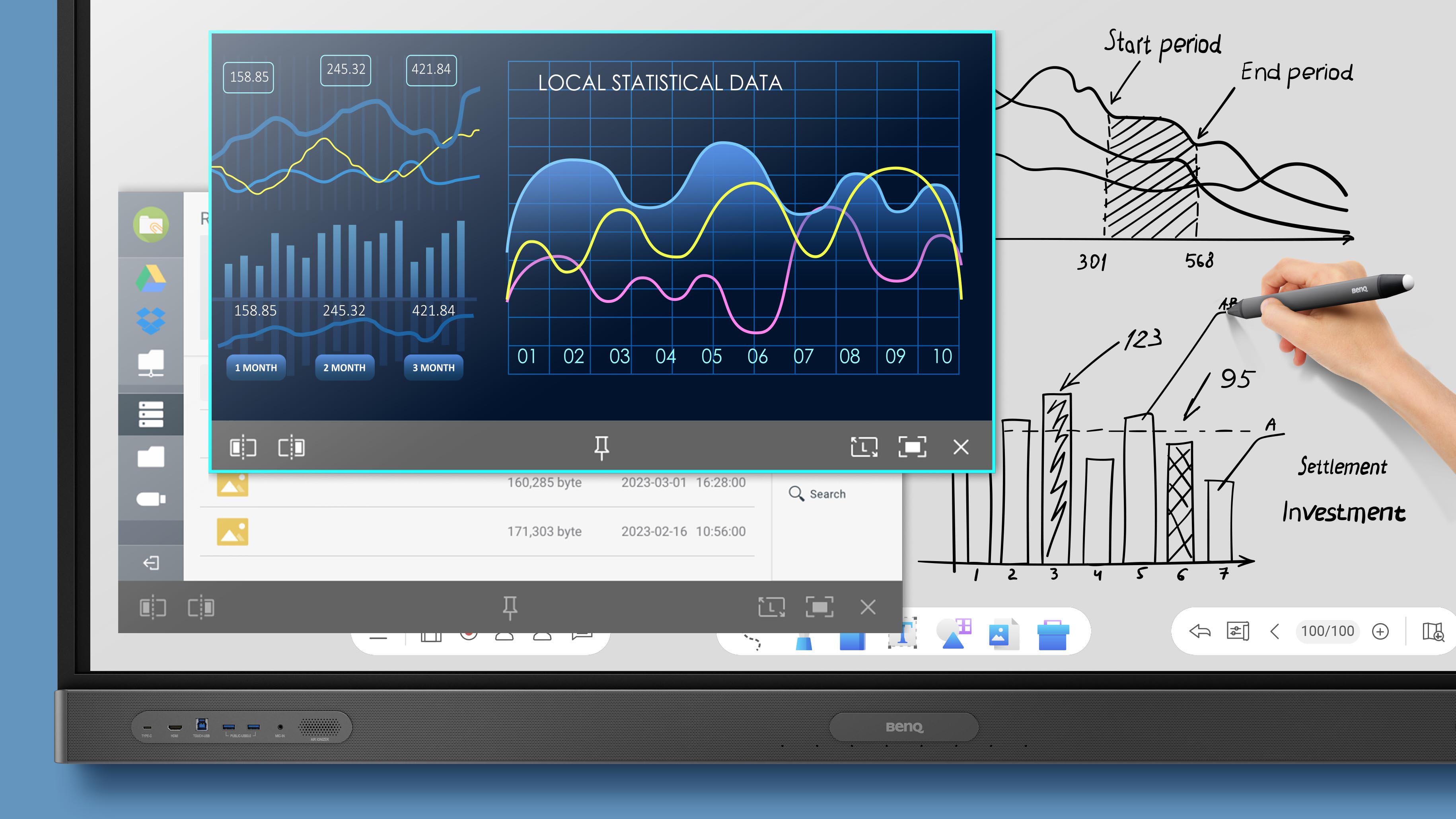
With the multi-windows mode, you can load the screens of connected devices and different apps simultaneously so you don’t have to switch between windows.
As more meetings move online, equipping your hybrid teams with the right tools for videoconferencing is the key to productive meetings.

With a slot-in PC or the InstaShare Button, the BenQ Board Pro is compatible with leading video conferencing software such as Zoom, Teams, and Google Meet.

Use the InstaShare Button to join calls on the RP03 from your notebook. Make the most out of the camera, speakers, and microphone array.
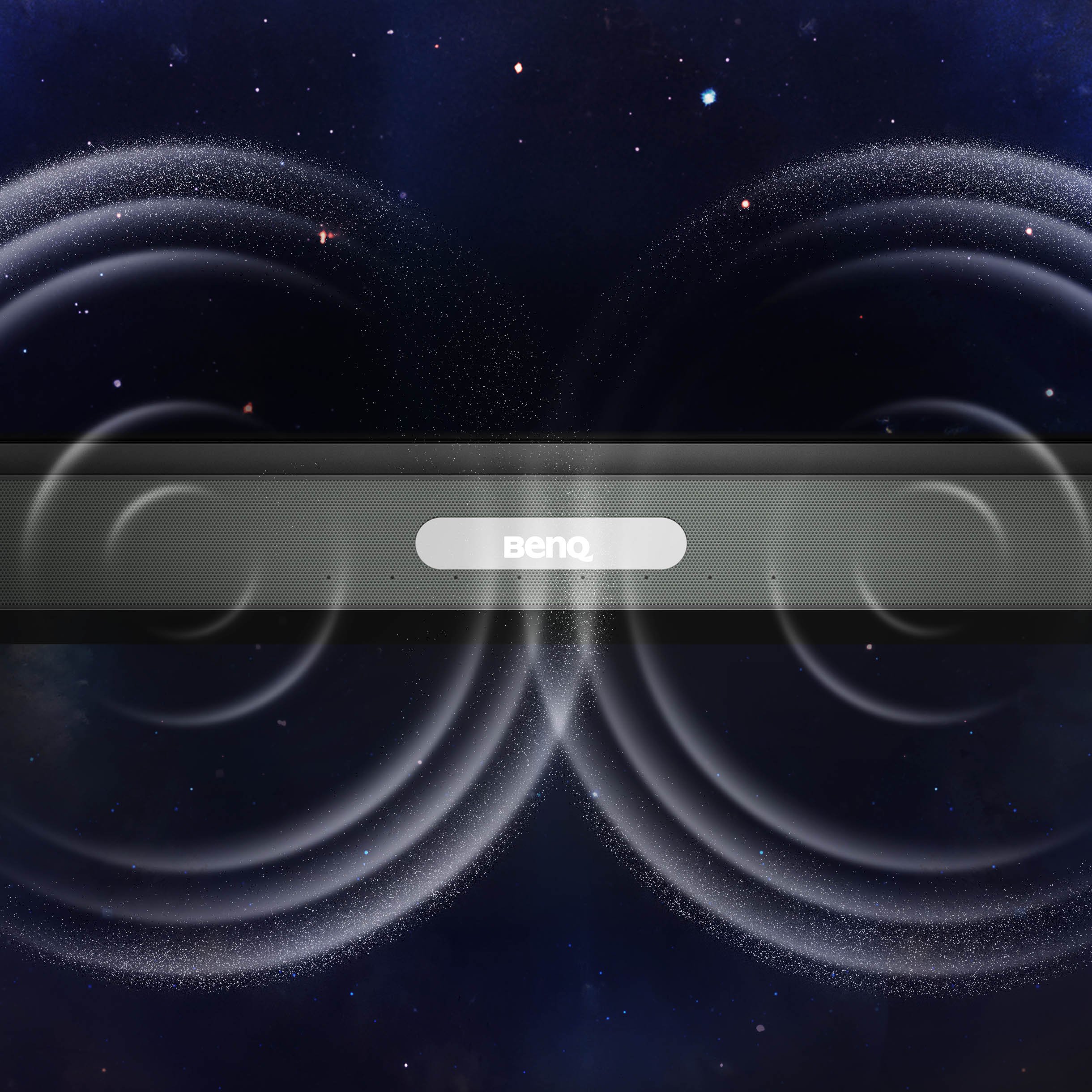
Experience meetings on the first and only interactive display with rich Dolby Digital Plus sound on the built-in 2 × 16 speakers with subwoofer and crystal-clear 4K UHD images.

Launch or join team meetings directly from the display. The RP03 features a dedicated port for convenient camera connection.

Let all voices be heard clearly using the 8 built-in microphones with echo cancellation and noise reduction.
BenQ has designed comprehensive management solutions to help IT staff manage devices and accounts with ease.
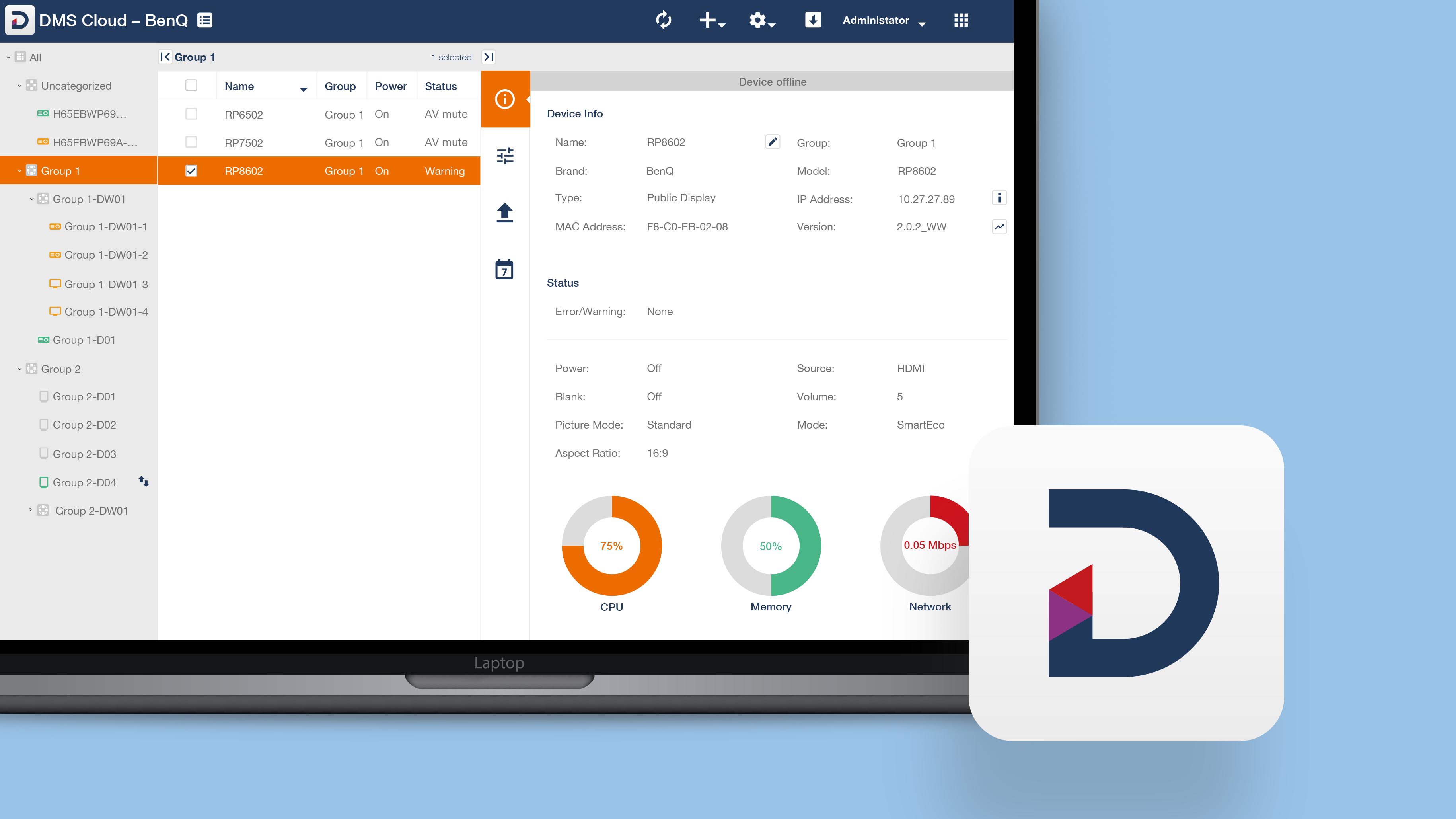
Manage all BenQ devices and their apps from a single, easy-to-use dashboard that helps you maximize productivity across your company.
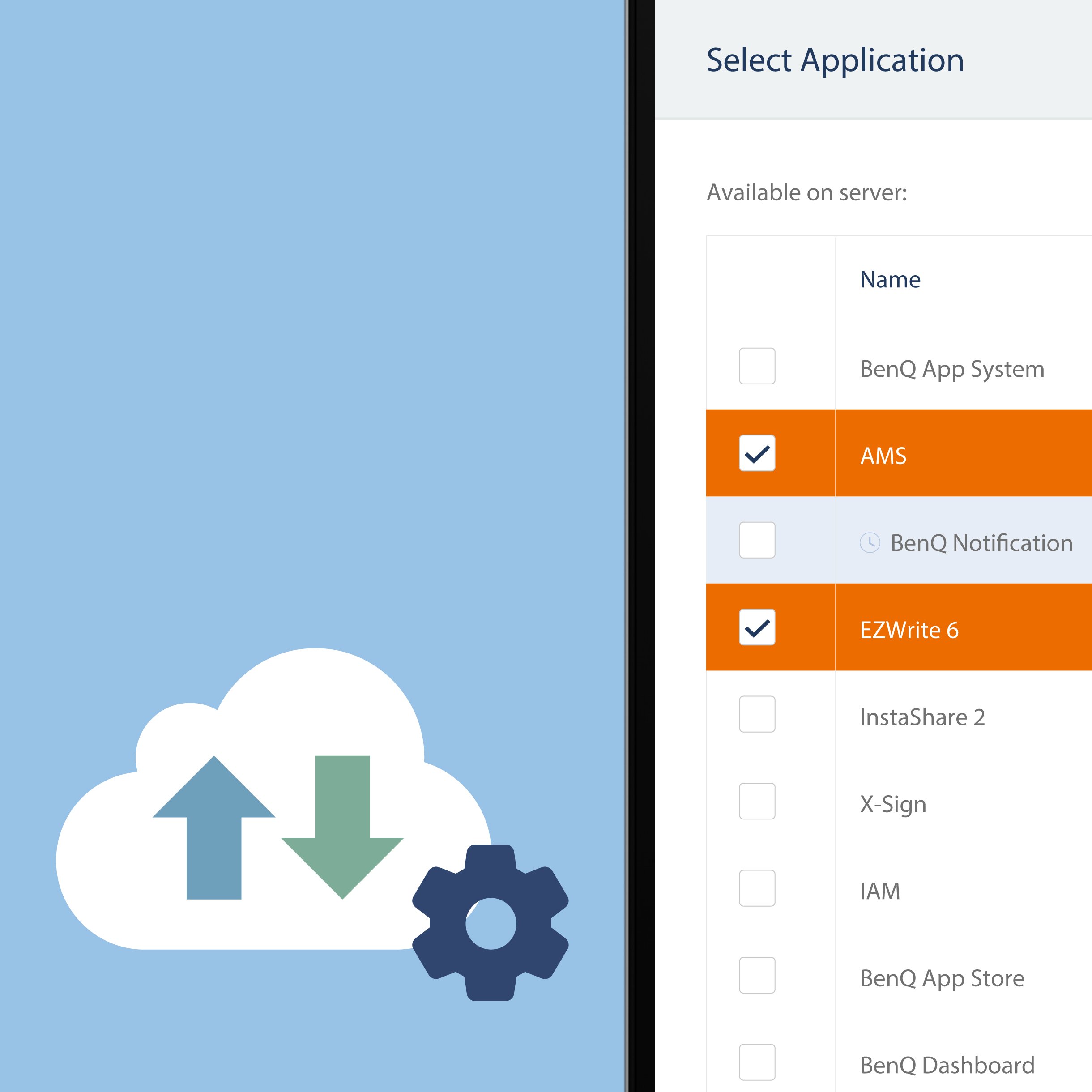
Install, update, and delete apps on individual or multiple displays from your seat.
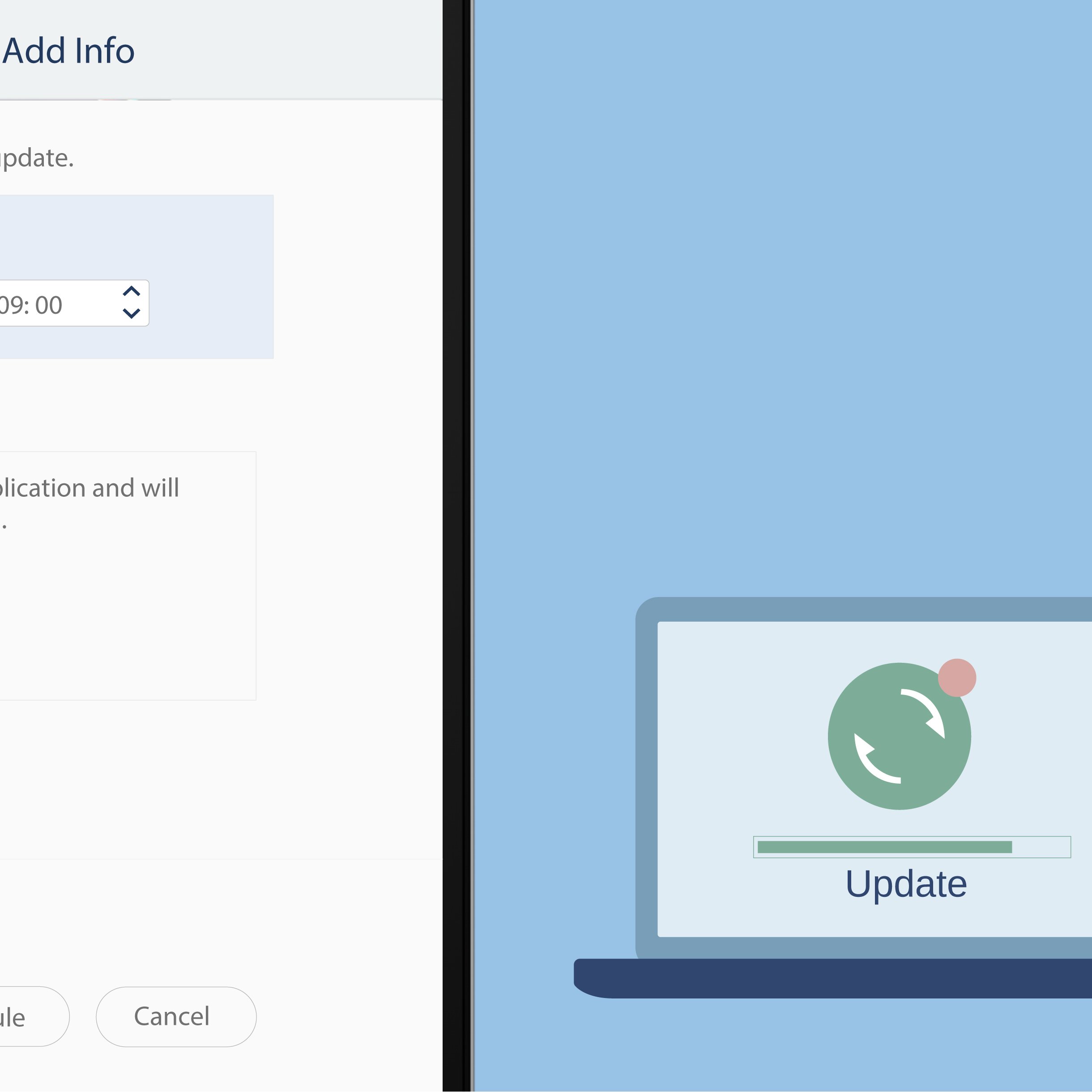
Keep your displays running smoothly by pushing over-the-air updates to selected devices.
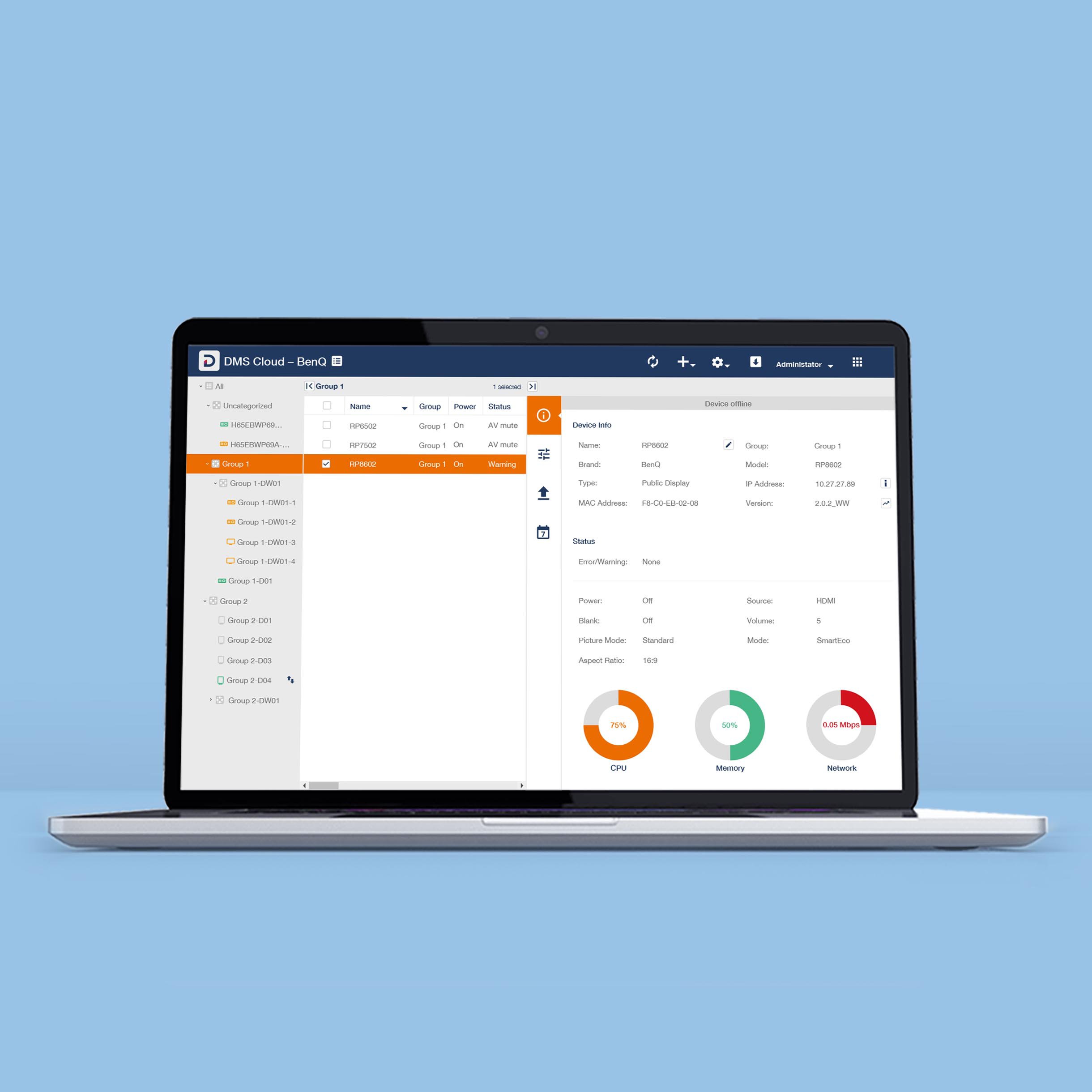
Get advanced data of device operation, app usage, and IoT sensors.
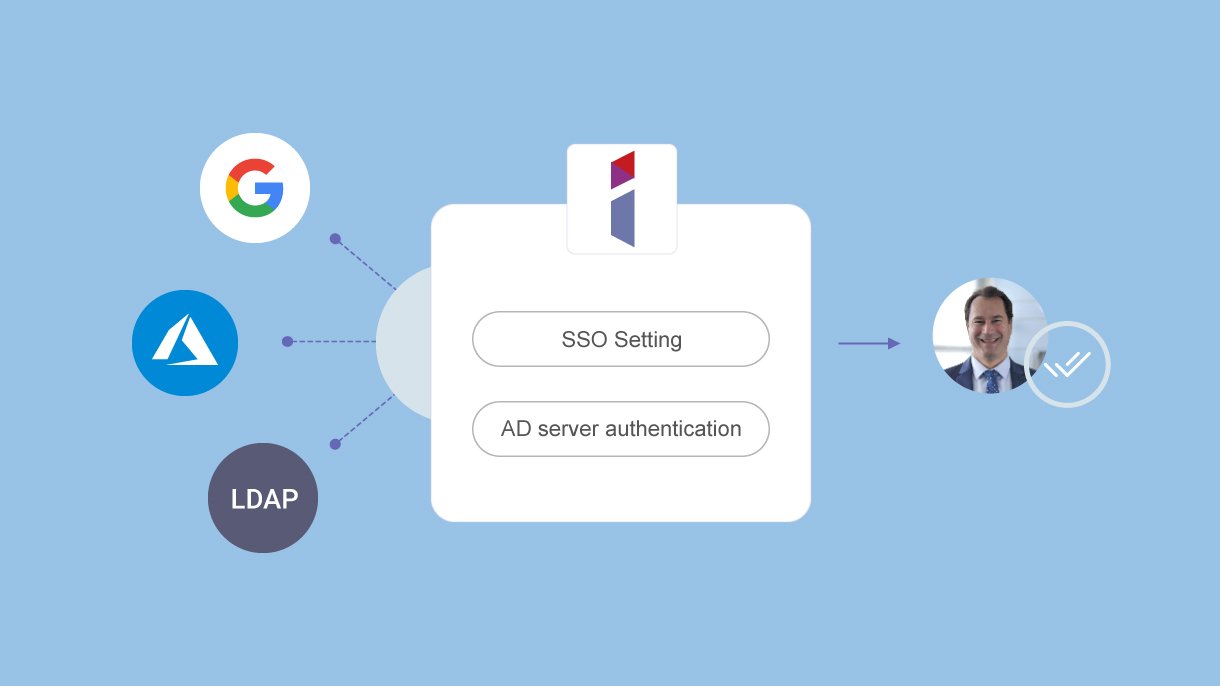
BenQ services can be synced with your company’s Azure Active Directory, Google Workspace, and other directory services to make management secure and easy for all administrators.
Provide a secure environment for your teams to work without worries.

Log into BenQ displays by tapping your NFC card or scanning a QR code.
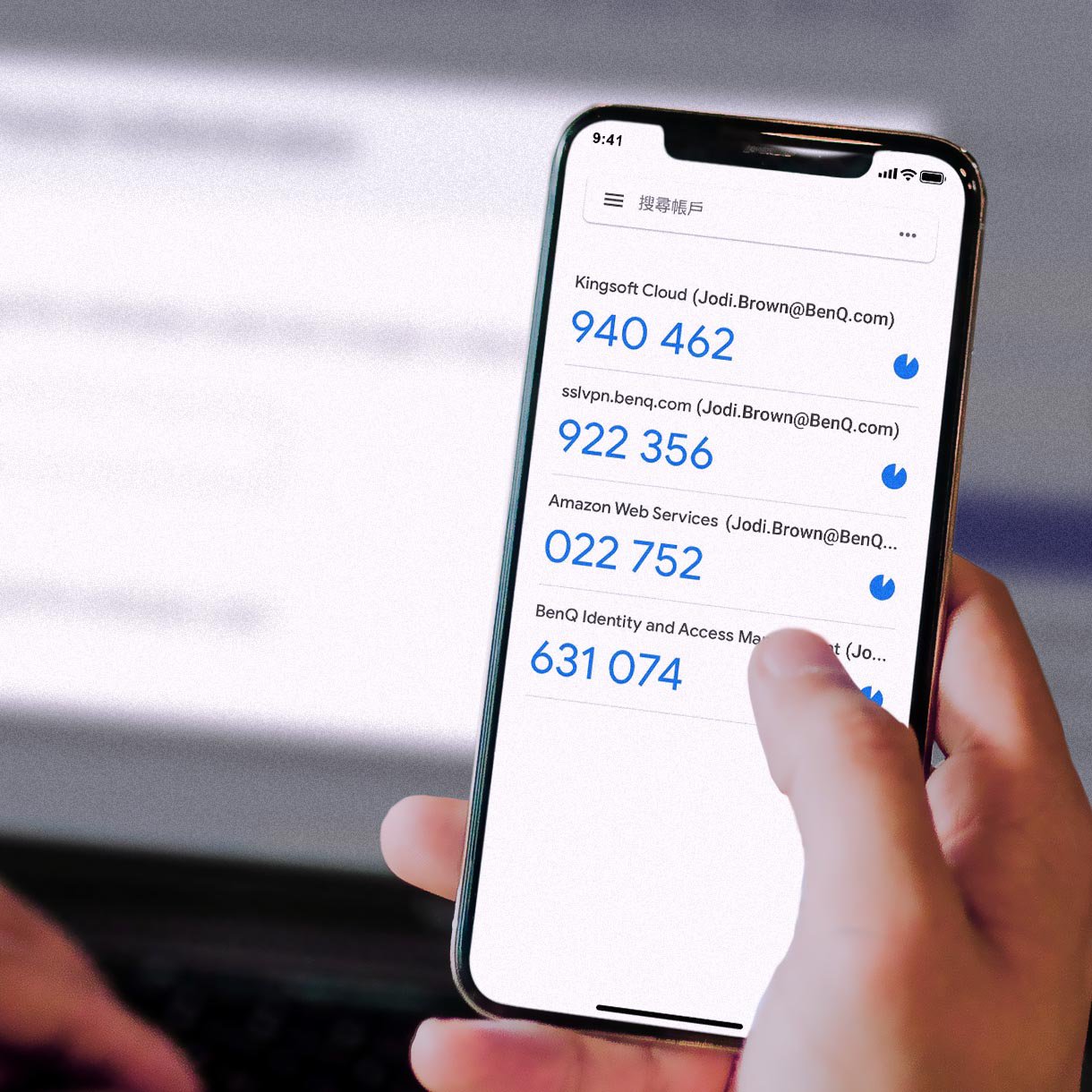
Add an extra layer of protection by enabling one-time passwords.

Securely access your Google Drive, Dropbox, and OneDrive on any display.