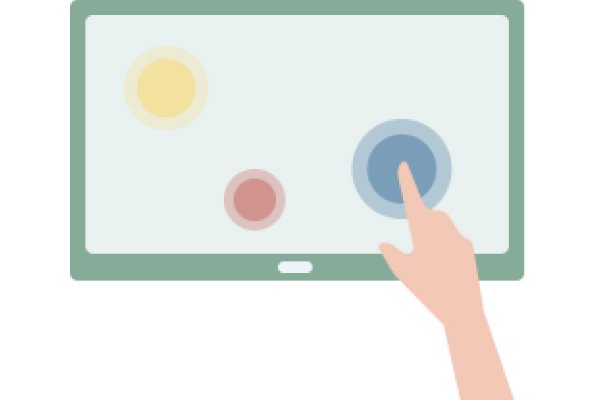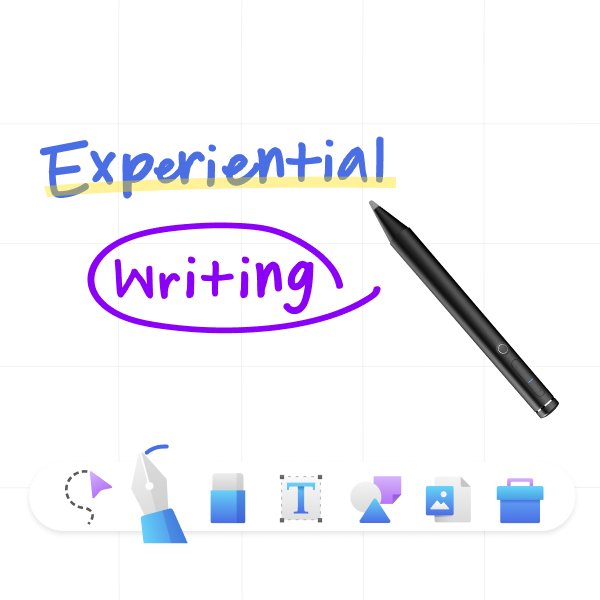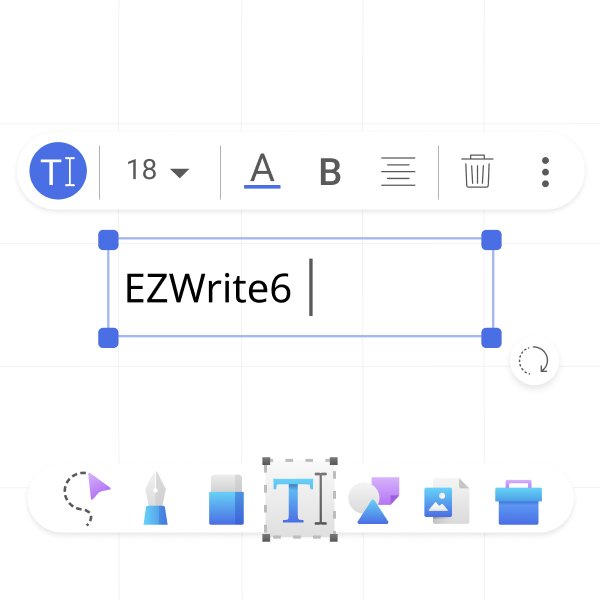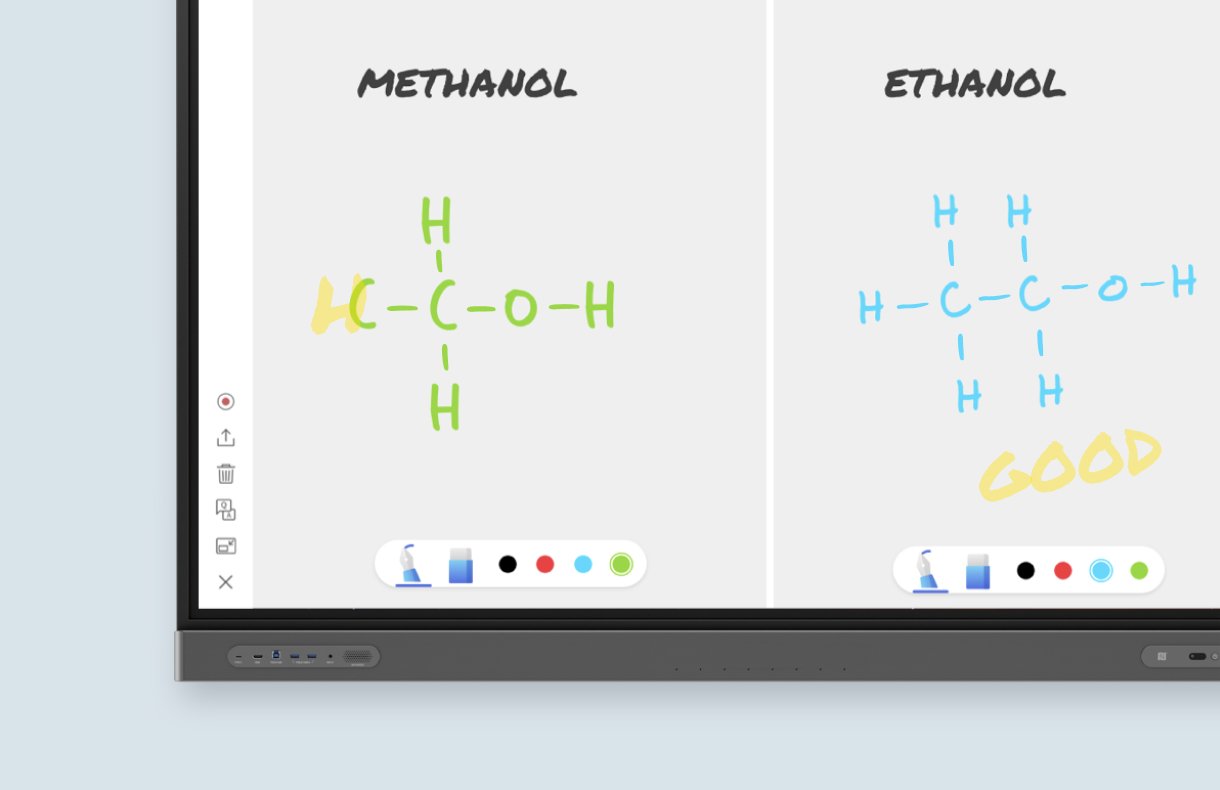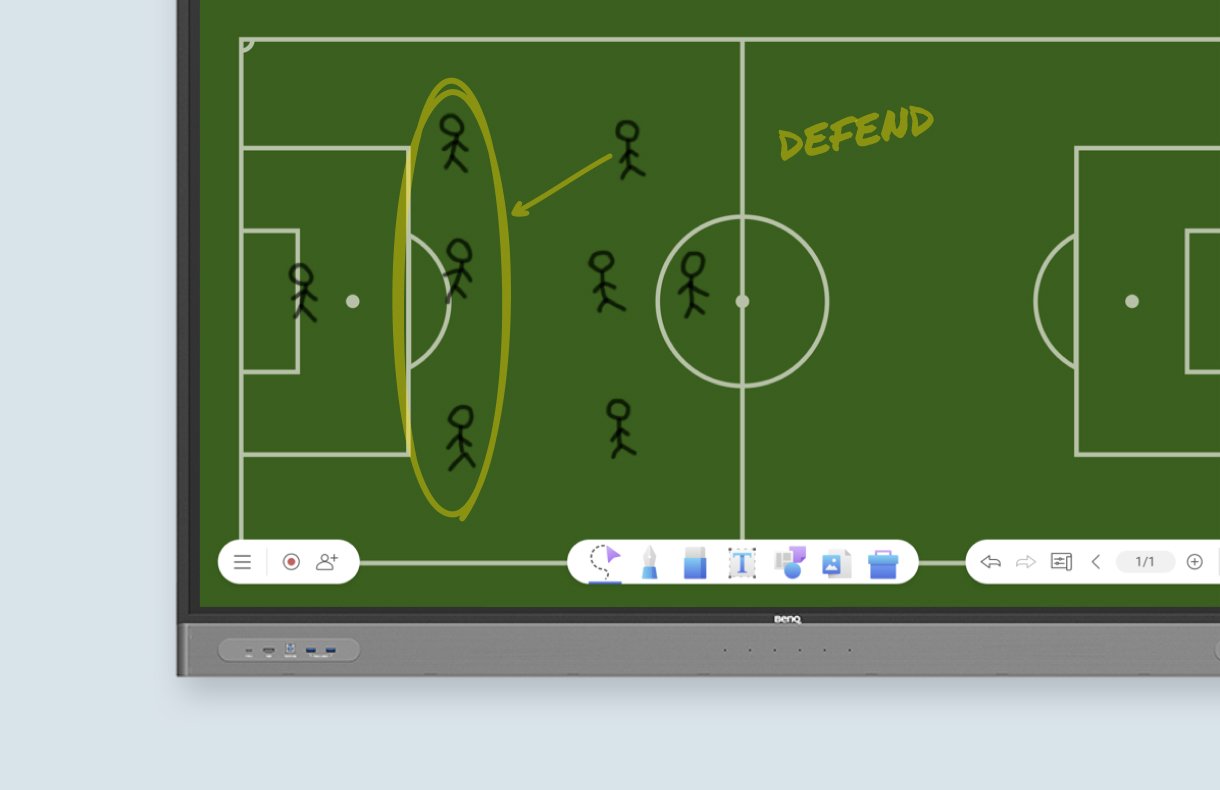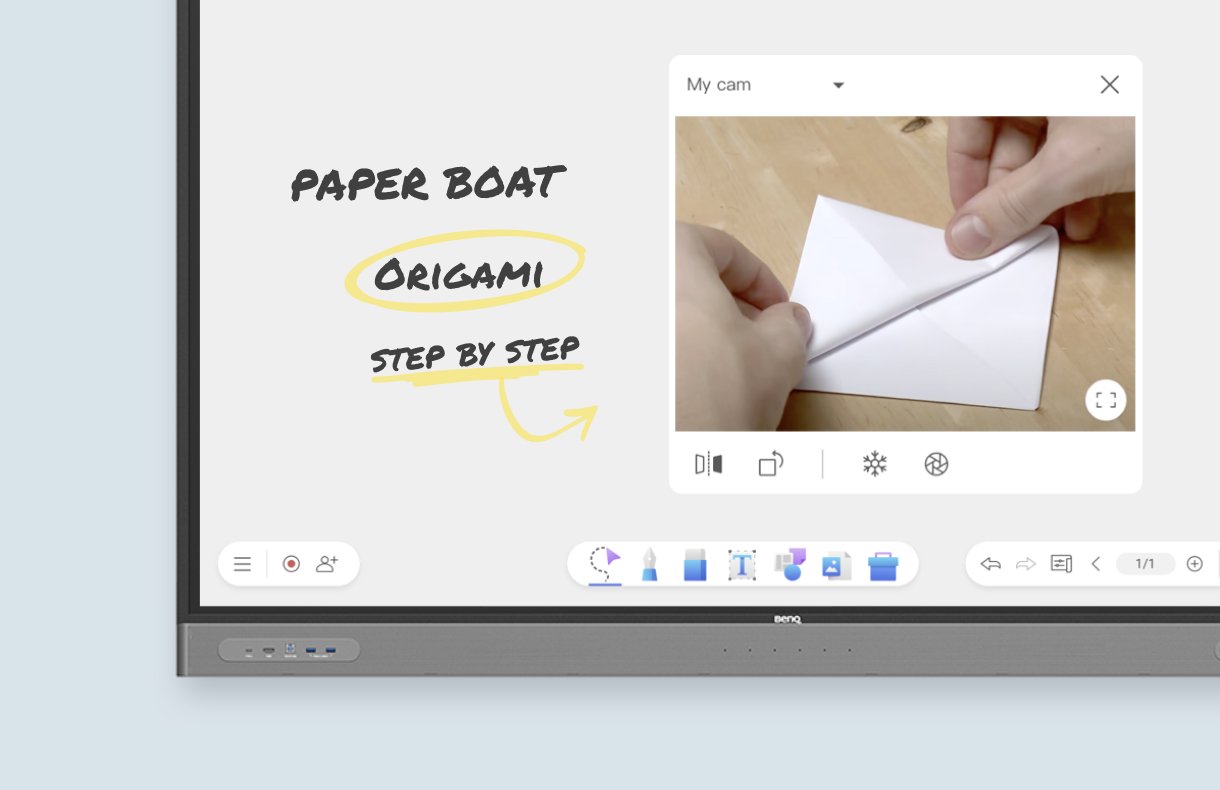EZWrite 6
Interactive whiteboard
Teach on a powerful whiteboard that encourages whole-class participation and can be joined from any location.
Watch Video Use Web VersionEZWrite is an interactive canvas that makes lessons more immersive and engaging for the whole class. Use the whiteboard to develop ideas together for any subject, using any device, and from any location.
Explore together
Multiple touch support
Work together
Cloud whiteboarding
Learn together
Remote learning
Whether you’re writing, drawing, inserting text, or adding images, EZWrite comes with all the tools you need to get the exact result you want.
Better pens & highlighters
Choose between pens and highlighters of various sizes in any color possible for flexible writing, drawing, and annotation.
Better erasers
Erase content in three intuitive ways: using your hand as an eraser, striking through objects, or clearing the entire page.
Better text
Add text and URLs to the whiteboard by typing or using the handwriting recognition feature. Quickly share ideas with sticky notes.
Team activities
Split the screen to let multiple students work on the board at the same time. Use the scoreboard and timer to hold competitions and liven up your sessions.
Math tools
From a protractor, compass, and ruler to a calculator and editable geometric shapes, all the tools you need for math classes are already in the EZWrite toolbox.
Templates
Choose from a wide variety of backgrounds and templates specially designed to make it easier for teachers to give effective lessons on different subjects.
Camera feed
Connect a document camera to share textbook pages, student work, and other physical material. Show a live feed, freeze the frame, and take screenshots.
Teach the way you’re used to with EZWrite. You can import Microsoft Office and PDF files into your session then save the lesson in a variety of formats.
EZWrite provides a consistent experience across all devices. Prepare content on your computer, present from any BenQ display, and share the session to allow remote participation.
FAQs
What is EZWrite 6?
EZWrite 6 is an interactive whiteboard software designed to enhance classroom and remote learning experiences. It encourages whole-class participation and collaboration by providing a digital canvas for teachers and students to work together.
Can I use EZWrite 6 on my computer?
Yes. EZWrite 6 is available on multiple platforms, including: Windows, macOS, Chromebook, iPad, most web browsers, and the BenQ Board.
What file formats are supported by EZWrite 6?
EZWrite 6 has its own file format, but you can also use EZWrite to open and edit IWB and SMART Notebook files.
Can I use different EZWrite 6 versions (Windows, macOS, web, etc.) to join the same cloud whiteboard?
Yes. Any version of EZWrite 6 is fully compatible and can join the same cloud whiteboard.
Can I import Microsoft Office files to EZWrite?
Yes. You can import PowerPoint, Word, and Excel files, as well as PDFs, to EZWrite.
Can I add audio and video files on the whiteboard?
Yes. You can import supported audio and video files. You can even add YouTube videos directly on the whiteboard.