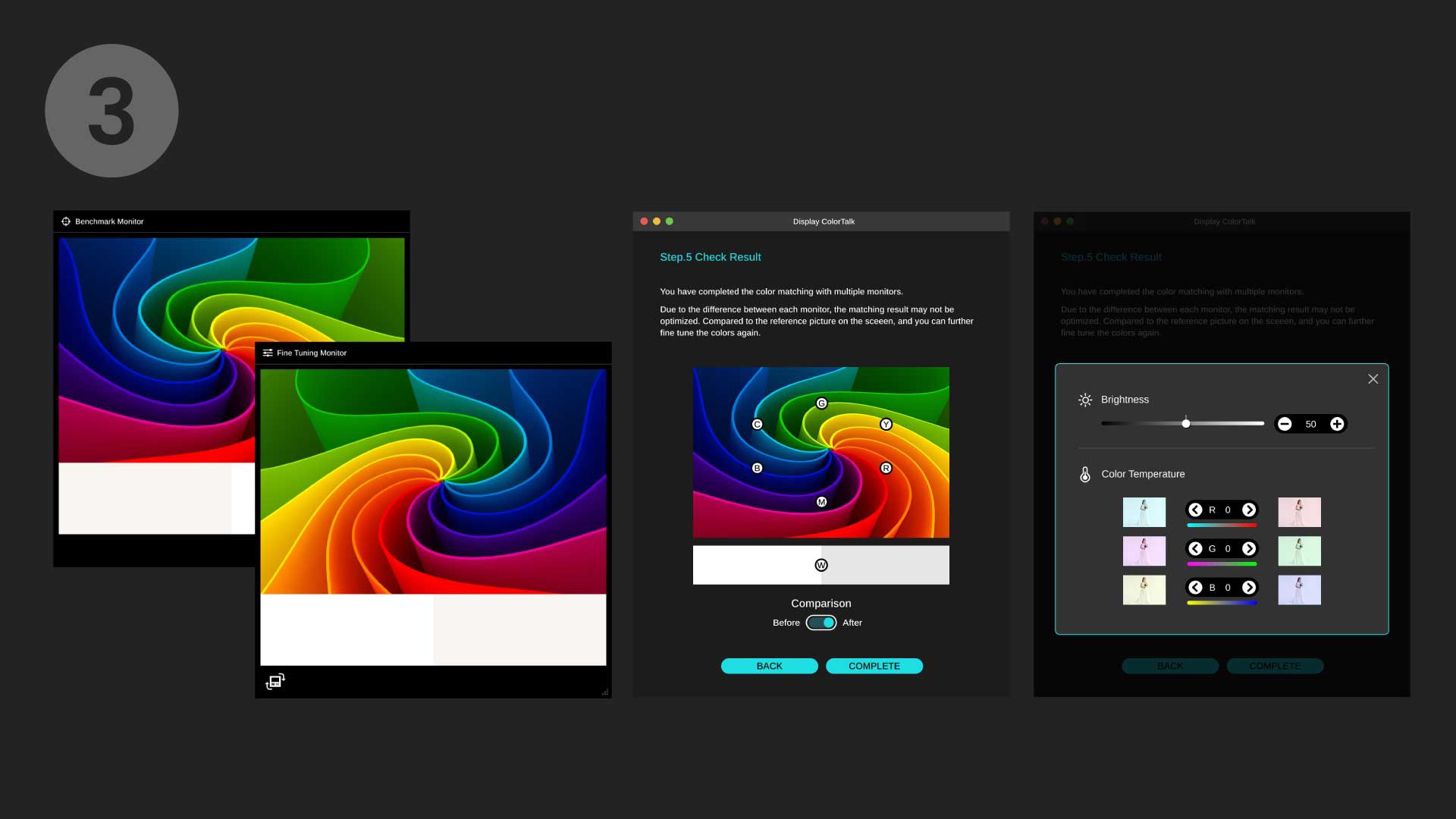BenQ Display ColorTalk
Ensure All Your Displays Tell Stories with Greater Consistency
Download Now See compatible OS and modelsWith Display ColorTalk, effortlessly matching the colors across your displays without needing a calibrator has become a breeze. Say goodbye to the frustration of continuously fiddling with OSD color settings and instead, focus on unleashing your creativity.
Designate the benchmark and tuning monitor, then get the binding done
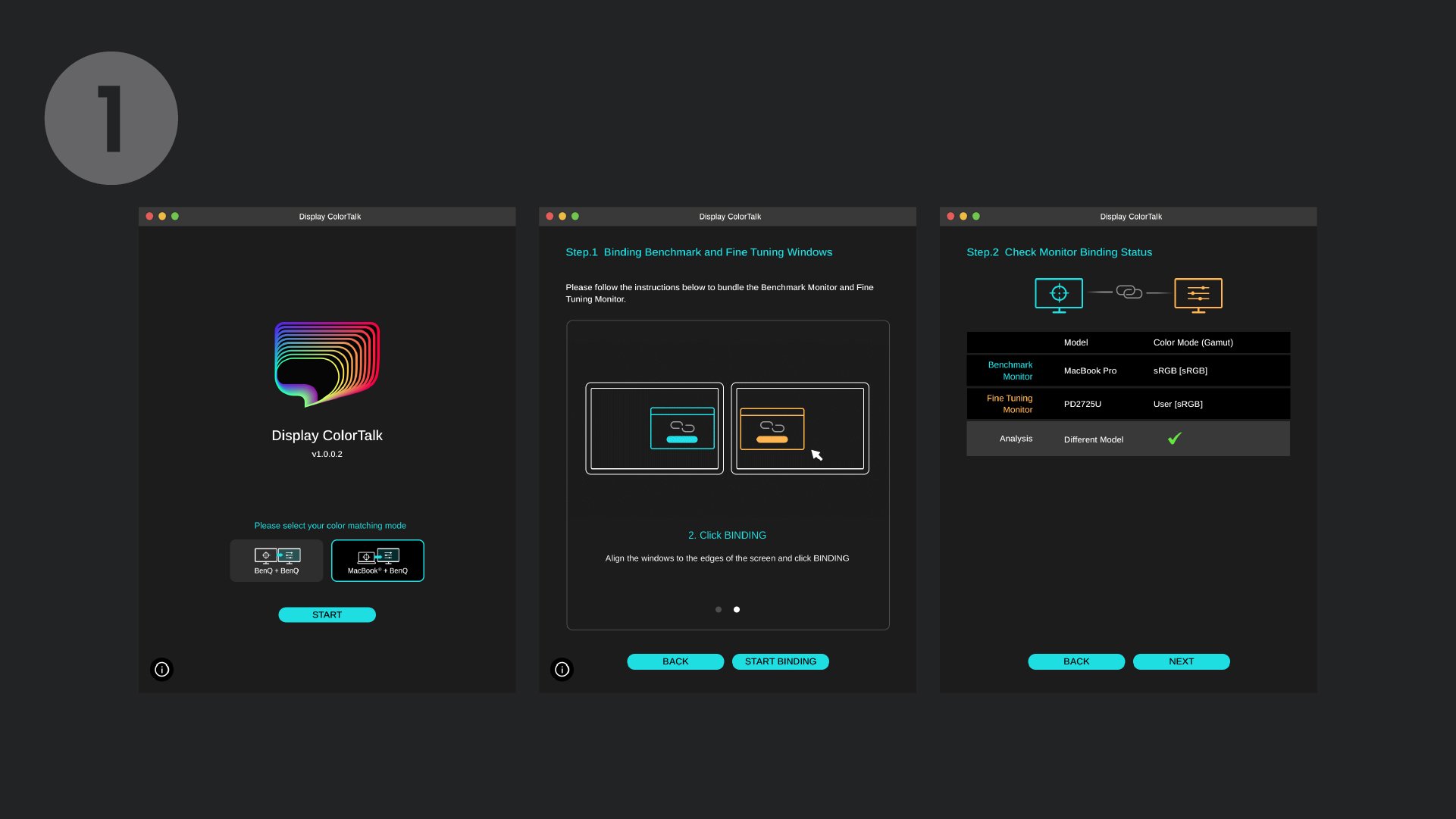
Adjust the brightness, color temperature, and colors of the tuning monitor.
*You can rotate the image and color patterns using the button in the lower-left corner of the tuning monitor window for a more intuitive comparison.
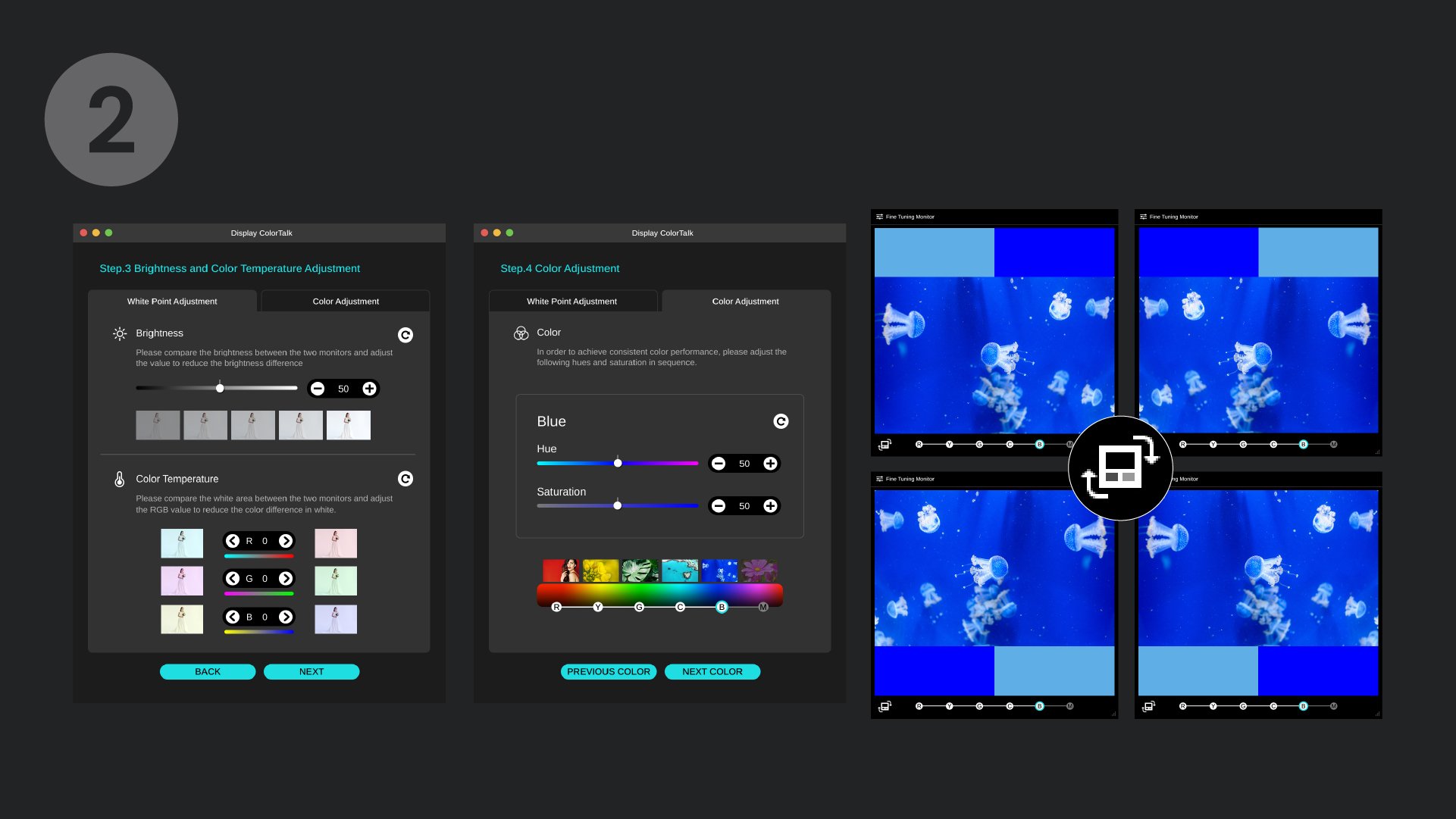
Check the final result and fine-tune the colors if needed