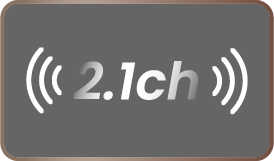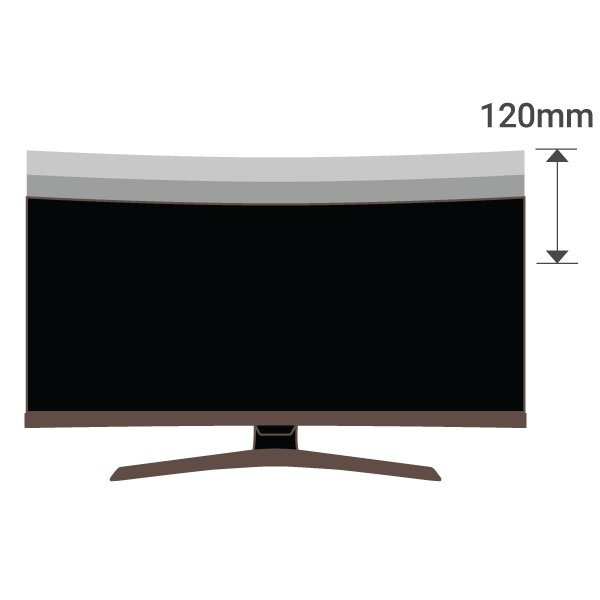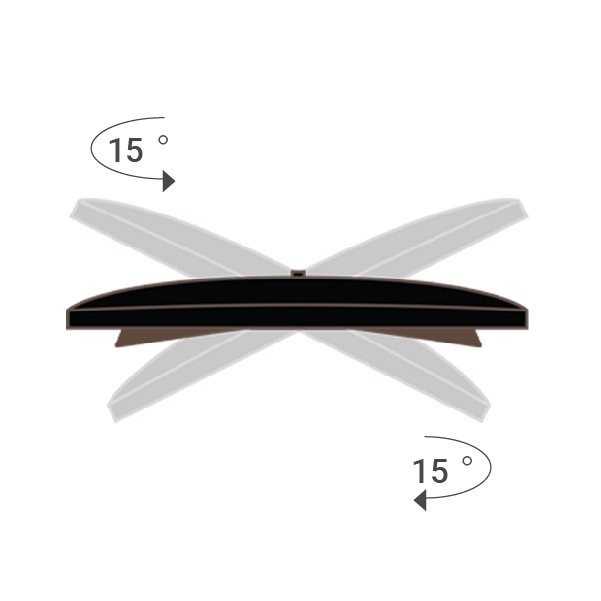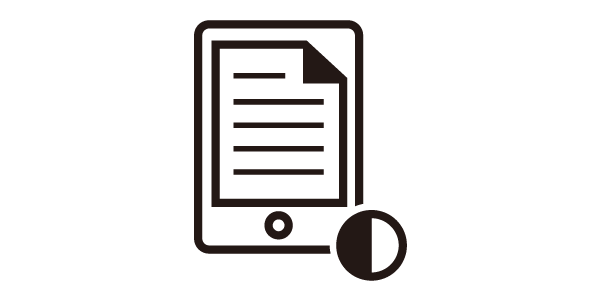38” WQHD+ HDRi IPS Curved Ultrawide Monitor | EW3880R
Dream Bigger
Wrap yourself in entertainment excellence. Select your content, your display options, and your audio preferences. Then, take off on your next multimedia adventure.
Take your audiovisual enjoyment to the next level with integrated sound systems far surpassing other built-in speakers.

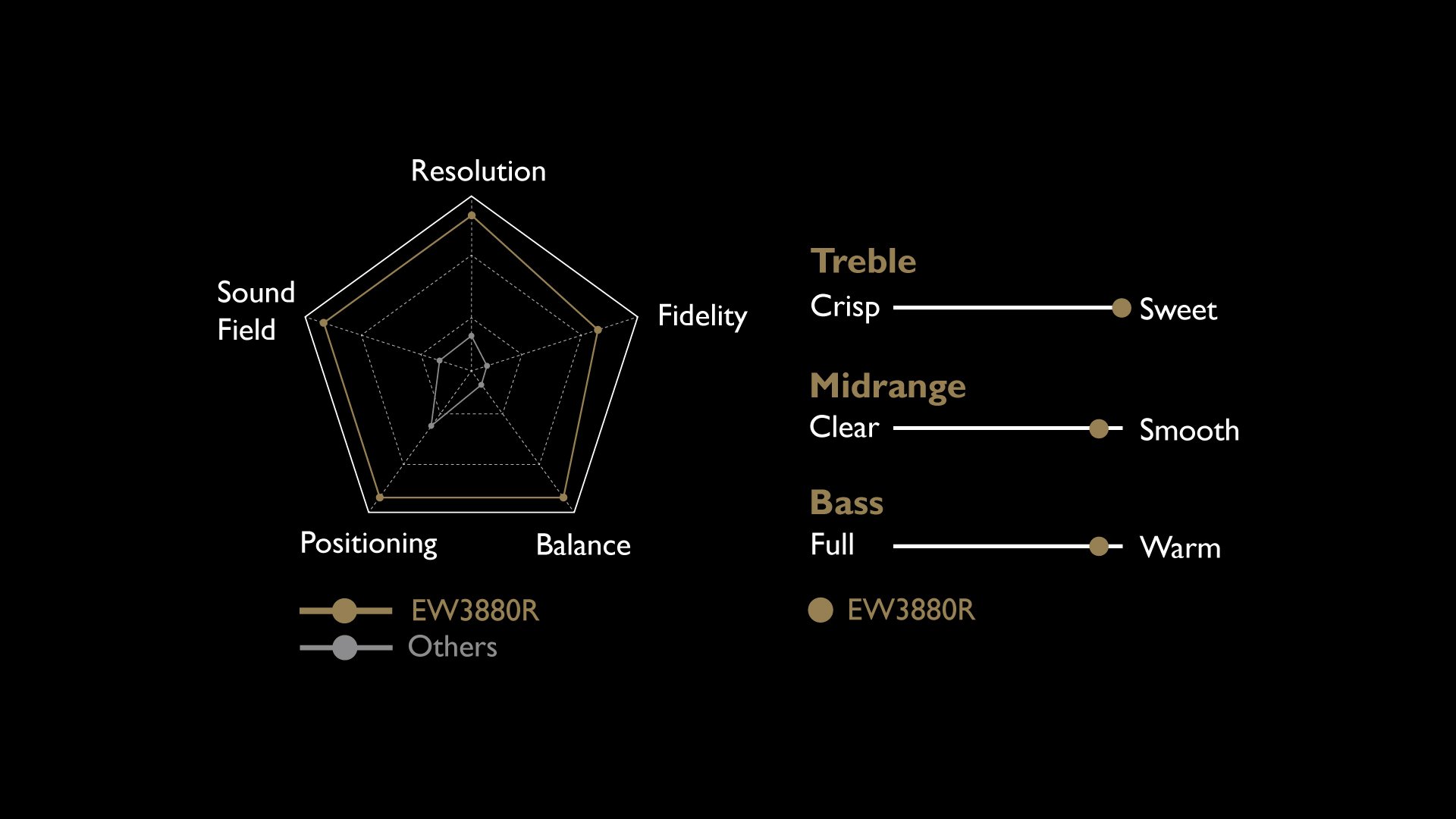
3W Speakers
Intensifies mid-range voices and high-pitched sounds
8W Subwoofer
Adds more dimensions to make powerful sounds vibrate
2.1 Channel
Upgrades surround sound experience, with crisper, clearer sounds
Night Mode
Gives lowered voices more clarity for quiet viewing at night
It's simple. Set ergonomic height and tilt settings to your ideal levels. Connect all your peripherals through varied hubs, including the latest single-cable USB-C™ with power delivery. Select your content and settle in for a great time!

Height Adjustment
Swivel
Tilt
Global safety authority TÜV Rheinland certifies EW3880R Flicker-Free and Low Blue Light as truly friendly to the human eye.
Brightness Intelligence Plus adjusts display brightness and color temperature for your most comfortable viewing experience. The B.I.+ sensor detects screen content and environmental lighting, then adapts the display image accordingly.
With a monitor that adapts to its surroundings, you can work comfortably in a sunny room or watch movies with the lights down low – always with perfectly balanced brightness and color temperature.

Low Blue Light
Filters damaging blue light to diminish eye fatigue and irritation for enhanced viewing comfort.
Flicker-Free Technology
Eliminates flickering at all brightness levels to reduce eye strain, headaches, and decreased productivity.
Color Weakness Mode
Red and green filters on the monitor help individuals with color deficiency distinguish colors more easily.
ePaper Mode
Simulates e-book effect with clear black and white reading layout to make a better reading experience.
FAQs
Browse all related FAQsWhat is Display QuicKit and how it works on PC?
To update your monitor's firmware by yourself via BenQ software Display QuicKit on PC in a few simple steps. Please follow the instructions below to learn more about this topic.