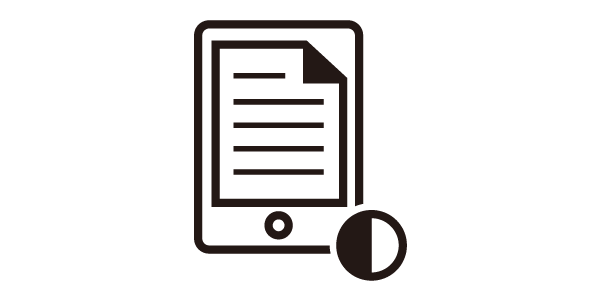27" USB-C Eye-Care Ergonomic Business Monitor | BL2785TC
Enterprise-Class Designs to Enhance Productivity at Work
BL2785TC comes with a stylish and sophisticated design that boasts an elevated level of elegance while helping to enhance the overall productivity.
Easily enjoy all images in their full context by customizing the height, tilt, pivot, stroke and swivel of the monitor.
Tilt
Pivot
Swivel
Height Adjustment
Connect your computer to create a multi-monitor setup for extra screen real estate and a decluttered workspace.
*Multi-Stream Transport (MST) allows you to daisy chain monitors with DisplayPort/USB-C, while Mac®Devices** only support daisy chain via Thunderbolt. Apple computer users need to daisy chain your monitors via docking stations with Thunderbolt ports or other devices. **Mac® and MacBook® are trademarks of Apple Inc.

Global safety authority TÜV Rheinland certifies BL2785TC Flicker-Free and Low Blue Light as truly friendly to the human eye. EyeSafe certification ensures that the display reduces blue light while maintaining vivid color.
The Brightness Intelligence Technology (B.I.Tech.) optimizes display performance for work and play, protecting your vision with superb image quality.
Brightness Intelligence sensor detects ambient light in your viewing environment and actively adjusts screen brightness for the most comfortable viewing experience. B.I.Tech. detects content intensity to avoid overexposure of bright scenes while enhancing dark areas to maintain a clear visibility.

Low Blue Light Plus
The technology keeps vivid color while filtering out shorter, higher energy blue-violet radiation harmful to the eyes.
Flicker-Free Technology
Eliminates flickering at all brightness levels to reduce eye strain, fatigue, headaches, and decreased productivity.
ePaper Mode
Simulates e-book effect with clear black and white reading layout to make a better reading experience.
Color Weakness Mode
Red and green filters on the monitor help individuals with color deficiency distinguish colors more easily.
FAQs
Browse all related FAQsWhat is Display QuicKit and how it works on PC?
To update your monitor's firmware by yourself via BenQ software Display QuicKit on PC in a few simple steps. Please follow the instructions below to learn more about this topic.