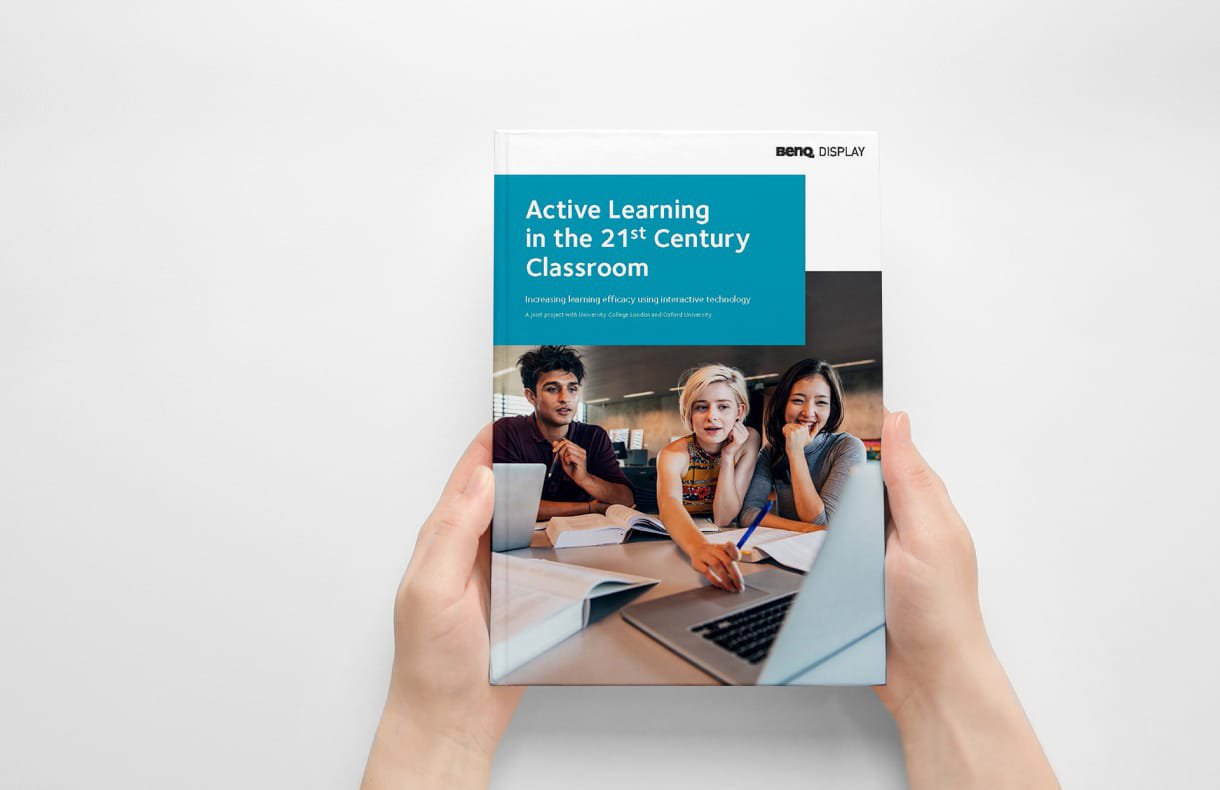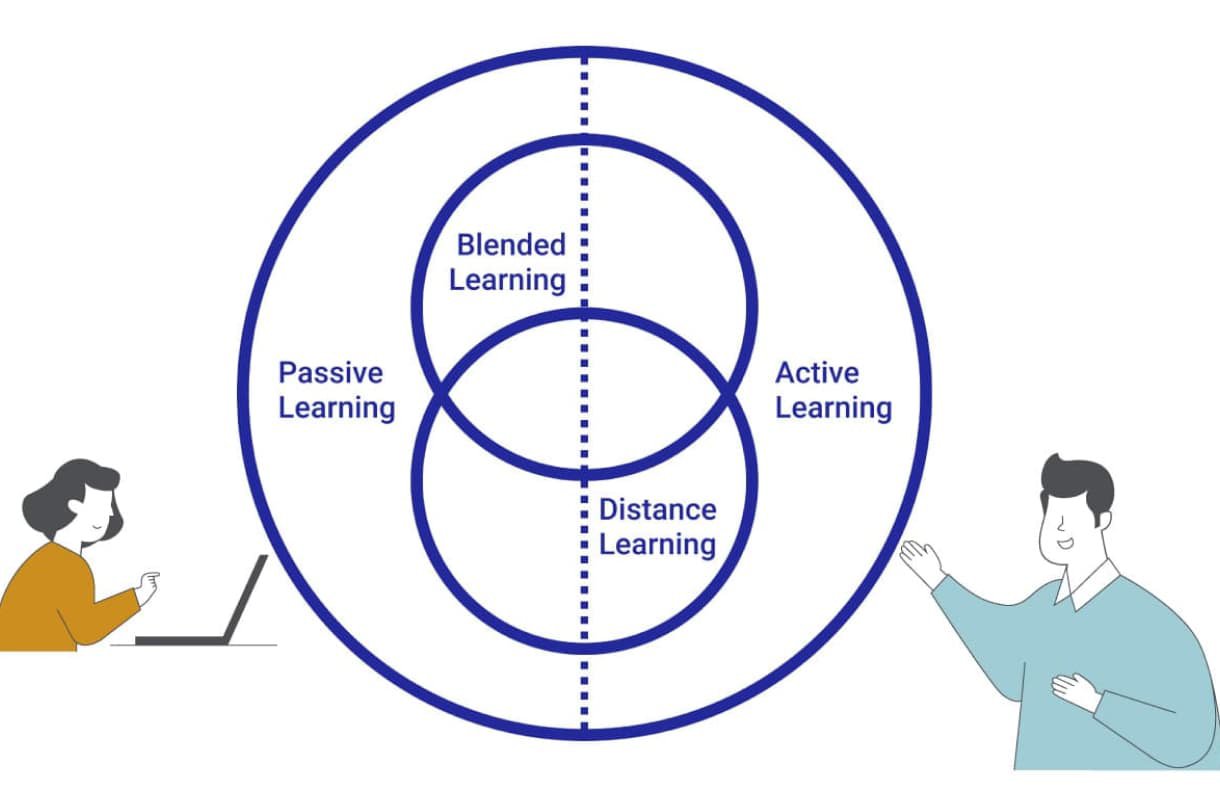Active learning
Next generation classrooms
The future of education is active. Get students more engaged and involved in shaping their education. Change the way your students learn by transforming the way you teach.
Students grasp ideas better when concepts become tangible. Let them come up to the display and experience interactive learning with whiteboarding and intuitive classroom tools.
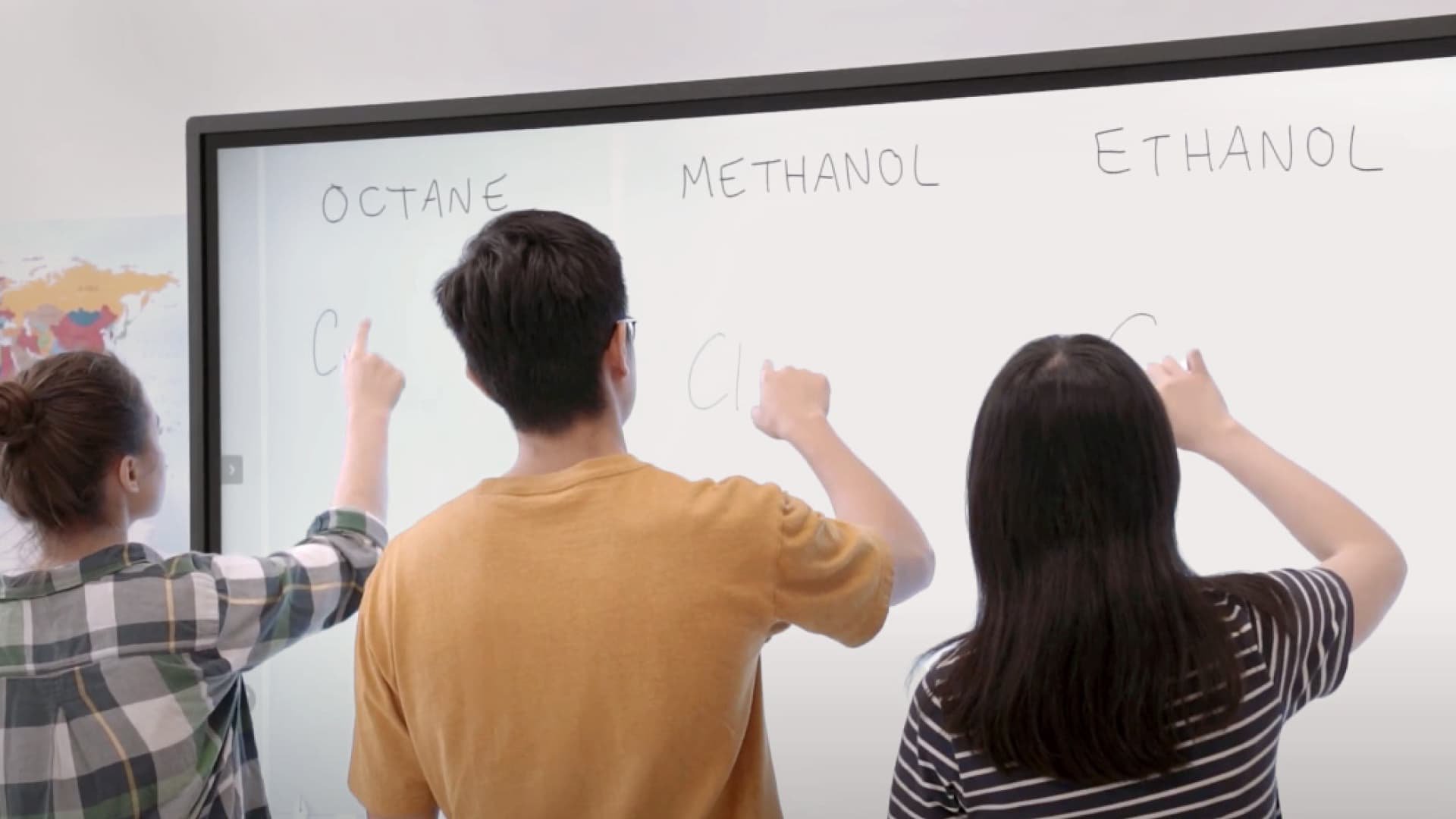
Lessons are livelier when everyone is involved. Open the board for thoughtful exchanges and engaging presentations through real-time wireless screen sharing from any device.

Our solutions effectively extend the classroom so that students and teachers can simultaneously explore lesson content together whether they're in class or joining from home.
Learn more about BenQ hybrid learning solutions
Active learning in the 21ˢᵗ century classroom
Professors from University College London and Oxford University teamed up with BenQ to research how interactive technologies benefit active learning.
Read the ebookThe 21ˢᵗ century skills gap and the shift to active learning
To meet changing demands, employers seek graduates with 21ˢᵗ century skills. What must schools do to better equip their students for the workforce?
Read the articleActive Learning 101
Active learning. Blended learning. Hybrid learning. With so many learning modes and pedagogies, how do we distinguish which is which?
Read the articleExploring different learning modes
How can schools apply EdTech? BenQ developed a diagram with sample scenarios to help match the technologies most suited to different learning modes.
Read the article