Kramer VIA Connect Pro vs. BenQ InstaShow S
- BenQ
- 2019-11-25
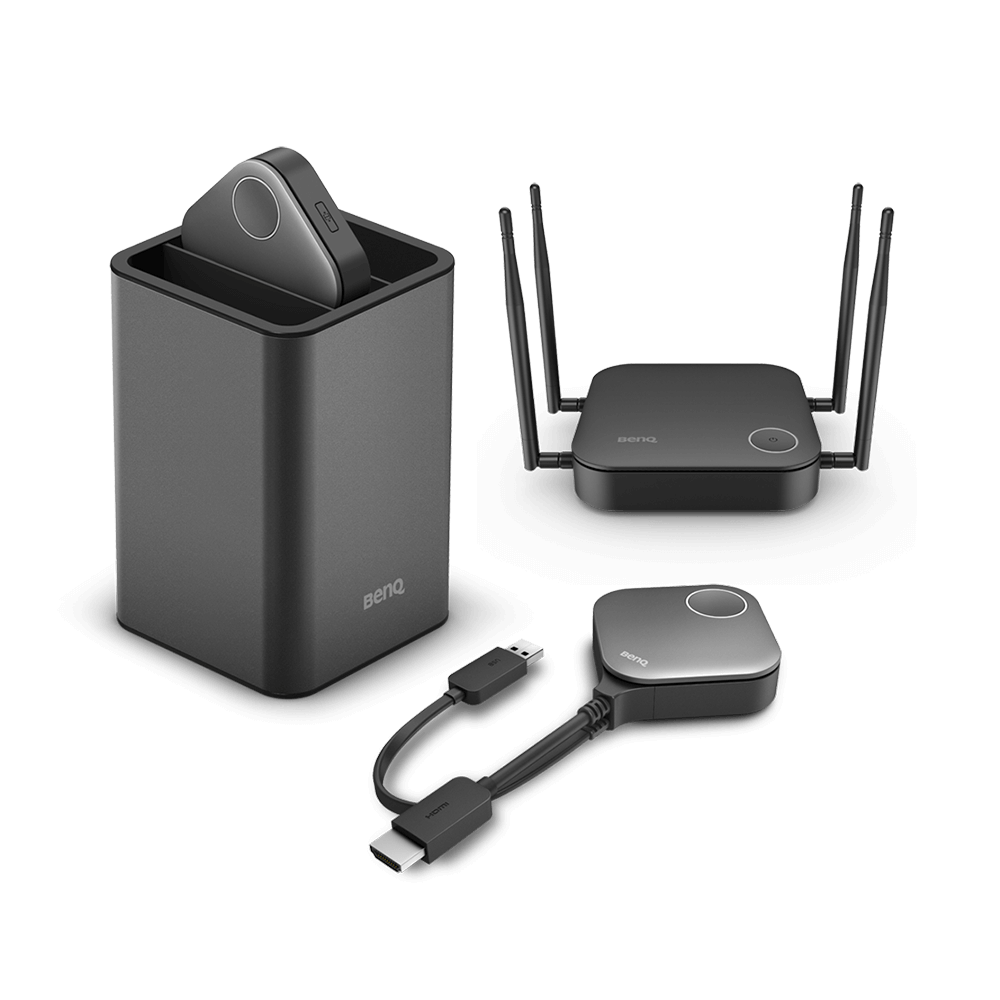
The BenQ InstaShow S and the Kramer VIA Connect Pro are both premium wireless HDMI screen mirroring systems designed for corporate and classroom collaboration. On the surface, they both look similar: high-resolution 4K output, the ability to display four presenters on a single display, and connectivity for major notebooks, tablets, and mobile phones – including Chromebook.
The BenQ Instashow S breaks the traditional paradigm of burdening the corporate network with accommodating the bandwidth requirements needed for wireless presentation systems. Each BenQ InstaShow receiver creates its own encrypted private wireless network that does the heavy lifting to deliver smooth 60fps video and lag-free presentations.
By contrast, Kramer relies on having your network free up enough bandwidth to make the system work. How much bandwidth? For full video streaming with a single presenter, this can take up 25mbs. If a gateway is used for a collaborative session where the current presenter is doing Web browsing while 50 connected clients, your network must have enough bandwidth for approximately 5 Mbps of bandwidth between the VIA gateway and each connected client. In this scenario, up to 255 Mbps of bandwidth is used between the VIA and connected clients simultaneously.
We all spend enough time in meetings, and having complex technology that takes up everyone’s time to connect is annoying – and expensive. The InstaShow S offers multiple ways to connect in seconds compared to the more complicated multistep process of the Kramer VIA Connect Pro, which includes logging onto the correct networks, running a proprietary app, typing in IP addresses, and entering codes. Kramer does make a VIA Pad, that enables devices to connect to the receiver using Miracast, but this is an extra cost.
By contrast, the InstaShow is simple. Just plug in a button to your device, press the button, and start presenting. IT administrators – and your guests – will appreciate that there is no exposure to your network and no apps that need to run on your computer – perfect for visitors with “locked down” machines. Mobile users have multiple options and can either connect directly, with an iPad Pro or Android using a USB-C button, or AirPlay, Miracast, or the BenQ InstaShare app.
The Kramer VIA Connect Pro has a lower initial price than the InstaShow S, but when calculating the total cost of ownership for a wireless presentation system, IT managers need to consider the identifiable and recurring costs that are associated with each product. For example, the Kramer unit requires an SSL certificate for security, while the InstaShow does not. Based on the user manuals for each product, here is a comparison of what costs would be associated with each unit.
| BenQ InstaShow S | Kramer VIA Connect Pro | |
Estimated MSRP | BenQ InstaShow S US$1499 | Kramer VIA Connect Pro US$1000 |
Obtaining and installing SSL security certificate | BenQ InstaShow S Not needed | Kramer VIA Connect Pro US$149-$1499 per year |
Plug-in Buttons | BenQ InstaShow S Includes 2 buttons and holder | Kramer VIA Connect Pro US$130 for one VIA Pad button US$60 for button holder |
Network Set up labor and configuration cost | BenQ InstaShow S Not needed | Kramer VIA Connect Pro Over 40 ports that need to be configured |
Application Deployment and Training | BenQ InstaShow S Not needed | Kramer VIA Connect Pro Initial deployment and training App updates and maintenance New employee app training |
Bandwidth Impact | BenQ InstaShow S None | Kramer VIA Connect Pro Up to 25mps required per user |
Central Management Software | BenQ InstaShow S BenQ Device Manager (DMS) Software - unlimited free license | Kramer VIA Connect Pro Kramer VSM - extra charge after 3 devices |
According to Futuresource , both BenQ and Kramer are market leaders in wireless presentation systems, with each company selling over 10K units in 2018. The InstaShow has a more flexible mounting system – enabling the receiver to be mounted on a pole or ceiling above the projector, while the Kramer is designed for only a wall or flat surfaces such as equipment rack or table.
The BenQ Devices Management Software (DMS). that can be used to manage the InstaShow receivers can also be used to manage nearly any modern projector via the LAN port, as well as BenQ Interactive Flat panels. There is no yearly licensing fee associated with the program, and IT managers can use this to add buttons or update the devices remotely during low traffic periods.
If you would like to try a BenQ InstaShow for your company or campus, let us know how you can have a unit at no cost for 30 days – to see if the InstaShow S is the right Kramer VIA alternative for you.
Recommended Articles
-
Trends & Knowledge
What Is the Difference Between the Kramer via Go and Instashow Wdc-10?
Wireless presentation systems can vary. In this article we compare the Kramer Via Go with BenQ's Instashow.
2019.05.03 -
Trends & Knowledge
Best ClickShare Alternatives for Huddle Rooms
Since its introduction, the Barco ClickShare platform has been one of the most on the market. But now that there are more than 40 competitors on the market, which one is right for your huddle rooms? In this article, you'll find out that BenQ Instashow may be you best choice.
2020.03.12 -
Trends & Knowledge
Airtame 2 vs. BenQ InstaShow Wireless Presentation System
What is AirTame2? How is AirTame 2 vs BenQ InstaShow for Wireless Presentations? Learn More about AirTame2!
2022.11.11