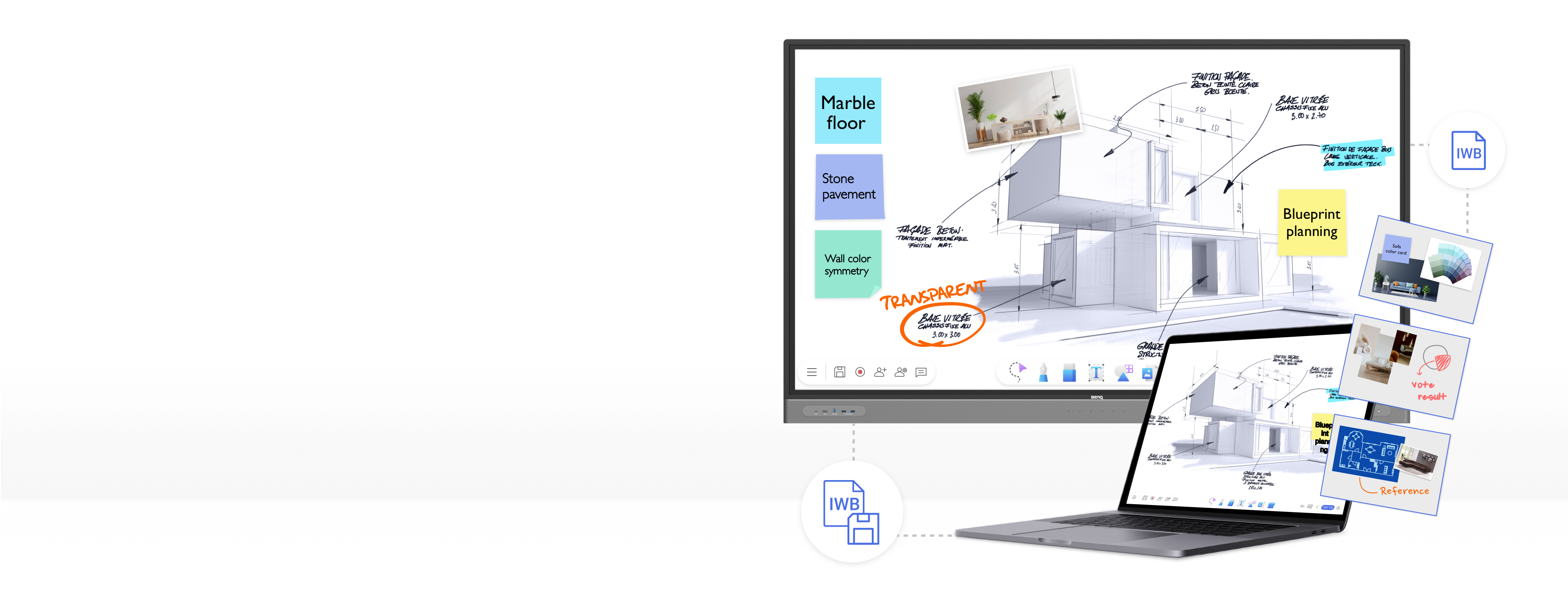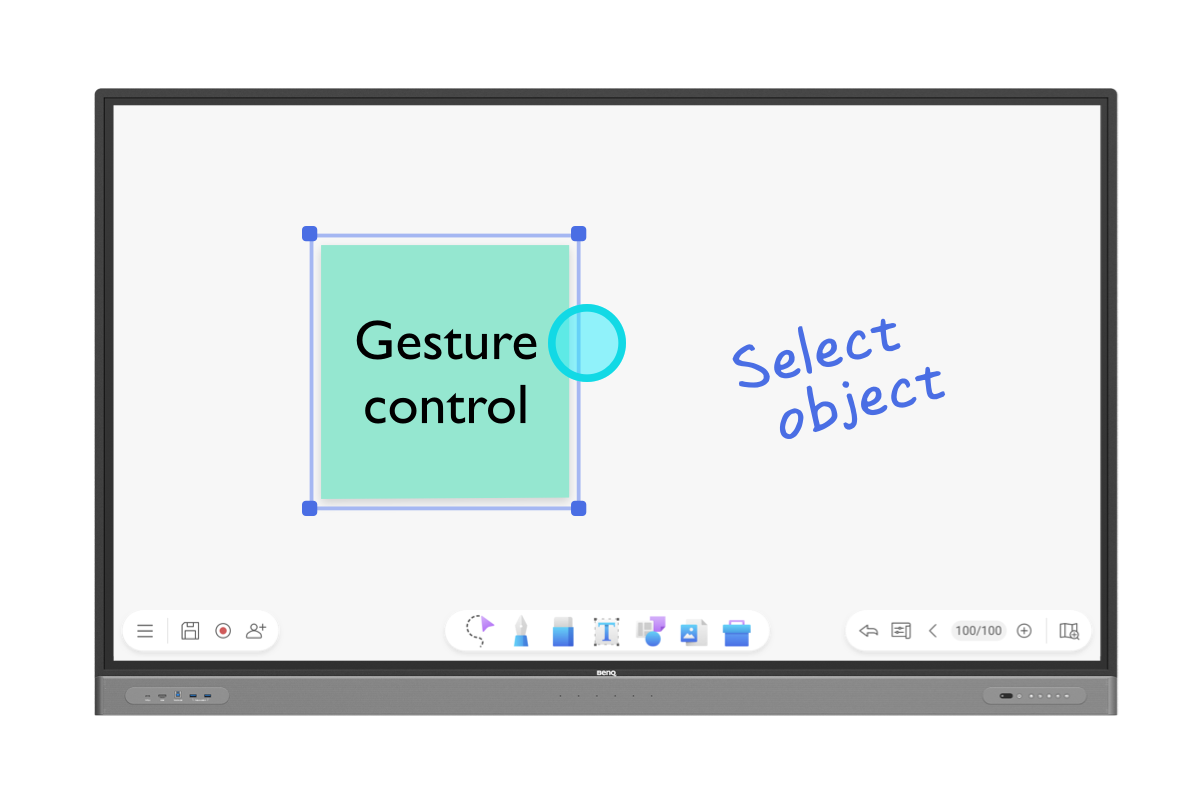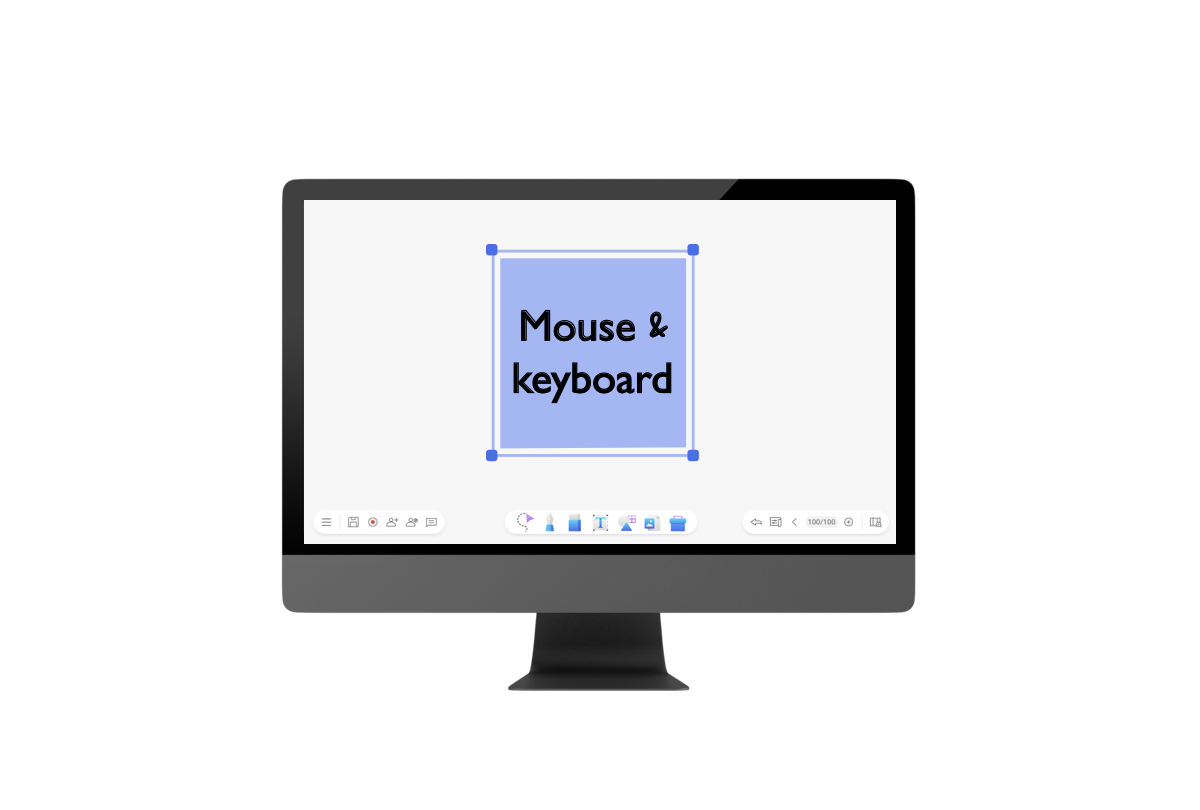Search history
Clear
EZWrite 6
- Consistent multi-platform experience
- Rich tools for brainstorming and collaboration
- Editable file format to continue discussions
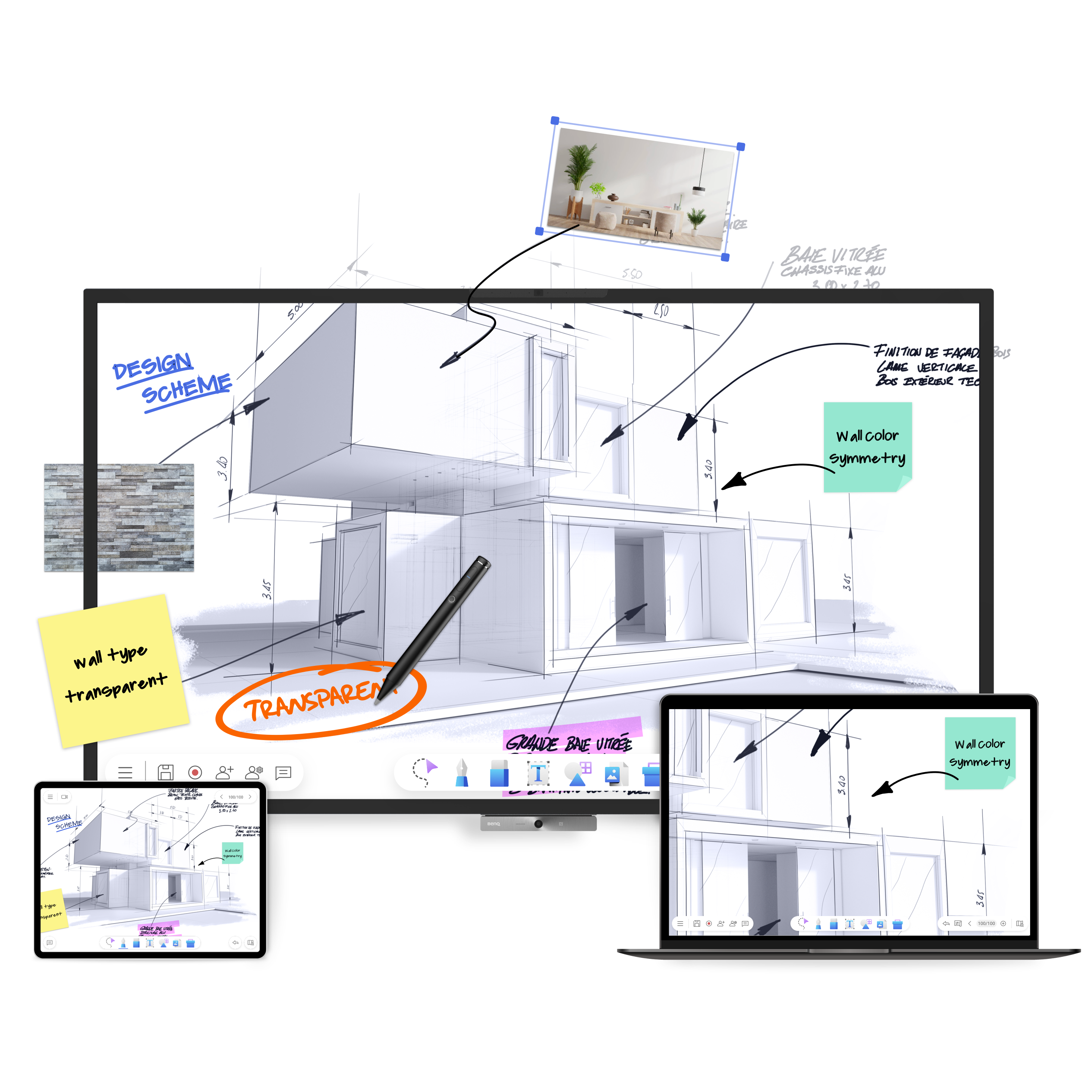
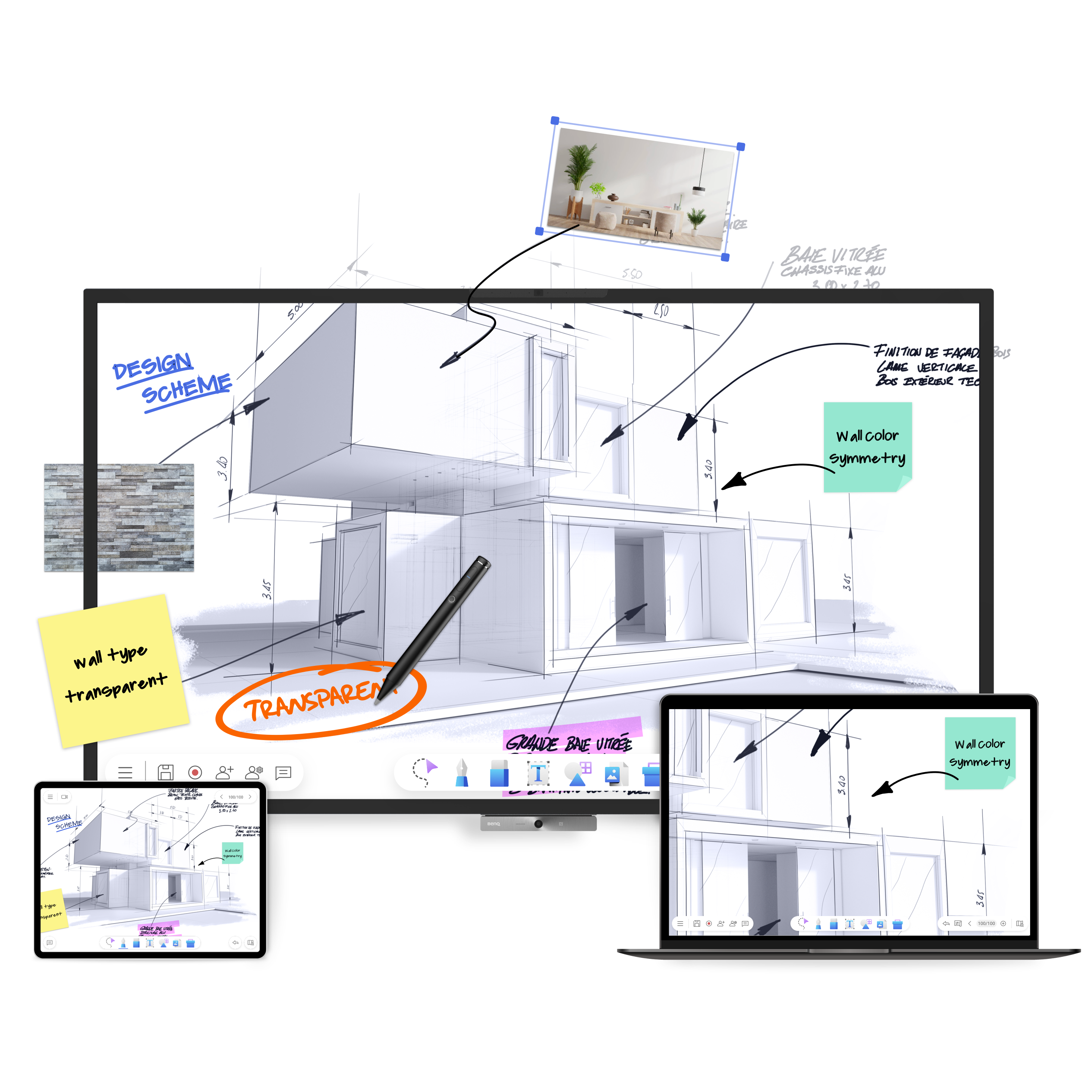
EZWrite 6
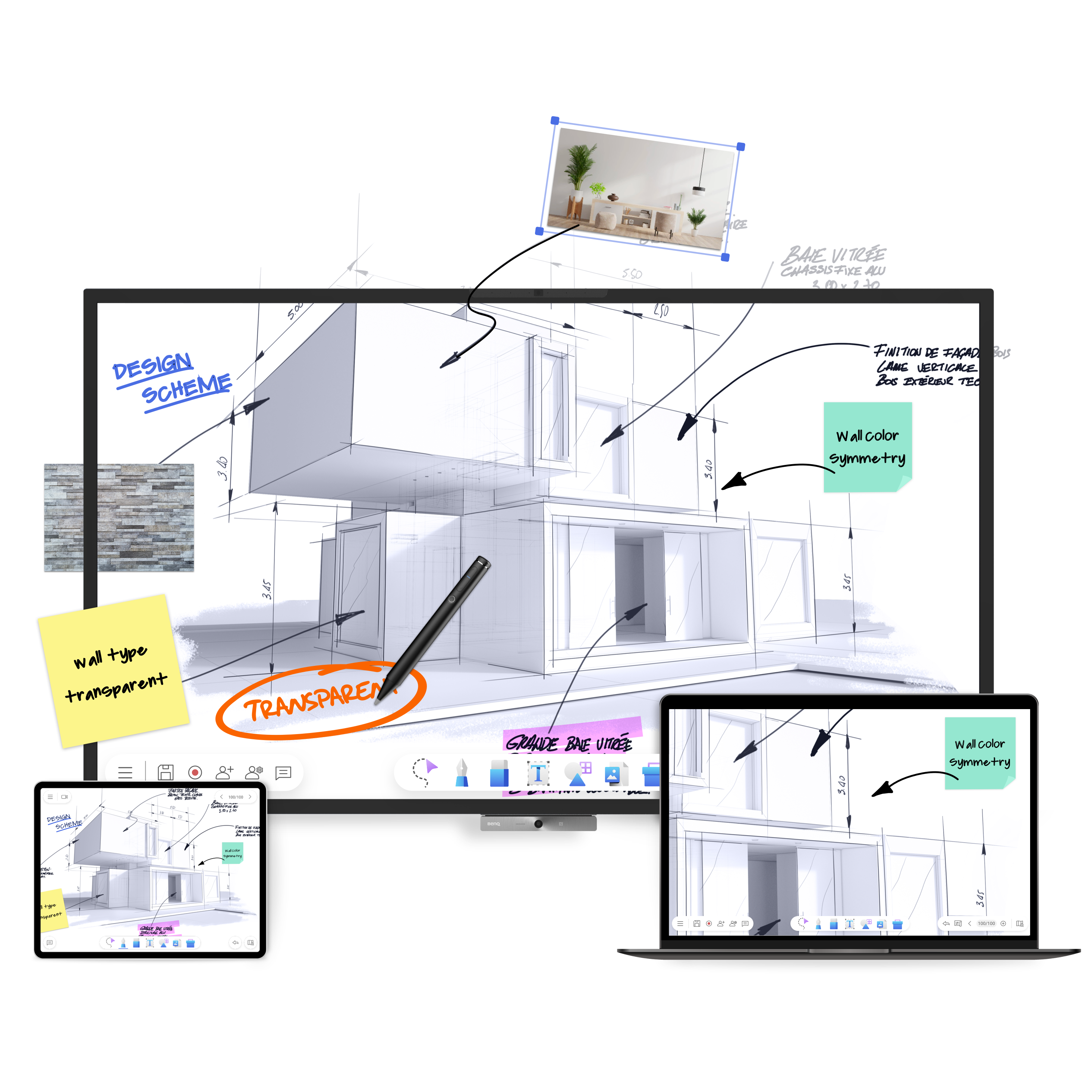
- Consistent multi-platform experience
- Rich tools for brainstorming and collaboration
- Editable file format to continue discussions
The requested qty is not available
The requested qty exceeds the maximum qty allowed in shopping cart
Product that you are trying to add is not available.
Pens & highlighters
With a wide variety of pens and highlighters at your disposal, it’s easier to annotate and pinpoint key ideas on the board.
Text tool
EZWrite 6 has a built-in text tool that allows you to type in words and phrases and adjust their style for clearer formatting.
Eraser
Erase three ways: erase small areas with your finger, remove words and drawings by striking through them, or clear a page with a tap.