We use cookies and similar technologies to process personal information for the operation of our website, statistical analysis, and providing targeted advertising. We share information about your use of the site with our advertising partners who may further share it with additional parties. You may opt out of performance cookies here, and learn more about how we use cookies here”
如何從IAM刪除帳戶?
可以從IAM網站刪除管理員或用戶帳戶。
1.輸入BenQ IAM
2.選擇配置文件圖標
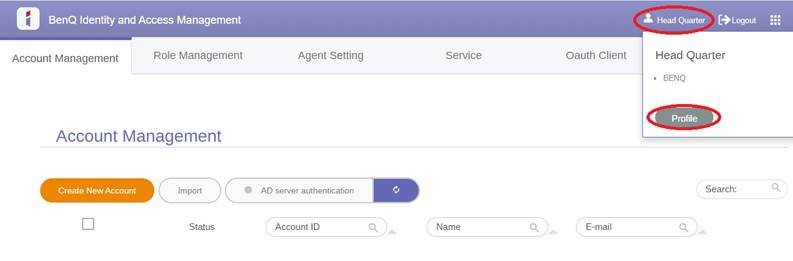
3.選擇““刪除帳戶”“繼續。
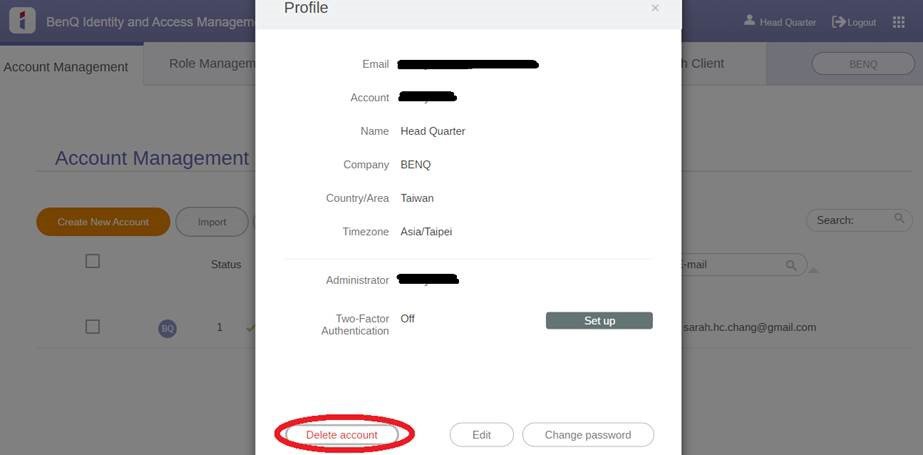
4.確認帳戶刪除後,刪除將在24小時內生效
適用產品型號
RP6501K, RP7501K, RP8601K, RM5501K 55", RM6501K 65", RM8601K 86”, RM5502K , RM6502K, RM7502K, RM8602K, CP8601K, CP6501K Corporate, RP6502, RP7502, RP8602, RM6503 , RM7503 – Master Series Education Interactive Display, RM8603 Master Series Education Interactive Display, RE6501 65” Education Interactive Display, RE7501 75" Education Interactive Display, RE8601 86" Education Interactive Display, RE9801 98" Education Interactive Display, RE9801 98" Education Interactive Display, RP653K 65″-Corporate, RP654K 65″-Education, RP750K, RP860K教育型, ST4301K, ST4302, ST430K , ST5502, ST5501K, ST550K 55″ Smart Signage Series , ST5502, ST6502 65" 智慧電子顯示看板, ST8602, ST650K , ST860K , ST7502, ST750K , IL490 , IL550, SL4302k, SL5502K, SL490 , SL6502K, SL8502K , SL6502K, SL550 , CS6501, CS8601 86" Corporate Meeting Room Display, ST4302S, ST5502S, ST6502S, ST7502S, ST8602S, RM6503A, RM7503A, RM8603A
顯示更多

顯示更少
