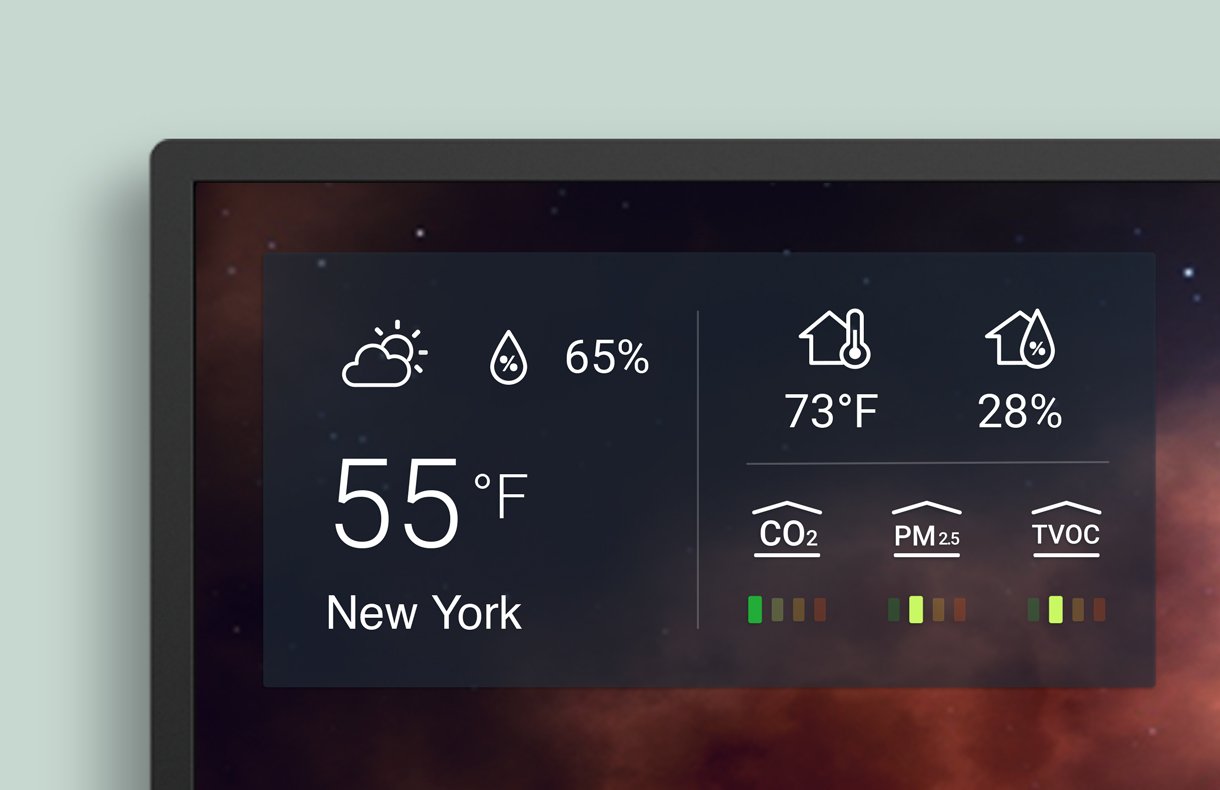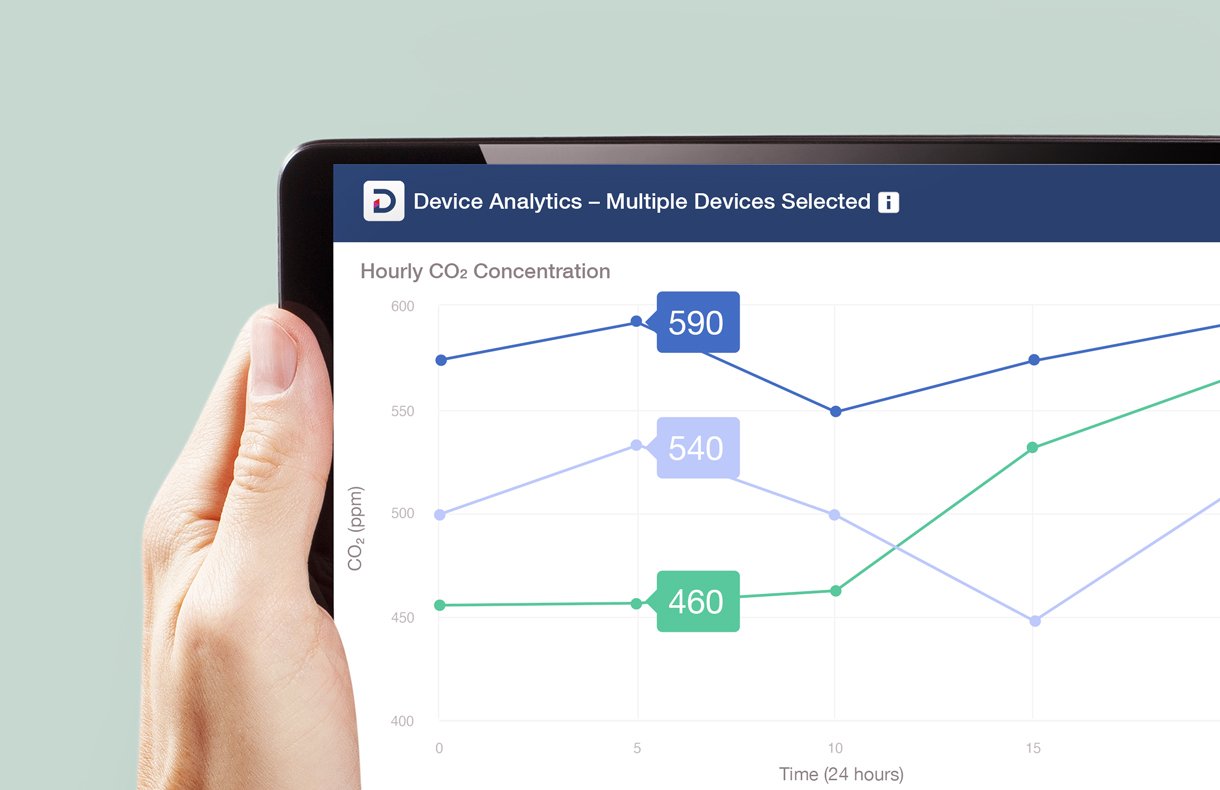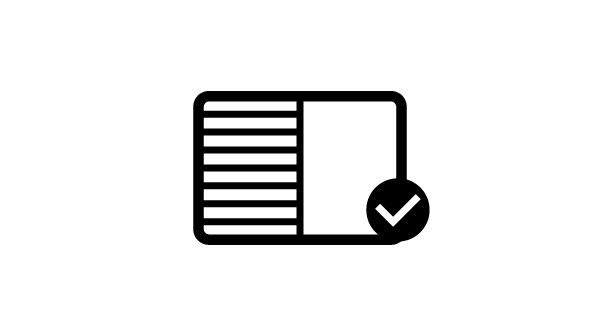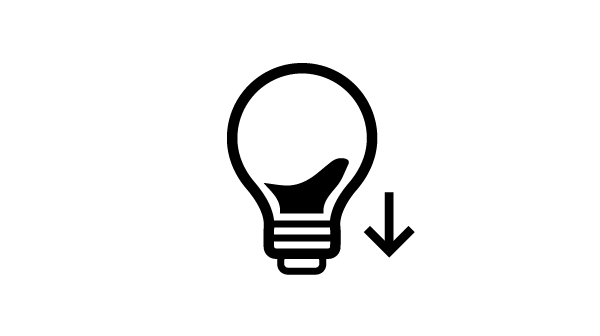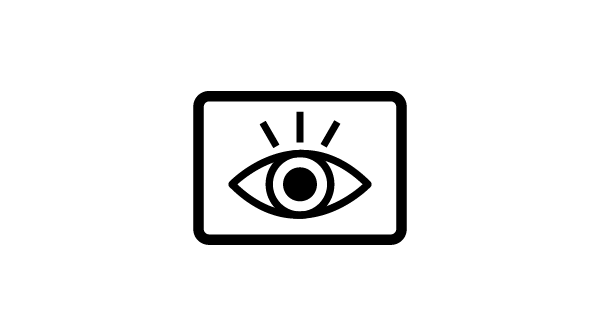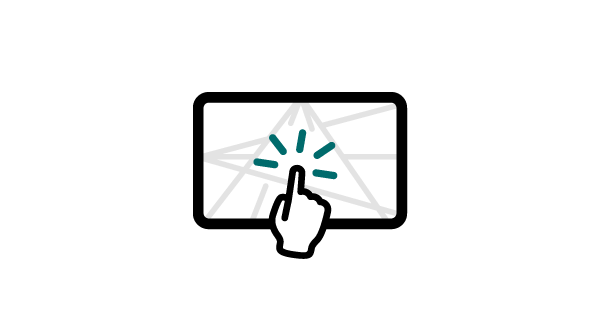BenQ Board Pro
Powerful in every way
Give impactful lessons on an interactive display that encourages student participation and inspires curious minds, all while protecting the health of the entire class.

A breath of fresh air
Poor indoor air quality negatively affects student health and performance. The built-in air quality sensors allow you to monitor CO₂ and PM₂.₅ levels in the classroom so you can regulate air flow accordingly.
Air quality analytics
Centrally monitor the air quality, temperature, and humidity in all your classrooms from a single dashboard.
RP02 displays come with a low blue light filter and flicker-free technology for reduced eye strain and a comfortable viewing experience. Anti-glare screens additionally ensure that display content is seen clearly from anywhere in the classroom.
Learn more about ClassroomCare® technologiesTÜV certified
Flicker-free
Low blue light
Anti-glare
The 4K UHD display offers a smooth and intuitive writing experience that allows multiple students to interact with the BenQ Board at any time. With the EZWrite whiteboard, you can make use of fun classroom tools like Team Post for more engaging lessons.
Zero Bonding
Zero gap between the glass and panel makes writing on the RP02 feel as natural as writing on paper.
Fine IR+
Fine IR+ touch enables the most accurate writing experience of any BenQ Board.
FAQs
ClassroomCare คืออะไร?
โซลูชัน BenQ ClassroomCare® สร้างชั้นการป้องกันเพิ่มเติมจากความเสี่ยงด้านสุขภาพในห้องเรียน นักการศึกษาสามารถสอนด้วยความมั่นใจในขณะที่นักเรียนเรียนรู้ อย่างแข็งขันและมีปฏิสัมพันธ์อย่างปลอดภัย
หน้าจอกันเชื้อโรคของ BenQ มีใบรับรองอะไรบ้าง?
สารเคลือบต้านจุลชีพปลอดสารพิษที่เป็นกรรมสิทธิ์ของ BenQ ได้รับการยอมรับจาก TÜV Rheinland ว่ามีประสิทธิภาพ 99.9% ในการต่อต้านแบคทีเรียทั่วไปและเชื้อโรคอื่นๆ ที่ก่อให้เกิดโรค
BenQ จะอัปเดตจอแสดงผลแบบโต้ตอบที่ทำงานบน Android 8 ต่อไปหรือไม่
บอร์ด BenQ ใช้เวอร์ชันปรับแต่งของ Android 8 ซึ่งมีคุณลักษณะที่สะดวกและเป็นมิตรกับผู้ใช้ เช่น วิดเจ็ต บุ๊กมาร์ก และแอปที่เป็นประโยชน์อื่นๆ BenQ จะยังคงสนับสนุนเวอร์ชันนี้ต่อไปโดยเปิดตัวการอัปเดตเฟิร์มแวร์
BenQ Pro Series Board RP02 มีขนาดหน้าจอใดบ้าง?
บอร์ด BenQ Pro Series มีขนาด 65'', 75'' และ 86''