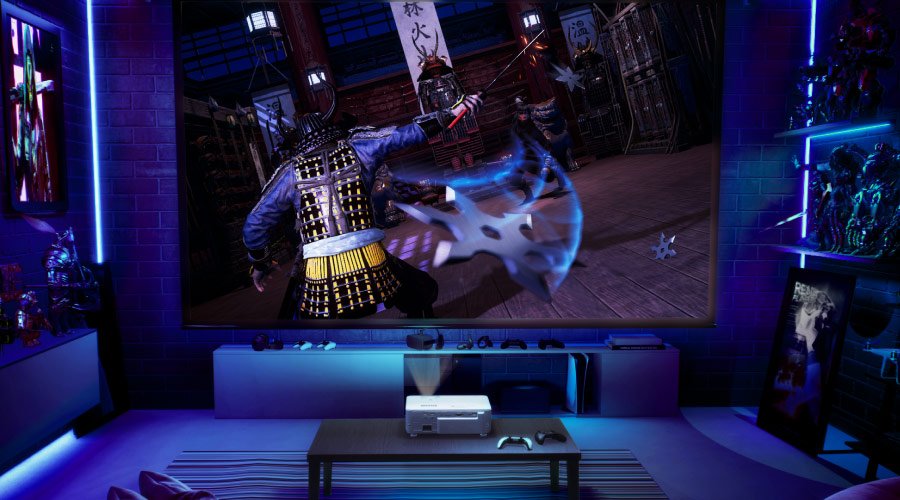As mentioned in earlier in this article, finding the right projector for your gaming console will require you to be cognizant of certain values found in either the console or the projector’s specifications table. Here are a few of the specifications most gamers tend to focus on when it comes to projectors, with links that go into further detail regarding each:
Input Lag / Latency
Input lag (aso known as input latency) is a value, measured in milliseconds, that defines how quick the projector projects an image produced by the gaming console. It is one of the key specs for players of first-person shooters, as FPS games tend to rely heavily on quick reaction time, which input lag contributes to.
Resolution
Resolution is a measure of how many individual pixels make up a given image. More pixels in a given space creates a more detailed image. In gaming more pixels tend to be better as clearer images create a more immersive gaming experience. It is important to remember that as your target screen size increases, so too must the resolution of your chosen projector. For example, a 1080p image on a 100 inch screen will look begin to look fuzzy when stretched to 120 inches. Upgrading to a 4k projector adds many more pixels of detail to that larger image, and thus produces a clearer picture.
ANSI Lumens
When shopping for a projector, ensure it's brightness is listed in terms of ANSI lumens. That’s because ANSI (American National Standards Institute) lumens is the most objective measure of brightness for a projector, which is why, as its name attests to, it is the standard unit used industry-wide.