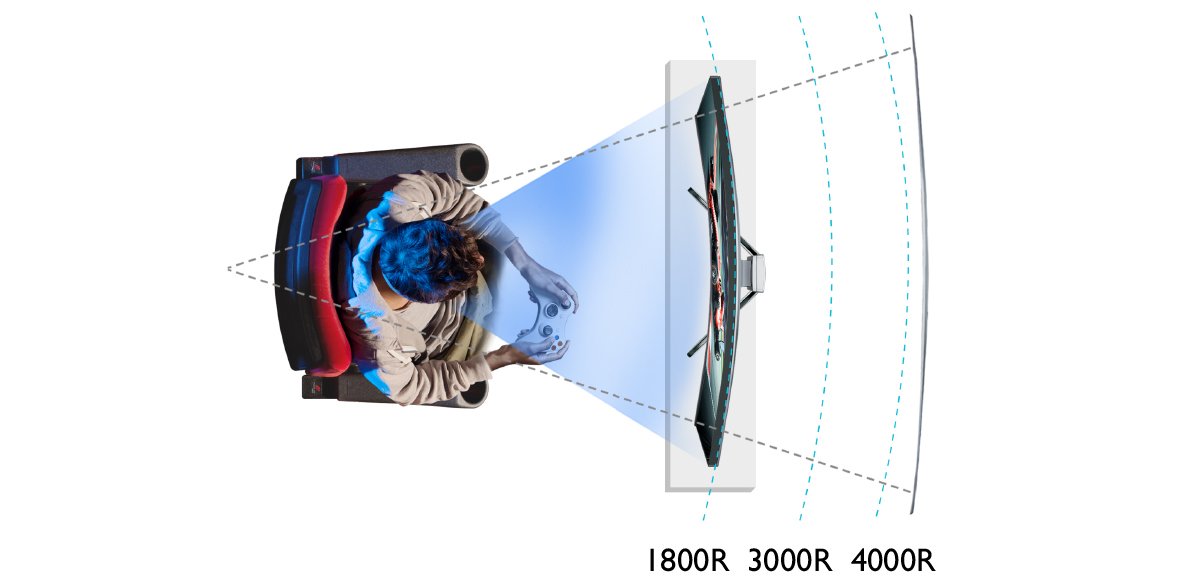Clearly curved gaming monitors require more advanced manufacturing than their flat counterparts, as circuit boards, transistors, and LED layers must conform to an angled surface rather than a uniform flat rectangle. This is primarily why curved monitors of any given size and spec still cost a little more than a flat display of the same size and feature set. That’s the first important thing to understand. Other than the curved design, everything else is the same. All the fundamental specs and technologies are identical across curved and flat monitors. The curve doesn’t provide any performance gain, it simply offers a different viewing experience that many people find more pleasing.
One specification that curved monitors have and flat ones do not is a number/letter combo that looks like 1800R, 3000R, 4000R, and so on. This spec represents the curvature of the monitor or the magnitude of bending. The R here stands for radius and is measured in millimeters. The lower the number, the more curved the monitor. For example, 1800R, a very popular curvature, is more curved than 4000R. When we say the radius is measured in millimeters, we mean the distance from one edge of the monitor to the other. So the bigger the number the bigger the monitor and less pronounced the curve.
That’s in general, because it is technically possible to make a 49” 1000R monitor, but that would be an extremely aggressive curve, with the edges nearly touching each other due to the combination of a very wide monitor and very pronounced curve.
Broadly speaking, the sweet spot for curved gaming monitors is 34” and 1900R, considering the typical viewing distance of PC usage. And here we get to the other important basic of curved displays. Measuring viewing distance for them is easy, unlike with flat monitors. If your curved monitor of choice is 1900R, then you should place yourself 1.9 meters in front of it. That’s because curved gaming monitors match human eyesight much better than flat displays, and leave less to guesswork with regards to viewing distance.
Two more features to keep in mind are screen ratio and resolution. Curved monitors are almost always ultrawide 21:9 or 32:9 by now. That’s different from the 16:9 of nearly every flat monitor. So please remember curved monitors use ultrawide native resolutions, like 3440 x 1440 and 3840 x 1600. These are modified QHD and 4K resolutions, and while they look great, not every game supports them, and many desktop apps may not look right. Just remember that when deciding on a curved display.