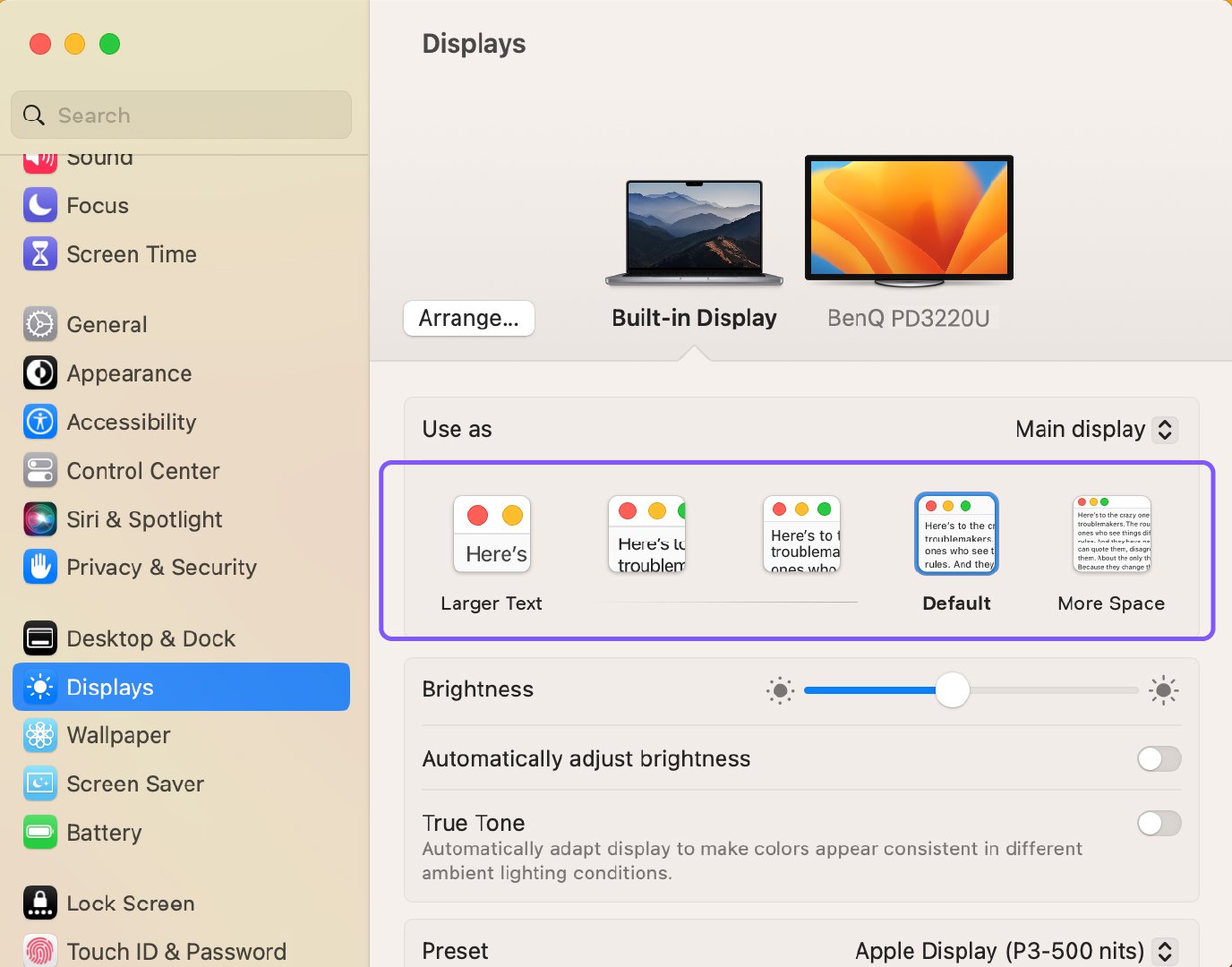Perhaps the most obvious specifications when shopping for a monitor are screen size and resolution. While devices like the MacBook have excellent screens, they’re sort of small due to the laptop form factor. As mentioned before, many Mac users find that they need a bigger screen to work with. Since you’re looking for a significant upgrade, 27” or 32” screens are advisable. Anything smaller won’t give you the major increase in screen size you’re looking for. Always choose the biggest monitor your desktop can accommodate, so if possible, go with 32”. If not, 27” works great as well.
Coming from Mac, you’re used to high pixel density and sharp visuals. Also, if you’re in a creative field, you’re very detail-focused. Thus, the best resolution for you would be ultra HD 4K, or 3840 x 2160. Even on a 32” monitor, 4K remains very dense and crisp, without visible pixels, or graininess. Lower resolutions, such as 1440p or 1080p, do not offer the same experience. For photography, design, and video editing, you should go with 4K, as that resolution is now the standard for high end visuals. Check here to select your preferred user interface and desktop scaling.
Consider Mac Connectivity
As a Mac user, you need to have USB-C on your monitor for convenient and seamless connectivity without resorting to bothersome adapters. Monitors with Thunderbolt are even better, supporting the native connection standard of Mac. Ideally, you should get a monitor that offers USB-C or Thunderbolt with power delivery that’s enough to drive and recharge your MacBook. That way your workspace is spared cable clutter, and the monitor and Mac share just one cable for everything you need them to do.
In the case of USB-C, not all monitors with this connector support power delivery. Some instances of USB-C are for data only. Make sure to carefully read the specifications for each monitor you consider purchasing.
*Your Thunderbolt 3/4 devices are compatible with USB-C on BenQ displays, ensuring consistent and seamless work efficiency.
Color Gamut Support
The default color space for Mac is P3, also known as Display P3. You need to make sure your monitor of choice offers nearly total coverage of P3. That’s usually at least 90%, but really good monitors reach 95% and higher. Depending on your workflow, you may also need support for Adobe RGB (popular in photography) and sRGB (a staple color space in design). Typically, monitors with excellent P3 support have no problem covering Adobe RGB and sRGB, as P3 is wider than the other two and effectively encompasses them.
Scaling Support
By default, your Mac uses what the operating system considers the optimal resolution for your display size. The scaling chosen affects the size of text and icons as shown on your screen. In most cases we recommend using the resolution and scaling that Mac OS automatically sets for you. However, you may manually change resolutions to make text and other visual elements increase or decrease in visible size. This may prove beneficial, depending on your preferences.