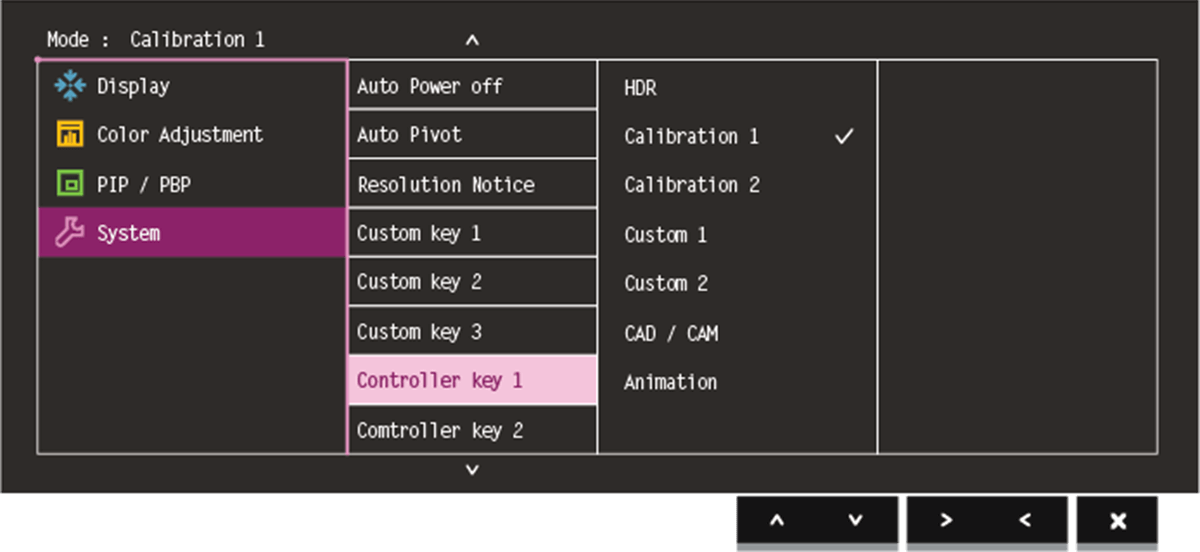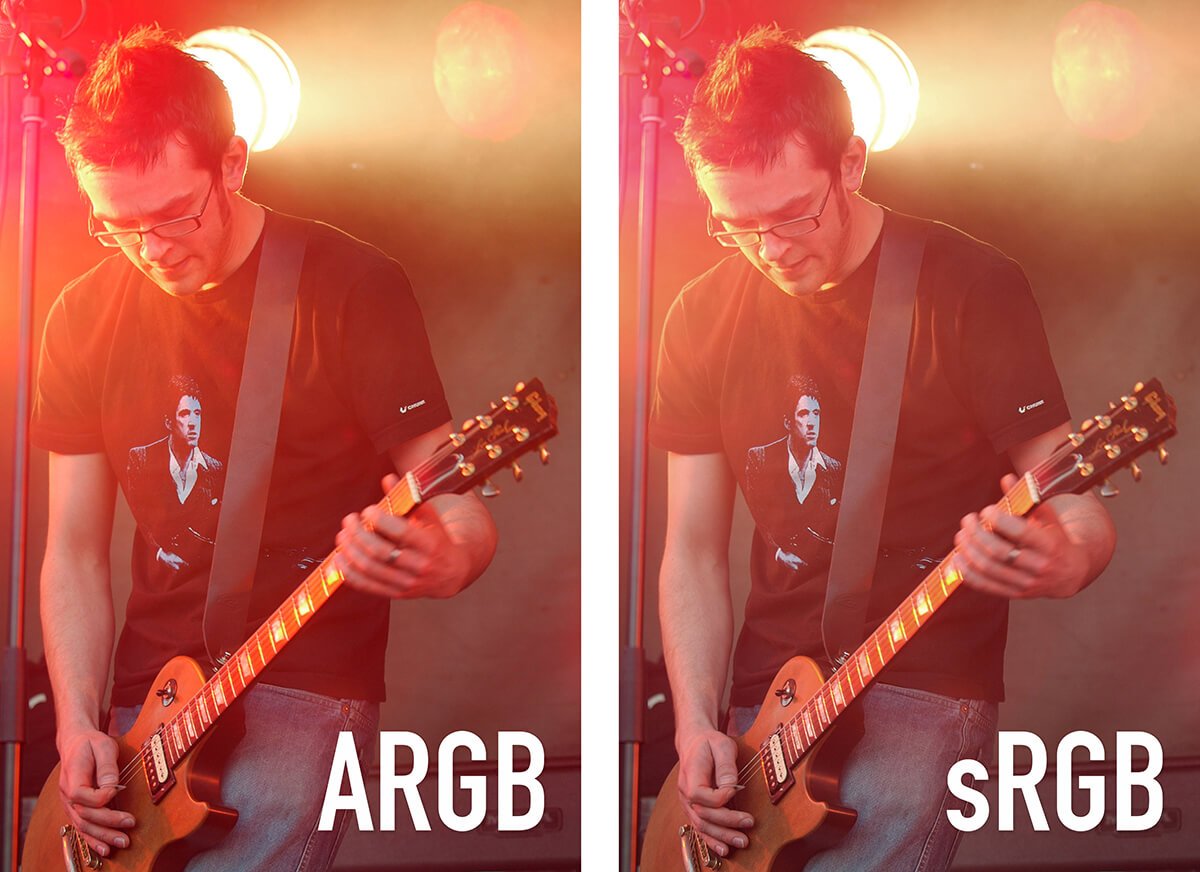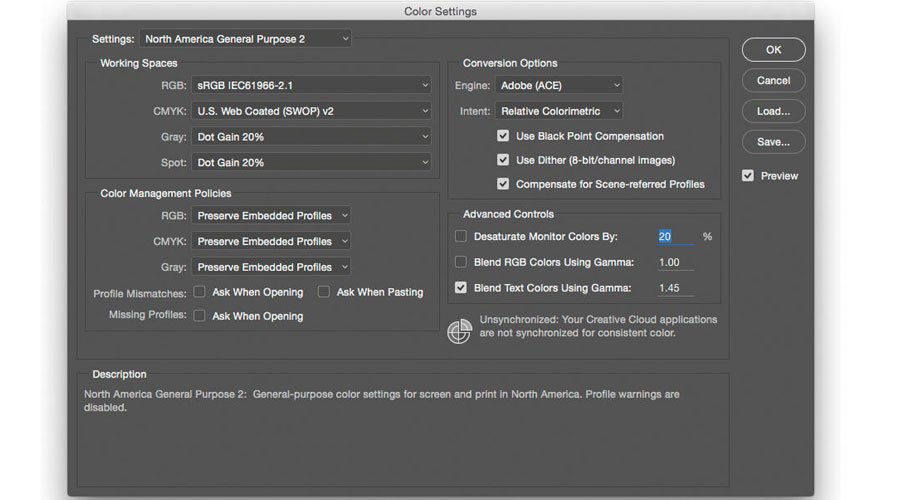This is the second part of a tutorial, Pro Tips For Using BenQ Colour Critical Displays. For the first part, please refer to this link: Pro Tips For Using BenQ Colour Critical Displays I: How to switch between custom calibrated Colour Modes In this post I explain how to assign keys on the OSD Hotkey Puck, this will make swapping between Colour Modes very quick and easy. This is necessary because in our multitasking, interdisciplinary, world we often have to assess the tone and colour, in Colour Modes such as Adobe RGB (ARGB), sRGB, Rec.709, and HDR. If you haven’t read through part one this tutorial may not make sense, it would also help if you understand how to use BenQ’s Palette Master Software my full tutorial on Calibrating Colour Critical Displays can be found on this link: How to Set up the Workflow of Color Management.