When facing the uncertainty of the external environment and government policy, the school needs to plan and react promptly to ensure curriculum and learning progress. Here are the recommended tools for you to consider when designing an interactive and collaborative digital teaching and learning platform.
Distance Learning When the School is Closed


Online Teaching and Learning at Home with EZWrite Live
- Web-based whiteboarding and video conferencing* without installing additional software
- Supports online whiteboarding, sticky notes for remote interactions and collaborations
- Flexible learners control over Broadcast and Co-Creation modes
- Perfect for teaching and learning at home with laptops and tablets
*Suggest pairing with your own video conferencing software like Zoom for group video conferencing.
Interactive and Collaborative Distance Learning Begins with EZWrite Live
Distance Learning When the School Operates


Join the Same Lesson from Home with EZWrite Cloud Whiteboard
- Pair with Zoom to broadcast the lesson to students when they are at home
- Real-time collaborations with in-class teacher and students using EZWrite Cloud Whiteboard
- Use Video Recording on BenQ Interactive Flat Panel to record tutorial videos
- Supports online whiteboarding, sticky notes for real-time interactions
Four Unique Tools Make Lessons Fun and Collaborative
Co-Creation: everyone collaborates on the same project
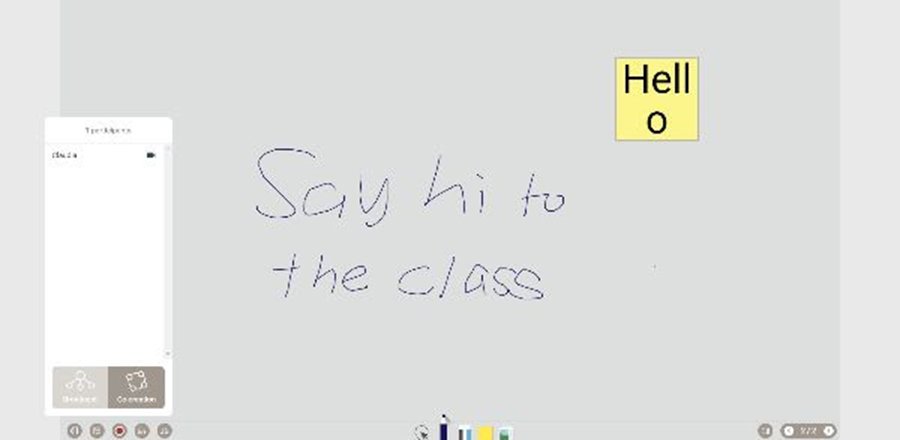
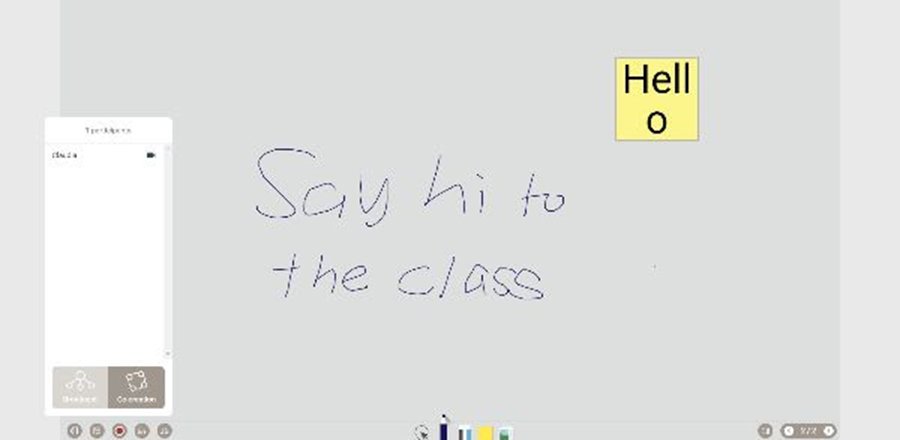
Scenario Templates: create interactive learning
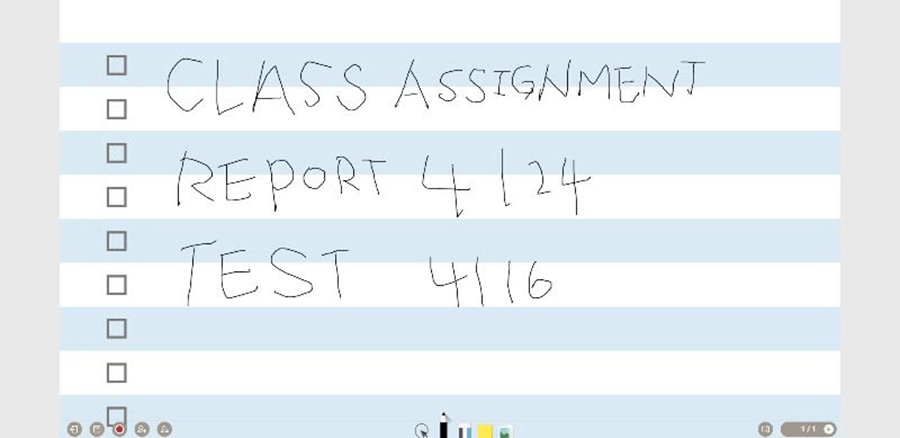
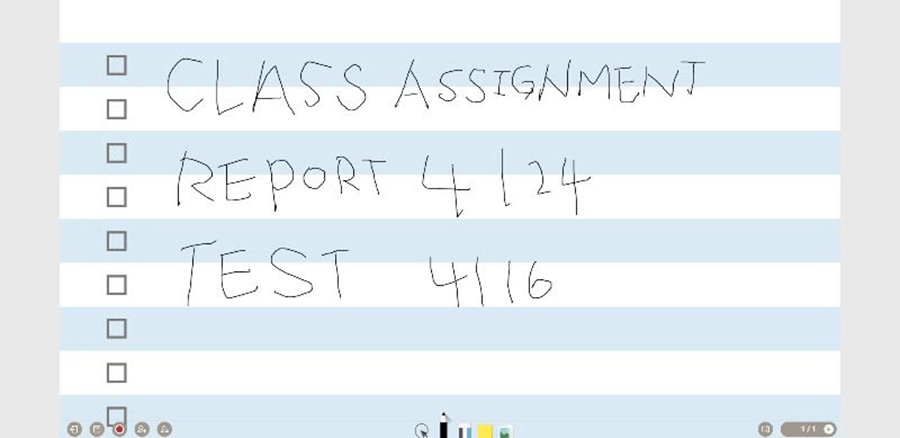
Sticky Notes:real-time quiz and brainstorms
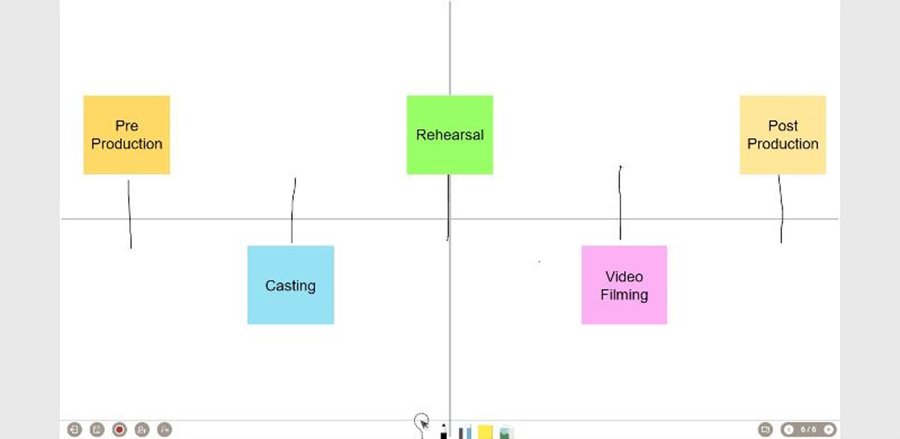
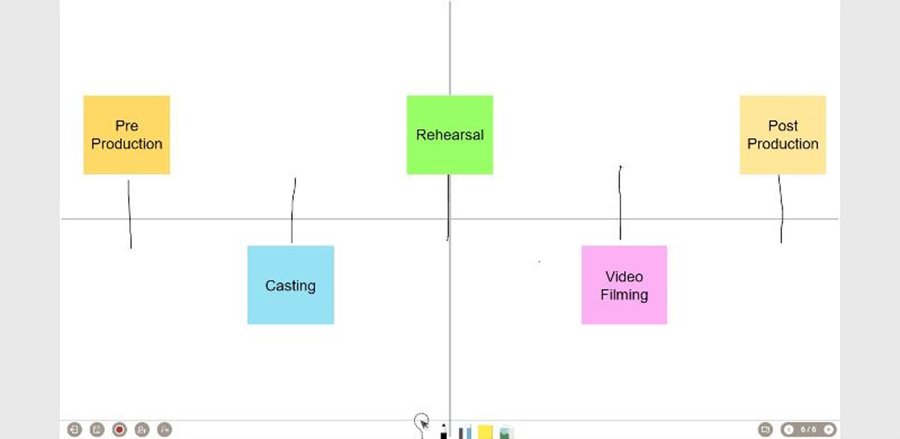
File Sharing: multiple files sharing to the same screen at once
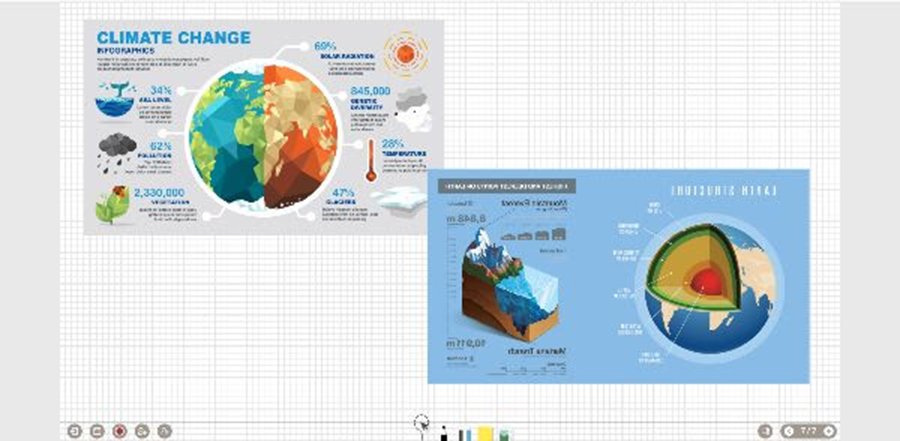
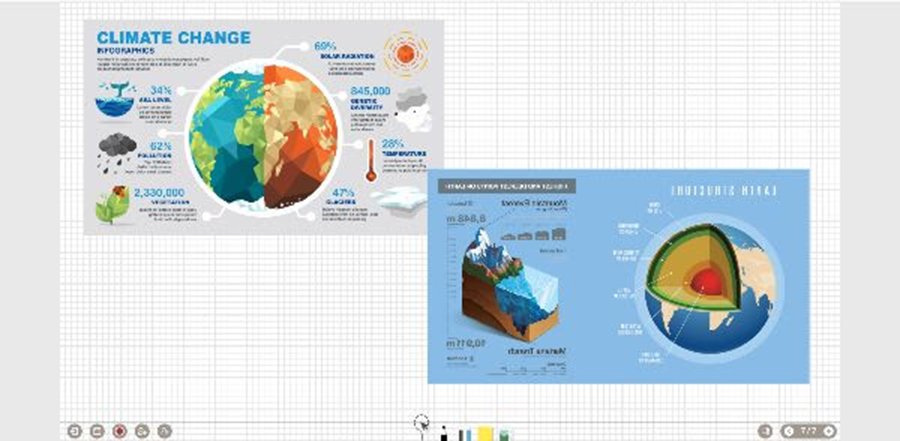
Highly Compatible with Popular Platforms
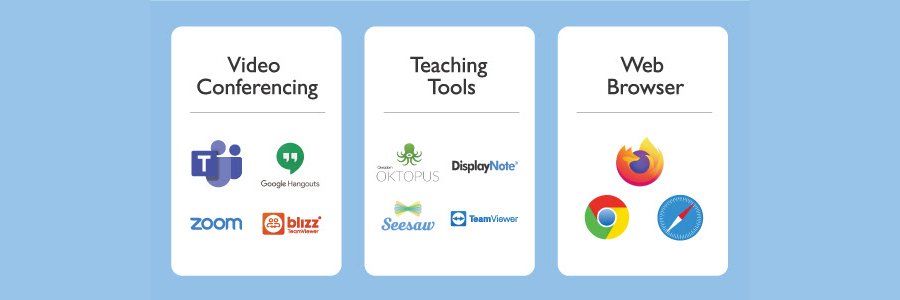
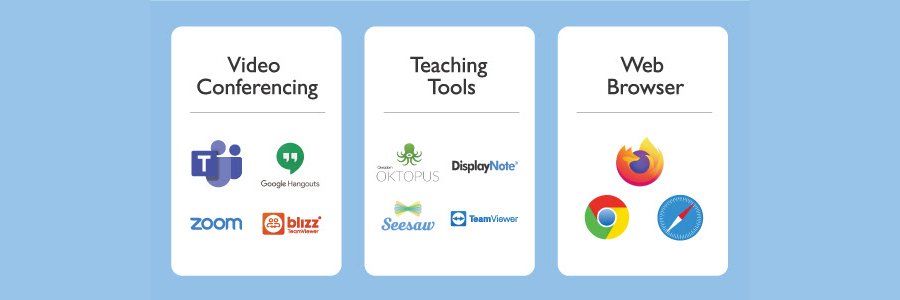
Online-Based Software Makes Everything Work
- Video Conferencing: Zoom, Blizz, Google Hangouts Meet, Microsoft Teams
- Teaching Tools: OKTOPUS Standalone, DisplayNote, Seesaw, TeamViewer
- Web Browser: Chrome, Safari, Firefox*
Requires a AMS or IAM account to host a session. (click here to learn how)

