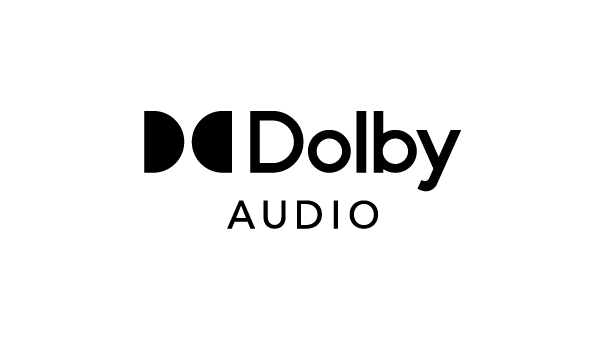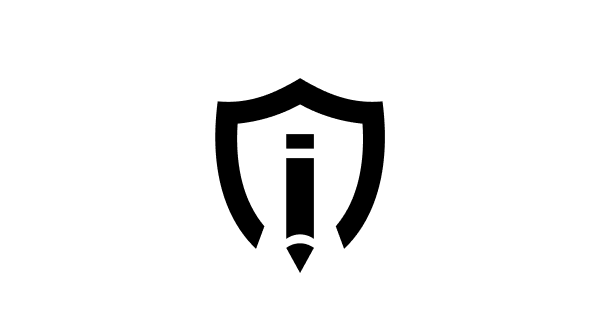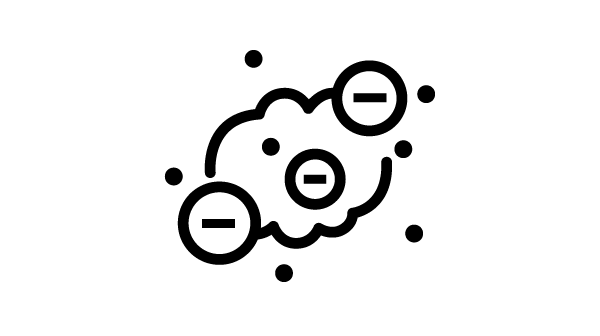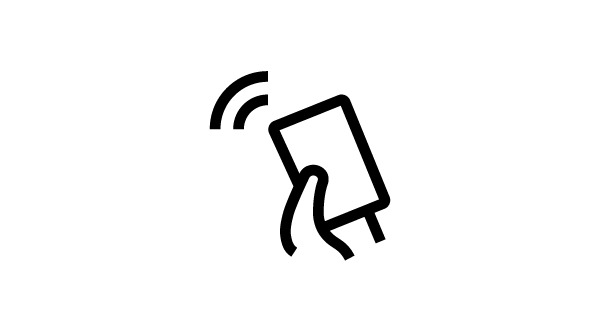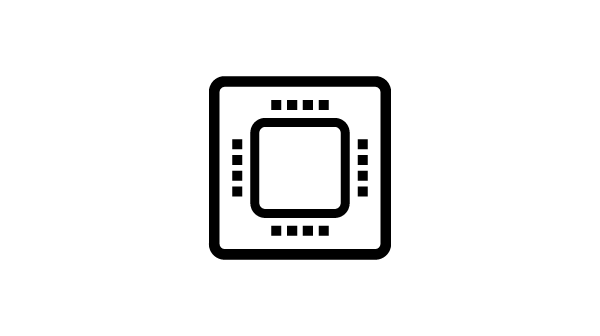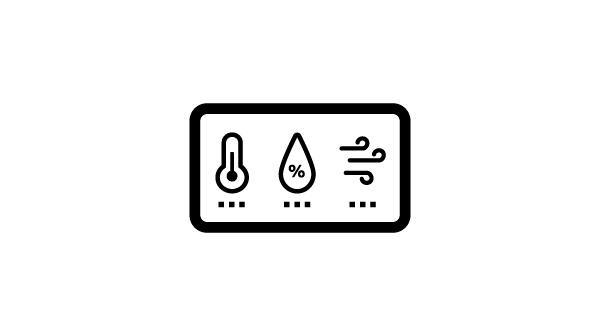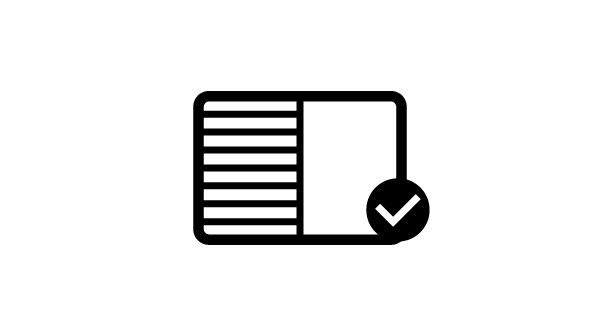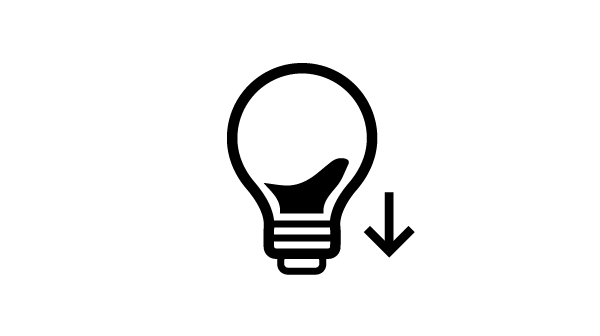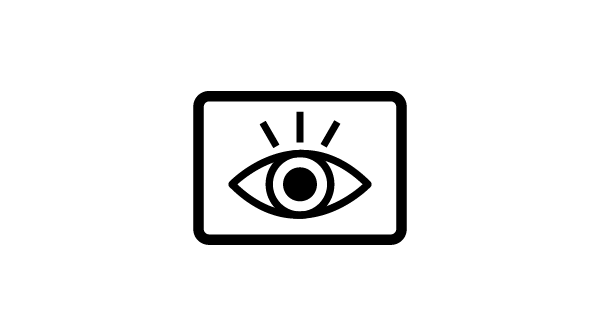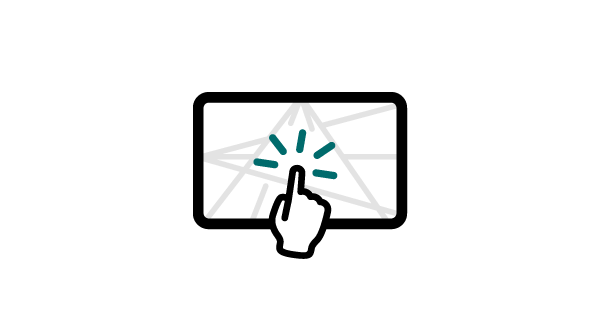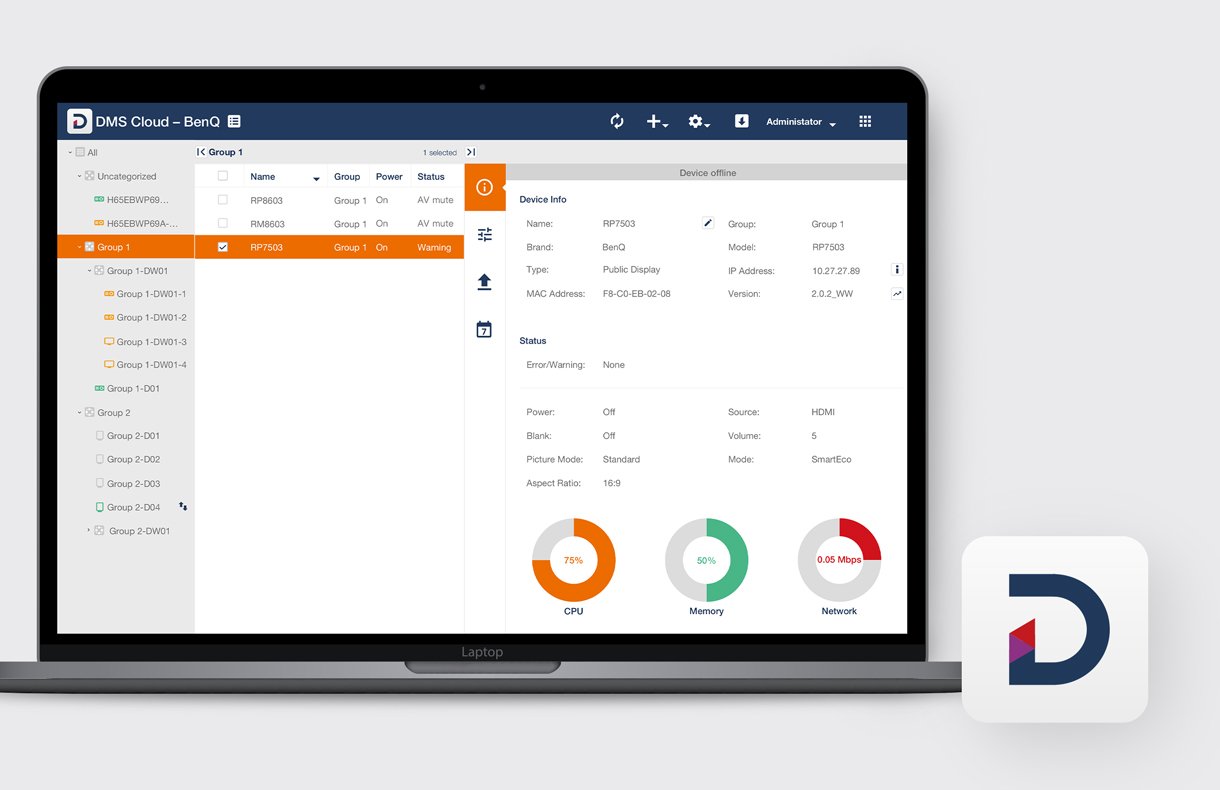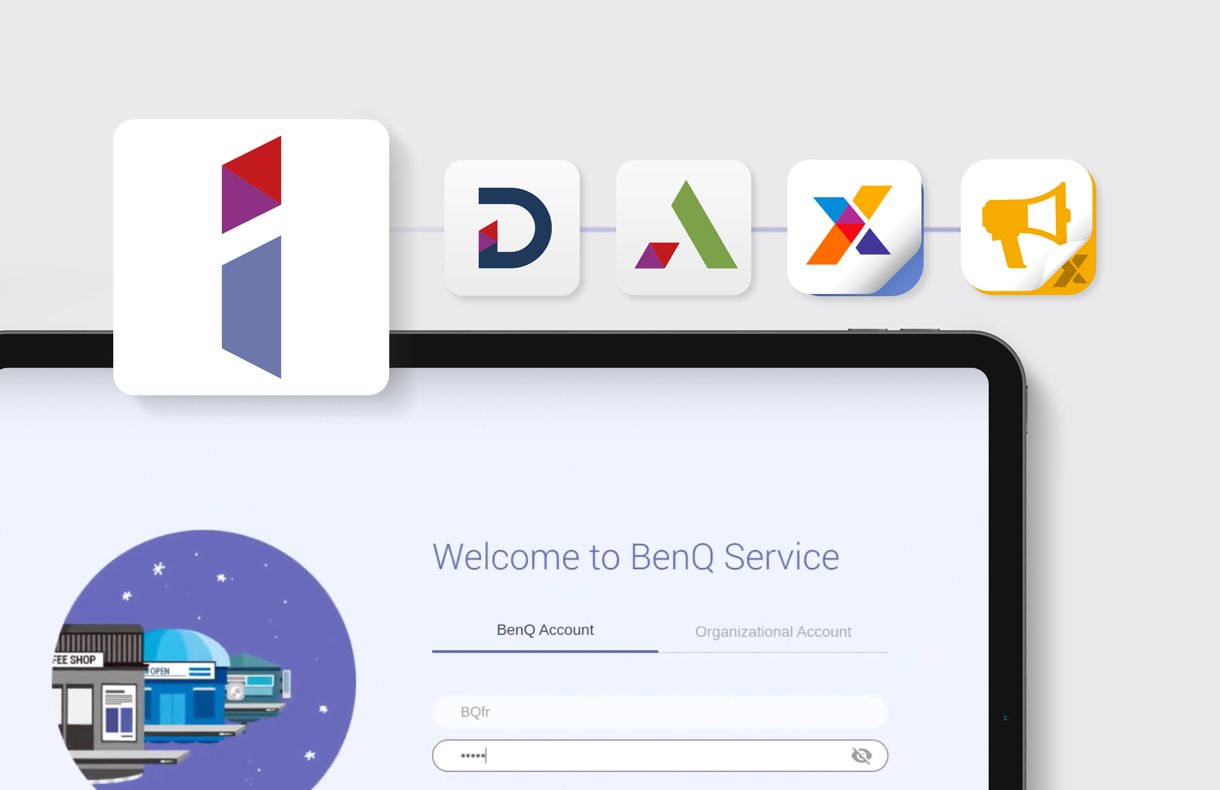BenQ Board Pro
Powerful in every way
Equip your students with BenQ’s best interactive display designed to help them learn proactively, think creatively, and interact safely.
Immersive sound
ClassroomCare®
Air ionizer
One-tap login
2x faster
8GB memory | 64GB storage


Air ionizer
Purify the air around the RP03 with an ionizer that automatically clears impurities when pollutant levels rise.
Air quality analytics
Centrally monitor the air quality, temperature, and humidity in all your classrooms from a single dashboard.
The RP03 is the first and only interactive display to meet Eyesafe standards, offering the highest level of protection available for the eyes. By minimizing high-energy blue light emission, the RP03 reduces eye strain while maintaining vivid, true-to-life colors.
Learn more about ClassroomCare® technologiesFlicker-free
Low blue light
Anti-glare
Get a smooth and intuitive writing experience that allows multiple students to interact with the display at the same time for group work and competitions. With the EZWrite 6 whiteboard, you can make use of fun classroom tools to give more engaging lessons.
40 touch points
The RP03 picks up to 40 touch points to let everyone interact on the display at the same time.
Natural writing
Zero gap between the glass and panel makes writing on the RP03 feel as smooth as writing on paper.
Fine IR+
Fine IR+ touch enables the most accurate writing experience of any BenQ Board.
Experience unmatched audiovisuals on the first and only interactive display with rich Dolby Digital Plus* sound on the built-in 2 x 16W speakers with subwoofer and crystal-clear 4K UHD images.
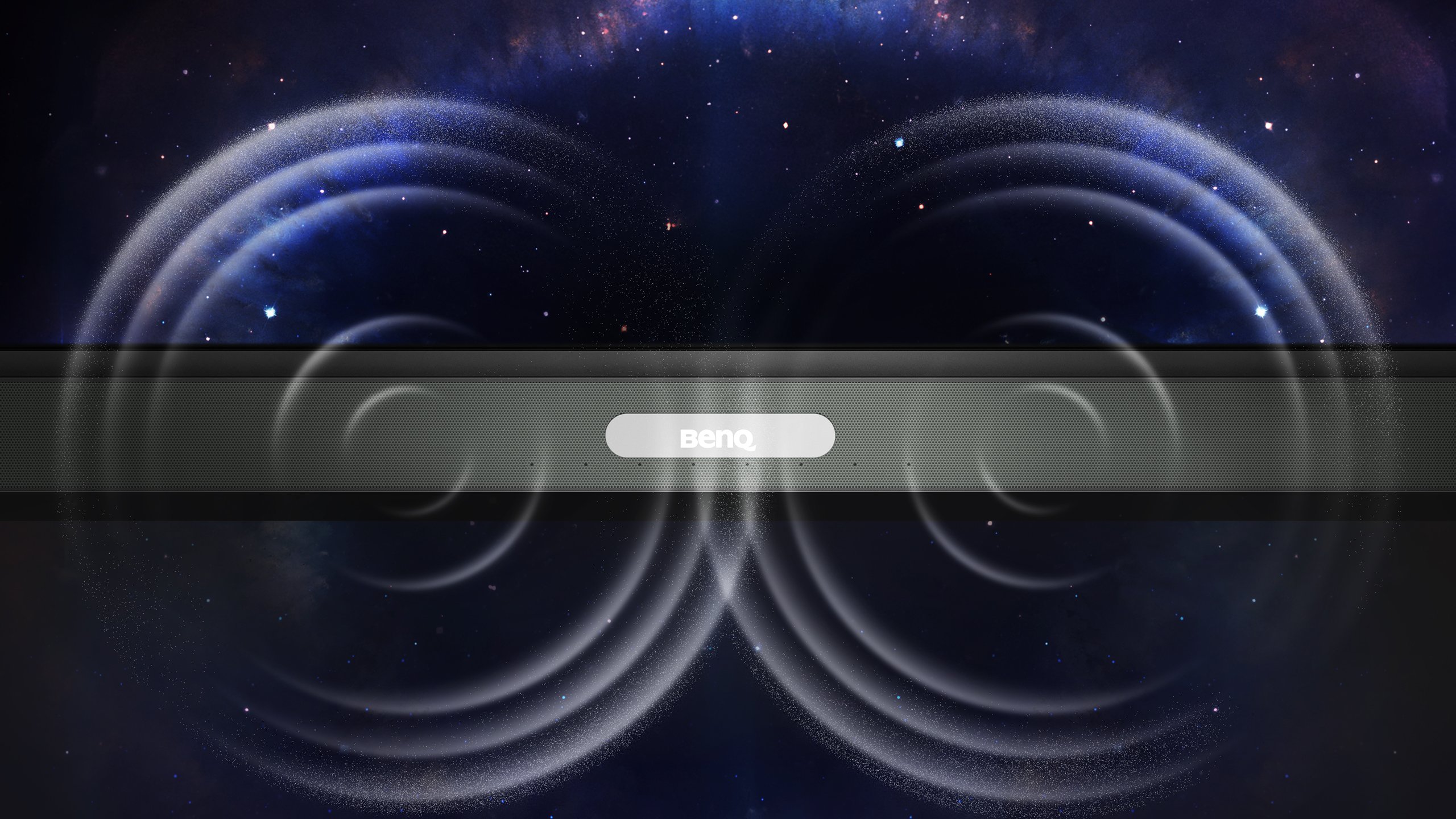
Device analytics
Get detailed analytics of all your BenQ devices to increase operational efficiency. With customizable reports, you can easily monitor daily usage and group displays by floor, grade, or building.
Streamline account management
Use your school’s account credentials to log into BenQ Boards and access all BenQ services. Streamline account management by connecting to Azure Active Directory and enabling account synchronization.
Effective communication across school
Keep everyone informed and up to date on events, safety protocols, and emergencies. Deliver clear and effective messages to multiple BenQ displays with X-Sign Broadcast.
IP5X dust protection
The RP03 panel meets IP5X standards to ensure consistent operation, even in dust-prone environments. *Complies with IEC standard 60529
FAQs
What is ClassroomCare?
BenQ ClassroomCare® solutions create additional layers of protection against health risks in the classroom. Educators can teach with confidence while their students learn actively and interact safely.
What certification do BenQ germ-resistant screens have?
BenQ's proprietary non-toxic antimicrobial coating is recognized by TÜV Rheinland for being 99.9% effective against common bacteria and other disease causing germs.
Will BenQ continue updating its smart boards running end-of-life Android versions?
BenQ Boards use a customized version of Android 8 (Oreo) or Android 9 (Pie). that includes convenient, user-friendly features such as widgets, bookmarks, and other helpful apps. BenQ will continue to support this version by rolling out firmware updates.
What screen sizes are available for BenQ Board Pro RP03?
The BenQ Board Pro comes in 65'', 75'', and 86''.