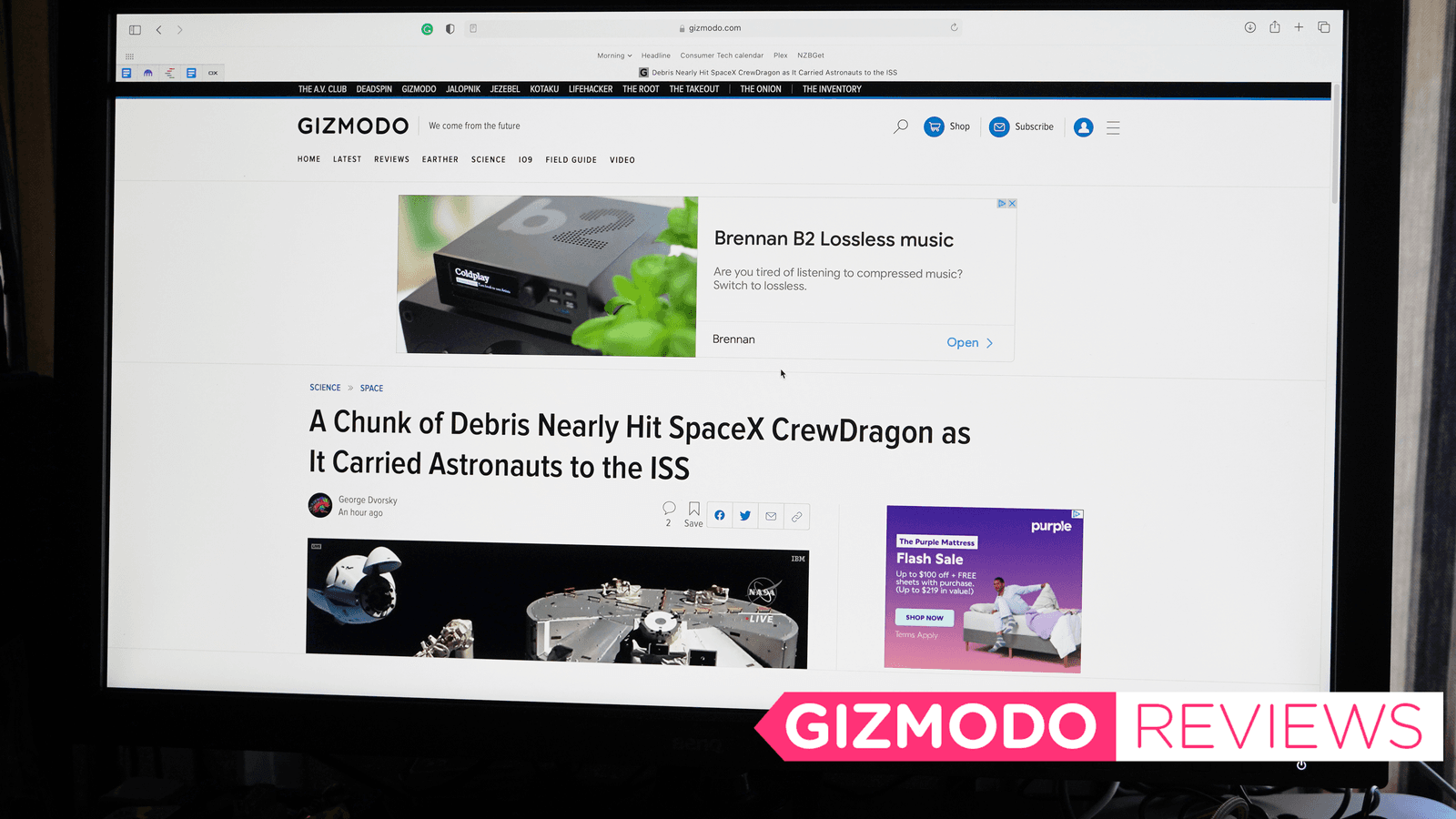Bragging about the benefits of high-end monitors is a bit like talking about audiophile equipment: if you know what you’re looking for, you’ll be amazed at the quality you can get, but if you don’t, it’s all about it. looks like snake oil.
Fortunately, The BenQ SW271C The 27-inch 4K monitor delivers quality you can see immediately. The SW271C is a wide gamut monitor that is factory set for maximum color accuracy. It works just as well with high-end video equipment from professional suppliers like BlackMagic as it does with your Mac Mini.
However, you are paying for the privilege. The SW271C sells for $ 1,600, about three times more than a very good 4K monitor. Not a monitor for the video and photo editing dilettante, but the brightness and color accuracy make this monitor a great tool for creators of any skill level.
BenQ SW271C Monitor What is that?
A high-end monitor for creative professionals
As
Unbeatable quality for editing photos and videos
I do not like
Similar IPS monitors can be found for less; misplaced ports
The monitor itself has two HDMI ports, a DisplayPort, a USB-C port that can actually power the monitor without a power cable, and USB hub support through the blue USB port at side of the audio output. There are two USB 3.0 ports on the left side above an oddly placed SD card slot. Card slots and ports are particularly difficult to access, making them quite unusable if the monitor is in tight spaces.
G / O Media can get a commission
The monitor also includes a fast switching “puck” that cycles through AdobeRGB, sRGB and black and wall modes. The washer also has a built-in button to manage the brightness.
Photo: John Biggs / Gizmodo
The monitor can operate in portrait and landscape mode and has a multi-access stand that allows you to raise and lower the monitor and even tilt it up. Four buttons at the bottom control the various parameters and color inputs. Choosing the video input is as easy as pressing the first button and selecting HDMI-1, HDMI-2, DisplayPort, or USB-C.
Taking a picture of this monitor is a frustrating experience. A 1000: 1 contrast ratio and full in-plane switching (IPS) make it a bright monitor that can be viewed from multiple angles. To ensure adequate illumination, BenQ includes an optional light cover to reduce glare on the already matte, non-reflective screen.
This monitor shines when incorporated into a decor or studio environment. It has a 16: 9 aspect ratio which makes it excellent for viewing and editing HD videos. It can reproduce 1.07 billion colors and supports HDR with 24/25 / 30P video formats, which means you can connect 4K video editing tools to the monitor and handle some stunning visuals. You can use it to capture and view still images before taking the next batch of photos or color grading in a movie environment. Ultimately, you pay for the ease of use, color gamut, brightness, and the unique portrait / landscape system that makes it easy to view photos and videos from all angles.
Picture: John Biggs / Gizmodo
As a casual video and photo editor, I didn’t need most of the color settings and printable screen features associated with this monitor. That’s not to say it doesn’t look awesome. Also, you’ll be slightly disappointed with the refresh rate if you’re looking for something like a gaming monitor in this device. The monitor excels in everyday work and the very specific photo-editing process and, since it is 4K and not 6K, is not comparable to displays like Apple’s Pro XDR ($ 4,999). IIt’s even cheaper than other 4K IPS monitors like the $ 2,999 Asus ProART. The best part about the SW271C is that its use cases can be laser focused on a particular task (photo editing or video grading) or serve as a versatile monitor on a creation’s desktop.
The feature set makes the whole package quite convincing. Portrait mode alone is a great use of the size and quality of this monitor, and because it can be powered via USB-C, it becomes something that you can park in the studio where the power outlets are invaluable. Additionally, because it works with most 4K editing hardware, this is excellent for editing berries and outdoor shoots. Again, you won’t want to tie it to your gaming rig – it’s just too expensive and tuned for PC gaming – but if you’re looking for something that will allow you to match the colors of the l The screen to print or guarantee you maximum resolution and quality of your video is a great choice.