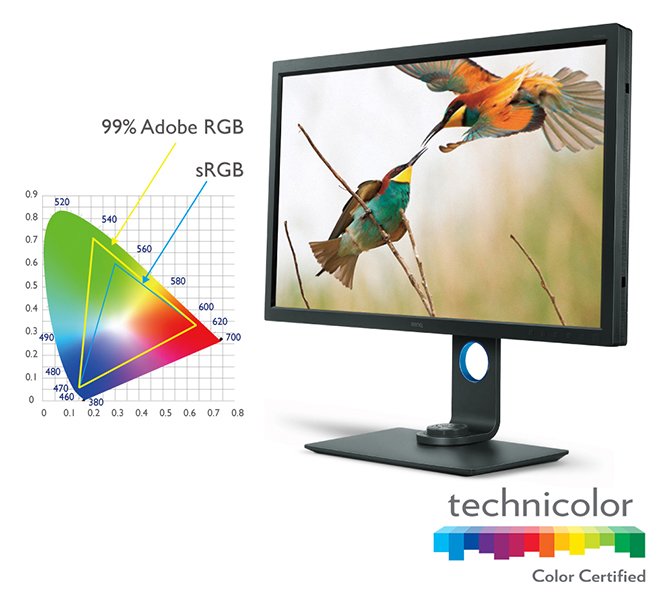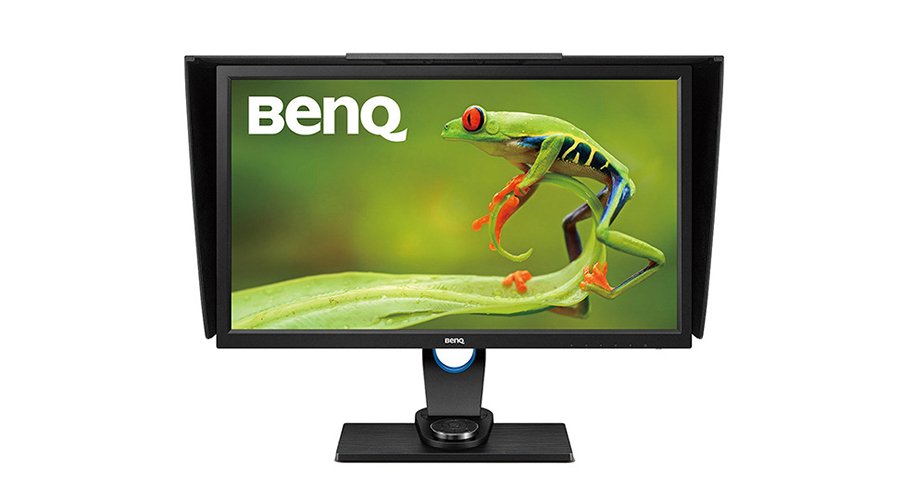The Bezel and Stand – Attention to small details is very important in high end displays and I was very pleased to see that the bezel of the SW321C is finished in a dark grey matt that minimises any potential bezel reflection. I am told from the factory that extensive testing was done on various bezel surfaces in order to achieve the best result and most optimal viewing experience for photographic professionals. This sort of attention to detail might sound trivial but it ensures an optimal result when you are working for hours at a time in front of the display. In addition to coating changes, the monitor’s stand has been redesigned in a minimalist style, with a sleek L-shaped neck that streamlines with the monitor frame. It looks great on my desk and will likely fit well in most studio spaces. The stand is shipped in two pieces and is easily assembled without tools. There is some facility for cable management and over all the stand feels very solid and well made.
Real World Use – In Real world use the first thing you notice on turning on the SW321C is the incredible resolution that a UHD screen provides and the subsequent desktop real estate that this resolution enables. If you are used to working with a lower resolution display the vast real estate that this sort of display offers will be a revelation to you. Depending on how close you sit to the screen and the quality of your vision you may need to implement some scaling to increase the text size. In my studio I sit quite close to the monitor and have no problem reading text on screen without the need for any software scaling. Daily life in a UHD environment under MAC OS X just works provided you have good enough eye sight to read the small text. If (like me) you like to work on a single monitor then you recognise the high value of having significant desktop real estate; something the SW321C provides in spades. Colour rendition is excellent on the SW321C and the UHD resolution makes for a powerful and versatile work space.
My daily use for a monitor such as theSW321C involves the editing, post production and printing of digital files in Adobe Lightroom and Adobe Photoshop Creative Cloud. I also use applications such as in-Design, Premiere Pro and other image related programs and plug-ins. On the whole most of my time is in the majority spent in Lightroom and Photoshop and thus this is the area that my comments are most related.
Like its predecessor, the SW320, working in Adobe Lightroom on the BenQ SW321C is a joy and a pleasure. It has always bothered me that the side panels in Lightroom are fixed and not tear away (yes, they can be hidden, but I prefer tear off). The SW321C has so much screen real estate and resolution to play with that the fixed panels are now an absolute non issue for me. I used to have to hide the panels to gain resolution for the actual image on the horizontal axis for a standard 35mm ratio image. On the SW321C however, the extra screen real estate provides sufficient resolution to negate this need and the side panels can now be left open all the time. This might seem like a very small benefit, but in real world use it’s actually extremely beneficial to my workflow. Again, your mileage may vary.
The colour rendition of the SW321C is exceptional and when combined with the excellent uniformity the display offers it is extremely easy to judge tone and contrast when processing RAW files. For those of you who place a large emphasis on printing (as I do) you will find the BenQ SW321C to offer truly outstanding performance. In fact, it offers performance that far exceeds its modest price tag.
Conclusion – The BenQ SW321C is a superbly constructed high quality UHD wide gamut monitor that offers users exceptional resolution, colour accuracy and uniformity at a price point that puts competitors to shame. The monitor is simple and easy to assemble and operated without issue out of the box with both my laptop and main desktop computers. Overall picture quality is exceptional with excellent linearity and uniformity across the screen that matches the much more expensive Eizo CG-318 in all but the very extreme corners (it is actually so close to the Eizo as to be nothing more than quibble). This is outstanding performance that photographers and other graphic artists will really appreciate in daily use.
The SW321C is also packed with features from the previous SW320 including GamutDuo and an Advanced Black and White mode that photographers are sure to find beneficial in their workflows.
When I reviewed the Eizo-CG318 Display I niggled that the HDMI ports really should have been version 2.0 and not 1.4 on a display at this price point. I was extremely pleased to see that the BenQ SW321C includes the very latest HDMI (again at a price point well below the Eizo).
The display hood is extremely well constructed and provides a very solid black around the screen when working. The screen itself exhibits very low reflectance.
I am primarily a stills photographer who only occasionally works in video so I confined my testing to predominantly sill images. The video I did pass through the SW321C looked extremely good to my eyes and videographers should be extremely happy with the performance of this display. During the review I tested several 4K video pieces as well as upscaled 1080p video content.
The BenQ SW321C monitor offers the big and accurate colour space I need in my photography and the power of the hardware LUT means there is no banding or posterisation in any of the test images I tried when reviewing the screen. Like my previous tests on the SW320, I tested the SW321C with a wide range of my own photographs as well as a large suite of ISF (Image Science Foundation) test images designed specifically to trip up displays (ISF test images are designed to show up weaknesses in displays not often found in general viewing). The SW321C performed without issue on all counts.
I feel it is extremely important that calibration software is intuitive and easy to use. In fact, the simpler the better in most cases as it means there is less chance of users making a mistake during the calibration process. To BenQ’s credit, the supplied Palette Master software is easy and intuitive as well as ensuring accurate calibration of the display. If you purchase an SW321C be sure to use the Palette Master Software to ensure you are accessing the Hardware LUT for the best possible results.
Overall the BenQ SW321C is a superb display that offers a huge UHD resolution workspace in combination with a wide gamut Adobe RGB display at a price point that puts the competition to shame. That is quite a combination that I feel will again see BenQ continue to shake up the marketplace as photographers rush to embrace a display that offers performance and a feature set previously found only in much more expensive displays for those with much deeper pockets.
Full Disclosure – In the spirit of full disclosure I would like to be clear that BenQ provided me with the SW321C test unit at no cost (at least I have received no invoice to date). I also want to be clear that although I am officially an ambassador for BenQ they have in no way tried to influence my review and instead specifically asked me to be thorough and rigorous in my testing of the SW321C. I only ever accept products to review on the clear understanding that I will be completely impartial and report anything negative I find as well as anything positive. Since I am using these products in my own workflow being clear, honest and forthright is my number one priority.