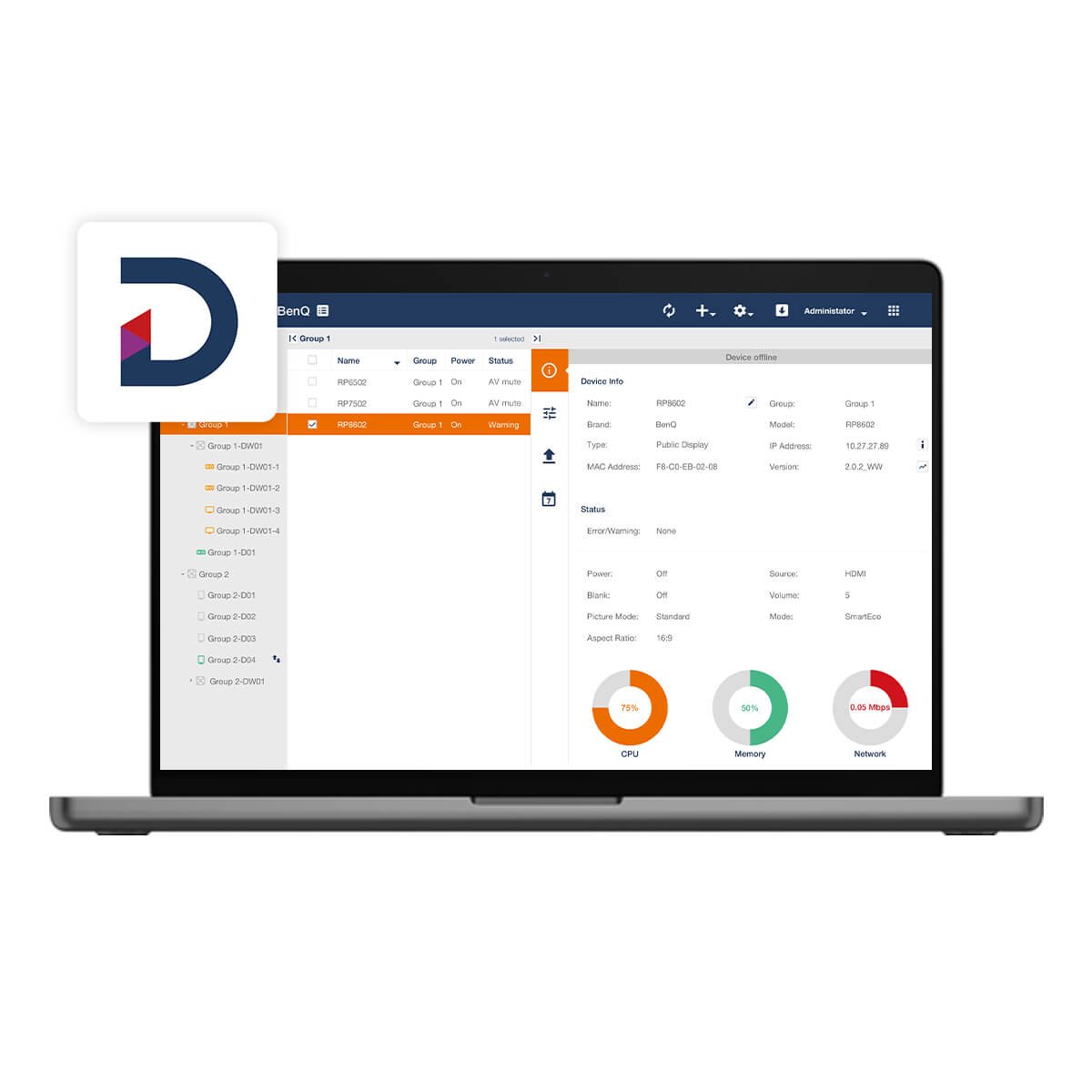Covid19 has shone a glaring, high wattage spotlight on digital equity – or rather its lack. Faced with the pandemic, K-12 schools all over the world were forced to close their doors. According to a survey conducted by OECD/Harvard, an average of 30 school days were lost due to closures by May 2020. In many schools, normal classes have yet to resume, meaning hours of learning continue to be lost. To provide educational continuity, teachers have turned to technology and blended learning (also called hybrid learning), but not everyone is able to.
Digital Inequity is driving digital transformation in schools
One of the biggest challenges with hybrid learning has been access, access to internet connectivity and technology. UNICEF estimates that one in every three K-12 school students globally lack the tools needed to participate in online learning. Those without the equipment are far more likely to be from poorer families or living remotely; students who are already disadvantaged. Digital inequity was a problem before the pandemic, but with the increasing importance of hybrid learning, educational inequality has become a veritable chasm.
Faced with this stark divide, governments around the world have rushed to close the widening’ homework’ gap, putting digital transformation in schools into overdrive. US security solutions company, Absolute, analysed data from over 5.1 million devices across 10,000 schools and found a 205% increase in the number of new devices connecting to the internet between January and August 2020. Cleary there are more devices in use in education than ever before.
Not only are there an increased number of devices, but blended learning also means these devices need to be untethered from the physical school environment. For school ITC staff, central device management has never been more important.


Central device management challenges
To deliver blended learning, schools are faced with two main options, the bring your own device (BYOD) model or school owned devices.
On the face of it, the BYOD model appears attractive, saving schools making the initial purchase. However, in practice it means a plethora of devices in the classroom, from laptops to mobiles, in different configurations. Forced to handle a mish mash of software, applications, licencing agreements and inconsistent security protocols, BYOD can create difficulties for teachers, quickly becoming a headache in the classroom. And the BYOD option may not be an option for disadvantaged students.
Given the digital divide, and the issues with BYODs, many K-12 schools are moving to procure digital devices for students and teachers in large volumes. According to the report by Absolute, over 80% of US schools surveyed have purchased or plan to purchase more devices to enable blended learning. School purchased devices provide a consistent experience for learners and make teachers lives easier. However, unless consideration is given to central device management, a large number of devices can prove difficult for ICT teams to manage.


The benefits of centralising device management in the cloud
Today’s school IT staff need to keep on top of a multitude of tasks, including hardware inventory, software and app installation, update and removal, content access, antivirus management, access control, troubleshooting and more. The ability to manage devices centrally, using a cloud-based solution, can relieve some of this burden and improve staff productivity.
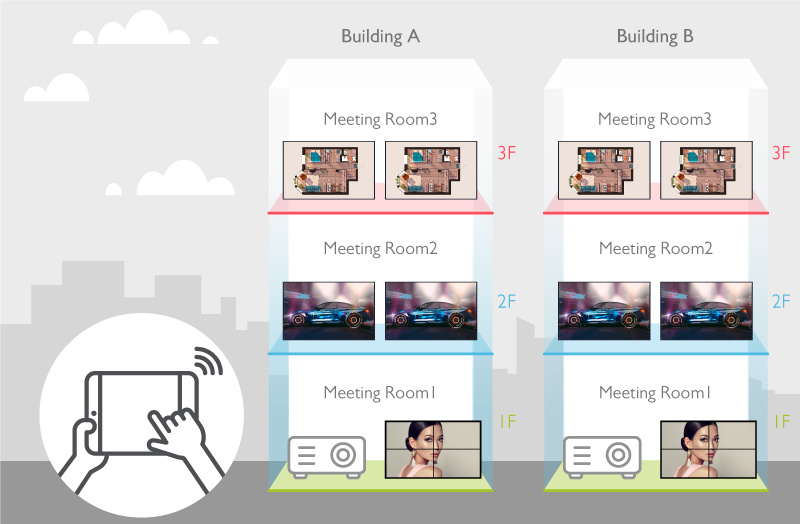
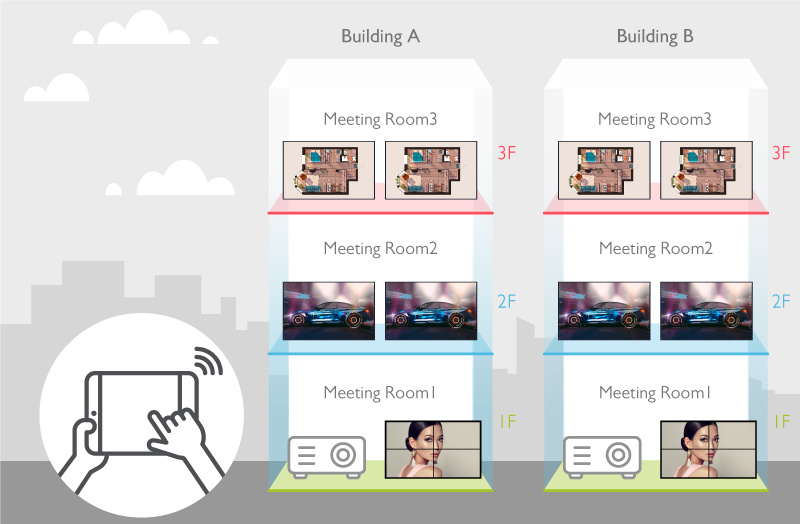
Administering technology through the cloud makes managing multiple devices far more effective, particularly when those devices may be on the move between homes and school. Cloud based central device management effectively frees students and their devices from school buildings, whilst allowing them to be maintained and supported. This is vital with hybrid learning. Key is ensuring that IT staff have the right to access and easily manage every interactive display panel.
Tips to easily manage display devices
When purchasing equipment to facilitate hybrid learning, such as classroom projectors and smart boards, check they include an effective cloud based centralised management system which allows you to:
- Manage multiple displays simultaneously and remotely.Using a single computer or smart device to centrally control multiple display devices over the internet saves ITC staff precious time, otherwise spent adjusting and monitoring each smart board and classroom projector individually. BenQ smart projector and ClassroomCare® Interactive Flat Panels both feature cloud based BenQ Device Info and Management capability (DMS).
- Schedule remotely:This allows staff to set up on/off time across multiple interactive flat panel displays simultaneously. This feature boosts display efficiency and reduces total power consumption, particularly relevant as more K-12 schools move to classroom sets of devices.
- Install Apps:Apps should be able to be installed on multiple devices concurrently, over the cloud. DMS Cloud allows zero-touch deployment, saving staff the hassles of repetitive manual installation work.
- Conduct updates over-the-air:Keeping smart boards and classroom projectors up-to-date and running smoothly with over-the-air (OTA) firmware updates is another important time saver.
Ensuring classroom smart boards and smart projectors have these features will reduce time spent on equipment maintenance and improve the productivity of IT support staff in education - time that can be better spent supporting teachers and students.