2020.02.23 by BenQ
Meetings are essential in any business setting. But ineffective meetings can cause productivity loss, reduce employee morale, and waste time and money. A Forbes India article reported that employees spend 37% of their time in meetings. And it is estimated that about 25-50% of meeting time is wasted. Additionally, about 70% of attendees bring their work with them to the meetings. This leads to distractions, and ultimately long, unproductive, unsuccessful meetings.
So what can you do to make meetings more effective?
Several organizations have come to one conclusion: ban laptops and mobile phones from meetings.
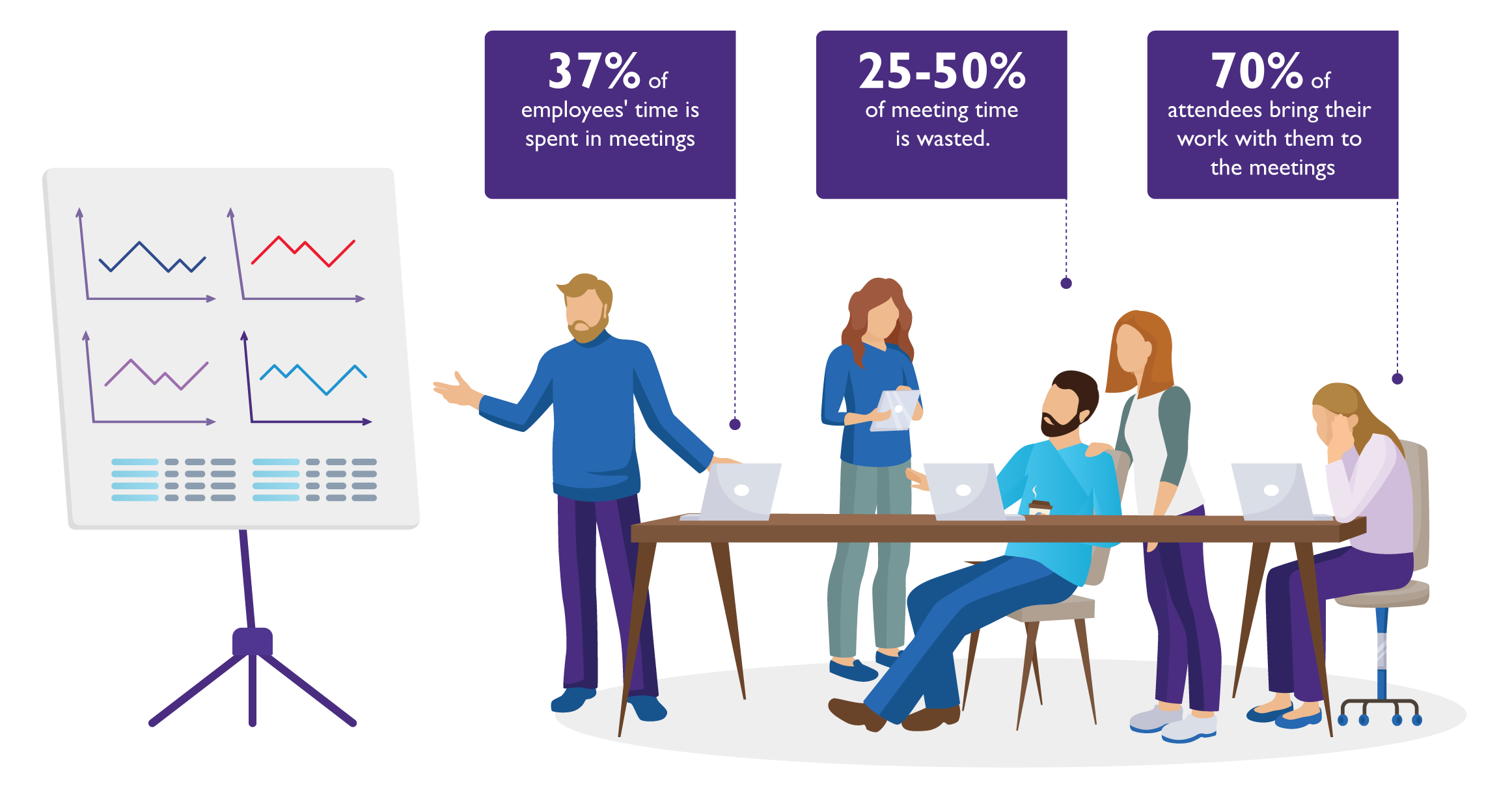
.
As much as laptops and mobile phones help employees get their work done, they can be a huge distraction in meetings. A report by Doodle suggests that taking phone calls, or texting during meetings are big irritations for 55% of meeting attendees. Using laptops in meetings are also seen as disruptive and lead to low productivity.
Meetings are essential in any business setting. But ineffective meetings can cause productivity loss, reduce employee morale, and waste time and money.
.
Some of the key reasons why you should consider banning laptops and mobile phones from meetings are:
Many people believe that using personal devices during meetings helps them multi-task. But more often than not, this ‘multi-tasking’ detracts from the purpose of a meeting and leads to fragmented attention spans. Moreover, switching between tasks also reduces efficiency and accuracy. Banning personal devices can prevent this and ensure attentiveness and better engagement.
.
Studies have shown that the mere presence of phones or laptops, even if muted or turned off, reduces focus and cognitive power. This negatively impacts critical-thinking and decreases the employee’s contribution to the conversation. Removing devices from meetings can thus increase the team’s focus on what is being discussed and lead to better decision making.
.
One of the biggest distractions in meetings comes from different people spending time on figuring out how to present documents and assets brought in on their personal devices. Sharing it with other attendees becomes a nightmare as they try to connect different devices to the display, or huddle around a small laptop screen. But when you ban personal devices from meeting rooms, it forces attendees to come in with all assets collated and organized, ready to share with the whole group. This also helps you focus on what’s important and quickly achieve the meeting objectives.
.
People assume that meetings demand all parties to carry their devices with them. But in reality, most meetings only require the presenter to use their laptop or mobile phone, and for brainstorming sessions, even that can be done away with. Hence the best way to hold a good meeting with minimum devices is by putting into effect a ‘No Device’ policy.
.
In meetings where research and Internet access is required, appoint a research person who is the only one allowed to bring in a laptop. Also, try to keep such meetings oriented towards discussion of ideas, with most research and device based work to be done prior to, or after the meeting.
.
Another approach can be providing alternative tools and technologies that facilitate team-work during meetings, and reduce dependence on personal devices. Smart collaboration solutions like smart projectors and Interactive Flat Panels (IFPs) go a long way in enabling a no-devices-in-meetings policy. These products come with a range of integrated business apps and direct Internet access, which helps streamline the sharing of assets and screens, and hence prevents distracted meeting environments.
.
Millennials and Gen Z combined currently make up about 59% of the workforce. They depend on their own personal devices for work and believe in multitasking. So making your meetings completely device-free may not always be possible, or easy to ensure.
Also, in some situations, having multiple laptops and mobile phones present in meetings can make access to information, especially over the Internet, faster and easier. Here, it just makes better sense to allow personal devices in the meeting rooms.
.
In such cases, meeting organizers can follow a few simple steps to make sure that meetings are productive:
● Firstly, question yourself to see if a meeting is even required. If yes, invite only those who are essential for the meeting’s purpose.
● Make sure that meetings are well structured. Planning the agenda of the meeting in advance and communicating it to the attendees prior to the meeting can ensure that everyone is prepared and productive.
● The duration of the meeting is also vital for maintaining participation. A short meeting spanning no more than 30 minutes is more likely to hold the attention of the attendees. The longer the meeting, the less the overall engagement level.
● Do away with boring meetings. Find ways to make them interesting and exciting while sticking to the agenda.
● You can also look at ways to ensure attention and engagement by integrating technology solutions that enable seamless collaboration. This could take the form of wireless projection from personal devices so everyone in the meeting can engage with the assets/information being presented, and control presentation via smartphones for seamless presentation.
.
For more information about creating agile workspaces and using smart solutions to enable productive meetings, explore our latest addition: BenQ Smart Projector for Business.
Copyright @ BenQ Corporation. All Rights Reserved. India- English | Privacy Policy | Cookie Policy