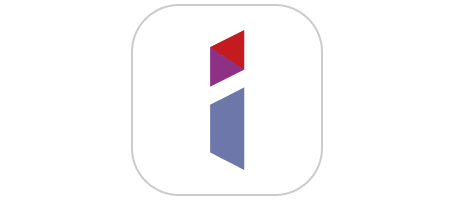Smart Boards for Teaching
Teach Your Way with BenQ Board
Not sure how technology benefits your teaching? Our interactive solutions are easy to use yet powerful, designed to engage students and let you teach your way.
Book a DemoOur Google EDLA-certified Interactive Smart Boards empower you to teach your way. Share your screen. Load lessons from the web. Make it a smart classroom where learning will be fun and interactive. Do it all with our powerful, intuitive tools designed to fit your Smart classroom teaching style.
Using new tech can be overwhelming, so we’re here to guide you every step of the way. We offer customized-training for teachers and IT staff, provide comprehensive online learning materials, and also extend troubleshooting support whenever you need it.
Hands-on training
Guides and videos
Technical support
Your IT staff can relax. We’ve streamlined the management of your BenQ Interactive Whiteboards.
Scan to add
Quickly provision multiple new boards by simply scanning the barcode on the box or display.
Set. Plug. Tap.
Configure your settings just once then apply them to all your other boards using USB and NFC.
Keep boards up to date
Push firmware and app updates to ensure the optimal performance of your boards and software.
Enforce device policies
Create device policies to easily apply settings and automate device management tasks.
Optimize your usage
Ensure the efficient use of your boards and software through app and device usage reviews.
We know how important your school’s data is, so we’re helping you safeguard it.

Data Privacy
We uphold your right to privacy and adhere to strict global standards.
System Security
We provide ways to secure your devices and networks from threats.
Strict Authorization
We offer secure access to your boards, user accounts, and files.
Restricted Access
Minimize risks by limiting who can modify the board’s settings.
App Security
Google Play Protect helps screen for potentially harmful applications.
App Blocking
Prevent unauthorized installations by blocking apps or Play Store access.
We do not charge you extra fees. Our whiteboarding, screen sharing, and IT solutions are all free to use for your teaching and management convenience.
EZWrite
Whiteboarding
Instashare
Screen sharing
DMS
Device management
IAM
Access management
AMS
Account personalization
BenQ Smart Boards have energy-saving features that allow you to significantly reduce costs and decrease your digital carbon footprint.

Power Saving Modes
The Power Save and ENERGY STAR®-certified Eco modes effectively regulate energy consumption without affecting board performance.
Energy Waste Prevention
Set power schedules or put boards to sleep to reduce the amount of energy your boards consume when they are not actively in use.
Energy Monitoring
Generate your boards’ power consumption reports to identify excessive power use and plan your energy-saving strategy accordingly.
Unlike other smart board for teaching, the BenQ Smart Board has a comprehensive set of ClassroomCare® features designed to protect student and teacher health.
Safe to touch
BenQ Board screens and peripherals have an antimicrobial coating that helps prevent the spread of germs in class.
Easy on the eyes
Prevent eye strain and other related eye issues with our anti-glare, flicker-free, Eyesafe® Certified 2.0 screens.
Breathe easy
Maintain good air quality in your classrooms with the help of the BenQ Board’s built-in air quality sensors and air ionizer.
The BenQ Interactive Whiteboard’s combined specifications completely outclass the specs of other interactive whiteboards
A force for teaching
Its powerful system on a chip paired with an Android 13 OS guarantees consistently superior long-term performance.
Incredible touch response
The BenQ Board Pro’s Ultra Precision IR technology with a <5ms response time provides the most natural writing experience.
Best in sight and sound
Experience immersive audio and video during lessons with our 4K UHD screens and outstanding set of speakers and subwoofers.
FAQs
What are the different BenQ Board models?
The BenQ Boards are available in three series: BenQ Board Pro Series, BenQ Board Essential, and BenQ Board Make In India. Compare
How much does the BenQ Board cost?
Contact our sales experts on this page to get your personal quotation.
Is there any subscription fee associated with the BenQ Board?
No. When you buy the BenQ Board, you have access to our entire software ecosystem free of any charge or subscription.
What tools are available for managing the BenQ Board?
The BenQ Board comes with cloud-based management solutions to help IT specialists and administrators manage boards and accounts with ease. Learn more about ourAccount Management System
Is the BenQ Board secure?
The BenQ Board has several key security features, such as Single Sign-On, Multi-Factor Authentication, user and board access control, as well as Google Play Protect.
Can I use Office files on the BenQ Board?
Yes. You can open Office files and also import them directly to our whiteboarding software, EZWrite6
Does the BenQ Board have a whiteboard software?
Yes. Visit the EZWrite page for more information.
What makes the BenQ Board safer to use?
BenQ is the leading innovator in terms of health-focused features on interactive displays. BenQ Boards are Eyesafe® Certified 2.0, fitted with germ-resistant screens and peripherals, and have built-in air quality technologies, such as CO₂ and PM₂.₅ sensors as well as an air ionizer. Learn more on our ClassroomCare® page.