Projector
Monitor
Lighting
Digital Display
Job References
This site uses cookies. By continuing to browse the site you are agreeing to our use of cookies, you can also manage preferences.
This site uses cookies. By continuing to browse the site you are agreeing to our use of cookies, you can also manage preferences.
Projector
Monitor
Lighting
Digital Display
Job References
Projector
Monitor
Lighting
Digital Display
Job References
Knowledge Center SupportPlease follow the steps below to fix the BenQ Smart Control Issue.
STEP 1
Follow the instructions attached to update Android TV system to Android TV 12
See attachment.
STEP 2
Go to Apps Manager
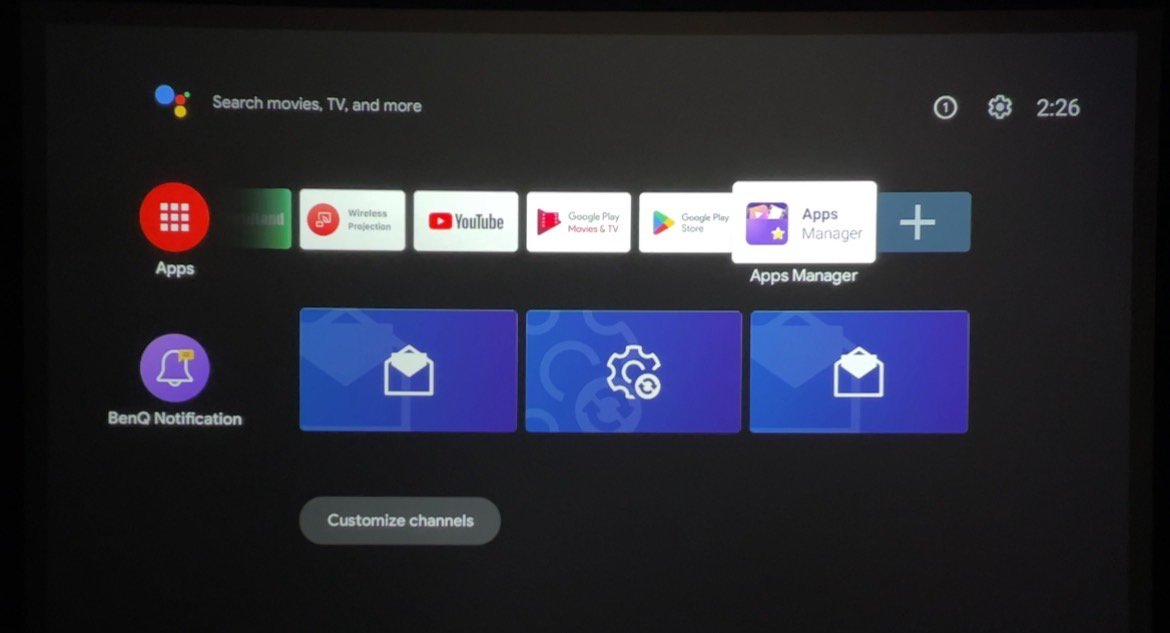
STEP 3
Click InstaShare
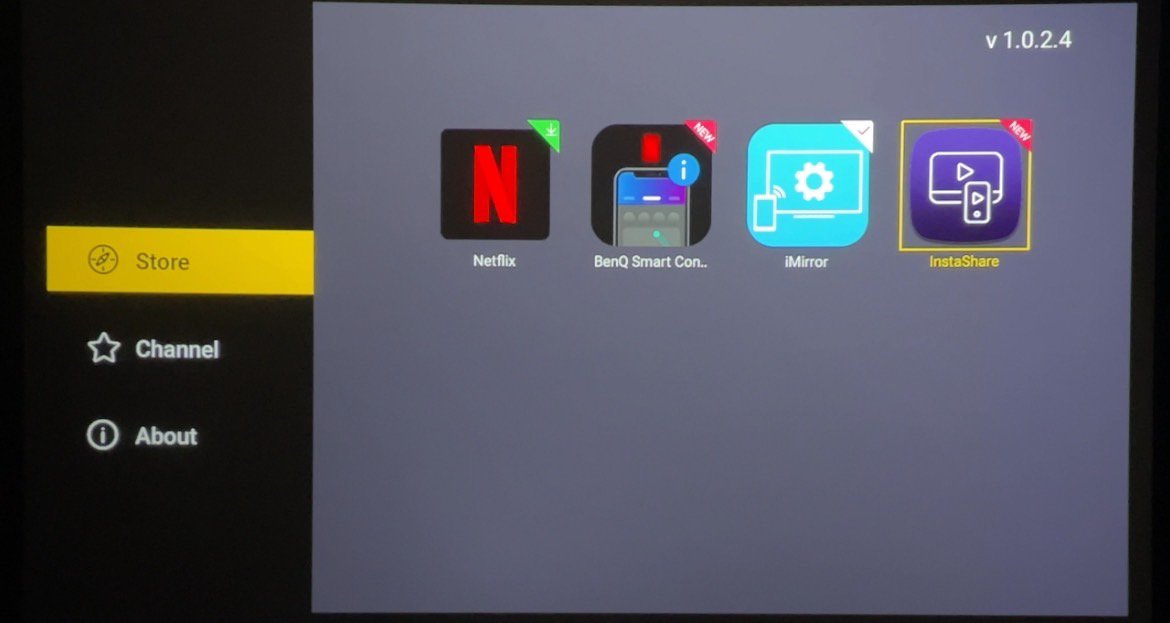
STEP 4
Click Install
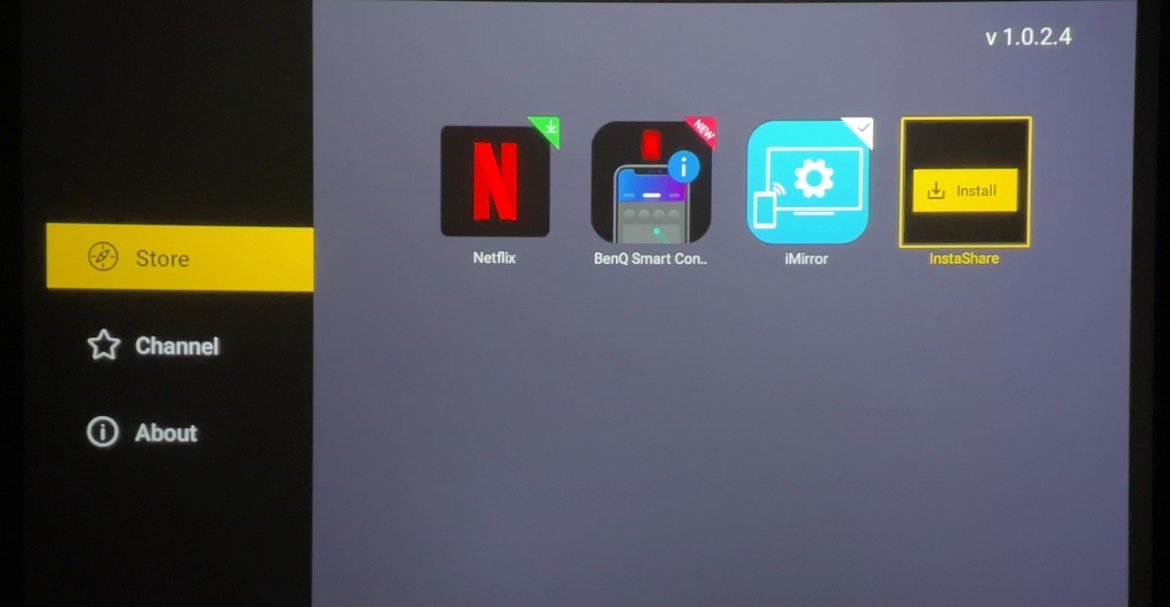
STEP 5
Click Update
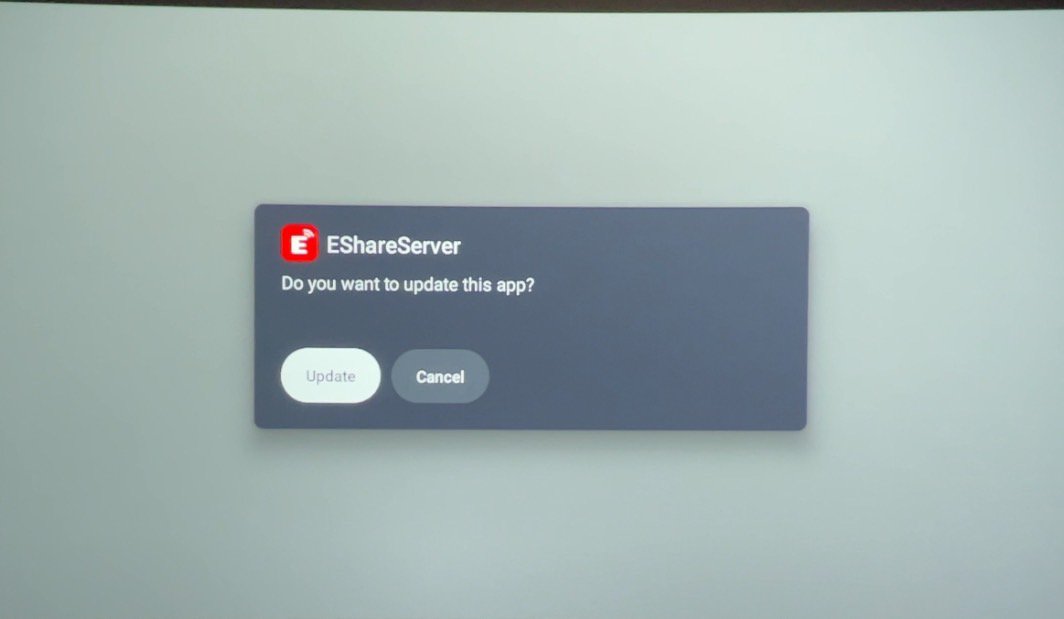
STEP 6
Click Done
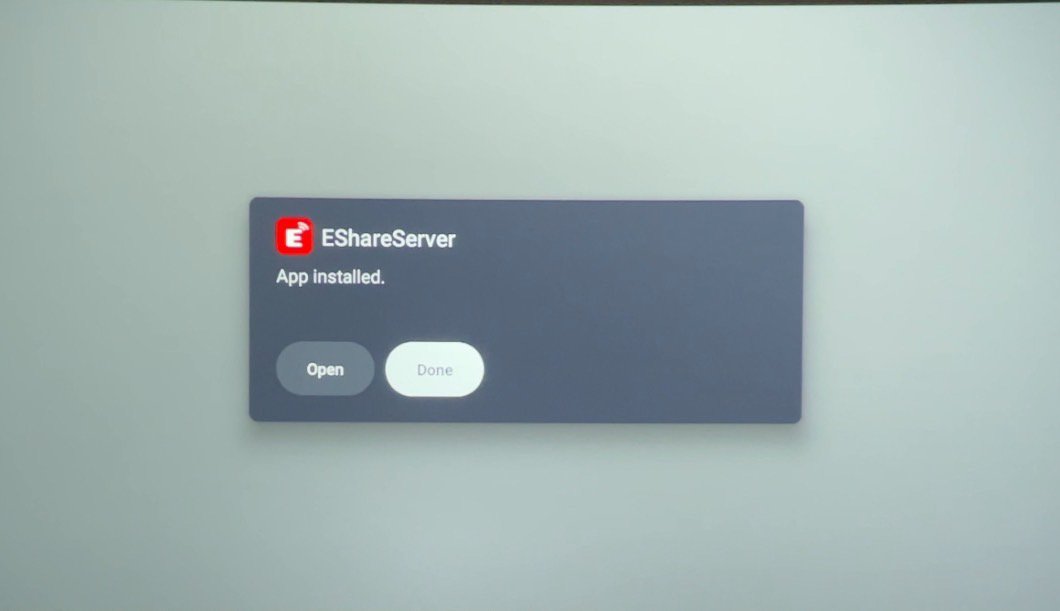
STEP 7
Go to Wireless Projection
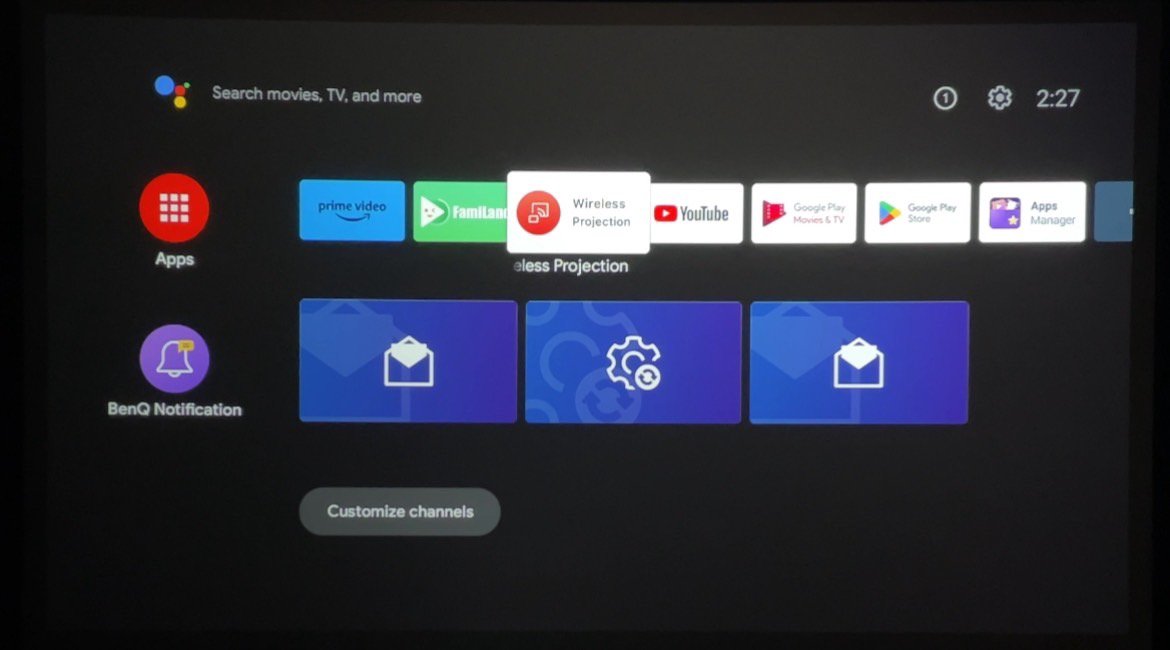

STEP 8
Restart the projector
Applicable Models
GP500, GS50, GV11, GV30, TK700STi, V7000i, V7050i , W1800i, W2700i, X3000i