Projector
Monitor
Lighting
Digital Display
Job References
This site uses cookies. By continuing to browse the site you are agreeing to our use of cookies, you can also manage preferences.
This site uses cookies. By continuing to browse the site you are agreeing to our use of cookies, you can also manage preferences.
Projector
Monitor
Lighting
Digital Display
Job References
Projector
Monitor
Lighting
Digital Display
Job References
Knowledge Center Support Please follow the steps below to carry out troubleshooting:
1. Try another power outlet
2. Press the Bluetooth button on the projector to disable Bluetooth mode. The power LED indicator is solid green in projector mode.
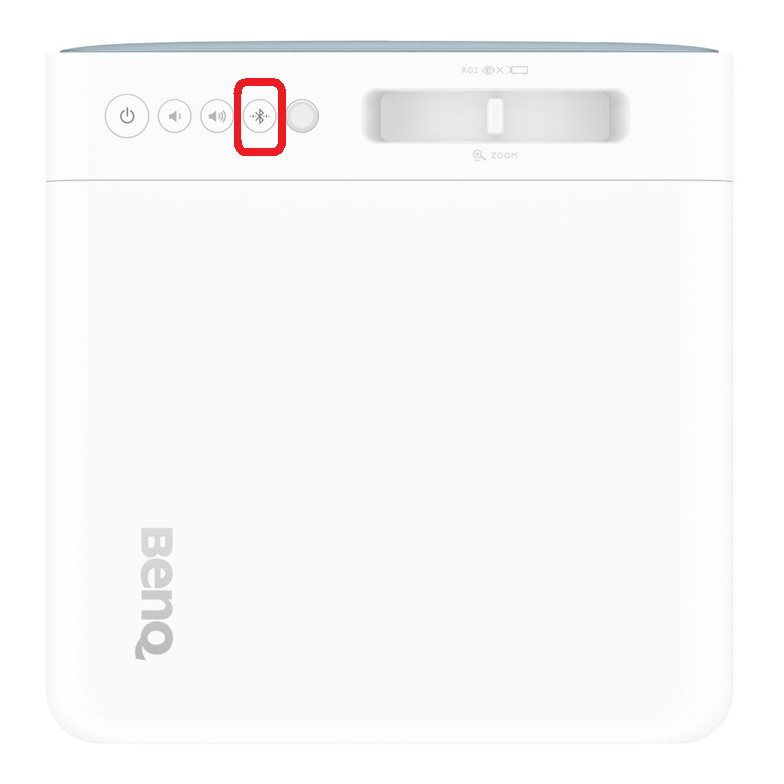
Applicable Models
GP500