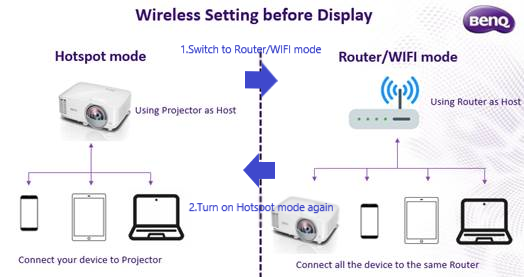Projector
Monitor
Lighting
Digital Display
Job References
This site uses cookies. By continuing to browse the site you are agreeing to our use of cookies, you can also manage preferences.
This site uses cookies. By continuing to browse the site you are agreeing to our use of cookies, you can also manage preferences.
Projector
Monitor
Lighting
Digital Display
Job References
Projector
Monitor
Lighting
Digital Display
Job References
Knowledge Center SupportThe projector needs to connect to a wireless network via a router or Wi-Fi mode to support Google Cast and Windows-based wireless projection. Once properly connected to a wireless network, got back to Hot Spot mode and the Google Cast function will be turned on.