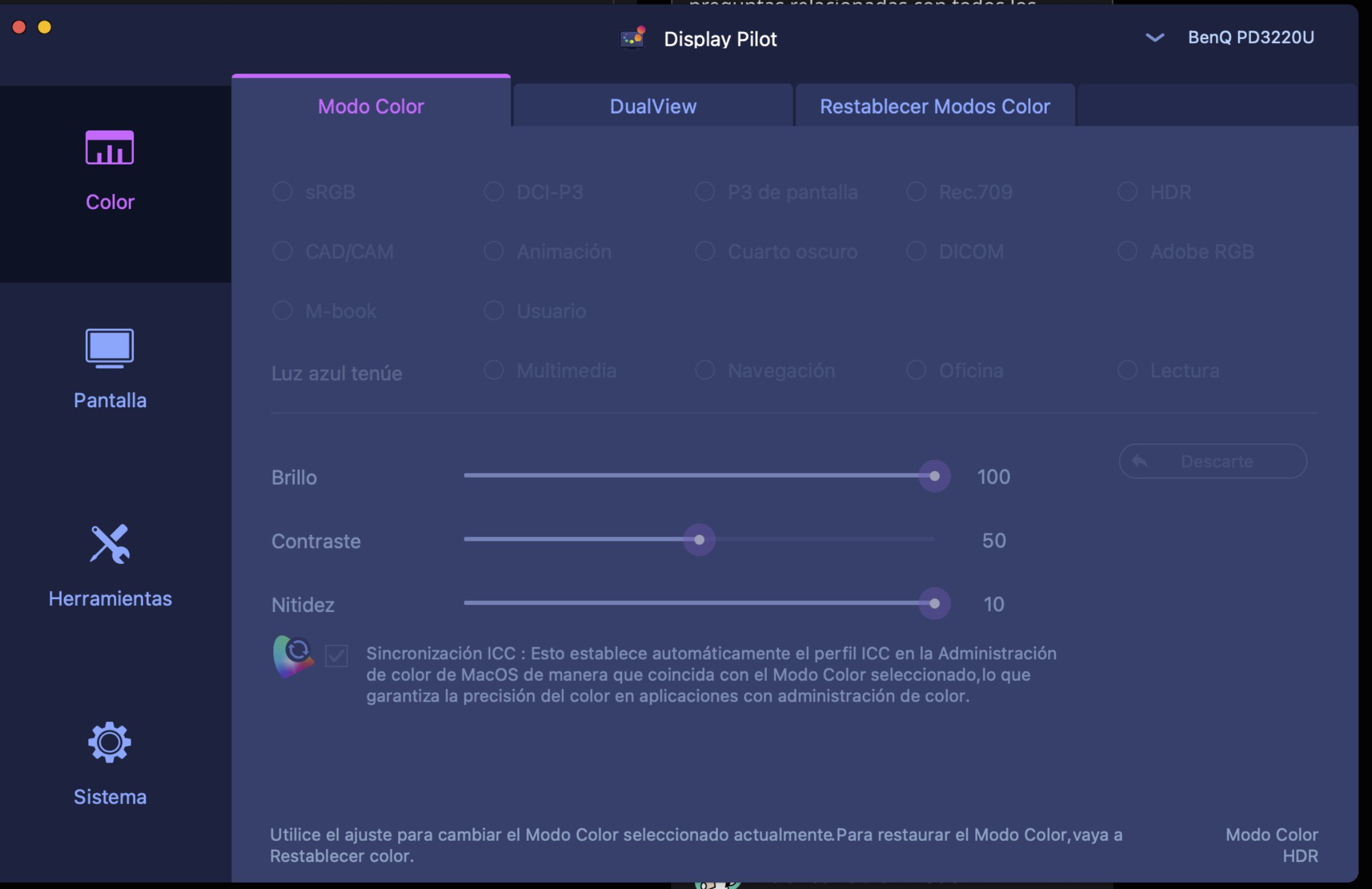Projector
Monitor
Lighting
Digital Display
Job References
This site uses cookies. By continuing to browse the site you are agreeing to our use of cookies, you can also manage preferences.
This site uses cookies. By continuing to browse the site you are agreeing to our use of cookies, you can also manage preferences.
Projector
Monitor
Lighting
Digital Display
Job References
Projector
Monitor
Lighting
Digital Display
Job References
Knowledge Center SupportWhen the monitor receives an HDR (High Dynamic Range) signal, it will automatically switch to HDR mode for the best display performance, and the other color modes will be greyed out.
You may turn off HDR in the OS to switch the monitor to other color modes.
Please refer to these instructions for handling HDR in your OS.
Problem description: