Projector
Monitor
Lighting
Digital Display
Job References
This site uses cookies. By continuing to browse the site you are agreeing to our use of cookies, you can also manage preferences.
This site uses cookies. By continuing to browse the site you are agreeing to our use of cookies, you can also manage preferences.
Projector
Monitor
Lighting
Digital Display
Job References
Projector
Monitor
Lighting
Digital Display
Job References
Knowledge Center SupportYou can purchase a QS02 isolated pack and connect the QS02 dongle via
an HDMI cable to the outer HDMI port of the projector.
You can’t insert QS02 directly in QS01 original socket because of the
different design and size.
For more information about QS02 isolated pack, please contact our service center
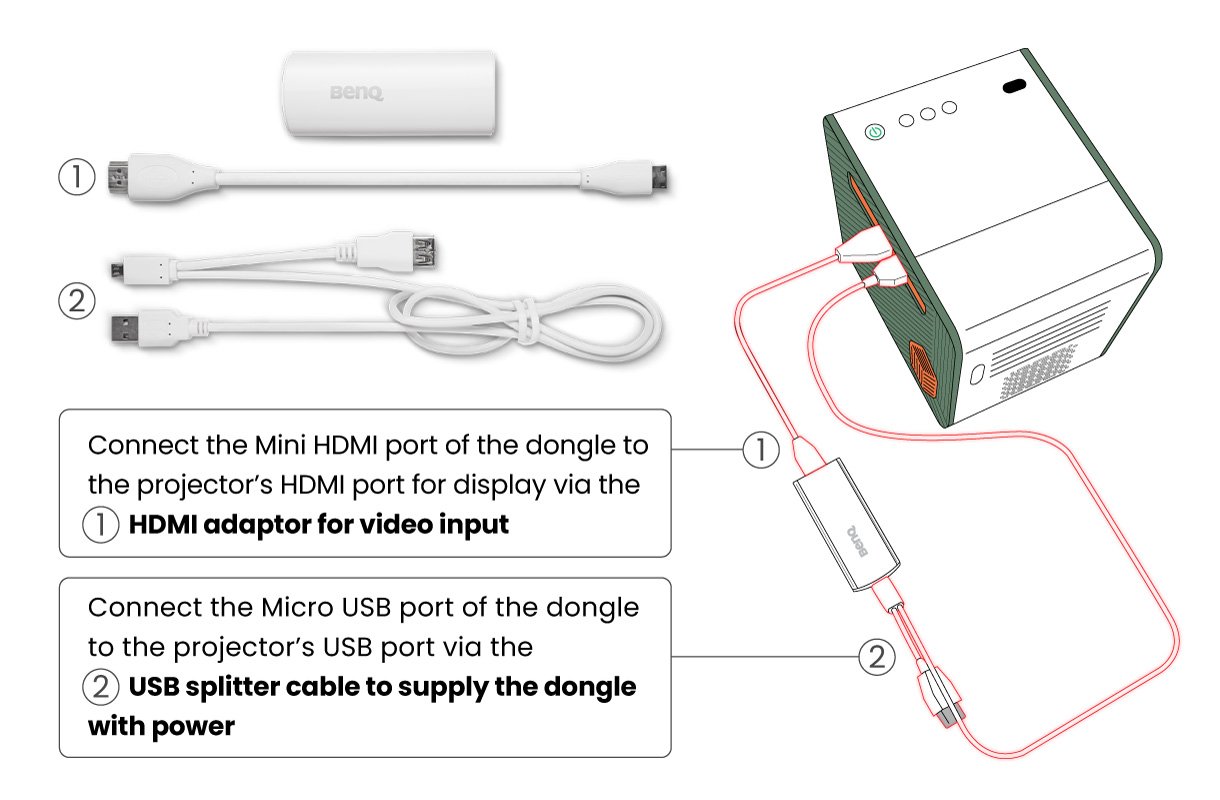
Applicable Models
QS02, W2710i , GP500, GS50, GV11, GV30, TK700STi, V7000i, V7050i , W1800i, W2700i, X1300i