Projector
Monitor
Lighting
Digital Display
Job References
This site uses cookies. By continuing to browse the site you are agreeing to our use of cookies, you can also manage preferences.
This site uses cookies. By continuing to browse the site you are agreeing to our use of cookies, you can also manage preferences.
Projector
Monitor
Lighting
Digital Display
Job References
Projector
Monitor
Lighting
Digital Display
Job References
Knowledge Center SupportThe emulated HDR offers a virtual HDR visual effect to your content.
If the content is in SDR format and you still want to experience HDR visual performance, you can thus enjoy a better visual experience.
Turn on the HDR mode on the OSD (OSD > Color/Picture menu > HDR).
Once our monitor detects the content you’re going to play is non-HDR, it will automatically turn on the emulated HDR.
OSD message:
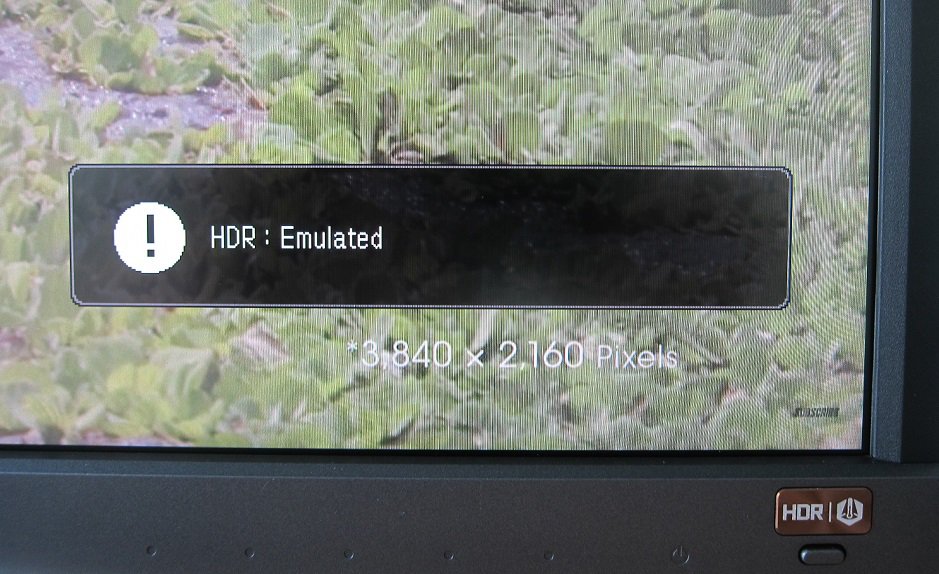
Applicable Models
EW3280U, EX2710, EX2780Q, EL2870U, EW277HDR, EW3270U, EX3203R, EX3501R, PD2700U , PD2720U, SW271, EX2710Q, EX2510S, EX2710S , EW2880U, EX3210U, EX2710U, EX240N