Projector
Monitor
Lighting
Digital Display
Job References
This site uses cookies. By continuing to browse the site you are agreeing to our use of cookies, you can also manage preferences.
This site uses cookies. By continuing to browse the site you are agreeing to our use of cookies, you can also manage preferences.
Projector
Monitor
Lighting
Digital Display
Job References
Projector
Monitor
Lighting
Digital Display
Job References
Knowledge Center SupportPlease visit the link below and follow the instructions to complete screen adjustment.Please select the desired parameters for User EQ under the "User" Sound Mode. Changes are then saved to User EQ though the sound mode appears blank. This blank sound mode may be confusing, and based on customer feedback BenQ will improve this in new models.
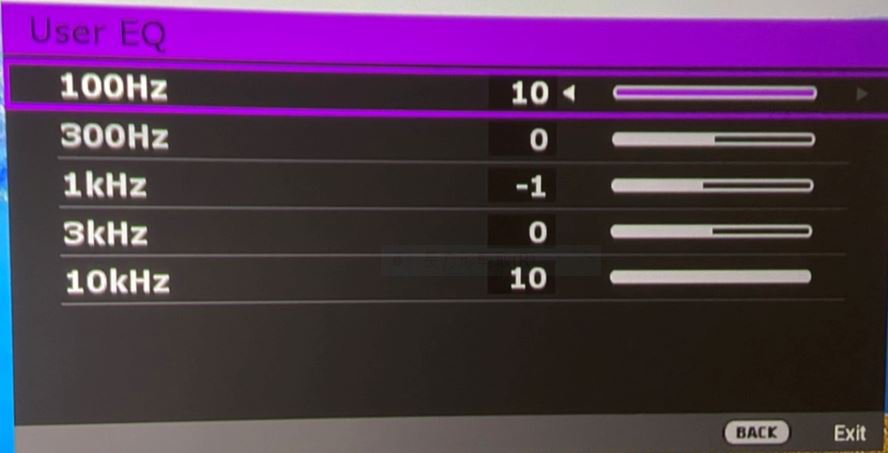
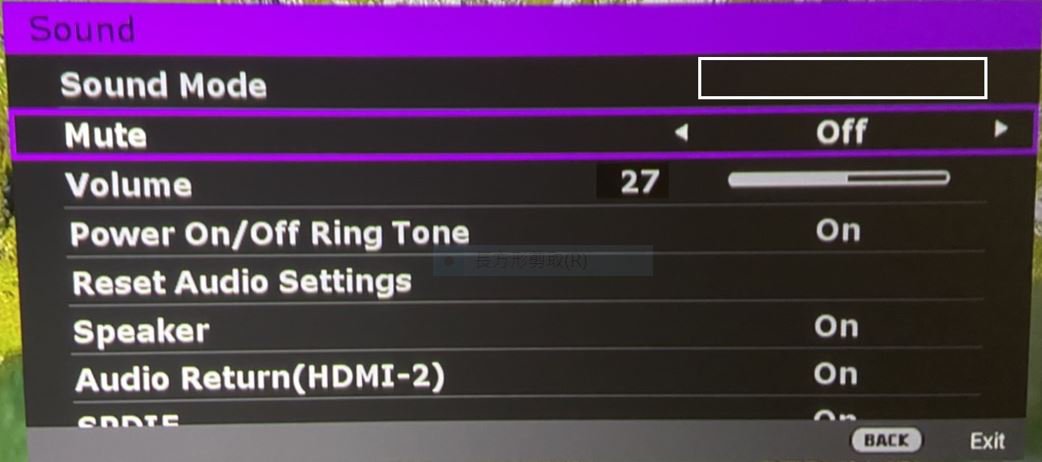
Applicable Models
V6000, V6050, V7000i, V7050i