Projector
Monitor
Lighting
Digital Display
Job References
This site uses cookies. By continuing to browse the site you are agreeing to our use of cookies, you can also manage preferences.
This site uses cookies. By continuing to browse the site you are agreeing to our use of cookies, you can also manage preferences.
Projector
Monitor
Lighting
Digital Display
Job References
Projector
Monitor
Lighting
Digital Display
Job References
Knowledge Center SupportColour incorrect as the following shown could arise no matter duplicated mode or extended mode is selected when Mac device is connected to GV1 with a USB type C cable.

To fix the issue, please follow the steps be to adjust projector colour setting on Mac system.
System Preferences > Displays > Select "BenQ PJ" > Select "Color LCD"
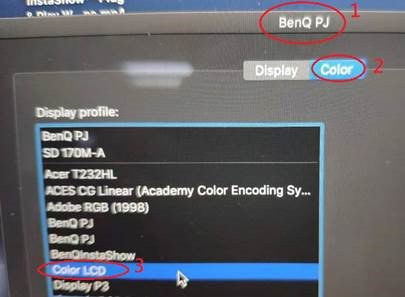
Then colour will back to normal as the following shown after the above setting is applied.
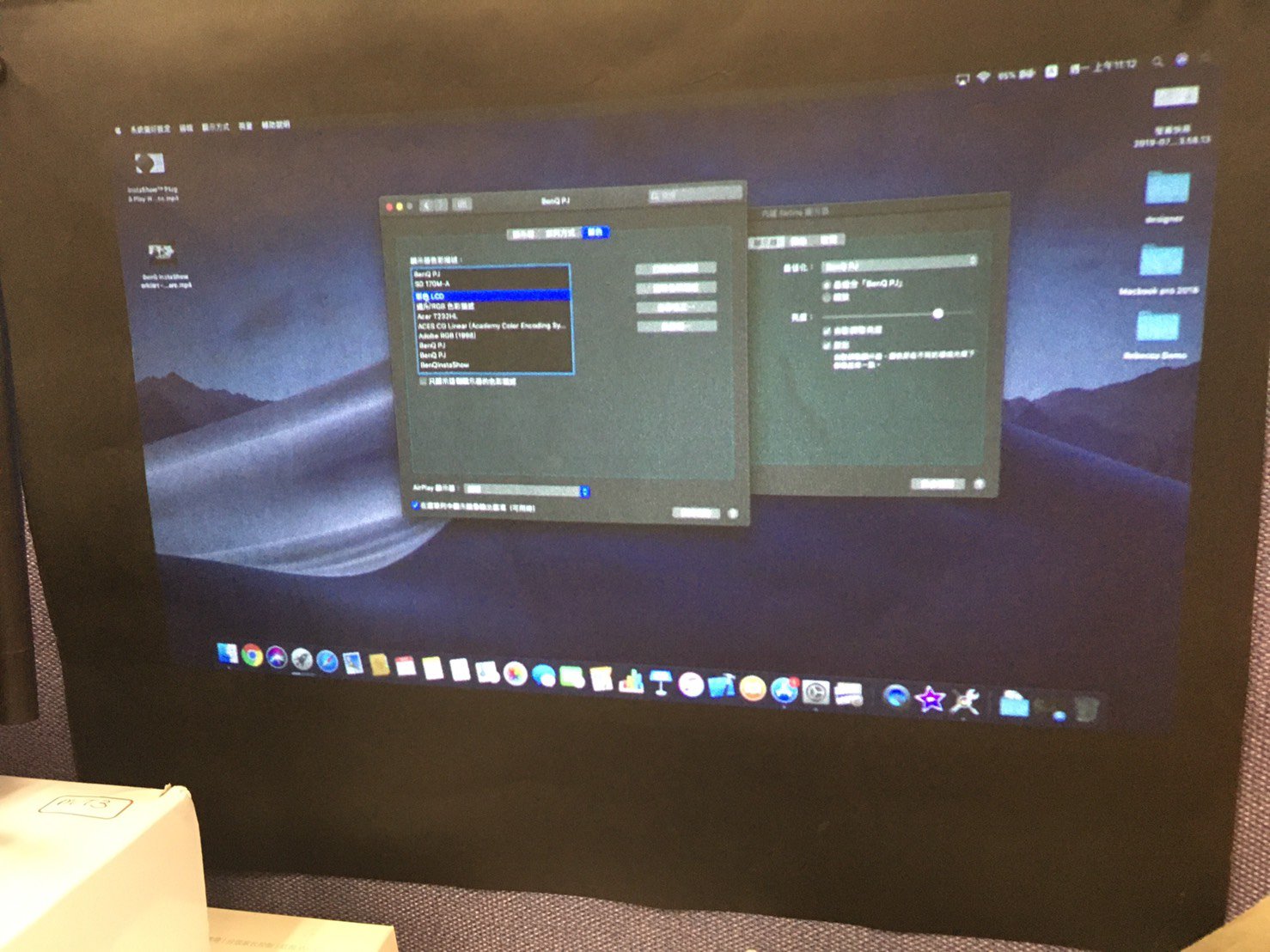
Applicable Models
GV1