Projector
Monitor
Lighting
Digital Display
Job References
This site uses cookies. By continuing to browse the site you are agreeing to our use of cookies, you can also manage preferences.
This site uses cookies. By continuing to browse the site you are agreeing to our use of cookies, you can also manage preferences.
Projector
Monitor
Lighting
Digital Display
Job References
Projector
Monitor
Lighting
Digital Display
Job References
Knowledge Center SupportFollow the steps below:
1. Open Control Panel in Windows (Type “Control panel” in the search box)
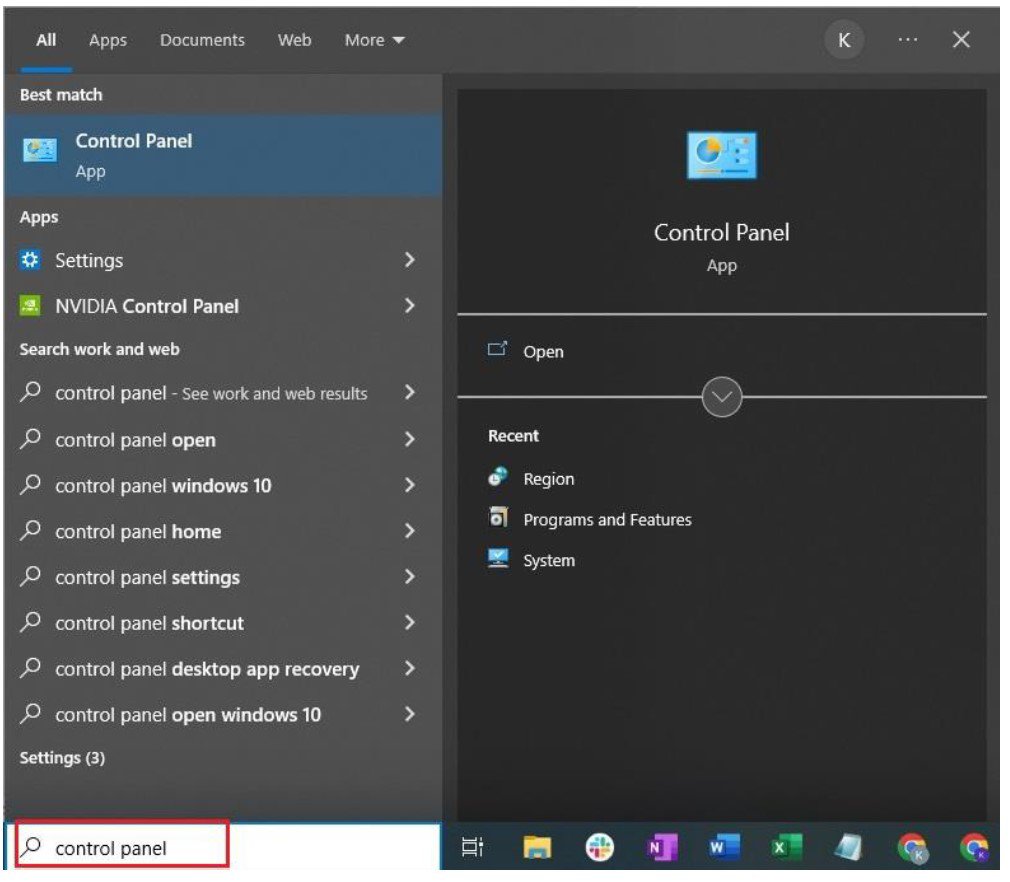
2. In Control Panel, set the “View by” to Small icons
3. Double click on “Region”
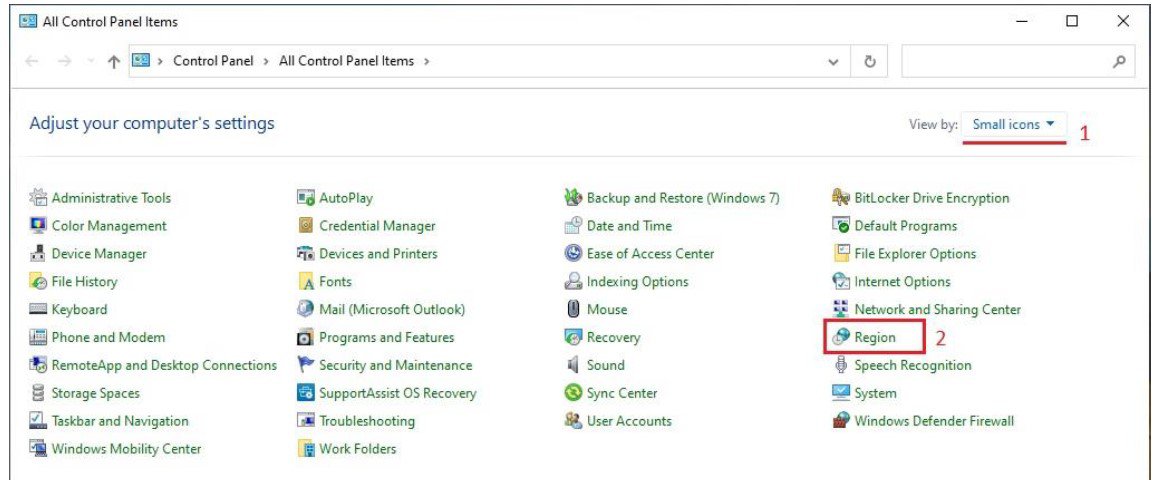
4. In the Region window, select the language you prefer under Format.
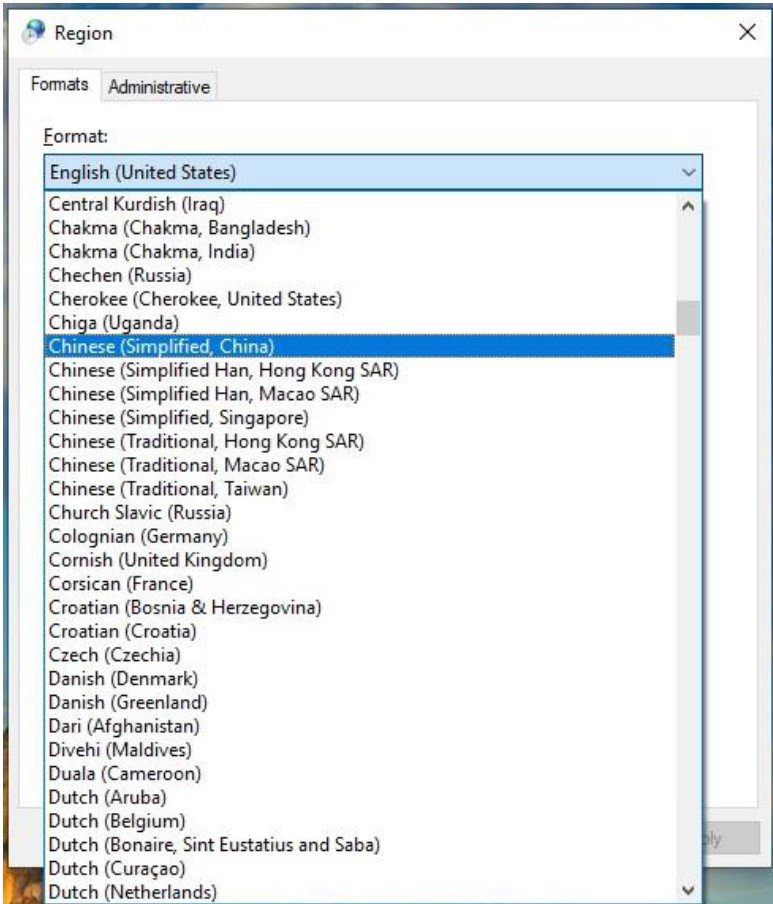
5. Click “Apply” to set the region.
6. Exit BenQ Display Pilot if it’s running.
7. Launch BenQ Display Pilot